Why Long Forms Need Ninja Forms Save Progress
Long and complex forms can be a headache for users trying to fill them out during their busy day. With constant interruptions and a lack of time, many potential submissions are left incomplete. This can be particularly frustrating for businesses reliant on these forms for lead generation or survey responses. Luckily, Ninja Forms Save Progress offers a solution that significantly impacts user experience and conversion rates.
Understanding the Challenges with Long Forms
We often encounter lengthy forms that ask for multiple details, ranging from personal information to extensive feedback. This complexity can be overwhelming, leading users to abandon the process altogether. The harsh truth is that people are wired to seek out convenience. They’re busy, in a rush, and an extensive form can feel like a task that requires too much commitment. Let’s face it – who has 10 uninterrupted minutes to spare in their day to fill out a form, especially when there’s a world of distraction right around the corner?
But there is a silver lining. By allowing users to save their progress seamlessly, we give them the flexibility needed to complete the form at their own pace. Indeed, having the Ninja Forms Save Progress feature enables users to take a break, attend to other responsibilities, and return to pick up where they left off. This simple act can significantly enhance a user’s experience and lead to higher completion rates.
Key Features of Ninja Forms Save Progress
Save Functionality for Registered Users
One of the standout features of Ninja Forms Save Progress is the ability for registered users to save their forms at any point in the process. This means they can create multiple saves, edit these saves as necessary, and confidently return to complete their submissions without losing any previously entered information.
By giving users the option to save their progress, you provide a user-friendly experience that encourages completion. Imagine the relief of returning to a form and finding it exactly as they left it, particularly in a multitasking environment.
Local Saves for Non-Registered Users
Even non-registered users can enjoy a smoother experience. By using local browser storage, Ninja Forms Save Progress automatically saves form inputs via cookies. If a non-registered user navigates away from the page, they can return later to find previously filled information intact. This is crucial in maximizing the potential for submissions, as users will not face the frustration of having to re-enter data.
Dashboard Management of Saves
From an admin perspective, the management features of Ninja Forms Save Progress are fantastic. Every save is recorded in the admin dashboard, allowing you to review submissions, edit saved forms if necessary, and even convert saved entries into completed submissions. This comprehensive overview not only aids in user management but also provides insight into where users may be facing issues or dropping off.
Customizable Notifications and Messages
When it comes to communication with users, Ninja Forms Save Progress allows you to send email notifications upon a save action. You can tailor unique success messages to enhance user engagement and acknowledge their progress. This personalization builds a stronger connection with users, fostering a sense of achievement throughout the completion of the form.
Triggering Actions on Save
Another remarkable feature of Ninja Forms Save Progress is the ability to program specific actions that occur upon saving. This flexibility means that you can create a user experience that aligns perfectly with your business needs—whether it’s sending a thank-you note, notifying a team member, or using custom workflows.
Why Use Ninja Forms Save Progress
Convenience Won’t Be Overstated
For users constantly fighting against the clock, the Ninja Forms Save Progress feature represents a lifeline. By removing the pressure to complete lengthy forms in one sitting, businesses can significantly reduce form abandonment rates, leading to better conversion rates overall.
Improve User Satisfaction
When users feel they have control over how they fill out forms, their satisfaction levels automatically increase. Providing a simple mechanism to save progress fosters positive interactions with your brand. For instance, if a user can save their information and return later, they are less likely to associate your forms (and by extension, your business) with frustration.
Data Is Key
Implementing the Ninja Forms Save Progress feature does more than just improve user experience; it also gives you valuable data. By analyzing saved entries, you can pinpoint where users encounter issues, and make necessary adjustments to improve form design and usability. This insight can shape the future of your forms and ultimately drive better results.
Increasing Traffic and Conversion
Long-form conversions can be challenging, especially in a fast-paced digital landscape. By integrating the Ninja Forms Save Progress feature, businesses can see a marked increase in the completion of submissions. Users are less likely to abandon forms when they know they have the option to complete them later.
Customization and Control
The flexibility of the Ninja Forms Save Progress feature allows you to tailor the experience to fit your specific needs. Whether you run a complex survey looking for detailed feedback or a straightforward contact form, the adaptability of the feature means it fits seamlessly within your site’s structure.
Making the Most of Ninja Forms Save Progress
To effectively use the Ninja Forms Save Progress functionality, consider these best practices:
-
Strategically Place Save Buttons: Make sure that the “Save” button is easily accessible within your form. This encourages users to utilize the feature without having to search for it.
-
Promote Registration: Use the advantage of a registered user experience by encouraging users to create accounts on your site. Provide clear communication about the benefits, such as the ability to save multiple forms and access them anytime.
-
Monitor and Analyze: Regularly check the admin dashboard to view saved entries. This data can illuminate trends and pain points, allowing you to iteratively improve form design.
-
Enhance Notifications: Set up thoughtful email notifications to keep your users engaged. A simple acknowledgment email when a form is saved can make them feel valued and remind them to complete their submissions.
-
Keep Communication Open: Provide robust customer support. Let users know help is available if they encounter troubles with saving their forms. This can elevate their experience significantly.
All said and done, the integration of Ninja Forms Save Progress into your online forms transforms what can often be a tedious process into a streamlined, user-friendly experience. By understanding its features and properly implementing them, businesses can significantly boost their conversion rates while improving customer satisfaction and fostering lasting relationships.
In conclusion, Ninja Forms Save Progress ensures that form completion doesn’t have to be a daunting task. With features designed to accommodate both registered and non-registered users, navigating long forms has never been easier. Embrace this tool and watch as you transform abandonment into submission, leading to sustained growth and increased engagement with your audience.
Ninja Forms – Save Progress: Download for Free on OrangoGPL
Yes indeed, is possible and completely legitimate.
Actually, even downloading a cracked Ninja Forms – Save Progress is law-abiding, because the license it is distributed under is the General Public License, and this license allows all kinds of code modifications.
Hence, you can be relaxed: If you wanted to buy Ninja Forms – Save Progress cheaply or, directly, to download Ninja Forms – Save Progress Plugins nulled and, so, have it 100% free, on OrangoGPL, it’s possible easily and legally.
Download Ninja Forms – Save Progress GPL: The way for entrepreneurs beginning their journey
It doesn’t matter what you name it: Ninja Forms – Save Progress deals, download Ninja Forms – Save Progress Plugins GPL, download Ninja Forms – Save Progress without license or download Ninja Forms – Save Progress Plugins cracked.
It is perfectly legal and a necessity for any new entrepreneur.
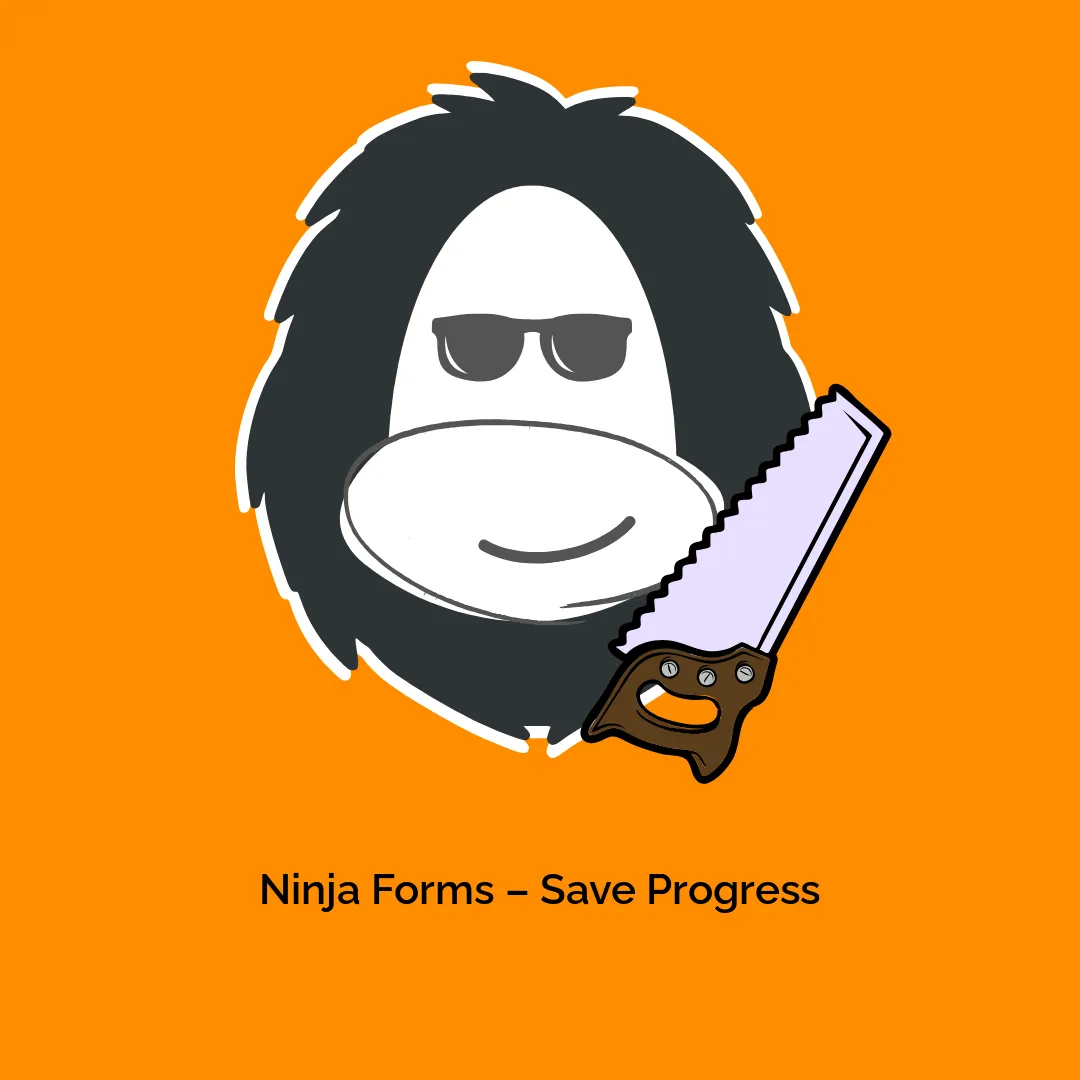




Reviews
There are no reviews yet.