Integrating Ninja Forms with Salesforce CRM: A New Level of Efficiency
Managing customer relationships is vital for businesses in today’s fast-paced environment. Companies leverage technology to streamline processes, and integrating tools like Ninja Forms with Salesforce CRM is becoming more crucial than ever. This integration allows for seamless data transfer between your forms on websites and your Salesforce CRM, providing a holistic view of customer interactions.
Understanding Ninja Forms and Salesforce CRM
What is Ninja Forms?
Ninja Forms is a powerful form-building plugin for WordPress, designed to help users create custom forms for their websites with ease. Its user-friendly interface allows even those without technical expertise to design forms that gather crucial information from users. Whether it’s contact forms, registration forms, or surveys, Ninja Forms can handle it all while being highly customizable. The drag-and-drop functionality makes form creation a piece of cake, allowing businesses to cater to specific needs quickly.
What is Salesforce CRM?
Salesforce CRM (Customer Relationship Management) is one of the leading platforms in the market focused on helping businesses manage their relationships with customers. It enables organizations to track sales, manage customer interactions, and analyze data effectively. Salesforce offers a myriad of tools designed for sales, marketing, and customer service, making it a comprehensive solution for businesses of all sizes. Its flexibility and customization capabilities allow companies to tailor the experience based on their unique workflows.
The Importance of Integration
When you connect Ninja Forms to Salesforce CRM, you’re essentially bridging two powerful tools to enhance your operational efficiency. Data collected through Ninja Forms can be automatically pushed into Salesforce, ensuring you have real-time access to important customer information. This integration minimizes manual data entry, reducing the chances of errors while saving time for your team to focus on higher-value tasks, such as following up with leads or nurturing customer relationships.
Benefits of Integrating Ninja Forms with Salesforce CRM
Integrating Ninja Forms with Salesforce CRM brings several advantages to businesses:
1. Streamlined Data Collection
With this integration, every submission made through a Ninja Form is automatically sent to your Salesforce account. This streamlines the data collection process, eliminating the need to manually input data from your forms into the CRM. Consequently, teams can function more efficiently, with data accuracy being enhanced.
2. Improved Lead Tracking
As leads fill out forms on your website, their information is immediately captured in Salesforce. This allows sales teams to track leads more effectively, enabling prompt follow-ups and ensuring that potential customers are nurtured throughout the sales funnel. You can even categorize leads based on their responses, allowing for tailored communication strategies.
3. Enhanced Reporting and Analytics
The ability to transfer data seamlessly means that you can harness the full power of Salesforce’s reporting features. You could generate reports based on form submissions, which can inform your marketing strategies or aid sales tactics. The insights drawn from this data are invaluable when making strategic decisions.
4. Better Customer Interactions
Integrating your forms with Salesforce means every interaction with a customer is logged and monitored. This data enables personalized communications, making customers feel valued and understood. For instance, you can follow up on specific interests or concerns mentioned in their form submissions.
How to Set Up Ninja Forms with Salesforce CRM
Setting up the integration between Ninja Forms and Salesforce isn’t as daunting as it may seem. Here’s a straightforward guide:
Step 1: Install Ninja Forms
If you haven’t done so already, install the Ninja Forms plugin on your WordPress site. You can download it from the WordPress plugin repository or directly from your dashboard. Once installed, activate the plugin, and familiarize yourself with its user interface.
Step 2: Create Your Form
Use Ninja Forms to create a form tailored to your needs. Ensure to include all necessary fields that you would like to capture, such as name, email, phone number, and any specific questions relevant to your business.
Step 3: Salesforce Integration
To connect Ninja Forms with Salesforce, you may need to install an add-on or a dedicated integration plugin that facilitates this connection. Depending on the add-on you choose, you will need to authenticate your Salesforce account and map form fields to Salesforce fields.
Step 4: Test the Integration
Before going live, test the integration to ensure that information flows correctly from Ninja Forms to Salesforce. Submit a test entry and check that it appears in your Salesforce CRM as expected. This step will help identify and correct any issues before you start using it for actual customer data.
Step 5: Monitor and Optimize
Once the integration is up and running, keep a watchful eye on the data being collected and how it’s being logged in Salesforce. Analyzing this information will enable you to tweak both the forms and your Salesforce processes as necessary, optimizing the overall workflow.
Use Cases for Ninja Forms and Salesforce CRM Integration
Lead Generation
For businesses focused on lead generation, integrating Ninja Forms with Salesforce can be a game-changer. You can create specific landing pages with Ninja Forms that capture leads from different marketing campaigns. The data goes directly into Salesforce, allowing sales teams to act quickly on new opportunities.
Event Registrations
If you’re organizing a webinar or event, Ninja Forms can collect registrations seamlessly. Once attendees sign up, their details are sent straight to Salesforce, helping you manage guest lists and follow-ups more effectively.
Customer Feedback
Feedback forms can be set up using Ninja Forms to gather insights from customers. All feedback collected can be analyzed in Salesforce, helping you refine products or services based on customer perspectives and satisfaction levels.
Practical Tips for Maximizing Your Integration
-
Regular Updates: Ensure that both your Ninja Forms and Salesforce integrations are updated regularly. This helps keep security tight and functionality smooth, thus ensuring optimal merged data input.
-
Training for Team Members: Provide training sessions for your team to familiarize them with how to use the integrated tools effectively. When everyone understands how to leverage these tools, your workflow improves significantly.
-
Utilize Salesforce Tools: Take advantage of Salesforce’s additional tools like automation and templates to enhance the processes surrounding the data coming from Ninja Forms.
-
Feedback Loop for Constant Improvement: Create a feedback loop with your teams where they can suggest improvements to the forms or Salesforce processes. This leads to continuous optimization and better results.
Conclusion
The integration between Ninja Forms and Salesforce CRM is an excellent opportunity for businesses to enhance their efficiency and improve customer relationship management. By automating the flow of data from forms straight to your CRM, you unlock a range of benefits that include streamlined data collection, improved lead tracking, and enhanced customer interactions. Investing the time to set up and optimize this integration can result in significant dividends for your business, enabling your team to focus on what matters most—building and nurturing valuable customer relationships. With tools like Ninja Forms and Salesforce, you’re well on your way to optimizing your operations and achieving your business goals.
Ninja Forms – Salesforce CRM: Download it for Free
Yes indeed, is viable and perfectly law-abiding.
Truly, even downloading a cracked Ninja Forms – Salesforce CRM is law-abiding, and this is because the license it is distributed under is the General Public License, and this license permits the holder its free modification.
Hence, there’s no reason to worry: If you were in search of to buy Ninja Forms – Salesforce CRM cheaply or, directly, to download Ninja Forms – Salesforce CRM Plugins nulled and, thus, have it completely free, now, you can do that legally.
Download Ninja Forms – Salesforce CRM GPL: The only choice for startup entrepreneurs
It’s irrelevant what you call it: Buying Ninja Forms – Salesforce CRM on resale, download Ninja Forms – Salesforce CRM Plugins GPL, download Ninja Forms – Salesforce CRM without license or download Ninja Forms – Salesforce CRM Plugins cracked.
It is completely legal and something more than necessary for any entrepreneur starting out.
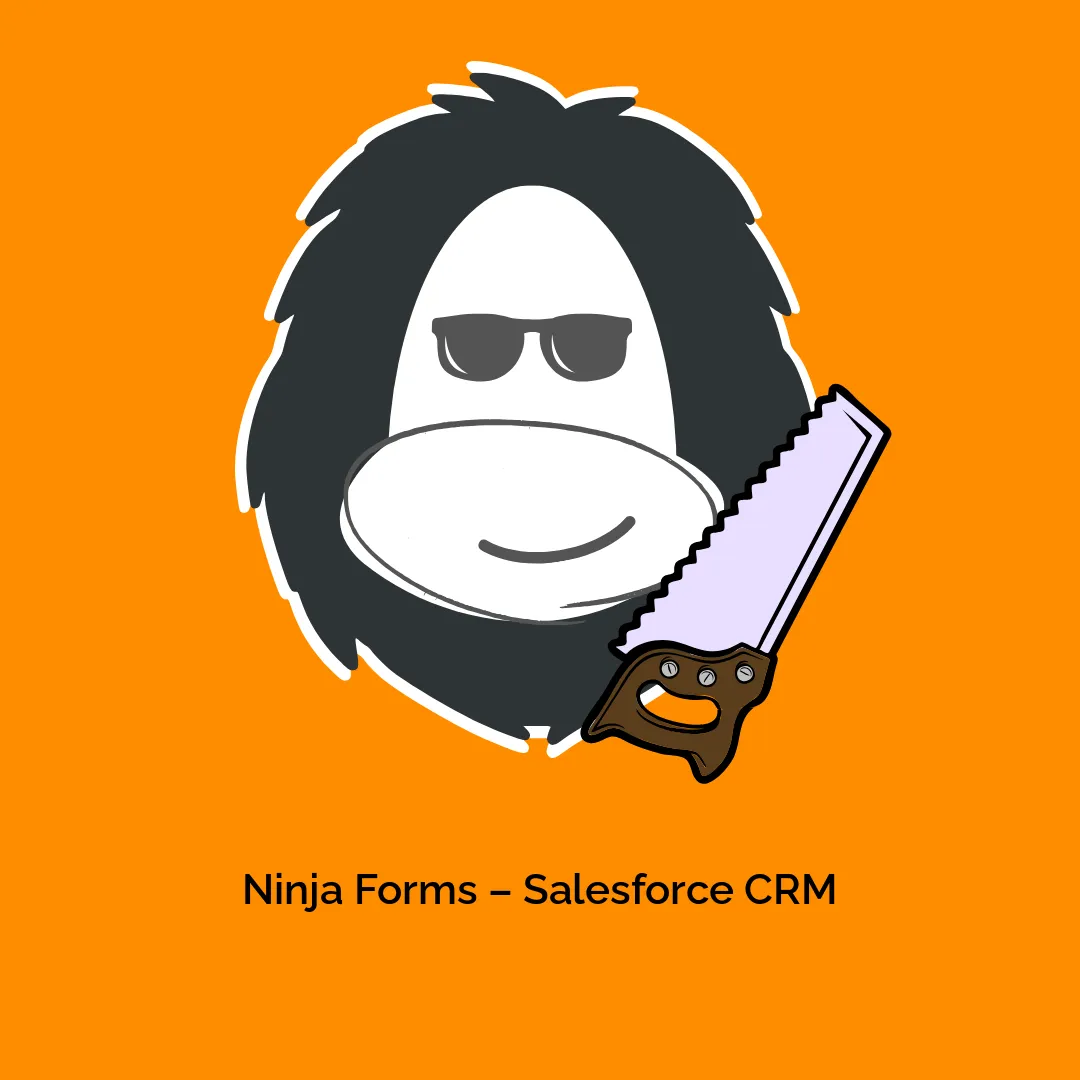




Reviews
There are no reviews yet.