Transforming Your WordPress Forms with Multi Part Forms
Filling out lengthy forms can often feel like a chore. In the whirlwind of our busy lives, we tend to shy away from engagement that seems like it’ll consume too much time. This is a common phenomenon in the digital world, especially for WordPress users. If you notice that your long forms have fewer submissions, it’s key to reassess how these forms are structured.
Development
The solution lies in adopting Ninja Forms Multi Part Forms. This functionality allows you to break down complex, multi-section forms into smaller, manageable steps, encouraging users to engage without feeling overwhelmed. By transforming multi-step forms, you’re not only simplifying the user experience but also significantly enhancing your conversion rates.
A high-performing Multi Step Form plugin can revolutionize how users interact with your WordPress site. Its drag-and-drop interface is user-friendly and requires minimal effort to set up. What might have been a daunting single-page form can now be broken down into straightforward segments. When creating a new form, all it takes is a few clicks to add separate pages and specify the relevant input fields. This manipulation can easily be done with the intuitive drag-and-drop capabilities of the plugin.
Unlocking User-Friendly Features
Besides just breaking a longer form into more digestible parts, Ninja Forms Multi Part Forms equip you with a host of features that streamline navigation for users. You can assign titles to each section, enabling users to easily understand what part of the information they are filling out. With breadcrumb navigation visible above the form, users can easily go back to previous sections without any hassle.
One of the standout attributes of this functionality is the option to add a progress bar. This feature gives users a timeline of their progress, encouraging them to complete the form. Furthermore, the fully customizable Next and Previous buttons allow forms to fit seamlessly within your overall design.
Validation occurs on a per-page basis, which means that users are prompted to correct any mistakes before proceeding. This not only improves the overall user experience by minimizing frustration but also ensures that you receive accurate information from all submissions.
Enhanced Interaction through Conditional Logic
With the inclusion of the Conditional Logic add-on, the functionality of your Multi Step Forms can be taken to a new level. Users can interact with your form in a more personalized manner. For example, consider a scenario where you need to collect additional information depending on how many guests a user is bringing to an event. If a user indicates they have three guests, they can seamlessly navigate to a page only asking for details relevant to those guests, rather than being overwhelmed by unnecessary fields.
This logic provides dynamic flexibility within your forms, making sure that users only see the pages that pertain to them at any given point in time. This targeted experience not only keeps users engaged but fosters a more meaningful interaction with your site, ultimately leading to higher completion rates.
Accessibility Matters
At a time when digital accessibility is paramount, Ninja Forms Multi Part Forms are designed with inclusivity in mind. It adheres to established accessibility standards, ensuring that users with different needs can comfortably engage with your multi-part forms. This focus on accessibility helps lay a foundation for creating a welcoming environment across the web.
In building forms that cater to various users, you enhance your brand’s overall reputation and reach. Website accessibility can no longer be an afterthought; with tools like Ninja Forms, it’s been made part and parcel of the design process.
User-Controlled Navigation
When constructing your multi-part forms, you may wish to allow users to return to earlier sections of the form to revisit their answers. The structure allows for that! Through the inclusion of a ‘Previous’ button, users can easily navigate backward if they need to adjust any information they have already submitted. In addition, interactive tab navigation can be implemented to give users complete control over their path through the form.
Final Steps: The Review Advantage
Another critical feature of Ninja Forms Multi Part Forms is the option to create a review page, which serves as the final step before submission. With this feature, users can scrutinize their responses. All previously filled fields can automatically populate on this page, allowing users to double-check their information before sending it off. This not only aids in ensuring accuracy but also fosters a sense of transparency in how their data will be used.
Support and Reliability
Understanding how licenses work is crucial for any user of Ninja Forms. Subscription renewals happen automatically each year unless you decide to cancel. While the add-ons may still function post-cancellation, users will miss out on updates and support—important aspects if you aim to continually refine your forms.
Furthermore, if you’re hesitant about committing to a purchase, Ninja Forms offers a 14-day full refund policy. Although demos may not be available, this refund guarantee puts users at ease, helping them to feel confident in their investment decisions.
Conclusion
The ease of creating and managing forms using Ninja Forms Multi Part Forms can’t be overstated. This powerful tool will transform your approach to forms on WordPress, making them more engaging and user-friendly. By breaking down lengthy interactions into simpler steps, you will not only keep your users happy but also boost the conversion rates of your forms significantly.
By leveraging the conditional logic feature, creating pleasant user experiences, and ensuring accessibility, you can cater not just to a broader audience but tune your forms to specific user needs efficiently. With the added feature of enabling a review page before submission, you empower your users with control over their inputs.
Investing in Ninja Forms Multi Part Forms may just be the strategic move your website needs to encourage more submissions and foster user satisfaction—cultivating a better interaction and enhancing the overall efficacy of your online forms.
Ninja Forms – Multi-Part Forms: Download it for Free
That’s right, downloading Ninja Forms – Multi-Part Forms for Free on OrangoGPL is viable and 100% within the law.
Truly, even downloading a cracked Ninja Forms – Multi-Part Forms is law-abiding, and this is because the license it is distributed under is the General Public License, and this license permits its resale.
Thus, there’s no reason to worry: If you were looking to buy Ninja Forms – Multi-Part Forms cheaply or, directly, to download Ninja Forms – Multi-Part Forms Plugins nulled and, so, obtain it one hundred percent free,, you can do that without going outside the law.
Download Ninja Forms – Multi-Part Forms GPL: A great choice for entrepreneurs just starting
The name you choose is irrelevant: Discounts for Ninja Forms – Multi-Part Forms Plugins, download Ninja Forms – Multi-Part Forms Plugins GPL, download Ninja Forms – Multi-Part Forms without license or download Ninja Forms – Multi-Part Forms nulled.
It is something absolutely within the law and a necessity for every new entrepreneur.
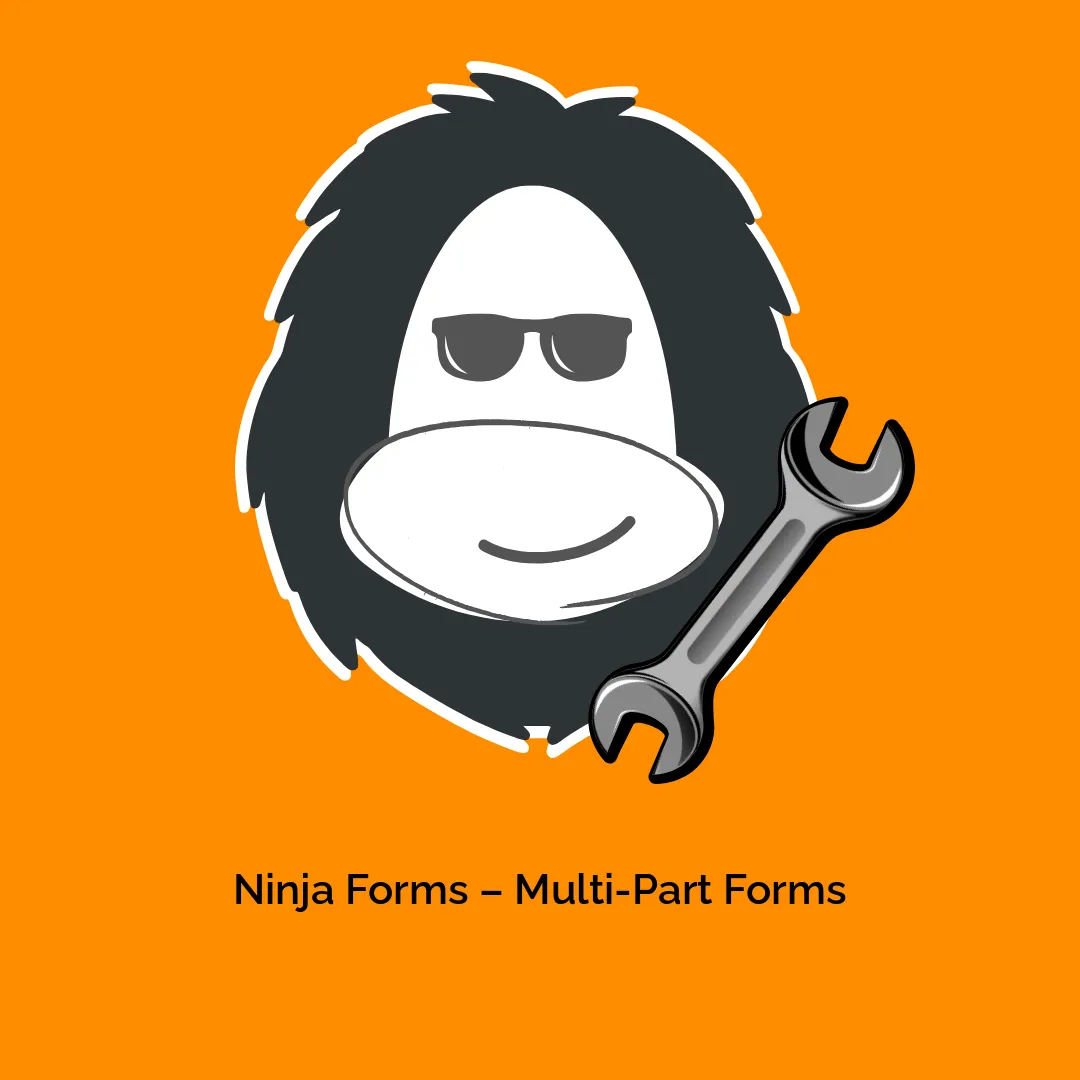




Reviews
There are no reviews yet.