Understanding Ninja Forms Layout Styles for Optimal Form Creation
Creating forms on your WordPress website can often feel like a daunting task, especially when you’re not well-versed in coding. The good news is that with tools like Ninja Forms Layout Styles, you can customize your forms effortlessly, allowing you to focus on functionality and aesthetics without wading through complicated CSS files. This resourceful plugin transforms the form-building process by offering intuitive layout and styling options, making it suitable for both tech-savvy users and complete beginners.
Features of Ninja Forms Layout Styles
Ninja Forms Layout Styles empowers users to tailor their form’s appearance and layout directly from the form builder. Here are some key features that make this plugin a standout choice for WordPress users looking to create visually appealing forms:
-
Drag-and-Drop Functionality: This feature allows you to easily rearrange form elements. You can create multi-column layouts by dragging two or more fields side by side. If you decide to switch things up later, simply drag the fields back to their original positions or shuffle them into a new arrangement. This flexibility makes it simple to experiment with different layouts until you find one that fits your needs perfectly.
-
Field Grouping and Sizing: You can group fields logically and visually, drastically improving the form’s usability. The plugin lets you resize fields by dragging, creating a harmonious visual flow that enhances user interaction. Field sizes can be adjusted to make them taller or shorter, wider or narrower, all within just a few clicks.
-
Global and Individual Styling Options: A standout feature of Ninja Forms Layout Styles is the ability to set global styling options. This means that you can define a consistent look across all of your forms, ensuring that they align with your brand’s identity. However, if different forms require individual styles, you can make those adjustments directly in the builder, treating each case on its own merits.
-
Custom Color Picker Tool: The add-on comes with a built-in color picker tool that allows you to change the background color of your forms quickly and easily. Selecting the right colors can significantly impact the visual appeal of your forms and help guide user attention.
-
Whitespace Management: Adding or reducing space between fields for better readability is essential for form design. Proper spacing contributes to a clean and organized feel, ultimately making it easier for users to navigate and complete the necessary tasks. This aspect of design is often overlooked, yet it has a monumental influence on a form’s effectiveness.
-
Text Customization Options: Changing the text color for better legibility, customizing the success and error messages, and adjusting form and field borders are all available through the simple settings interface. This level of customization ensures that your forms are not only functional but also visually engaging.
Making Forms Mobile-Friendly
In today’s mobile-centric world, ensuring your forms are mobile-friendly is crucial. With Ninja Forms Layout Styles, you won’t have to compromise usability across devices. The responsiveness of your forms will largely depend on your WordPress theme’s capacity to handle responsive design. When the theme is appropriately configured, forms will automatically adjust to smaller screen sizes without losing their layout integrity, allowing users on smartphones and tablets to engage seamlessly.
Importance of User-Centric Design
A user-friendly form design is not just about appearance; it’s about usability and improving conversion rates. A well-structured form can lead to higher completion rates. Users often abandon forms that are cluttered, confusing, or overly complicated. By utilizing Ninja Forms Layout Styles, you can create forms that not only look great but also guide users smoothly through the process of filling them out.
Comparison with Traditional Form Design Methods
Traditionally, styling forms on WordPress would require manually editing CSS files, a process that can be time-consuming and requires a solid understanding of web development. This could intimidate a majority of users who do not possess technical skills. In contrast, Ninja Forms Layout Styles offers an approachable solution. The plugin’s intuitive user interface simplifies adjustments, making stylish designs accessible to anyone, regardless of their coding knowledge.
Customer Support and Community Engagement
Having robust customer support can make all the difference when working with complex tools. Ninja Forms Layout Styles provides dedicated customer support during business hours, responding to queries swiftly to ensure users can resolve issues and continue optimizing their forms without much delay. Additionally, a community of users often shares tips, best practices, and creative uses of the plugin in forums, further enhancing the resource available at users’ fingertips.
Summary of Benefits
By now, it should be clear how beneficial Ninja Forms Layout Styles is for anyone looking to enhance their WordPress forms. Here’s a concise overview of the advantages you can gain by implementing this plugin:
- Time-Efficient: Say goodbye to hours spent trying to decipher CSS code.
- User-Friendly: Drag-and-drop functionality means anyone can create beautiful forms without needing a tech background.
- Customization: Transform forms visually and functionally with endless styling and layout options, from global settings to individual adjustments.
- Responsive Design: Forms adapt to different devices, ensuring a seamless experience for all users.
- Enhanced Usability: A clean, well-spaced layout improves user experience and conversion rates.
Incorporating Ninja Forms Layout Styles into your WordPress toolkit can fundamentally change how you approach form creation, allowing for effortless customization and enhanced user interaction. So whether you’re gathering leads, feedback, or any kind of data, this powerful tool can elevate your forms to the next level while saving you time and effort.
Ninja Forms – Layout & Styles: Download it for Free
That’s right, downloading Ninja Forms – Layout & Styles Plugins for free on OrangoGPL is viable and 100% within the law.
Truly, even downloading a cracked Ninja Forms – Layout & Styles is law-abiding, and this is because the license it is distributed under is the GPL (General Public License), and this license allows the holder its free distribution.
So, be at ease: If you are looking to buy Ninja Forms – Layout & Styles cheaply or, directly, to download Ninja Forms – Layout & Styles Plugins nulled and, thus, obtain it one hundred percent free, on OrangoGPL, it’s possible within the law.
Download Ninja Forms – Layout & Styles GPL: A great choice for startup entrepreneurs
The name you give it doesn’t matter: Buying Ninja Forms – Layout & Styles on resale, download Ninja Forms – Layout & Styles Plugins GPL, download Ninja Forms – Layout & Styles without license or download Ninja Forms – Layout & Styles nulled.
It is something totally within the law and something necessary for any new entrepreneur.
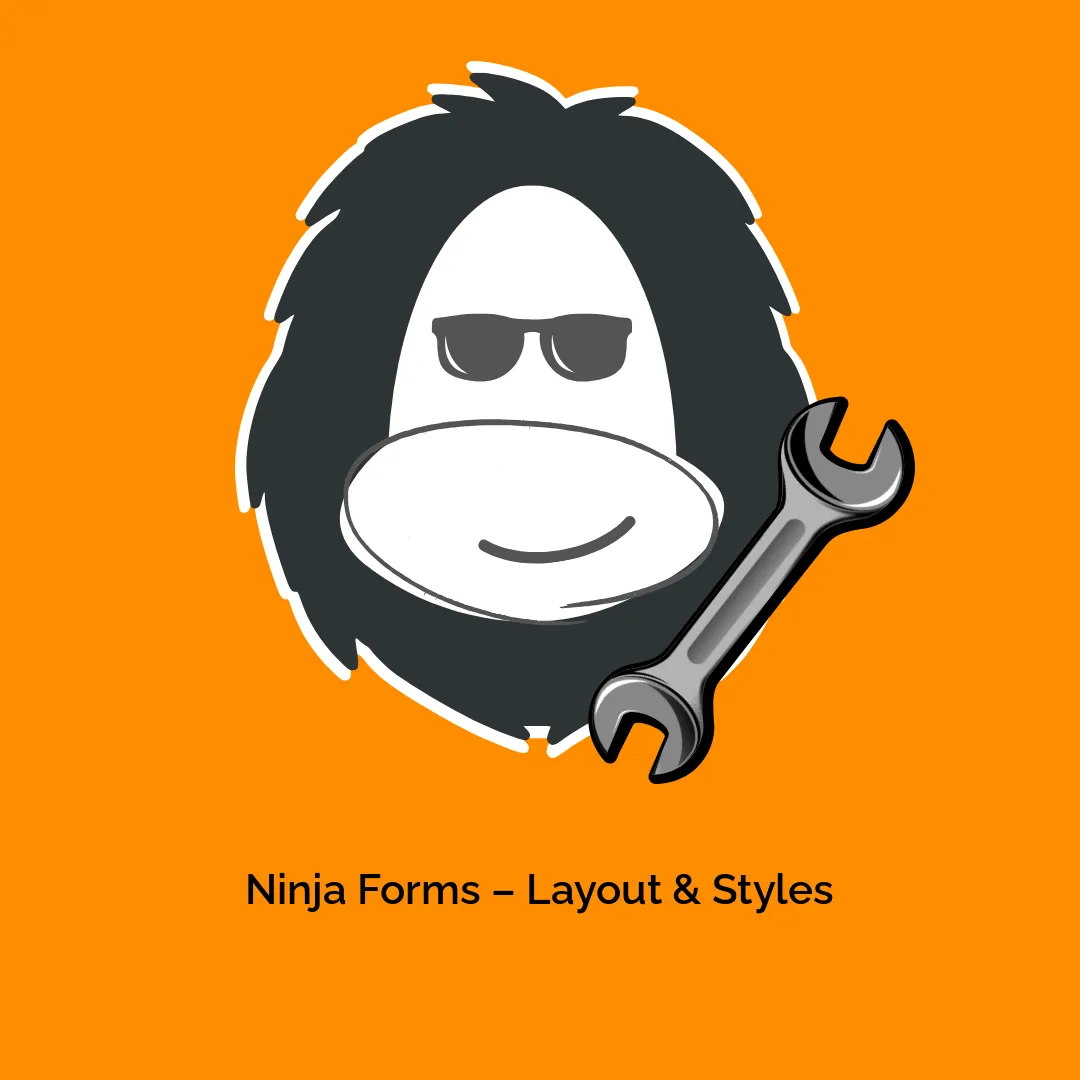




Reviews
There are no reviews yet.