Harnessing the Power of Ninja Forms with GetResponse
In the realm of online marketing and customer relationship management, integrating forms with email marketing platforms is crucial for taking your business to the next level. One effective way to streamline this process is by using Ninja Forms in conjunction with GetResponse. Ninja Forms GetResponse integration allows users to effortlessly add form submissions directly to their GetResponse email lists, improving communication and engagement with customers.
Getting Started with Ninja Forms and GetResponse
What are Ninja Forms?
Ninja Forms is a popular WordPress plugin that allows users to create beautiful, customizable forms easily. With a user-friendly drag-and-drop interface, you can build forms without needing extensive coding skills. Features offered by Ninja Forms include conditional logic, multi-part forms, and a wide variety of field types, making it a robust tool for any website owner looking to gather information through forms.
Understanding GetResponse
GetResponse is an all-in-one online marketing platform that specializes in email marketing, automation, landing pages, and CRM features. With GetResponse, you can create highly targeted email campaigns, manage subscriber lists, and analyze the effectiveness of your marketing efforts. The integration of Ninja Forms with GetResponse enables seamless communication to keep your audience engaged and informed.
Why Integrate Ninja Forms with GetResponse?
Integrating Ninja Forms with GetResponse empowers you to harness the full potential of these two powerful tools. Here are some compelling reasons to consider making this integration:
1. Simplified Data Collection
With Ninja Forms GetResponse integration, data collection becomes a breeze. All the information collected through your forms can automatically populate your GetResponse lists. This means you can focus on creating and refining your campaigns instead of spending time manually entering data.
2. Enhanced Email Marketing Efforts
By connecting Ninja Forms to GetResponse, you can tailor your email marketing campaigns based on the data collected. For instance, if someone fills out a form indicating interest in a specific product or service, you can segment that subscriber and create targeted email campaigns. This increases the likelihood of conversions and ultimately enhances customer acquisition and retention.
3. Customizable Forms
Ninja Forms allows you to build highly customizable forms that can cater to your brand’s identity. Whether you want a simple contact form or a more complex survey, Ninja Forms provides the flexibility to design forms that match your website’s aesthetics while retaining all necessary functionality to collect valuable data.
4. Multi-Field Form Options
Ninja Forms is not limited to just basic fields; it supports various field types like text areas, checkboxes, drop-downs, and file uploads. This allows you to gather extensive data from your leads, ensuring you have all the insights you need for effective marketing campaigns.
5. User-Focused Experience
Ultimately, the experience of the end-user matters a great deal. With Ninja Forms, you create an intuitive user-interface that encourages customers to submit their information willingly. Easy navigation, clear instructions, and engaging fit for the brand help build trust and encourage form submissions.
6. Automation and Follow-ups
One of the big advantages of using GetResponse is the ability to automate your email communication. Events like form submissions trigger a cascade of automated actions in GetResponse—such as sending a welcome email, informational content, or promotional materials—keeping your leads engaged without labor-intensive manual follow-up.
How to Set Up Ninja Forms GetResponse Integration
Setting up Ninja Forms with GetResponse is quite straightforward. Here’s how you can do it:
Step 1: Install Ninja Forms
From your WordPress dashboard, navigate to Plugins > Add New. Search for Ninja Forms and click on Install Now, then activate the plugin.
Step 2: Install the GetResponse Add-On
To establish the integration, install the Ninja Forms GetResponse add-on. This can typically be done from the Ninja Forms add-on library and requires a GetResponse account.
Step 3: Create Your Form
Go to Ninja Forms in your WordPress dashboard and click on Add New. Start building your desired form with all necessary fields to collect information from your users.
Step 4: Configure GetResponse
After building your form, look for the GetResponse action under the Emails & Actions tab. Add the action and connect your GetResponse account by providing the necessary API key.
Step 5: Map Your Fields
Once connected, you will need to map the fields on your Ninja Forms to the fields in GetResponse. This ensures that the data is transferred correctly when users submit your form. For instance, map email fields from the form to the subscriber email field in GetResponse.
Step 6: Test Your Form
Before publishing, always test your form to ensure that submissions are correctly added to your GetResponse lists. This step is critical to make sure that all of your settings are configured properly.
Step 7: Publish Your Form
Once everything is in place, embed your form in your desired location on your WordPress site. Ninja Forms provides easy-to-use shortcodes for you to add to pages or posts.
Best Practices for Using Ninja Forms and GetResponse
As you embark on this integrated journey, keep the following best practices in mind to maximize your success:
1. Maintain Clear Messaging
Ensure that your form’s purpose is clearly communicated. Avoid jargon or overly complex language; instead, use simple, relatable terms that your audience can easily understand. This builds credibility and encourages participation.
2. Optimize Your Forms
Less is often more when it comes to forms. Aim to keep your forms as concise as possible while still collecting the necessary data. Avoid overwhelming your users with too many fields at once and consider using a multi-step form if needed.
3. Leverage A/B Testing
Use A/B testing to improve your form’s performance. Experiment with different layouts, wording, and calls to action. Track which variations yield the best results. This data-driven approach allows you to refine your forms continuously.
4. Regularly Review Your Data
Stay on top of your collected data. Regularly check your GetResponse lists to understand your audience better, modify your campaigns, and improve engagement. The insights gathered can inform your marketing strategies and content planning.
5. Personalize Your Communication
With the right data in hand, personalize your communication strategy. Tailor your messages based on user preferences or behaviors, which can significantly improve engagement rates.
6. Stay Compliant with Data Regulations
Always ensure that your data collection practices comply with regulations like GDPR. Provide clear consent options, and keep your users informed about how their data will be used.
By integrating Ninja Forms with GetResponse, you bridge the gap between information collection and marketing automation. This synergy not only streamlines your workflow but also enhances your customer engagement strategies. Such integration allows for capturing leads effectively while nurturing them through personalized communication, thereby heightening the chances of conversion. In a world where every connection counts, Ninja Forms GetResponse powerfully positions you to be competitive in the digital marketing landscape, ensuring no potential lead is left unattended. Whether it’s about gathering feedback, processing payments, or handling inquiries, you can do it all with Ninja Forms while keeping that connection with your audience seamless through GetResponse.
Ninja Forms – GetResponse: Download it for Free
Indeed, downloading Ninja Forms – GetResponse for Free is viable and 100% within the law.
Truly, even downloading a cracked Ninja Forms – GetResponse is law-abiding, because the license it is distributed under is the General Public License, and this license enables the holder its modification for free.
Hence, there’s no reason to worry: If you were seeking to buy Ninja Forms – GetResponse cheaply or, directly, to download Ninja Forms – GetResponse Plugins nulled to have it one hundred percent free, on OrangoGPL, you can do that easily and legally.
Download Ninja Forms – GetResponse GPL: The only way for beginner entrepreneurs
Call it as you prefer: Discounts for Ninja Forms – GetResponse Plugins, download Ninja Forms – GetResponse Plugins GPL, download Ninja Forms – GetResponse without license or download Ninja Forms – GetResponse Plugins cracked.
It is 100% law-abiding and something indispensable for every entrepreneur just starting.
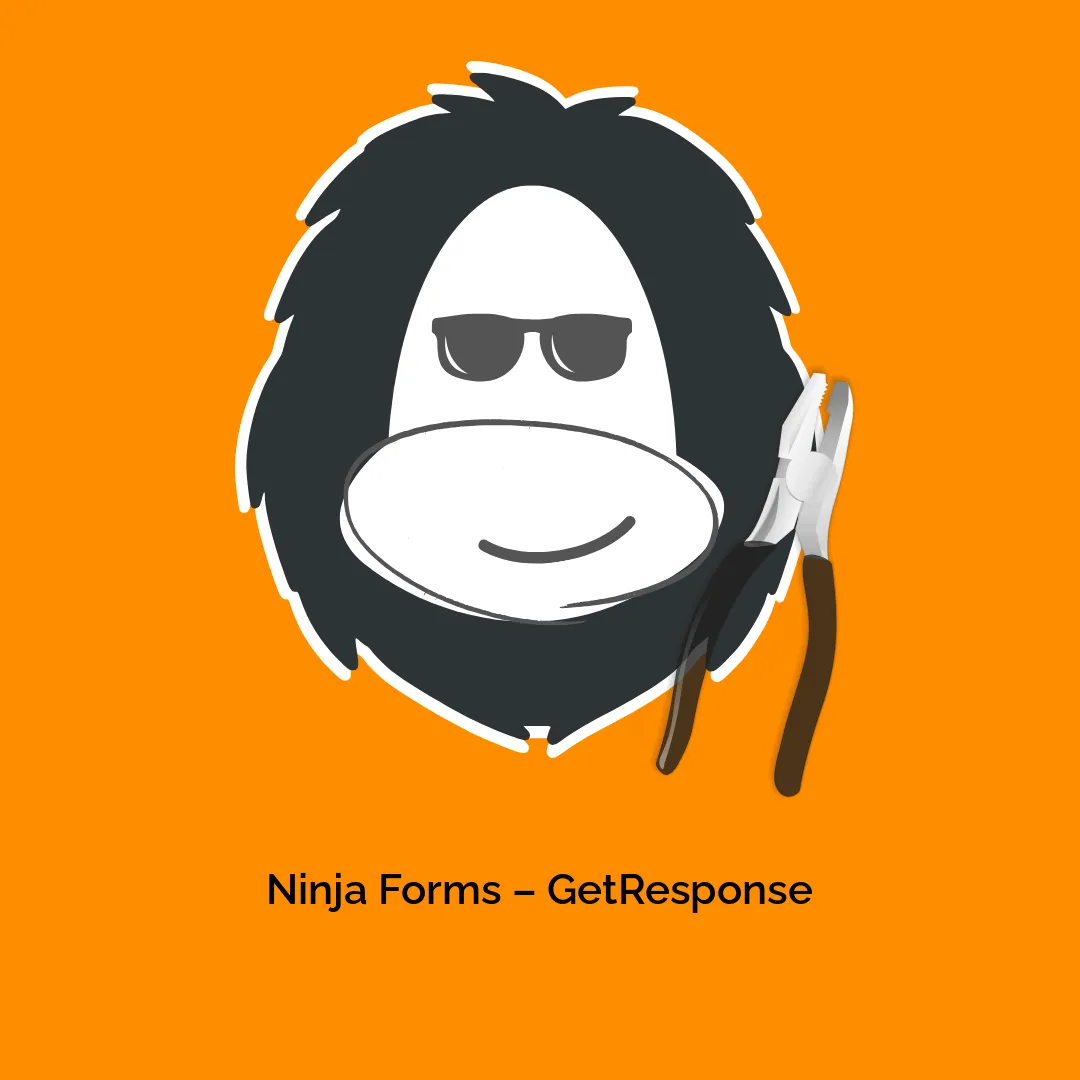




Reviews
There are no reviews yet.