Transform Your Forms with Ninja Forms Conditional Logic
Imagine the power of creating forms that adapt intelligently to user input! With Ninja Forms Conditional Logic, it’s possible to build dynamic forms that adjust based on user responses. This means you can display relevant fields, modify actions, and tailor email notifications in real-time, ensuring that users only see what matters most to them. Let’s dive into the functionalities provided by Ninja Forms Conditional Logic and how you can master them for enhanced user engagement and satisfaction.
Dynamic Form Creation Made Easy
Creating dynamic forms is a breeze with Ninja Forms. The conditional logic feature enables you to craft forms that respond interactively to a user’s selections. This flexibility is invaluable in guiding users through their choices, ensuring they only see pertinent questions and fields based on previous answers.
For example, if a user selects “Other” from a dropdown menu, you can leverage Ninja Forms Conditional Logic to immediately display a text field allowing them to explain their selection. Conversely, an entire section of irrelevant questions can be hidden until certain triggers have been met. This streamlined approach not only simplifies the user experience but also decreases the chance of form abandonment.
Show and Hide Fields Instantly
One of the standout features of Ninja Forms Conditional Logic is the ability to show or hide fields dynamically based on user interaction. Whether it’s a simple add-on question or a complex set of fields that depend on prior answers, you have full control over what users see.
For instance, you might want to ask a user about their preferences, and if they choose one specific option, additional relevant fields will appear. Alternatively, if a response indicates a disinterest, you might hide complex questions, keeping the form concise and relevant. This real-time adjustment promotes engagement and promotes a more tailored experience.
Alter Values and Calculations with Ease
With Ninja Forms Conditional Logic, you can also change values in fields based on user input. If you run a promotional campaign and want to apply a discount when users enter a specific coupon code, Ninja Forms makes this effortless. For example, if a user selects a quantity that exceeds a threshold, the system can automatically calculate a total that reflects the volume discount available.
Moreover, if you’re creating quizzes or assessments, the ability to present different questions or results based on a user’s score is integral. This adaptability helps keep the content engaging and useful to diverse user interests, enhancing the overall user experience.
Customizing Lists Dynamically
The dynamic capabilities of Ninja Forms extend to lists as well. Need to filter options in a dropdown or show only relevant radio button choices? It’s as simple as setting conditions for each list item based on user selections. This means you can create forms where the visible options change according to the user’s previous answers, making the interaction more intuitive.
For instance, if your form includes a list of service options, you can display related services based on user selections from a prior question. This ensures users do not feel overwhelmed by irrelevant choices, allowing them to make more informed decisions.
Conditional Email Notifications
Forget the one-size-fits-all approach to email notifications. With Ninja Forms Conditional Logic, you can send notifications to different recipients depending on the user’s selections in the form. If certain answers indicate that a lead fits a different pipeline or requires specialized attention, the form can route the notification to the appropriate person or team.
This feature is crucial for streamlining communication within organizations, ensuring that the right people receive timely and relevant information. Setting up these conditional notifications can greatly enhance response times and overall efficiency in processing user inquiries or submissions.
Tailor Success Messages
Every submission is an opportunity to connect further with your audience. Ninja Forms allows you to display customized success messages based on user input. For example, if someone completes a survey or registration form, you might want to provide different acknowledgments based on their specific responses. This can enhance user satisfaction and provide them with a sense of accomplishment.
Say you develop a quiz: you could thank a high scorer with a congratulatory message, while offering learning resources or encouragement to someone who may not have done as well. Such personalized touches can significantly improve user engagement and promote deeper connections.
Redirection Based on Responses
Another powerful feature of Ninja Forms Conditional Logic is the ability to redirect users to different pages on your website based on their responses. This is particularly useful when you want to guide users to specific content that aligns with their interests. By implementing conditional redirects, users can be seamlessly directed to relevant articles, product pages, or even downloadable resources directly related to their form responses.
For example, if a user indicates a specific interest area on a registration form, you can redirect them to the most relevant content page to ensure they continue engaging with your site meaningfully.
The Multifaceted Applications of Conditional Logic
The applications of Ninja Forms Conditional Logic go beyond the common examples previously mentioned. Here are more ways to leverage this powerful feature:
- Offer Customized Payment Options: Present users with relevant payment methods based on the services or products they select.
- Segment Newsletter Signups: Automatically categorize users into different email lists determined by their selections, allowing for targeted communication.
- Qualified Lead Filters: Only capture leads that meet specific criteria, ensuring that your CRM holds only the most relevant contacts.
- Different PDF Downloads: Offer users tailored downloads based on their selections, enhancing the user experience.
- Streamlined Multi-Step Forms: Avoid overwhelming users by skipping irrelevant steps based on their earlier answers.
- Conditional Submission Button Visibility: Design the form so that the submit button only appears when specific necessary fields have been filled out correctly.
Enhancing with Additional Functionality
Ninja Forms Conditional Logic integrates seamlessly with other key functionalities, allowing you to build responsive forms that not only look great but also perform exceptionally. For instance, combining this feature with the Advanced Datepicker can create advanced scheduling options that adjust based on user input.
Similarly, with Email Notifications, users can receive tailored emails that reflect their form responses, ensuring personal communication without added effort. When it comes to connecting payment processors, Ninja Forms can modify payment options based on the user’s selected preferences—a functionality that is particularly useful for eCommerce capabilities.
Also, in a multi-step form scenario, conditional logic can help skip unnecessary sections ensuring that users only interact with questions pertinent to their journey.
Efficiency Through Automation
The philosophy behind Ninja Forms Conditional Logic is all about working smarter rather than harder. Automating processes not only saves time but also maximizes the efficiency of your user interactions. By showing only relevant fields and tailoring the user experience based on their inputs, you reduce the chances of users abandoning your form midway. This improves completion rates and contributes positively to your conversion metrics.
Ninja Forms Conditional Logic is a transformative tool that empowers you to create forms that not only meet user needs but also streamline workflows, simplifying the entire process for both you and your users.
In exploring the extensive features and capabilities of Ninja Forms Conditional Logic, it becomes clear how beneficial this tool can be for enhancing your forms. By focusing on user-specific needs and preferences, you can create a deeply personalized experience that encourages engagement and maximizes results. So, leverage the power of conditional logic, and turn every interaction into an opportunity for connection and conversion.
Download Ninja Forms – Conditional Logic Plugins for free
Here it is, downloading Ninja Forms – Conditional Logic for Free on OrangoGPL is one hundred percent feasible and legitimate.
Actually, even downloading a cracked Ninja Forms – Conditional Logic is law-abiding, as the license it is distributed under is the General Public License, and this license enables the holder its free modification.
Thus, don’t be concerned: If you are looking to buy Ninja Forms – Conditional Logic cheaply or, directly, to download Ninja Forms – Conditional Logic Plugins nulled to get it 100% free, now, you can do that in a legal way.
Download Ninja Forms – Conditional Logic GPL: A great solution for entrepreneurs beginning their journey
Call it as you prefer: Buying Ninja Forms – Conditional Logic on resale, download Ninja Forms – Conditional Logic Plugins GPL, download Ninja Forms – Conditional Logic without license or download Ninja Forms – Conditional Logic Plugins cracked.
It is something perfectly legitimate and something more than necessary for every entrepreneur just starting.
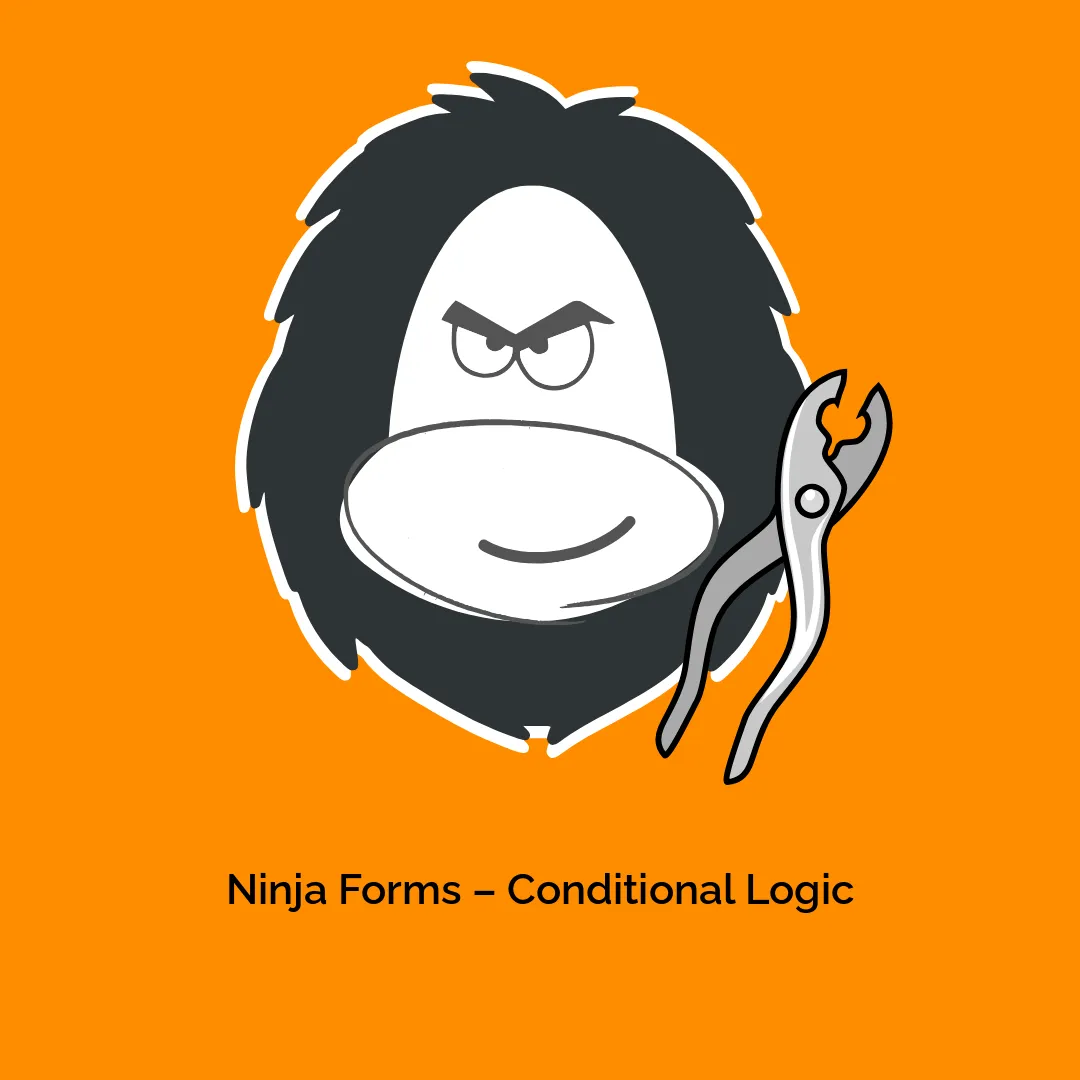



-300x300.webp)
Reviews
There are no reviews yet.