Unleashing the Power of Ninja Forms ClickSend for Streamlined Communication
In today’s fast-paced world, effective communication is essential for businesses to thrive. The Ninja Forms ClickSend add-on emerges as a powerful tool, allowing organizations to enhance their engagement with clients through SMS (Short Message Service). By integrating ClickSend into Ninja Forms, users can effortlessly send text messages for various purposes, including notifications upon form submissions or expressing gratitude through thank you notes.
Getting Started with Ninja Forms ClickSend
To harness the capabilities of the Ninja Forms ClickSend add-on, you must first ensure that it is installed and activated within your Ninja Forms framework. This add-on serves as a bridge connecting your Ninja Forms with ClickSend’s robust SMS services.
Connecting Your ClickSend Account
To begin, you’ll need to establish a connection between your Ninja Forms and ClickSend account. This is a straightforward process:
-
Accessing Your ClickSend Account: Start by logging into your ClickSend account. Once you’re in, navigate to the API Credentials section on your account dashboard. This area is where you’ll find the key to unlock ClickSend’s SMS features.
-
API Key Retrieval: Within the API Credentials section, copy your unique API key. This key is crucial as it verifies your authentication with ClickSend services.
-
Integration into Ninja Forms: Following the API key retrieval, open your Ninja Forms interface. Go to Settings, and locate the ClickSend API Key field. Here, paste the API key you just copied and also enter your ClickSend username. This setup is vital for ensuring Ninja Forms can communicate effectively with ClickSend.
Configuring Your Form for SMS Messaging
Once your ClickSend account is successfully linked with Ninja Forms, the next step is to set up your form to send messages. This functionality enhances user experience and provides timely communication.
-
Creating an Action for SMS: To initiate the SMS sending functionality, navigate to the form you wish to modify within the Ninja Forms interface. Click on the Emails & Actions tab, and then select the Add New Action option. From the list of available actions, choose ClickSend. This action is essential for enabling SMS capabilities.
-
Mapping Phone Number Fields: After adding the ClickSend action, you will need to configure its settings. Click on the newly created action to access its configuration options. Here, you will map the user’s phone number input to the SMS recipient field.
-
Utilizing Merge Tags: To execute this mapping, look for the merge tag icon positioned to the right of the To field within the action settings. Click on this icon, and a list of available fields will appear. From this list, select the field designated for the user’s phone number. This step ensures that the SMS is sent to the correct recipient, based on their input.
Practical Applications of Ninja Forms ClickSend
The Ninja Forms ClickSend integration opens the doors to a myriad of communication possibilities, tailored to meet various business needs. Here are some practical applications:
-
Notifications: Businesses can set up automated SMS notifications that are triggered every time a form is submitted. This feature is particularly beneficial for appointment bookings, where clients receive instant reminders of their upcoming appointments, fostering a reliable customer relationship.
-
Confirmations: After a customer completes a transaction or submits an inquiry, an immediate SMS confirmation enhances the trust factor. Customers appreciate prompt communication which reassures them that their requests are being processed.
-
Thank You Messages: Sending thank you messages through SMS is a thoughtful way to appreciate customer engagement. This simple gesture can significantly enhance customer loyalty and improve overall satisfaction.
-
Updates and Announcements: Whether it’s a change in service, an upcoming event, or a special promotion, SMS allows businesses to reach their audience quickly. Notifications about such updates can be sent via Ninja Forms, ensuring that interested parties are always informed.
Advanced Tips for Using Ninja Forms ClickSend
To maximize the effectiveness of the Ninja Forms ClickSend integration, consider the following advanced tips:
Personalization
Utilizing personalization in SMS communications can drastically improve engagement rates. By including the recipient’s name or relevant details that pertain to their transaction or inquiry in the message body, businesses can make their communications feel more tailored and considerate.
Segmenting Your Audience
By segmenting your audience based on factors like previous interactions, demographics, or interests, businesses can tailor messages to specific groups. For instance, if you run a promotional campaign for a new service, sending targeted SMS to interested prospects can result in higher conversion rates.
Monitoring and Analytics
Tracking the performance of your SMS campaigns is critical for measuring their success. Monitor engagement statistics, such as click-through rates and response times, to glean insights into how well your messages resonate with your audience. Adjust your messaging strategies based on these analyses for optimal output.
Compliance and Best Practices
While using SMS in your communication strategy, it’s essential to comply with local regulations such as the Telephone Consumer Protection Act (TCPA) in the United States, or similar laws worldwide. Always seek user consent before sending SMS messages, and provide an easy opt-out mechanism in your communications.
Integrating with Other Tools
Ninja Forms allow integration with various other tools that can further enhance its functionality. Consider integrating with a CRM (Customer Relationship Management) system for a more seamless approach to managing customer interactions, ensuring that all touchpoints are interconnected.
Real-World Example of Ninja Forms ClickSend in Action
Imagine a local dental clinic using Ninja Forms ClickSend to streamline their patient communication. When a patient fills out an appointment request form through their website, Ninja Forms can automatically send them a confirmation text message immediately. The message not only confirms the appointment but also provides essential details such as the date, time, and location.
Additionally, as the appointment date approaches, an automated reminder SMS can be sent, helping to reduce no-shows. After the visit, sending a thank you message with a feedback form link would show the clinic’s commitment to quality service. This process not only enhances the patient experience but also improves operational efficiency by minimizing missed appointments and gathering valuable feedback for continuous improvement.
Enhancing User Experience with Ninja Forms ClickSend
Integration of Ninja Forms with ClickSend allows businesses to enhance their customer experience significantly. The flexibility of Ninja Forms combined with ClickSend’s SMS capabilities provides a unique approach to engaging clients. Whether notifying them of a successful submission, reminding them about upcoming events, or simply expressing gratitude, businesses can maintain a proactive communication stance.
As customer preferences continue to evolve, adopting SMS communication through solutions like Ninja Forms ClickSend can place businesses at the forefront of customer service excellence. By ensuring timely, efficient, and personalized messages, organizations can build stronger relationships with their clients.
In conclusion, utilizing the Ninja Forms ClickSend add-on exemplifies the integration of technology and customer engagement practices. From setting up to executing SMS campaigns, the process is seamless and incredibly effective. By leveraging this tool, businesses not only streamline their communication efforts but also pave the path toward enhanced customer satisfaction and loyalty.
Ninja Forms – ClickSend: Download for Free on OrangoGPL
Certainly, downloading Ninja Forms – ClickSend Plugins for free on OrangoGPL is absolutely possible and legal.
Truly, even downloading a cracked Ninja Forms – ClickSend is law-abiding, as the license it is distributed under is the General Public License, and this license permits anyone its modification for free.
So, you can be relaxed: If you are looking to buy Ninja Forms – ClickSend cheaply or, directly, to download Ninja Forms – ClickSend Plugins nulled and, so, obtain it completely free, on OrangoGPL, you can do that legally.
Ninja Forms – ClickSend GPL: A great option for entrepreneurs starting out
What you call it is irrelevant: Buying Ninja Forms – ClickSend on resale, download Ninja Forms – ClickSend Plugins GPL, download Ninja Forms – ClickSend without license or download Ninja Forms – ClickSend nulled.
It is something 100% legal and something essential for any entrepreneur starting out.
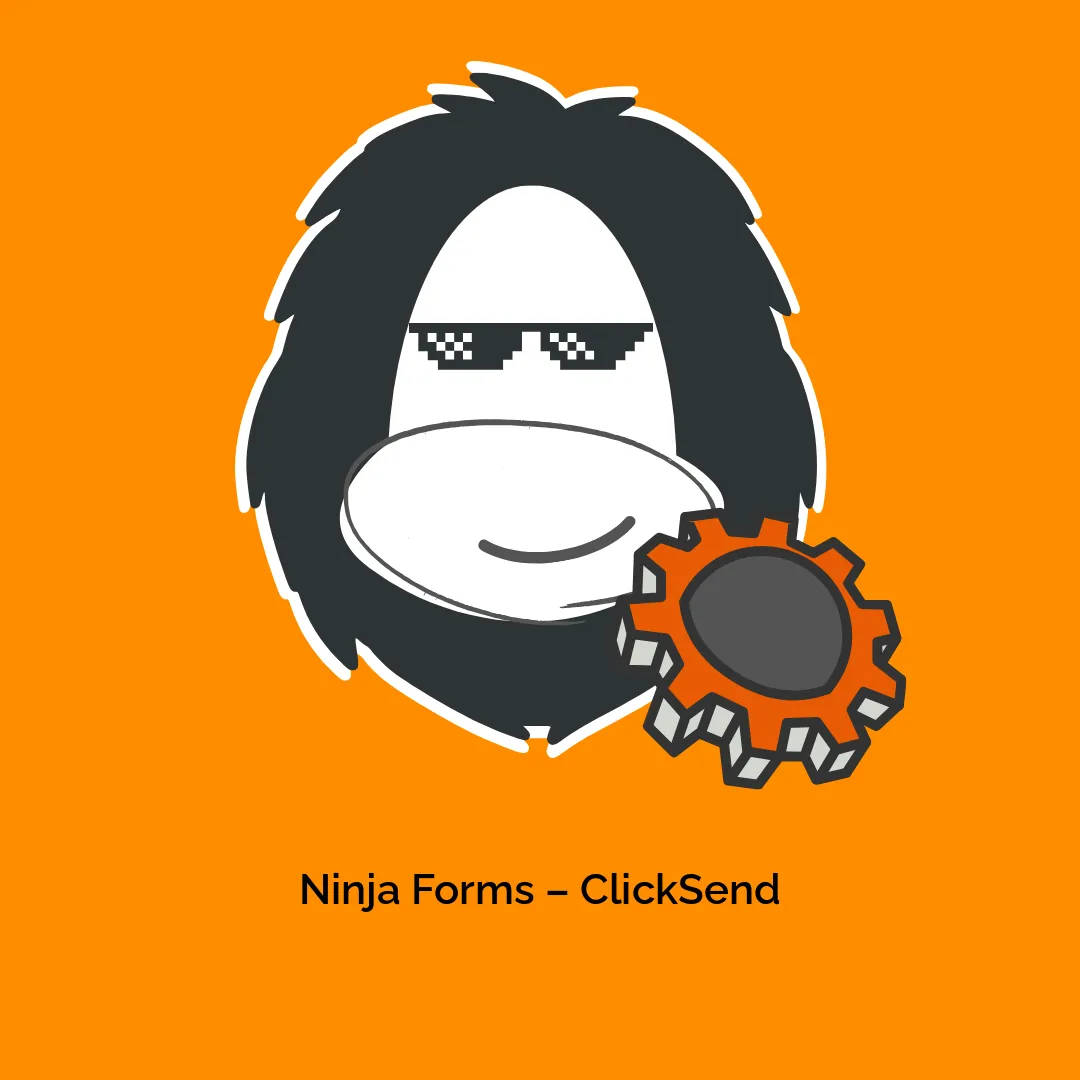




Reviews
There are no reviews yet.