Harness the Power of Ninja Forms Capsule CRM for Efficient Task Management
In today’s rapidly evolving digital landscape, the need for seamless communication and task management is paramount. If you’re running a website that collects leads, feedback, or inquiries, integrating a comprehensive form solution like Ninja Forms with a customer relationship management (CRM) tool such as Capsule CRM can streamline your operations significantly. The Ninja Forms Capsule CRM extension empowers you to create tasks directly from web form submissions, making it a joy for anyone looking to boost productivity and efficiency.
Streamlined Task Creation from Your Forms
The Ninja Forms Capsule CRM integration allows users to automate the task creation process. This means that every time a visitor submits a form on your website, a task can be automatically created in Capsule CRM, ensuring that no submission falls through the cracks. This functionality is particularly beneficial if you’re looking to assign tasks to team members immediately upon form submission, enhancing accountability and ensuring prompt follow-ups.
Understanding the Key Fields for Task Creation
To make the most out of this integration, it’s essential to understand the various fields you can utilize when setting up your tasks:
-
Description: This field serves as the task title, and it’s often wise to keep it consistent. By using standardized terminology, you can keep your team informed and organized. For instance, you might name the task “Web Form Submission Follow-Up,” allowing anyone who picks up the task to immediately understand what it relates to.
-
Days Until Due: This field allows you to set a due date for the task based on the time of submission. You have the flexibility to define how long the assignee has to complete the task—whether it’s a matter of days or weeks. For example, you can specify a due date using simple language like “3 days” or “2 weeks,” making it crystal clear when the work should be completed.
-
Detail: Here, you can provide more in-depth information about the task. This is an ideal spot for including specific requests from the form submitter. If you’re not interested in letting visitors add their own details, you can input this information yourself based on the context of submission, ensuring the assigned team member has all necessary insights to proceed.
-
Owner: This is the username of the individual in your Capsule CRM account who will be responsible for the task. Be sure to use the correct username so there’s no confusion about who needs to handle the assignment.
Setting these fields effectively can help transform your workflows and drive efficiency through clarity of task assignments. The automations built into Ninja Forms through its Capsule CRM extension enable you to keep your focus on serving your customers, rather than getting bogged down in manual task assignments.
Leveraging Automation for Enhanced Productivity
The beauty of automating task creation with Ninja Forms Capsule CRM lies in the time saved and the reduction of human error. Imagine a scenario where, without this tool, a potential lead’s information might slip through your hands because no follow-up task was created in a timely manner. With this integration, every submission translates into a prompt reminder for your team, which could mean the difference between closing a deal and losing a lead.
For example, if a customer submits a request for a demo of your product, rather than manually creating a task for the sales representative to follow up, the process becomes instantaneous. The sales representative receives a detailed task complete with all the context needed to reach out effectively—all within moments of the submission.
Practical Implementation
To implement Ninja Forms Capsule CRM effectively:
-
Integration Setup: First, ensure that you have both Ninja Forms and Capsule CRM installed and can connect them through the dedicated extension. Follow the setup steps provided by Ninja Forms for API integration to connect your forms with Capsule CRM.
-
Field Mapping: You must map your Ninja Forms fields to the relevant Capsule CRM task fields. As discussed, ensure that you categorize the information precisely: Use the ‘Description’ for quick references, set realistic ‘Days Until Due’ for task deadlines, establish detailed ‘Details’ to inform the assigned individual, and define the ‘Owner’ to clarify responsibility.
-
Testing and Feedback: After setting up, test the forms in real-time scenarios to ensure everything works as designed. Solicit feedback from your team about their experience with the tasks created, and modify field mapping as necessary to enhance clarity and usefulness.
-
Continuous Improvement: Regularly review how tasks are being utilized within Capsule CRM. Are tasks being completed on time? Is there enough detail? If you find trends in missed deadlines or insufficient task descriptions, you can continually refine which fields are asked in the forms, enhancing your team’s efficiency further.
Benefits of Using Ninja Forms with Capsule CRM
Integrating Ninja Forms with Capsule CRM can yield numerous benefits. By utilizing the task creation capability, you are essentially creating a more structured workflow, thereby ensuring that all team members can effectively manage their duties. This boosts accountability since each person knows what they’re responsible for at any given time.
Additionally, the clear mapping of tasks allows for improved communication among team members. As tasks are automatically generated and assigned, there’s less room for miscommunication about responsibilities, deadlines, and expectations.
Moreover, the ability to derive insights from this task management system can inform business strategies moving forward. You may find patterns in what types of inquiries or submissions are most common, which can shape services or products you offer, as well as your marketing strategies.
Real-Life Scenarios to Consider
Imagine a small business that handles customer inquiries and support requests via a web form. By utilizing the Ninja Forms Capsule CRM integration, every inquiry transforms into a task with clear assignments. When Jane, the customer service representative, receives a notification of her new task, she knows exactly who submitted it, what they want, and when she needs to respond—without sifting through emails or manually assigning follow-ups.
Or picture a marketing agency that uses forms to gather input for new campaigns. Each time a form is submitted by a client, a task is automatically generated for the account manager assigned to the client’s project. This keeps the project flowing smoothly and ensures that no client needs fall through the cracks.
In both scenarios, the Ninja Forms Capsule CRM extension proves invaluable. It streamlines processes, enhances accountability, and improves overall business efficiency.
Embracing the capabilities of Ninja Forms with Capsule CRM doesn’t just enhance how you manage tasks; it transforms how your business operates. With every form submission translated into actionable insights and assigned responsibilities, you’ll witness the seamless blend of technology and productivity, fostering better customer relationships and ultimately driving more success for your ventures.
Ninja Forms – Capsule CRM: Download it for Free
That’s right, downloading Ninja Forms – Capsule CRM for Free on OrangoGPL is feasible and one hundred percent legal.
Truly, even downloading a cracked Ninja Forms – Capsule CRM is law-abiding, because the license it is distributed under is the General Public License, and this license permits anyone its free modification, distribution, and resale.
This way, be relaxed: If you wanted to buy Ninja Forms – Capsule CRM cheaply or, directly, to download Ninja Forms – Capsule CRM Plugins nulled to have it 100% free, on OrangoGPL, you can do that legitimately.
Download Ninja Forms – Capsule CRM GPL: The only option for entrepreneurs just starting
What you call it is irrelevant: Buying Ninja Forms – Capsule CRM on resale, download Ninja Forms – Capsule CRM Plugins GPL, download Ninja Forms – Capsule CRM without license or download Ninja Forms – Capsule CRM Plugins cracked.
It is completely legitimate and a necessity for any entrepreneur just starting.
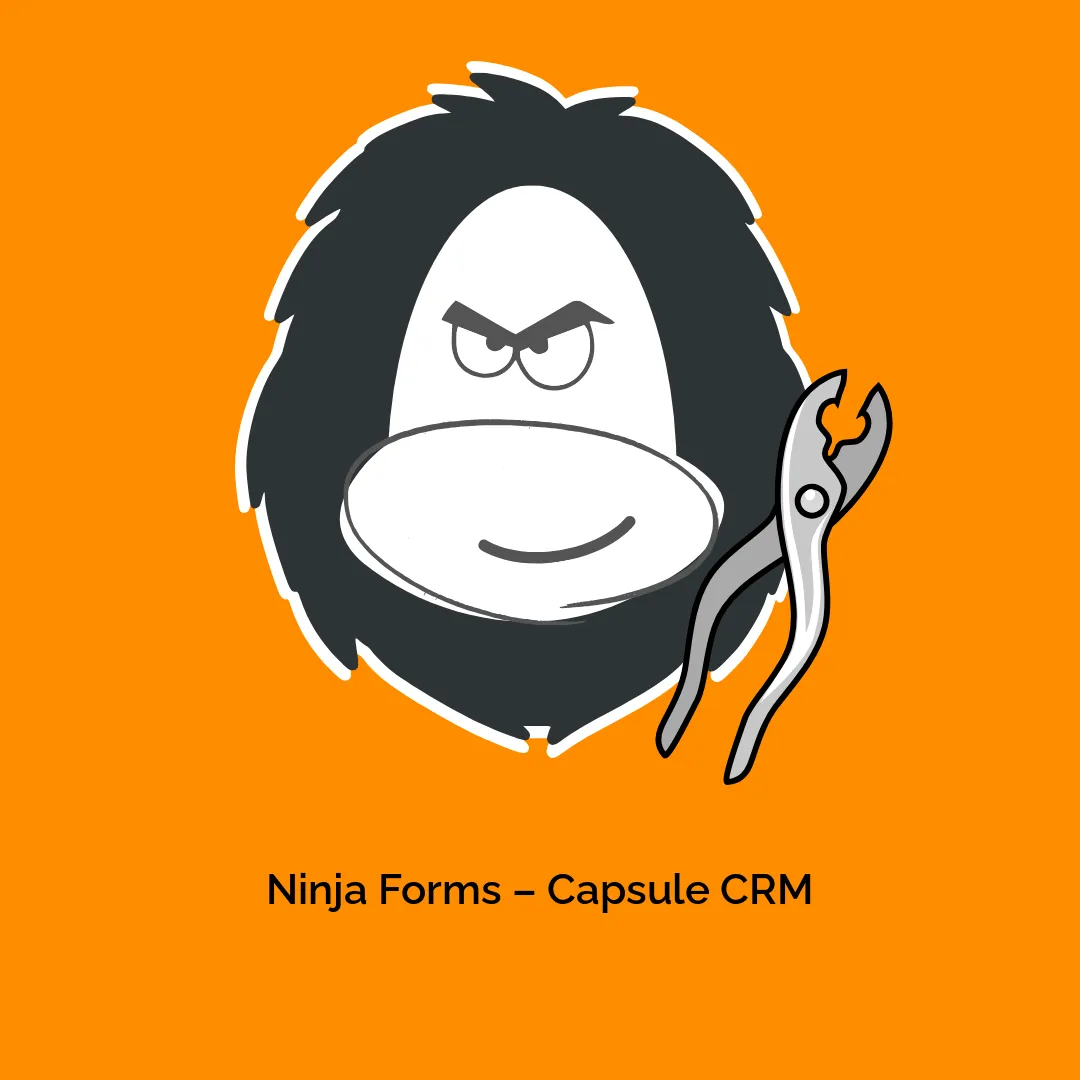




Reviews
There are no reviews yet.