Streamlining Email Marketing with Ninja Forms and AWeber Integration
In today’s fast-paced digital landscape, where content creators and entrepreneurs consistently seek to optimize their efficiency, email marketing remains a key strategy. AWeber distinctively caters to these groups, offering fully automated and swift email marketing solutions. However, one significant aspect is how well your WordPress site integrates with AWeber. The integration must be robust; otherwise, you risk creating an unnecessary bottleneck in your processes. If you’re still transitioning newsletter signup data manually, it’s high time to explore effective automation methods.
Effortless Connection Between WordPress and AWeber
The first hurdle in achieving seamless email marketing lies in the integration between your WordPress site and your AWeber account. Here’s where Ninja Forms shines. Post-installation of the Ninja Forms AWeber extension, connecting is as straightforward as it gets. Once installed, simply access your WordPress dashboard; with just a click, you can request an authorization code, and after pasting that code back into your dashboard, you’re set to go. This process exemplifies how effective tools can ensure that integrating your WordPress site with AWeber doesn’t have to be cumbersome or technically challenging.
Transforming WordPress Forms into AWeber Sign-Up Forms
Ninja Forms provides a user-friendly interface that allows you to transform any WordPress form into an AWeber signup form in mere minutes. By merely adding an AWeber action to your form, your task becomes as easy as pressing a button. Once this action is included, you can choose the target list for incoming user data. The intuitive design allows you to map your WordPress fields directly to the fields in your AWeber list.
This mapping process is not only efficient but supports several customization options. AWeber allows you to collect data such as IP addresses, miscellaneous notes, ad tracking, and other custom account fields—all of which can be seamlessly integrated into your signup forms. This versatility means that regardless of the information you wish to collect, you can fully customize your forms to capture exactly what you need.
Additionally, for users wanting more flexibility in their forms, Ninja Forms includes the AWeber Opt-In field, permitting users to make signup optional. This feature is particularly beneficial if you’re looking to improve user experience while still collecting vital leads.
Custom Fields and Tagging in AWeber Signup
One powerful aspect of the Ninja Forms AWeber integration is its ability to leverage custom fields. If you’ve designed custom fields within your AWeber account, integrating them into your forms is just as straightforward as conventional fields like name and email. When you select your AWeber list, all relevant custom fields will be displayed along with standard fields in the Ninja Forms action. This enables you to capture unique data tailored to your business needs effortlessly.
To enhance the quality of your outreach, you might also want to employ tagging. AWeber tags allow for more refined audience segmentation and targeted marketing campaigns. Ninja Forms makes it incredibly simple to incorporate tags right within the form action—a step that can maximize your marketing efforts.
Support and Licensing for Ninja Forms Users
While leveraging the powerful features of Ninja Forms is essential, one’s ability to navigate challenges and questions is equally vital. Fortunately, Ninja Forms offers robust customer support. Their dedicated support team is available Monday through Friday, from 9 AM to 4 PM EST, ensuring that you can get help sorted out within a timeframe of 24 hours. This level of support can be a game-changer, especially when facing technical difficulties or inquiries.
When considering Ninja Forms, it’s essential to understand the licensing structure. The licenses operate on a subscription basis and auto-renew unless canceled. While users can continue using extensions after cancellation, important updates and support will cease once the license expires. This factor can influence your long term strategy on utilizing Ninja Forms.
For those debating over investing in additional add-ons or premium features, even though Ninja Forms doesn’t offer demo versions, they do provide a full refund policy within 14 days of purchase, offering peace of mind as you explore their offerings.
Recent Updates and Changes
Staying updated with the latest features and improvements is also a key element when utilizing tools like Ninja Forms with AWeber. Recent changelogs reveal a commitment to continuous improvement—whether it’s fixing bugs, enhancing integration processes, or introducing new features, such as support for multiple AWeber accounts or the addition of tags. For instance, the notable version 3.2.0 has introduced the functionality of connecting to multiple AWeber accounts with ease, allowing businesses that operate multiple brands or campaigns to efficiently manage their communications.
The ability for Ninja Forms to evolve and adapt to user needs is evident in their ongoing updates, which enhance usability and reliability. Keeping your version of Ninja Forms updated ensures that you will always have access to the newest features and improvements.
Understanding Email Marketing Impact
Utilizing Ninja Forms with AWeber can significantly improve your email marketing effectiveness. The integrated solution simplifies user data collection while maintaining high levels of customizability and functionality. For business owners and content creators, cutting down on administrative overhead allows you to focus more on content creation and less on tedious back-end tasks.
As you build your audience through streamlined signup forms, think about the goal of your email campaigns—engagement, conversions, or nurturing leads. The right tools, in this case, Ninja Forms and AWeber, can facilitate this objective by ensuring that you are equipped to collect necessary data automatically to fuel personalized marketing efforts.
The Ninja Forms AWeber integration exemplifies modern efficiency; it addresses the distinct challenges faced by small business owners and content creators in a saturated digital market. With automatic data transfers and a myriad of customizable features, the synergy of these platforms supports a more organized and effective approach to email marketing.
In conclusion, embracing the Ninja Forms AWeber integration opens up new avenues for automating your email marketing efforts while providing flexibility and data collection prowess. It streamlines the forms creation process without compromising on the customization aspects that are key to engaging your audience effectively. Transform how your audience interacts with your brand and enhance your marketing workflow today with Ninja Forms AWeber!
Ninja Forms – AWeber: Download for Free on OrangoGPL
That’s right, downloading Ninja Forms – AWeber Plugins for free is possible and totally within the law.
Moreover, even downloading a cracked Ninja Forms – AWeber is law-abiding, because the license it is distributed under is the General Public License, and this license enables the user all kinds of code modifications.
Thus, there’s no reason to be concerned: If you want to buy Ninja Forms – AWeber cheaply or, directly, to download Ninja Forms – AWeber Plugins nulled and, this way, obtain it completely free,, you can do that easily and legally.
Download Ninja Forms – AWeber GPL: A great option for entrepreneurs beginning their journey
Call it whatever you want: Discounts for Ninja Forms – AWeber Plugins, download Ninja Forms – AWeber Plugins GPL, download Ninja Forms – AWeber without license or download Ninja Forms – AWeber Plugins cracked.
It is perfectly legal and something more than necessary for every entrepreneur just starting.
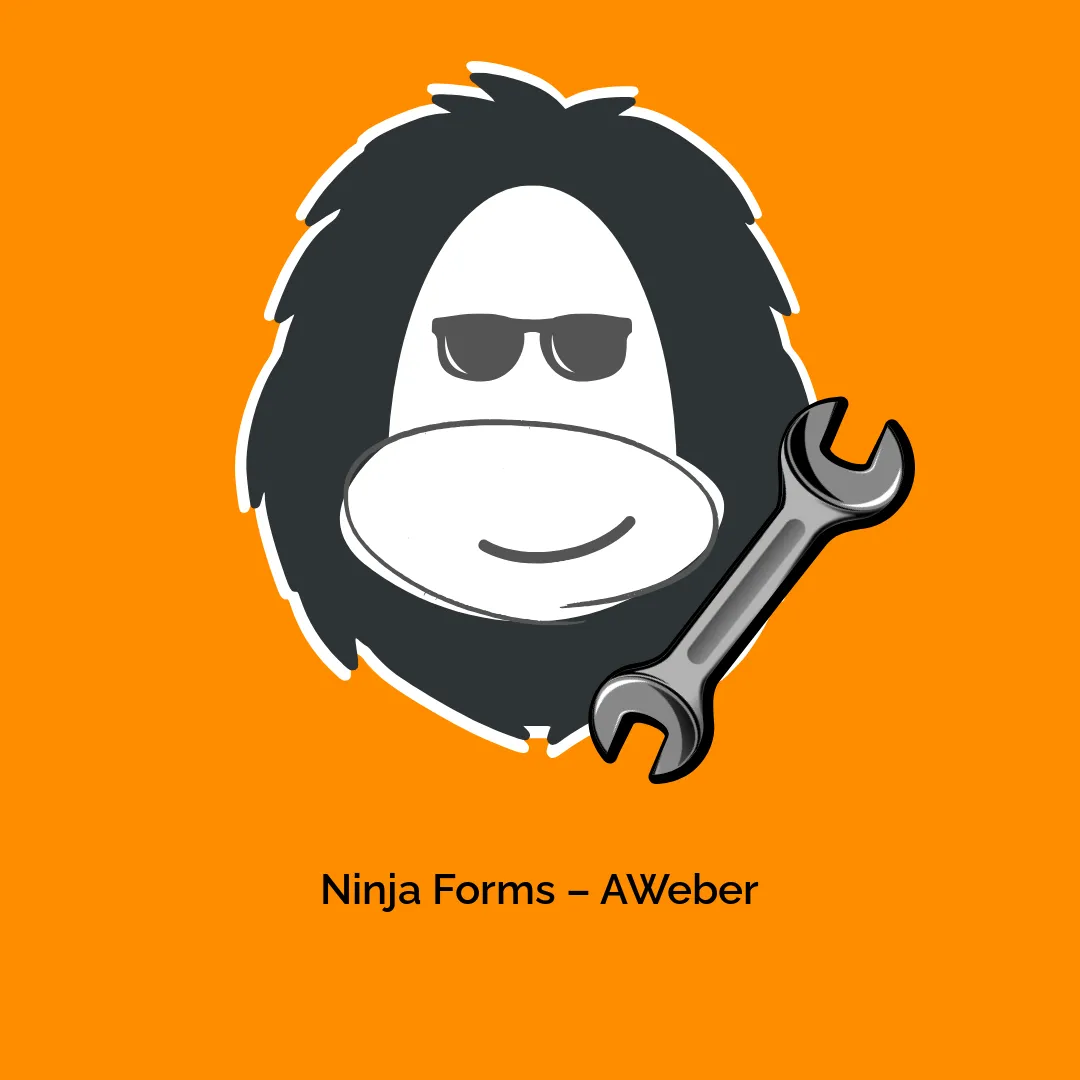




Reviews
There are no reviews yet.