The Neubau Theme: A Comprehensive Guide to Installation and Features
The Neubau theme presents a modern and stylish approach for WordPress users looking to elevate their website design. Featuring robust customization options and compatibility with popular plugins, Neubau provides the tools you need to create stunning websites. In this comprehensive guide, we will explore the core features of the Neubau theme, from installation to advanced customization options.
Theme Installation
Installing the Neubau theme can be accomplished in a couple of straightforward methods, depending on your familiarity with WordPress administration or FTP clients.
Installation via the WordPress admin panel
- Begin by downloading the Neubau theme package to your local computer. This typically comes as a ZIP file, labeled “neubau.zip.”
- Navigate to your WordPress admin panel and select Appearance → Themes.
- At the top of the page, click the Install button, then choose Upload Theme. Here, you can upload the previously downloaded neubau.zip file.
- Once uploaded, hover over the Neubau thumbnail to reveal the Activate button, which allows you to enable the theme on your site.
Installation via FTP
If you prefer using an FTP client (like Filezilla), follow these instructions:
- Unzip the neubau.zip file on your local device.
- Locate your FTP client and connect to your server.
- Navigate to the /wp-content/themes/ directory on your server.
- Upload the unzipped Neubau theme folder into this directory.
- Go back to the WordPress admin panel, select Appearance → Themes. You should see the Neubau theme listed under available themes; select Activate to enable it.
Customization and Functionality
Neubau comes equipped with a myriad of customizable features that allow users to tailor their websites to fit their unique vision.
Sticky Posts
Sticky posts serve as an excellent way to showcase critical content on your website. To create a sticky post, simply:
- Go to the Posts section in your WordPress dashboard.
- Hover over the post you want to promote and click on Quick Edit.
- Check the box labeled “Mark this post sticky” and then save your changes.
Alternatively, when composing a new post, locate the Publish → Visibility option, where you can select “Stick this post to the front page” before publishing.
Widget Areas
Neubau supports an engaging layout with multiple widget areas. Users can leverage a three-column footer and a sidebar for single posts, allowing for enhanced design flexibility. The theme supports standard widgets as well as specific Jetpack widgets, enabling added functionality like social sharing buttons and carousel slideshows.
Custom Menu
Creating a custom menu is effortless with Neubau. This feature allows you to include pages, categories, and even social links in your navigation:
- Navigate to Appearance → Menus.
- Create a new custom menu by selecting various items, such as pages or posts.
- To add social links, create a separate menu named “Social” and include the URLs with your chosen titles (i.e., Facebook, Twitter, Instagram). You’ll then be able to showcase this menu in any widget area.
Typography Styles
Typography plays a fundamental role in web design, and Neubau provides several styles to enhance your posts:
-
Intro Text: For larger introductory text, apply the CSS class “intro” to a paragraph.
html
<p class="intro">Your intro text here...</p> -
Drop Caps: For emphasizing the first letter of a paragraph, wrap it in a span with the class “dropcap.”
html
<span class="dropcap">F</span>irst letter... -
Pull Quotes: Use pull quotes by wrapping a sentence in a paragraph tag with either “pull-left” or “pull-right” for alignment.
html
<p class="pull-left">This is a left-aligned pull quote text.</p> -
Wide Content Areas: To create a wider content area for images or videos, use the custom div with “wide-content.”
html
<div class="wide-content">
Your content here, images, text, or iframe videos...
</div>
Supported Plugins
Neubau works seamlessly with several essential WordPress plugins, enhancing its capabilities. Here are two noteworthy integrations:
- Jetpack: This plugin extends functionalities including social sharing, extra widgets, image galleries, and infinite scroll.
- Contact Form 7: Utilize this plugin for creating customizable forms, perfect for capturing visitor inquiries.
Theme Translations
If catering to a multilingual audience, Neubau supports theme translations, allowing users to customize or create translations through the Loco Translate plugin. Sharing your translation with the community is encouraged, improving accessibility for others who may be using the Neubau theme.
Child Theme for Customizations
For those looking to make advanced changes without losing modifications during theme updates, consider creating a child theme. A child theme allows you to customize code in the stylesheet or template files while preserving the integrity of the parent Neubau theme. You can find numerous resources online for helping you to establish a child theme.
Additional Features
In addition to these core functionalities, Neubau comes equipped with various options that further optimize your website creation experience. For instance, users can customize the colors of backgrounds, text links, and menus through the Appearance → Customize section.
Another valuable feature includes the ability to add your unique logo to the site. By navigating to the Logo section in the Customizer, you can replace the default site title with your personal branding—just ensure to uncheck the “Display Header Text” option for a cleaner look.
Image Optimization Tips
For users focused on maintaining a fast-loading site, optimizing images effectively is vital. Strive to save images in .jpg format with 70% quality to reduce file sizes significantly. For even lighter images, you can utilize specialized tools like JPEGmini to retain quality while compressing images.
Conclusion
The Neubau theme presents an integrated platform for WordPress users, catering to both aesthetic desires and functional requirements. With detailed options for installation and extensive customization features, the Neubau theme provides a perfect bedrock for creative expression. Its capabilities with sticky posts, widget areas, custom menus, and typography styles, along with support for popular plugins, make it an excellent choice for anyone looking to build an exemplary website.
From accessible translations to child theme customizations, Neubau demonstrates a commitment to user flexibility and enhanced functionality. When it comes to creating a versatile, aesthetically pleasing, and highly functional website, Neubau certainly measures up as a valuable tool in any developer’s toolkit. Whether for personal use or for businesses, Neubau equips users with the foundation necessary for a successful online presence.
Neubau: Download for Free on OrangoGPL
That’s right, downloading Neubau Themes for free is one hundred percent feasible and legitimate.
Moreover, even downloading a cracked Neubau is law-abiding, and this is because the license it is distributed under is the General Public License, and this license allows the user its distribution for free.
So, you have nothing to worry about: If you wanted to buy Neubau cheaply or, directly, to download Neubau Themes nulled to have it 100% free, now, you can do it within the law.
Download Neubau GPL: The solution for new entrepreneurs
The name you choose is irrelevant: Buying Neubau on resale, download Neubau Themes GPL, download Neubau without license or download Neubau nulled.
It is something totally within the law and something necessary for every entrepreneur at the start of their journey.
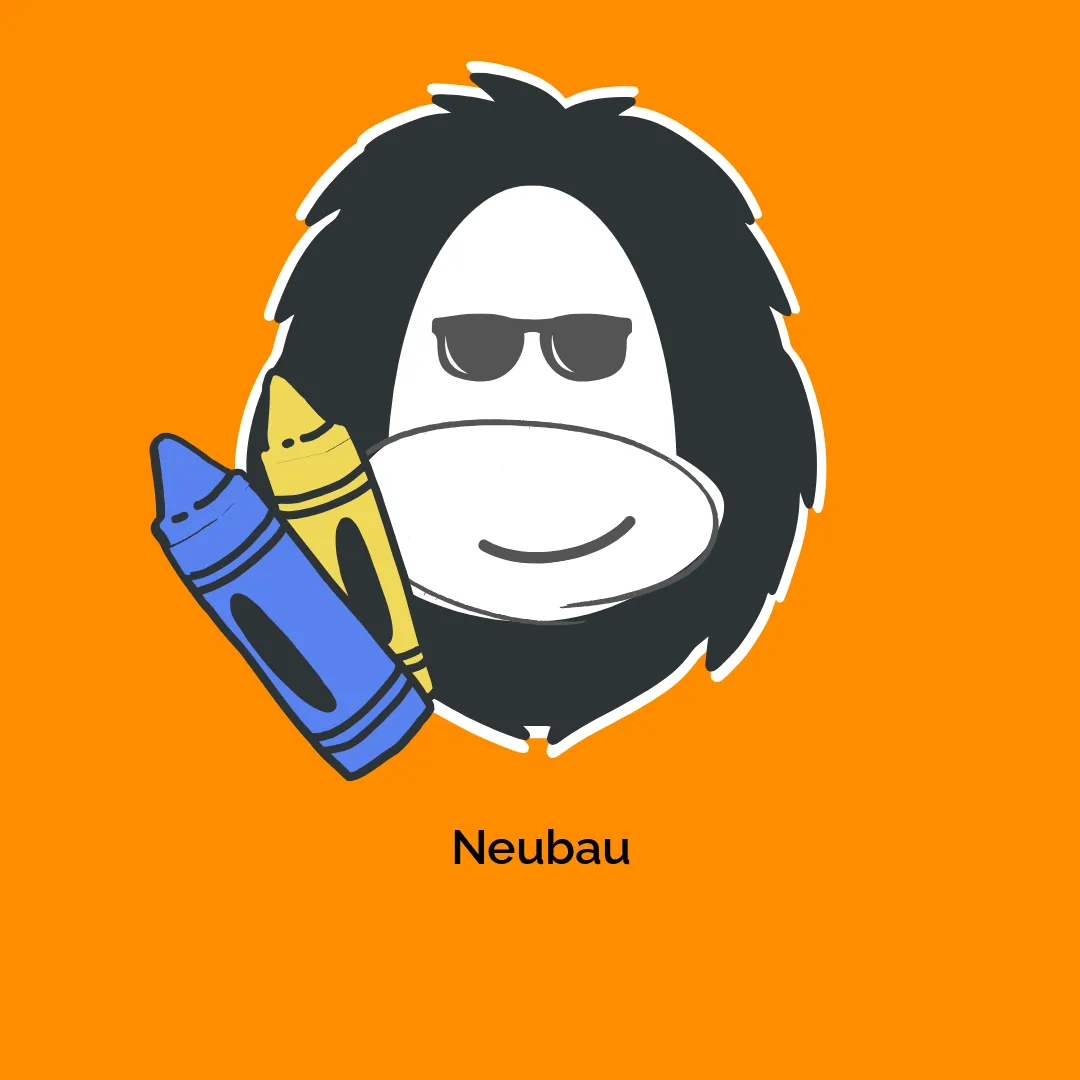




Reviews
There are no reviews yet.