Discovering the Namba Theme: Everything You Need to Know
The Namba theme is an exciting option for anyone looking to create an engaging and aesthetically pleasing website. Whether you’re building a blog, a portfolio site, or a business website, Namba offers a plethora of features and customization options to help you showcase your content effectively. In this guide, we’ll delve into the important aspects of the Namba theme, covering installation, customization, widgets, post formats, and more.
Installation of Namba
Getting started with Namba is straightforward. Once you’ve purchased the theme, you will receive a download link via email. From there, you can easily install it either through WordPress admin or via FTP.
Installation via WordPress Admin Panel
- Download the Theme: Save the downloaded
namba.zipfile to your computer. - Access Themes: Navigate to Appearance → Themes in your WordPress admin panel.
- Upload the Theme: Click on the Install Themes tab, then select Upload. Choose the
namba.zipfile and click on Install Now. Your Namba theme is now set to be your active theme.
Installation via FTP
If you prefer a direct approach, you can utilize an FTP client. Here’s how:
- Use FTP Software: Open your FTP client (like Filezilla).
- Upload the Theme: Go to the
/wp-content/themes/directory on your server and upload the unzipped Namba theme folder. - Activate the Theme: Now, head back to your WordPress admin panel, go to Appearance → Themes, and activate the Namba theme.
Widget Customization with Namba
One of the standout features of the Namba theme is its robust widget system, located under Appearance → Widgets. This allows you to position various elements on your site with ease.
Main Widget Areas
Namba provides distinct widget areas, making it simple to organize various content elements:
- Sidebar Widget Area: This is the primary area in Namba where you can add standard WordPress widgets and the Namba Post Format Widget.
- Custom Widgets: The Namba Post Format widget lets you add colored circles for various post formats. The Top Widget Area is dedicated to social media links where you can include icons for all major platforms.
Category Widgets
Namba also includes a “Posts by Category” widget area below your main content, which allows you to showcase posts filtered by category. With widgets like “Headlines” and “Recent Posts by Category,” you can effectively display the latest updates to site visitors.
Creating Custom Menus
Navigating your site should be seamless for your users, and this is where custom menus come in. Under Appearance → Menus, you can easily create and modify menus for both your primary navigation and optional footer navigation.
Steps to Create Menus
- Add Items: Include custom links, pages, categories, and tags into your menus.
- Organize: Use a simple drag-and-drop interface to arrange your menus and create submenus as needed.
By organizing your navigation effectively, you enhance user experience, making it easier for visitors to find what they are looking for.
Theme Options for Personalization
Every site is unique, and the Namba theme allows for plenty of customization through its Theme Options found at Appearance → Theme Options.
Customization Features
- Color Settings: You can personalize your site using custom colors for backgrounds, links, and post formats effortlessly by entering hex color values.
- Logo and Footer Text: Upload your logo image (max width of 225 pixels) and change the default footer text. For those looking to align with modern aesthetics, a Retina-optimized logo is also an option.
- Share Buttons: Activate share buttons for social media platforms to increase content exposure. Decide whether to show them on the homepage, single posts, or both.
Understanding Post Formats
The Namba theme supports various post formats: Image, Gallery, Video, Audio, Link, Quote, and Status. This feature allows you to diversify your blog content and keep your audience engaged.
How to Use Post Formats
- Image Posts: Simple enough—upload an image, caption it if you wish, and share it with your audience.
- Quote Posts: Utilize the blockquote functionality in your HTML editor to highlight quotes, attributing them accordingly.
- Video Posts: Embed videos directly from platforms like YouTube or Vimeo, ensuring they look good on all devices.
- Gallery Posts: Use the “Add Media” feature to create beautiful image galleries, leveraging Jetpack for additional functionality.
Each format serves a unique purpose and can make your posts more visually appealing as well as informative.
Crafting Page Templates
Namba makes it easy to set up page templates, especially an Archive page. By creating a new empty page and selecting the Archive template option, you can present a crystal-clear listing of your recent and popular content.
Utilizing Shortcodes
Shortcodes in Namba offer seamless integration of various elements on your site without diving deep into the coding. Whether you’re looking for buttons, columns, or other functionalities, Namba shortcodes are ready to simplify those implementations.
Plugin Support
The Namba theme is compatible with several popular WordPress plugins, ensuring you can extend its functionality without worries:
- Contact Form 7: Perfect for building forms.
- Jetpack: Adds features like social media widgets and gallery enhancements.
- WP-PageNavi: Facilitates numbered page navigation, allowing for a better user experience with large content lists.
Theme Translations and Global Reach
Namba supports theme translations, making it a great option for international websites. Use the Loco Translate plugin to customize or create translations easily, contributing to making your content accessible to a wider audience.
Child Themes for Custom Changes
For those who wish to delve deeper into customization, Namba encourages the use of child themes. This practice allows you to make changes without the risk of losing them during updates, ensuring your customizations are safe and sound.
Final Thoughts
The Namba theme provides a robust platform for creating an engaging and visually appealing website. From straightforward installation to extensive customization options, widgets, and support for various post formats, it holds the potential to transform the way you present content online. Whether you are a seasoned developer or a budding blogger, Namba caters to your needs with its user-friendly interface and powerful features. Harnessing the flexibility of Namba can lead to creating unique web experiences that will captivate your audience and enhance your site’s overall appeal. Embrace the possibilities that Namba offers and see how it can elevate your web presence to new heights.
Namba: Download it for Free
Here it is, downloading Namba Themes for free on OrangoGPL is totally possible and within the law.
Truly, even downloading a cracked Namba is law-abiding, as the license it is distributed under is the General Public License, and this license allows anyone its free modification and resale.
This way, don’t be concerned: If you want to buy Namba cheaply or, directly, to download Namba Themes nulled and, this way, have it 100% free,, it’s possible in a legal way.
Namba GPL: The only option for entrepreneurs beginning their journey
The name you choose is irrelevant: Namba Themes offers, download Namba Themes GPL, download Namba without license or download Namba Themes cracked.
It is one hundred percent legal and a necessity for every entrepreneur beginning their journey.
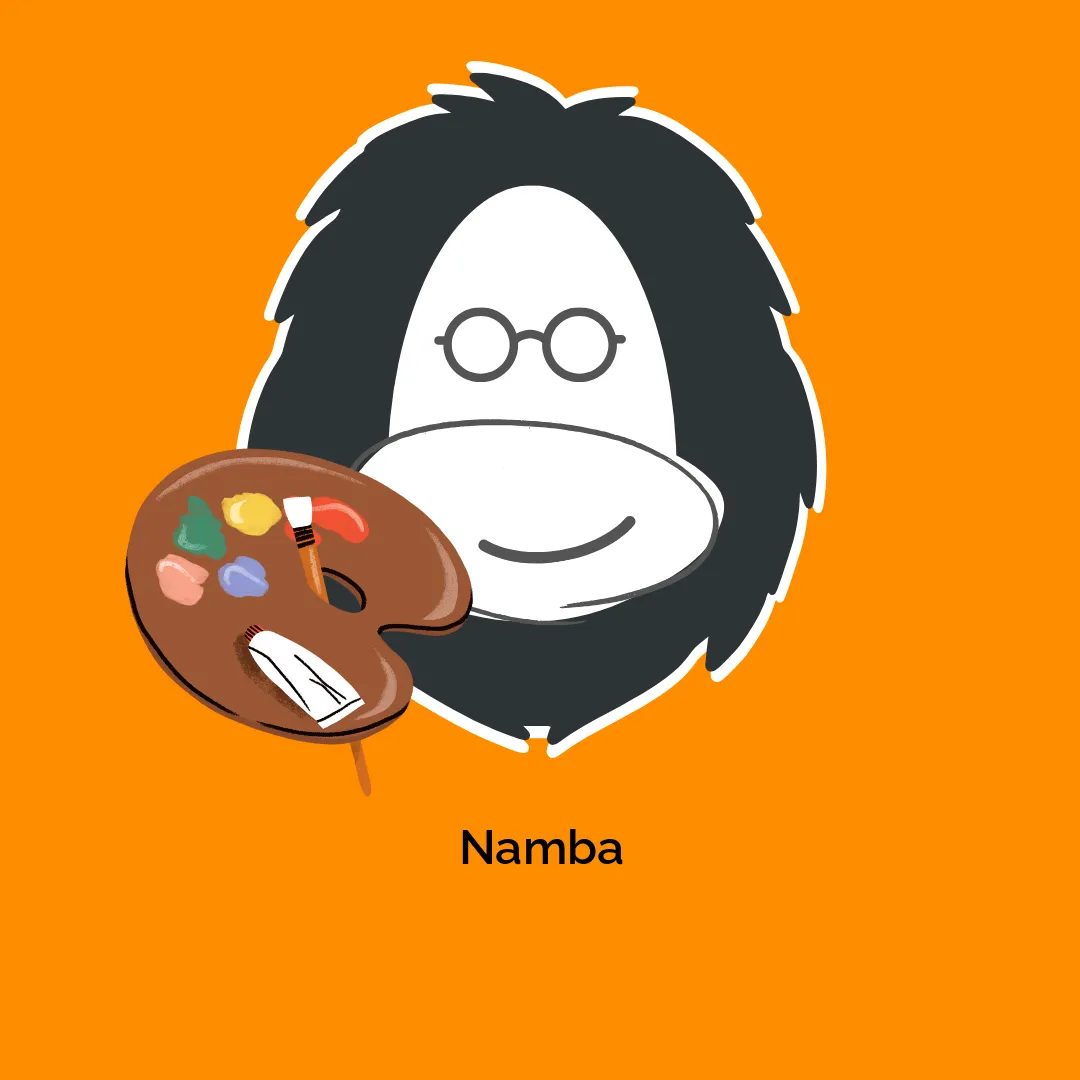



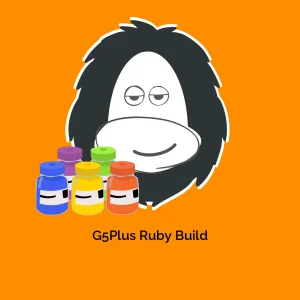
Reviews
There are no reviews yet.