Understanding myCred Pending Points
MyCred Pending Points is an essential feature for administrators looking to manage point awards effectively. This functionality allows users to assign a pending status to awarded points, which means that points won’t be immediately available to users until they have been reviewed and approved.
Functionality Overview
The capability to set points as pending serves a dual purpose; it not only helps administrators ensure the integrity and accuracy of point distribution but also aids in maintaining the overall fairness of the points system. By reviewing the log before changing the status from pending to released, administrators can cross-check for any discrepancies or errors before finalizing the point allocation. This review process is crucial, especially in systems where points have a tangible impact on user engagement and reward systems.
Furthermore, the myCred Pending Points feature is not a one-size-fits-all. It offers flexibility to managers by allowing the setting of pending statuses for specific user groups, including user roles, specific usernames, as well as for various badges or ranks. This tailored approach ensures that the system can adapt to different organizational needs or incentive structures, making it highly versatile for diverse applications.
Another practical aspect of myCred Pending Points is the ability to automate point release. Admins have the option to set a specific number of days for which points will remain in a pending status. After this period elapses, points will be automatically released, saving administrators time and ensuring users receive their entitled rewards in a timely manner. This feature can alleviate the administrative burden of manual point adjustments and enhance user satisfaction by ensuring timely reward distribution.
Detailed Installation Process
To make use of the myCred Pending Points feature, the first step is to install the necessary plugin on your WordPress site. Here’s a step-by-step guide to walk you through the installation process smoothly:
-
Download the Plugin: Start by downloading the zip file that contains the myCred plugin from your mycred.me account. Simply navigate to the “My Downloads” section to locate the file.
-
Access Your WordPress Admin Dashboard: Log in to your WordPress Admin Dashboard. This is where you will manage your website’s plugins and settings.
-
Navigate to Plugins: Once inside the Admin Dashboard, locate the “Plugins” tab on the left-hand menu. Click on this to access the list of installed plugins.
-
Add New Plugin: In the top left corner of the Plugins page, you’ll see an “Add New” button. Click on this to begin the process of adding a new plugin.
-
Upload the Zip File: You will now see an option to upload a plugin. Choose the zip file of the myCred plugin that you previously downloaded.
-
Install the Plugin: After selecting the file, proceed with the installation. Once installation is complete, you will see an “Activate” button. Click this to enable the myCred plugin and the functionalities associated with it.
-
Configurations: After activating, you’ll want to navigate through the plugin settings to configure the myCred Pending Points according to your specific requirements. This may include setting default pending days, establishing rules for different user roles, or any other customizations needed for your context.
By following these steps, you can activate and customize the myCred Pending Points functionality according to your organization’s needs.
To ensure an efficient and effective rolling out of this feature, administrators are encouraged to familiarize themselves with all the settings and options available to them within the plugin interface.
Additional Considerations
Implementing a points system with a pending status attracts several benefits. Namely, it promotes accountability and encourages users to interact with the system responsibly. For instance, if points are associated with user-generated content or specific user behavior, admins can review each case before finalizing reward distributions, thus preventing gaming of the system.
Moreover, a clearly defined approval process, coupled with automated releases post-review, ensures a streamlined workflow. This can be crucial in maintaining user trust, as rewards are seen as carefully considered rather than arbitrarily disseminated.
It’s also important for businesses using myCred Pending Points to communicate the rules surrounding point distribution to their users. A transparency-oriented approach will minimize confusion and foster a more engaged community. Users should know what they need to do to earn points and be aware of the review process that follows.
Such clear communication can significantly enhance user experience. For example, if users understand the criteria for earning points and the potential delay in point allocation, they are less likely to feel frustrated if their points aren’t immediately credited. The use of myCred Pending Points can, therefore, function as both a deterrent against misuse and a means of enhancing user engagement.
Furthermore, organizations might consider leveraging analytics to monitor the effectiveness of their points system and how users are responding to the pending points status. Gathering data on how often points are declined or approved during the review process can guide adjustments in policy or user education, ultimately leading to a more efficient rewards program.
In conclusion, the myCred Pending Points function is a robust tool for any administrator seeking to maintain control over the distribution of points within a rewards system. By utilizing features like customizable settings for specific user roles and automating the release of points after a defined period, administrators can enhance the fairness, transparency, and efficiency of their points allocation processes.
Understanding how to effectively implement this feature while also engaging with the user community will maximize the benefits of the myCred Pending Points solution, leading to a rewarding experience for both administrators and users alike. The key takeaway is that by leveraging the flexibility and power of myCred Pending Points, administrators can not only streamline operations but also uphold a high standard of integrity within their points system.
myCred Pending Points: Download for Free on OrangoGPL
Yes indeed, is one hundred percent possible and law-abiding.
Actually, even downloading a cracked myCred Pending Points is law-abiding, as the license it is distributed under is the GPL, and this license enables the holder its resale.
This way, there’s no need to worry: If you were looking to buy myCred Pending Points cheaply or, directly, to download myCred Pending Points Plugins nulled to have it 100% free,, it’s possible without breaking the law.
myCred Pending Points GPL: The only solution for entrepreneurs beginning their journey
It’s irrelevant what you call it: Buying myCred Pending Points on resale, download myCred Pending Points Plugins GPL, download myCred Pending Points without license or download myCred Pending Points nulled.
It is something perfectly legitimate and something essential for any beginner entrepreneur.
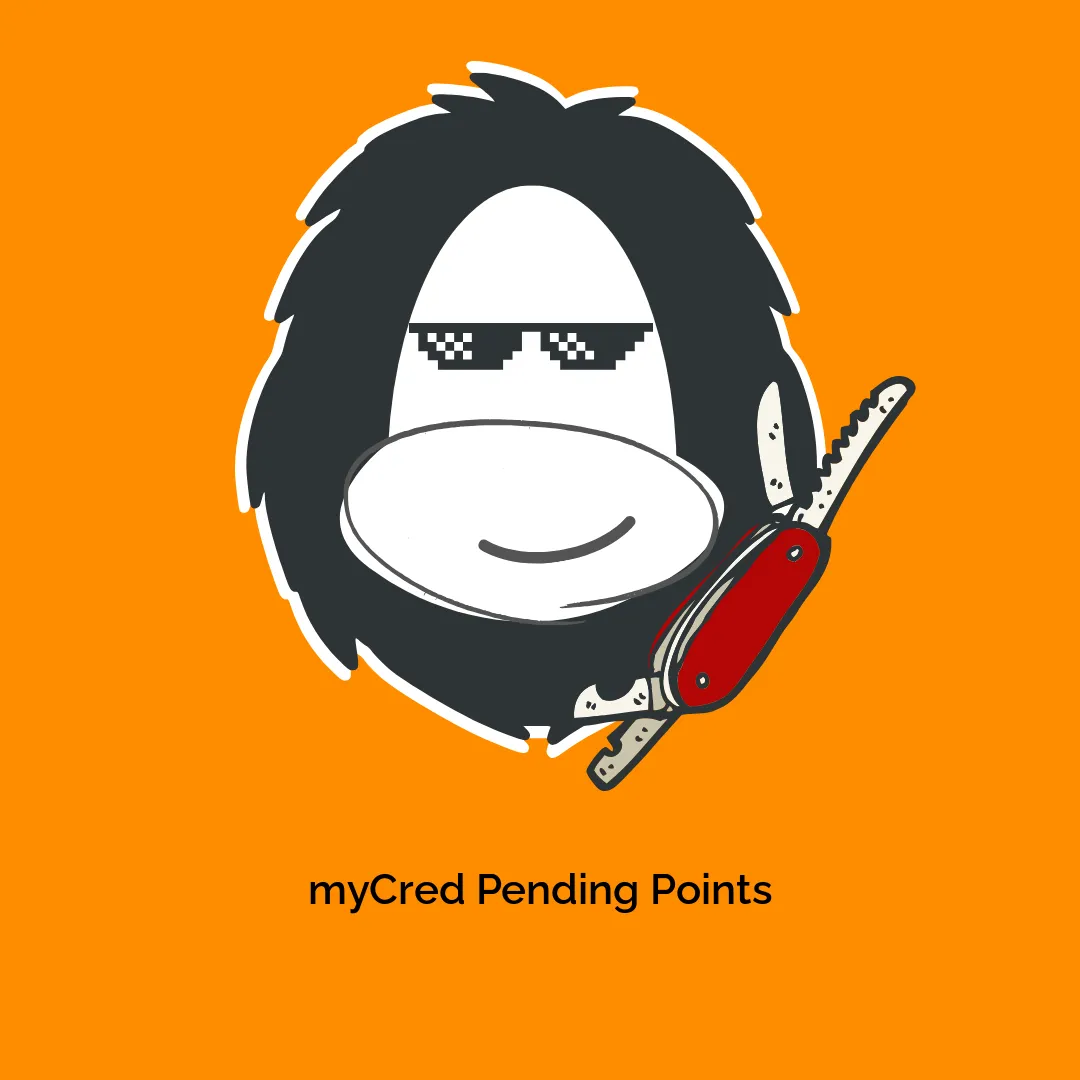




Reviews
There are no reviews yet.