Mastering the Essentials of MyApp: A Comprehensive Guide
When venturing into the world of creating and managing your own website, harnessing the power of a quality theme is paramount. In this guide, we will explore the essential features and functionalities that MyApp offers, allowing you to fully utilize the potential of your site, regardless of whether you’re starting fresh or transitioning from another theme.
Getting Started with MyApp
To kickstart your experience with MyApp, the first step involves acquiring the theme package. This can be accomplished by logging into your dashboard and locating MyApp. Once you’ve found it, download the appropriate package, ensuring you’re not just getting any files, but the complete theme setup designed for optimal performance on WordPress.
After you’ve downloaded MyApp, the next phase involves the installation process. Logging into your WordPress Dashboard, you’ll navigate to the ‘Appearance’ tab followed by ‘Themes.’ Here, you will find an option to upload your newly downloaded .ZIP file. Simply click on ‘Install Now,’ and once the process is complete, you can activate MyApp to start designing your site.
Setting Up Your Content
MyApp empowers users to incorporate eye-catching visuals into their posts and pages effortlessly. The designated featured images, commonly known as thumbnail images, play a significant role in engaging visitors. To set these up, go to the featured image section while creating or editing a post. Once there, you can upload your chosen image. It’s advisable to select ‘Full Size’ for optimal display, ensuring your posts stand out.
An important aspect of using featured images is recognizing that every theme has specific dimensions for thumbnails. Thus, when you decide to switch themes or if you’re configuring MyApp for the first time, it’s essential to regenerate the thumbnails. This ensures uniformity across your content by using the appropriate sizes that MyApp supports. Utilizing plugins such as Regenerate Thumbnails can make this process seamless, bringing your visual elements in line with your new theme’s requirements.
Personalizing Your Site with a Logo
Branding is an essential part of establishing a presence online, and having a unique logo is a significant step towards that. MyApp facilitates this process through its user-friendly options. You can access the logo settings directly from your dashboard under the theme options. Here, you can either upload a logo or input the URL of an existing logo image.
If you’re starting from square one and lack a logo design, MyApp includes helpful resources like logo’s design files that you can customize. Whether you prefer utilizing Photoshop or another graphic design tool, these resources provide a solid foundation for crafting a logo that reflects your brand identity.
Optimizing Advertisements
If your goal is to monetize your site or promote specific content, MyApp makes it easy to manage advertisement spaces. You can update the images and associated URLs for your ads through the ‘MyApp Theme Options.’ Additionally, widgets like the 125×125 advertisement widget can be integrated into your sidebar, maximizing your visibility and potential revenue streams.
Customizing ads can be as simple as navigating to the advertisement settings, selecting the images you wish to display, and entering the corresponding URLs. This functionality enables you to tailor your site’s monetization strategy effectively.
Crafting a Featured Slider
One of the standout features of MyApp is the featured slider. This adds dynamic content to your homepage, giving visitors a chance to engage with your most important posts or pages instantly. MyApp allows you to populate this slider either by using pages or posts based on a specific category that you can select in the theme options.
Configuring the featured slider is straightforward. By selecting ‘Use Pages’ or leaving it unchecked to default to posts, you can then choose the specific content you want highlighted. Each slider tab can also be enhanced with unique titles and icons, providing a tailored user experience on your site.
Enhancing Descriptions and Taglines
Adding context to your posts/pages through descriptions allows you to give visitors a snapshot of what to expect. In MyApp, this can easily be achieved through the custom fields feature. By creating a custom field for each piece of content with a label such as “Tagline,” you can succinctly convey the essence of your posts.
The settings for editing these descriptions reside within the MyApp Theme Options under the relevant tabs. Adjusting these descriptions keeps your content fresh and engaging for your audience.
Importing Sample Data
For those just starting, MyApp offers a nifty feature allowing users to import sample data, which can be particularly helpful for grasping how to structure and fill out their new site. This functionality populates your site with dummy content that mirrors what a complete site might look like, serving as a template from which you can start crafting your own unique content.
To access this, head to the ‘Tools’ menu on your dashboard and select ‘Import,’ where you can upload the sample data file included with MyApp. This method not only simplifies the setup process but also provides a visual reference for layout and styling.
Utilizing Shortcodes
One of the most powerful aspects of MyApp is the comprehensive collection of shortcodes it provides. These shortcodes act as pre-prepared elements that allow you to design pages and posts with various styles without needing to dive into any coding. By simply clicking a button in the editor, you can introduce elements such as buttons, columns, and galleries seamlessly into your content.
This feature opens up a world of creativity, enabling even those with minimal technical skills to craft professional-looking layouts. Referencing the shortcode documentation provided will give you insight into maximizing this feature.
Page Templates for Diverse Needs
MyApp includes a selection of page templates tailored for various purposes, allowing flexibility in how you present information on your site. These templates can be selected while editing any page in your WordPress dashboard. Not only that, but you’ll also find additional settings available to enhance the template’s functionality to fit your specific needs.
These templates can facilitate a range of functions, from contact forms to portfolio displays, ensuring that visitors can navigate through your site with ease.
Localization and Translation
For the global audience, MyApp goes a step further by incorporating localization features. Included with the theme are Mo and Po files, which are essential for translating English text into your preferred language. This feature is especially beneficial if you’re targeting specific demographics or wish to cater to a diverse audience.
Understanding the translation capabilities can broaden your reach and make your content accessible to a larger audience, regardless of geographical barriers.
Updating Your Theme Seamlessly
Maintaining your MyApp theme with updates is crucial for optimizing performance and ensuring security. The update process aligns with standard protocols within WordPress, having you authenticate your Elegant Themes subscription using the Elegant Themes Updater plugin.
Once this is done, keeping your theme up-to-date can be achieved effortlessly through the usual dashboard update notifications that alert you when a new version is available.
By following these steps and harnessing all the tools that MyApp provides, you have the potential to create a visually appealing and highly functional website. Whether you’re a novice or a seasoned developer, MyApp’s features are crafted to enhance user experience, streamline functionality, and ultimately help you build a successful online presence.
MyApp: Download it for Free
Yes indeed, downloading MyApp for Free is entirely viable and legal.
Moreover, even downloading a cracked MyApp is law-abiding, and this is because the license it is distributed under is the General Public License, and this license enables anyone its free distribution.
Thus, don’t be concerned: If you were in search of to buy MyApp cheaply or, directly, to download MyApp Themes nulled and, so, have it 100% free, on OrangoGPL, you can do that legitimately.
MyApp GPL: The solution for new entrepreneurs
The name you give it doesn’t matter: MyApp deals, download MyApp Themes GPL, download MyApp without license or download MyApp nulled.
It is entirely law-abiding and something indispensable for every entrepreneur just starting.


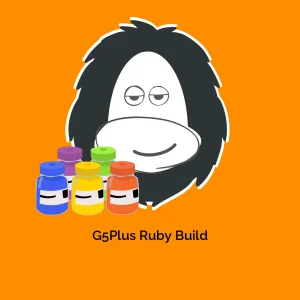


Reviews
There are no reviews yet.