Understanding My WP Backup Pro: A Comprehensive Overview
In the digital age, the importance of backing up website data cannot be overstated. My WP Backup Pro is an essential tool designed to help WordPress users safeguard their websites. This plugin streamlines the backup process, ensuring that users can easily secure their data against potential loss.
Why Backing Up Your Site Matters
Website backups protect you from various threats, including accidental data deletion, server failure, or malicious attacks. Imagine investing all your time and effort into building a beautiful site only to lose everything due to a server crash or a hacking incident. Regular backups provide peace of mind, ensuring that your hard work can be restored quickly in case of trouble.
Only about 30% of website owners back up their sites regularly, which is quite alarming considering the risks involved. Without a backup solution, you could be at the mercy of unfortunate events. Here’s when a reliable backup system like My WP Backup Pro comes into play.
Features of My WP Backup Pro
My WP Backup Pro offers various features tailored to meet the needs of both novice and experienced users. Let’s take a closer look at its key functionalities:
1. User-Friendly Interface
The plugin boasts a clean and intuitive interface, making the backup process seamless for users of all skill levels. A user-friendly design is vital as it reduces the learning curve and allows users to get started without any technical expertise.
2. Automated Backups
My WP Backup Pro allows for automated backups, enabling you to schedule regular backups without the need for constant manual intervention. You can set daily, weekly, or monthly backups according to your website’s needs. This feature is particularly useful for businesses that update their content frequently.
3. Multiple Storage Options
One of the outstanding features of My WP Backup Pro is the ability to store your backups in multiple locations. Whether you prefer to keep your backups on cloud services like Google Drive, Dropbox, or in local storage, this plugin accommodates your preferences. Storing backups in diverse locations enhances data security and reduces the risk of losing data altogether.
4. Comprehensive Backup Options
My WP Backup Pro does not just backup database tables; it ensures that all your website files, including themes, plugins, and media uploads, are backed up. This comprehensive approach means you won’t have to worry about losing any critical elements of your website.
5. Easy Restoration Process
The restoration process with My WP Backup Pro is simplicity itself. If a need arises to restore your website, you can do so with just a few clicks. This ease of use is crucial because time is of the essence, especially in business scenarios where downtimes can affect revenue and reputation.
6. Custom Backup Profiles
You can create custom backup profiles based on your preferences and needs. This flexibility allows you to choose exactly what to back up, making it easy to tailor your backups to specific projects or periods.
7. Email Notifications
Stay informed about your backup status with email notifications. This feature provides real-time updates, ensuring you know when backups are successful or if errors occur.
8. Support for Multisite
For users managing multiple WordPress sites, My WP Backup Pro offers multisite support, allowing you to manage backups for all your websites from a single dashboard. This capability streamlines the backup process, saving valuable time and effort.
Choosing the Right Backup Solution
When it comes to selecting the perfect backup solution, consider the following factors:
- Compatibility: Ensure that the plugin is compatible with your version of WordPress and other plugins you might already be using.
- User Reviews: Check reputable forums and communities for user feedback about My WP Backup Pro. Honest reviews can provide insights into the plugin’s reliability and functionality.
- Help and Support: A solid backup solution should come with reliable customer support. This is essential, especially when you encounter technical issues or are unsure about the restoration process.
Real-Life Applications
To illustrate the value of My WP Backup Pro, let’s consider a few scenarios:
-
E-commerce Sites: An online store that frequently updates inventory and product information needs a dependable backup solution. My WP Backup Pro can automate backups so that any updates will be securely stored. If an error occurs during an update, the store can revert to the last known working version within minutes.
-
Blogging Platforms: For bloggers who post regularly and interact with their audience, losing recent posts and comments can be devastating. Using My WP Backup Pro ensures that even the latest updates are protected without having to remember to back up manually.
-
Corporate Websites: A corporate website that houses vital information and customer data cannot afford to go down. With automated backups and easy restoration options, My WP Backup Pro allows businesses to keep their websites running smoothly, even in emergencies.
Testimonials from Users
Many users have shared positive testimonials about their experiences with My WP Backup Pro. They highlight how the ease of scheduling backups has taken a considerable weight off their shoulders. Users appreciate the peace of mind that comes from knowing their data is secure and easily restorable.
“Before using My WP Backup Pro, I was always anxious about losing my website data. Now, I can focus on creating content rather than worrying about potential disasters!” – Jennifer, Food Blogger.
“I run several sites for my company, and My WP Backup Pro has been a lifesaver. I can manage backups for all sites seamlessly, making my job a whole lot easier.” – Mark, Digital Marketing Manager.
Conclusion
My WP Backup Pro stands out as a robust and reliable backup solution for WordPress users at all levels. By providing essential features like automated backups, multiple storage options, and an intuitive interface, this plugin ensures that your website data remains secure and easily accessible, whatever happens. Choosing My WP Backup Pro means investing in peace of mind, knowing that your website’s integrity and continuity are always protected. Don’t leave your website backup to chance; make a smart choice with My WP Backup Pro, and safeguard your digital presence today.
My WP Backup Pro: Download for Free on OrangoGPL
Here you have it, downloading My WP Backup Pro for Free is absolutely possible and legal.
Moreover, even downloading a cracked My WP Backup Pro is law-abiding, as the license it is distributed under is the General Public License, and this license allows the holder its free distribution.
Therefore, there’s nothing you should worry about: If you were looking to buy My WP Backup Pro cheaply or, directly, to download My WP Backup Pro Plugins nulled to have it 100% free, now, you can do that legally and easily.
Download My WP Backup Pro GPL: A great option for new entrepreneurs
The name you give it doesn’t matter: Discounts for My WP Backup Pro, download My WP Backup Pro Plugins GPL, download My WP Backup Pro without license or download My WP Backup Pro Plugins cracked.
It is perfectly law-abiding and something more than necessary for any entrepreneur starting out.
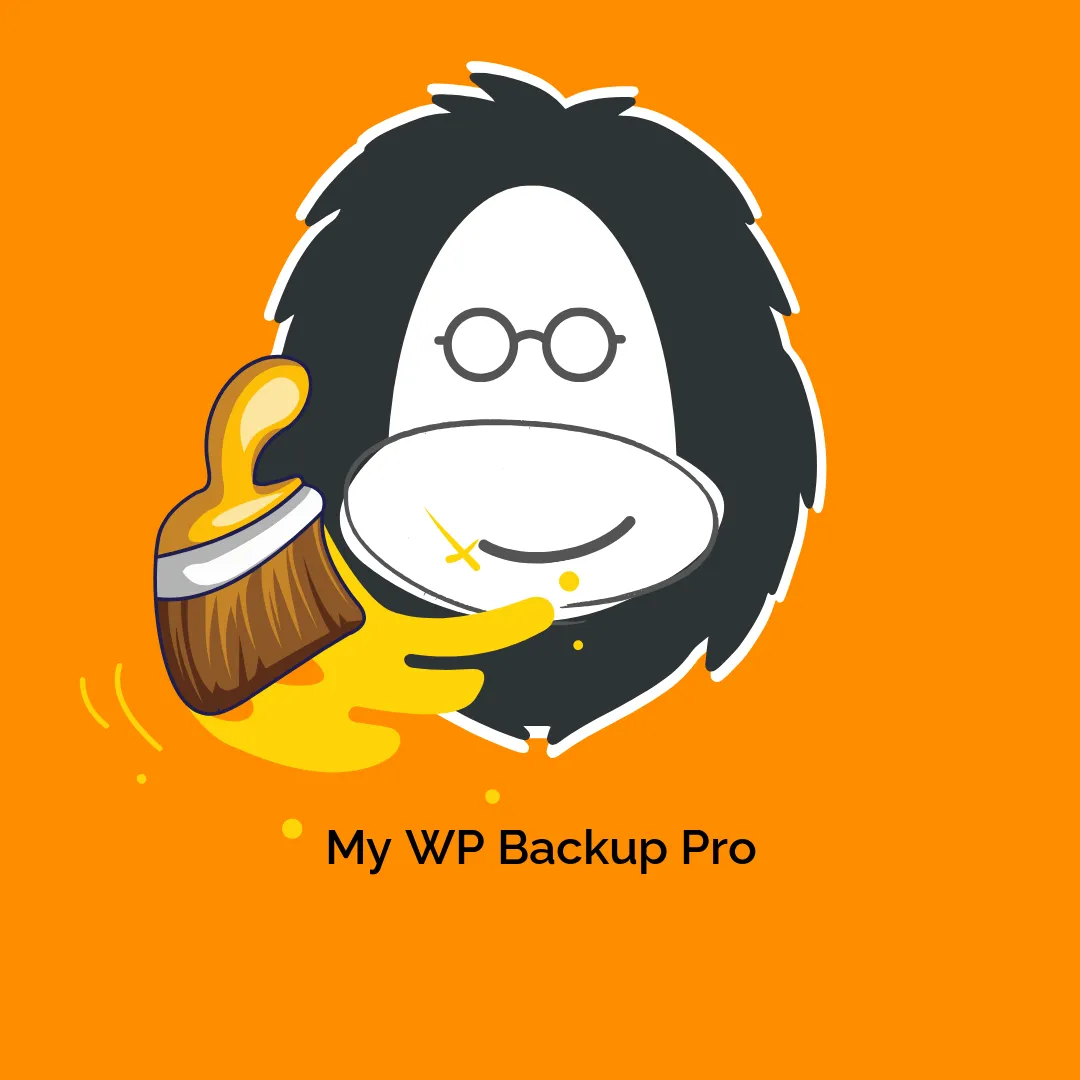

-300x300.webp)


Reviews
There are no reviews yet.