Streamlined and Efficient Event Management Across Multiple Sites
In today’s digital landscape, managing events across multiple platforms is crucial for organizations with varying branches or services. The Multisite Event Sync for MEC enables seamless integration of events across a WordPress Multisite Network, providing a comprehensive solution to synchronize events between the main site and its subsites.
The Importance of Multisite Event Sync for MEC
The Multisite Event Sync for MEC is particularly beneficial for businesses operating multiple locations or similar entities dealing with varied event schedules. This tool simplifies the complexities often associated with event management. By using the Multisite Event Sync for MEC, administrators can ensure that any event created on the main site is automatically reflected across all chosen subsites. This not only saves time but also ensures consistency in event presentation.
Simplifying the Setup Process
To implement the Multisite Event Sync for MEC effectively, there are a few preparatory steps. First, you must have a functioning WordPress Multisite Network. If you are unfamiliar with this setup, you can find a wealth of resources online to guide you through the process.
The initial step involves installing and activating both the Modern Events Calendar (MEC) and the Multisite Event Sync Addon. Once installed, a new menu item titled ‘Multisite’ will manifest within the MEC calendar settings in the WordPress admin panel. This is where the real magic happens regarding synchronizing events.
Ensuring Smooth Synchronization between Sites
Upon logging into the main site’s dashboard, navigating to the ‘M.E. Calendar’ menu, and selecting the newly added ‘Multisite’ option, users can engage in straightforward event synchronization. The synchronization process is pivotal and consists typically of two stages: syncing events and settings.
- Sync Events: Activating this feature allows the main site’s events to sync with the subsites without affecting the original settings of the MEC plugin.
- Settings Sync: This feature helps in replicating the settings from the main site to each subsite. Importantly, configurations made on the main site do not interfere with events already present on the subsites.
Depending on your operational needs, these options can be adjusted. For effective use, it is advisable to enable both features.
Choosing Subsites for Synchronization
Once the sync settings are configured, users have the option to select all subsites or manually choose specific ones. The ‘Select/Deselect All Sites’ choice is particularly handy when working with numerous subsites, streamlining the process of including various sites in the sync operation.
After confirming the synchronization selections, users must click the ‘Save Changes’ button, triggering an update that refreshes the setup view. Users will then see a new ‘Configuration’ section that contains events from the main site. This section allows further flexibility with another set of options.
Customizing Event Synchronization
In this new segment, users can selectively synchronize events. The choices available include:
– Select/Deselect All Events: This option lets users include or exclude all events from the synchronization process swiftly.
– Manual Selection: For greater control, individual events can be selected for synchronization.
The Multisite Event Sync for MEC is meant to accommodate varying needs. Users may choose to sync all events at once or opt for custom synchronization based on the events that matter most to their audience.
Finalizing the Synchronization
Upon selecting the desired events, the next step is to click the ‘Sync Now’ button to initiate the synchronization process. A message confirming successful synchronization will appear, assuring users that their chosen events have been effectively updated across the subsites.
One crucial element to remember during this process is that any adjustments to events must always occur on the main site. This ensures that any changes—be it cancellation, rescheduling, or editing—are appropriately reflected across all affiliated subsites. This centralized management approach not only increases efficiency but also reduces the risk of conflicting information across multiple platforms.
Troubleshooting Common Multisite Event Challenges
While the Multisite Event Sync for MEC provides a robust framework for synchronizing events, users may occasionally encounter issues, particularly with more intricate setups like integrations with third-party services or translations.
For example, when attempting to sync events imported from Google Calendar, it has been reported that these events might not appear on the subsites. This problem can create a disconnect between the expected vs. actual functionality of the Multisite Event Sync for MEC.
Moreover, users have raised concerns regarding the synchronization of categories and tags tied to events. Sometimes, changes made on the main site do not translate to the subsites, causing inconsistency in event representation. This holds particularly true when users attempt to use shortcodes on subsites; if the expected events do not show up, it can be frustrating for those managing multiple sites.
Enhancing Event Management Experience
The Multisite Event Sync for MEC addresses the challenges of maintaining a unified event management system across multiple sites. By allowing centralized control, all updates, modifications, and cancellations can be handled from one location, reducing the likelihood of oversights or mixed messaging to clients or users.
In case of difficulties, it’s essential to verify if the Multisite Event Sync Addon is correctly activated and configured. Sometimes, the simplest fixes can resolve the most complex problems.
Real World Applications of Multisite Event Sync
Organizations ranging from educational institutions to cultural centers can greatly benefit from using the Multisite Event Sync for MEC. For instance, a cultural facility hosting various projects can effortlessly manage all events from a central location. They can control which events are showcased on their main site while determining select offerings for different subsites, thus enhancing engagement without the hassle of multiple entry points.
Advanced Utilization and Future Considerations
As organizations grow, their event management needs may evolve. The flexibility of the Multisite Event Sync for MEC allows for the potential integration of additional functionalities like ticketing, registrations, or even multilingual support through plugins compatible with MEC. Although there have been reports of issues concerning multilingual events and ticket booking through prevalent multilingual plugins like Polylang and WPML, it’s a forward-looking area for development, which promises to enhance functionality in future updates.
In summary, the Multisite Event Sync for MEC serves as an invaluable tool for organizations seeking to synchronize their event management processes across multiple subsites effectively. Through its centralized approach, users can enjoy the benefits of streamlined communication and event dissemination, ultimately enriching the user experience. Whether for educational events, cultural programming, or corporate functions, the possibilities for effective event management through the Multisite Event Sync for MEC are expansive.
Multisite Event Sync for MEC: Download for Free on OrangoGPL
Yes indeed, is possible and 100% law-abiding.
Truly, even downloading a cracked Multisite Event Sync for MEC is law-abiding, and this is because the license it is distributed under is GPL, and this license allows anyone its modification for free.
Therefore, you can be at ease: If you are looking to buy Multisite Event Sync for MEC cheaply or, directly, to download Multisite Event Sync for MEC Plugins nulled and, this way, get it completely free,, you can do that legally and easily.
Download Multisite Event Sync for MEC GPL: A great solution for entrepreneurs starting out
What you call it is irrelevant: Discounts for Multisite Event Sync for MEC Plugins, download Multisite Event Sync for MEC Plugins GPL, download Multisite Event Sync for MEC without license or download Multisite Event Sync for MEC Plugins cracked.
It is perfectly within the law and something necessary for every beginner entrepreneur.
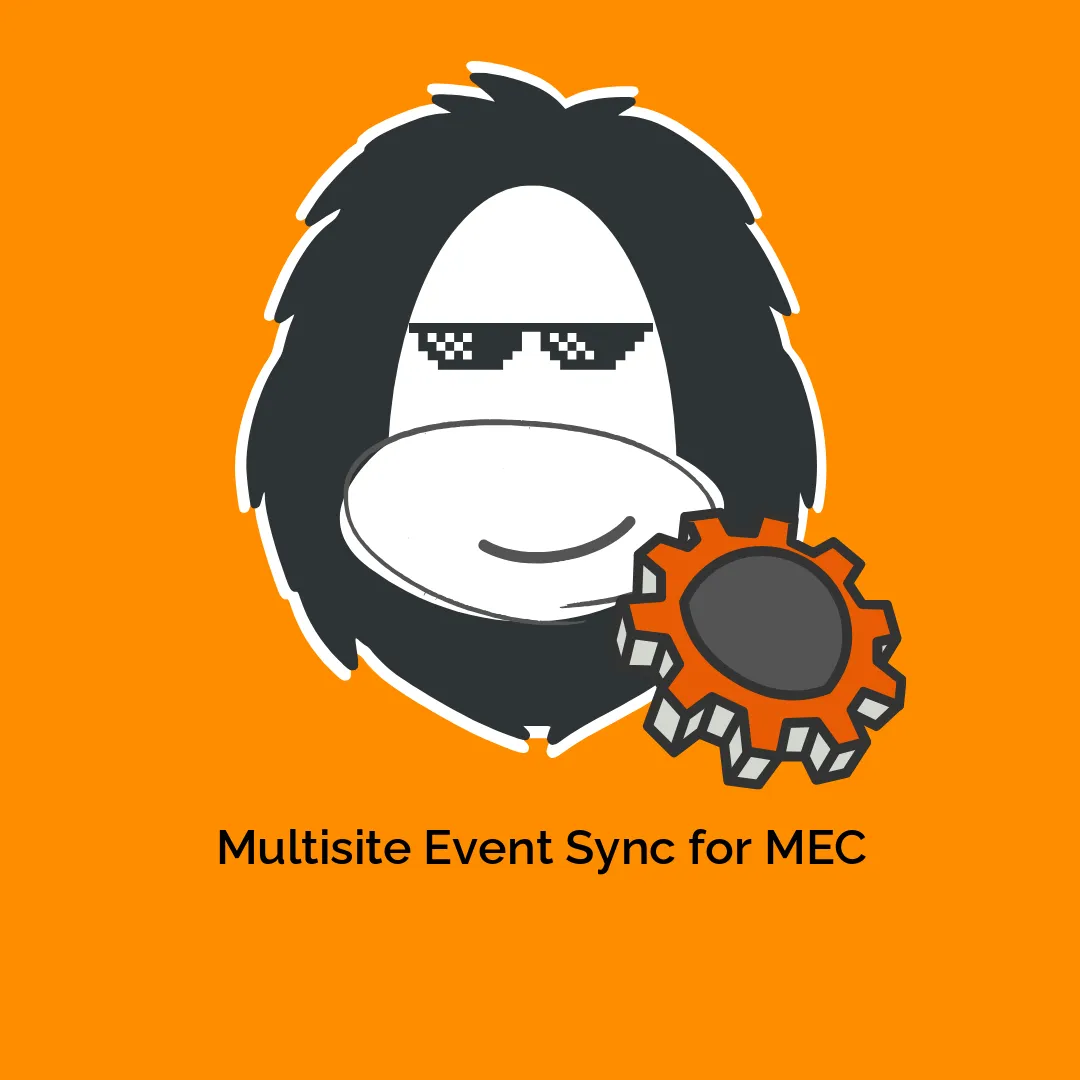




Reviews
There are no reviews yet.