The MT Knowledgebase: Everything You Need to Know
Creating a well-structured, easily navigable knowledge base is crucial for any website or application. Luckily, the MT Knowledgebase plugin is designed to make this task straightforward and efficient. The MT Knowledgebase not only enables you to create an informative archive of articles, FAQs, and changelogs, but also ensures that the process is user-friendly and customizable to fit any theme.
Overview of MT Knowledgebase Features
Knowledgebase Articles
The MT Knowledgebase allows for the organization of articles into various categories and tags. This functionality enables users to easily navigate through the information based on their specific needs. By integrating shortcodes, you can control how your content displays, making articles visually appealing and easy to access.
Changelog Articles
You can maintain a clear history of updates and changes through the Changelog feature. This gives users insight into developments and improvements that have taken place over time, presented in a simple, understandable format.
FAQ Section
The Frequently Asked Questions (FAQ) section is integral for addressing common user inquiries quickly. This section can be organized in an accordion style, allowing users to expand and collapse answers, improving usability.
User-Friendly Installation and Setup Process
To install the MT Knowledgebase, a few simple steps will get you up and running. You’ll upload the plugin via your WordPress dashboard, and once activated, the MT Knowledgebase menu will seamlessly integrate into your admin dashboard.
Custom Shortcodes
The richness of the MT Knowledgebase stems from its extensive use of shortcodes. These allow you to manipulate the presentation of knowledgebase articles, changelogs, and FAQs precisely how you want them. Below are some important shortcodes available in the MT Knowledgebase:
-
Knowledgebase Grid Container: This creates a framework for displaying knowledgebase articles neatly in a grid layout.
-
Knowledgebase List: This shortcode enables you to list articles from specific categories, giving you control over what content is displayed.
-
Most Liked or Recent Knowledgebase: These shortcodes allow you to highlight popular or recently added articles, drawing attention to content that is likely to interest users.
-
Category Grid and Accordion: Perfect for organizing articles into a grid or an accordion format, assisting users in finding relevant content based on categorical organization.
Adding Knowledgebase Articles
To add new articles, simply navigate to MT Knowledgebase and select ‘Add Knowledge’. Here, you can fill out the title, content, and select categories or tags. This straightforward process allows you to quickly build a comprehensive library of knowledge that benefits both your team and end-users.
Adding Changelog Items
Similar to adding articles, adding changelog items is easy. You simply define the title (which should include the project name and version), input your content, and select the relevant project. This ensures diverse projects can maintain distinct changelog histories.
Portfolio Listings
Further enhancing user engagement, the MT Knowledgebase allows for the addition of portfolio listings. You can assign categories or tags, add featured images, and even link to external resources, providing a full-fledged showcase of your capabilities.
Versatile Styling Options
With the ability to add additional classes for custom styling in shortcodes, the MT Knowledgebase offers a level of design personalization that can help make your website truly unique. Whether you are aiming for something minimalist or vibrant, there’s flexibility in presenting your content to align with your brand identity.
Template Customization
Finally, the MT Knowledgebase plugin allows users to override templates, giving you control over the appearance of various elements within the plugin. This means you can maintain brand consistency across your entire site, even down to the knowledgebase section.
Practical Applications of the MT Knowledgebase
Enhancing User Experience
One of the significant advantages of using the MT Knowledgebase is the enhanced user experience it provides. Users can find the information they need quickly, leading to less frustration and a more positive interaction with your content.
Reducing Support Queries
By providing comprehensive self-help resources, you can significantly reduce the number of customer support queries. When users have a structured way to access information that is relevant to their needs, they are less likely to seek direct assistance.
Boosting SEO
A well-organized knowledgebase enhances your website’s SEO. By regularly updating articles and maintaining changelogs, you can improve engagement metrics like time on-site and pages per session, all of which are favorable for search engine rankings.
Easy Maintenance
Unlike static web pages, the MT Knowledgebase allows for easy updates and additions, keeping your information current without extensive overhead. Regularly updating FAQs, articles, and changelogs ensures that users always have access to the most relevant information.
Flexibility and Compatibility
Since the MT Knowledgebase is compatible with popular page builders like WPBakery and Elementor, it can seamlessly integrate into your existing workflows. Whether you’re building new pages or modifying existing ones, the knowledgebase fits right in.
In summary, the MT Knowledgebase is more than just a simple tool for managing articles and FAQs; it is a robust platform for building a comprehensive information hub that can significantly enhance your website’s value. With its user-friendly features, customizable options, and potential for SEO enhancement, it caters to a wide audience and can meet varied needs. Whether you’re a small business looking to create a reference point for your services or a larger organization establishing a support system, the MT Knowledgebase stands out as a versatile solution capable of adapting to your specific requirements.
Download MT Knowledgebase Plugins for free
Here it is, downloading MT Knowledgebase Plugins for free on OrangoGPL is totally possible and within the law.
Truly, even downloading a cracked MT Knowledgebase is law-abiding, and this is because the license it is distributed under is the General Public License, and this license enables its modification for free.
Thus, don’t be concerned: If you want to buy MT Knowledgebase cheaply or, directly, to download MT Knowledgebase Plugins nulled and, so, obtain it one hundred percent free, now, you can do that within the law.
Download MT Knowledgebase GPL: The option for beginner entrepreneurs
The name you choose is irrelevant: MT Knowledgebase deals, download MT Knowledgebase Plugins GPL, download MT Knowledgebase without license or download MT Knowledgebase Plugins cracked.
It is absolutely law-abiding and something necessary for any new entrepreneur.
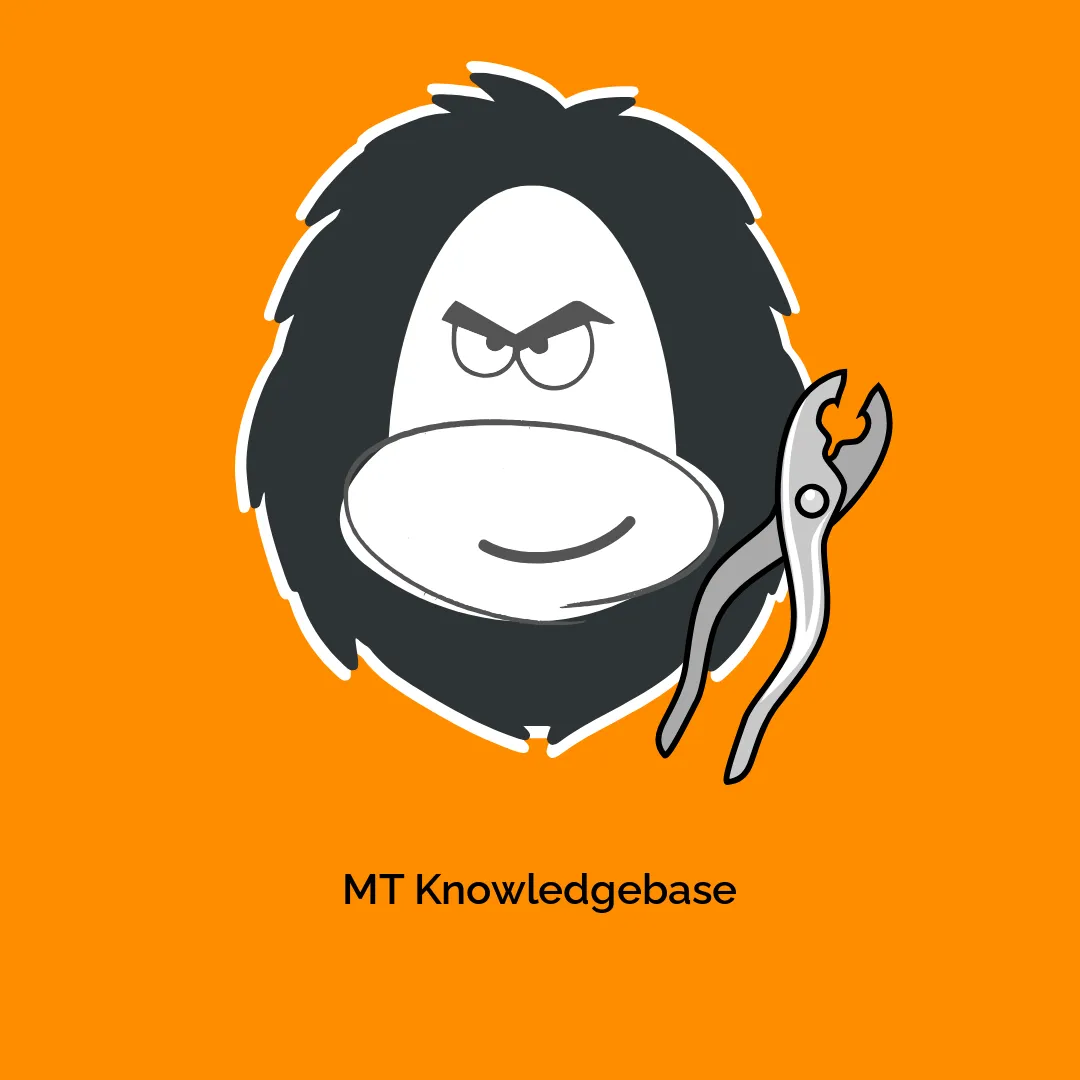




Reviews
There are no reviews yet.