Embracing the Moka Experience: A Comprehensive Guide
Moka is more than just a WordPress theme; it is a well-thought-out framework that can elevate your website to new heights. Whether you are a blogger, a business owner, or an artist showcasing your portfolio, understanding how to navigate the Moka theme is essential for maximizing its potential.
Theme Installation
Getting started with Moka is as simple as pie. Once you’ve made your purchase, you’ll receive a download link for the Moka theme package via email. The installation process is straightforward and can be accomplished in two primary ways.
Installation via the WordPress Admin Panel
To install Moka, first, download the moka.zip file to your local machine. Log in to your WordPress admin dashboard and navigate to “Appearance” > “Themes.” From there, click on the “Install Themes” tab and then the “Upload” link at the top. Select your downloaded moka.zip file and click the “Install Now” button to activate Moka as your new theme.
Installation via FTP
Alternatively, if you prefer doing things the traditional way, you can install Moka via FTP. Using an FTP client like FileZilla, upload the extracted Moka theme folder to your /wp-content/themes/ directory. After that, you’ll find Moka available for activation under “Appearance” > “Themes.”
Customization Made Easy with The Customizer
One of the powerful features of Moka is its customization options. Under “Appearance” > “Customize,” you can tweak various aspects of your site. You’ll have control over background colors, link colors, font styles, and even the color of your site title. This live preview option allows you to see your changes in real time before saving, ensuring your website looks just the way you envision.
Theme Options to Tailor Moka to Your Needs
Navigating to “Appearance” > “Theme Options” reveals even more customization possibilities. You can upload a custom logo, ensuring it’s no wider than 200 pixels for optimal performance. Have a two-size image ready for retina displays? Moka allows you to input the URL of your high-resolution logo while managing the dimensions for display on your site.
Furthermore, you can adjust various functionalities such as sidebar appearance, automatic excerpts for blog posts, and even footer text, ensuring a cohesive brand identity across your site.
Crafting Custom Menus for Tailored Navigation
Good navigation is essential for any website, and Moka provides you with flexible options to create custom menus. Under “Appearance” > “Menus,” you can add links, pages, or even tags and post formats to your custom navigation menu. Simply drag and drop items to create submenus. Once you’re satisfied, designate your newly created menu to serve as your primary navigation.
Engaging Frontpage Templates: Sticky and Slider Options
One standout feature of Moka is its customizable front page settings. Instead of a traditional blog layout, you can opt for a sticky post at the top of your front page or feature a slick slider showcasing your best content. To activate this feature, create an empty page, set its template to either “Front Page Sticky” or “Front Page Slider,” then manage comments under “Discussion.”
For users who wish to feature recent posts, simply set another blank page with the default template and configure it under “Settings” > “Reading.” You can have your three latest blog posts displayed prominently, illustrating a dynamic and contemporary feel to your site.
Widget Wonders: Enhancing User Experience
Widgets can significantly enhance the functionality of your Moka theme. Head over to “Appearance” > “Widgets” to explore various widget areas. Moka boasts custom widgets tailored for front-page enhancements. For instance, you can establish an “About (Moka)” section that includes images and text about your brand, links to social profiles, and more.
Another fantastic option is the “Big Quote (Moka)” widget, which enables you to display impactful quotes or slogans. Whether you opt for a grid of recent posts or engaging social media links, Moka’s widget capabilities are robust, providing versatility and user engagement.
Diverse Page Templates for Enhanced Control
Moka allows users to create various page layouts with ease. For bloggers, there’s the “Archive Page” option, presenting popular tags along with your latest posts. If you’re aiming for a full-width look, choose the “Full Width Page” template under Page Attributes. This flexibility is crucial for users looking to craft a unique browsing experience.
Post Formats: Adding Visual Flair
Supporting post formats like gallery and image formats enables Moka users to upload engaging content without redundancy. The Moka theme allows for streamlined viewing without duplicating thumbnails on the main blog page. If you’re inclined toward gallery posts, consider installing the Jetpack plugin to access additional functionality like tiled galleries and carousel features, enhancing your site’s visual appeal.
Author Info Box: Connecting with Your Audience
Building trust and establishing rapport is key to any online presence. By enabling an “Author Info Box” at the bottom of each post, you provide potential readers insights about the author. By filling out your “Biographical Info” section in your WordPress profile, you can elegantly link to your social media accounts, creating opportunities for connections and engagement.
Utilizing Shortcodes for Streamlined Design
Moka’s shortcodes simplify the process of adding complex design elements to your page. In the Moka documentation, you’ll find an array of code snippets ready for you to copy and paste, allowing for pristine customization without the need for extensive coding knowledge.
Compatible Plugins to Extend Moka’s Functionality
Moka is designed to be compatible with several essential WordPress plugins. From Contact Form 7, enabling forms on your site, to Jetpack, which offers an assortment of useful features including social media sharing and a subscription form, Moka enriches its foundation with necessary tools for any site owner. Another notable mention is WP-PageNavi, which facilitates a numbered page navigation feature, providing a smoother user experience.
Empowering Translations for a Global Audience
Moka recognizes the importance of reaching diverse audiences by offering translation functionalities. You can customize or add your own translations easily via the Codestyling Localization plugin. If you are bilingual or multilingual, helping Moka’s international community by sharing your translations fosters collaboration and enhances the theme’s accessibility.
Child Theme: Future-Proofing Your Customizations
Consider creating a child theme for deeper customizations to ensure that your changes remain intact with future Moka updates. A child theme allows you to modify stylesheet or template files without the risk of losing your customizations, thus future-proofing your personal touch on the Moka theme. For those new to child themes, a sample child theme is available for download, providing a helpful starting point for your journey.
In a digital landscape where poising your content to resonate with your audience is paramount, Moka provides the tools necessary for success. With seamless installation, extensive customization options, user-friendly navigating capabilities, and a host of widget functionalities, Moka stands out as a transformative WordPress theme. Whether you’re aiming to create an engaging blog, a vibrant portfolio, or a professional business website, Moka has the features to connect, inform, and inspire your audience.
Download Moka Themes for free
Indeed, downloading Moka Themes for free on OrangoGPL is feasible and one hundred percent legal.
Truly, even downloading a cracked Moka is law-abiding, and this is because the license it is distributed under is the GPL (General Public License), and this license enables the user its free distribution.
This way, don’t worry: If you were seeking to buy Moka cheaply or, directly, to download Moka Themes nulled and, thus, have it one hundred percent free, now, it’s possible easily and legally.
Download Moka GPL: A great option for new entrepreneurs
The name you give it doesn’t matter: Buying Moka on resale, download Moka Themes GPL, download Moka without license or download Moka Themes cracked.
It is something one hundred percent within the law and a necessity for any new entrepreneur.
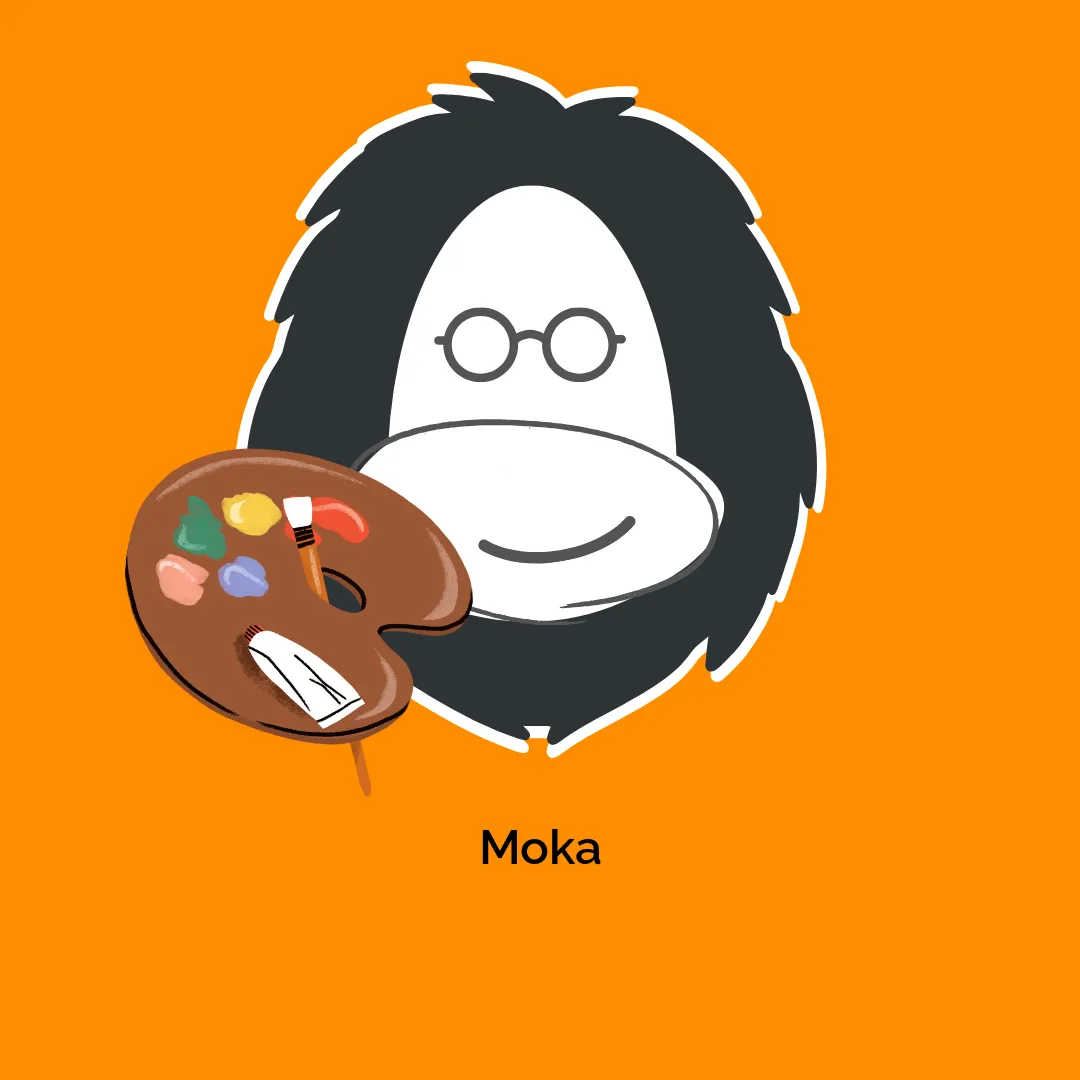




Reviews
There are no reviews yet.