Unlocking Efficiency with the Meta Box Group
Managing custom fields efficiently is essential for web developers and content creators. The Meta Box Group (MB Group) extension allows you to organize and simplify the use of custom fields in your WordPress projects, paving the way for a more efficient and visually appealing user experience. By leveraging the features and functionalities of MB Group, users can dramatically improve the way they handle data, from posts and pages to forms and beyond.
Streamlined Data Management
Websites today contain vast amounts of data, and finding a way to present this information in an organized manner can often be a daunting task. With the Meta Box Group extension, users can easily group similar custom fields into cohesive structures that make navigating and managing data a breeze. The concept of grouping helps both developers and end-users visualize information clearly, reducing the chaos often associated with unorganized data.
The grouping feature not only brings clarity but also enhances the efficiency of data management. Each group can be tailored to category, content type, or even location on a webpage, making it possible to curate a customized layout that best suits the needs of a specific project. The ability to create well-structured, repeatable groups provides developers with the flexibility to handle extensive datasets with greater ease.
Cloning for Simplicity
One of the standout features of the Meta Box Group is its exclusive cloning functionality. This allows users to replicate groups of custom fields with just one click, making it far simpler to manage repeated data structures. Whether you need to display multiple entries of similar custom fields, such as book details or product specifications, cloning eliminates the hassle of manually entering the same information multiple times.
Additionally, the drag-and-drop feature further enhances usability, allowing developers to reorder groups and sub-fields directly within the post or page editor. This means users can continually refine the way their data is presented in real-time, enabling a fluid approach to organization.
Unlimited Nesting Options
One of the most powerful features of the MB Group extension is its support for multi-level nested groups. This capability allows developers to create intricate data structures without the limitations typically imposed by other custom field plugins. You can easily repeat parent groups, sub-groups, and fields all in one click, enabling developers to create comprehensive data sets that capture complex relationships or hierarchies.
For example, if you’re working on a project that requires detailed documentation for various product types, you can create parent groups for each product while establishing sub-groups for specific features. This allows for a clear delineation of content, making it easier for both developers and users to digest information efficiently.
User-Friendly Customization
Utilizing the Meta Box Group can truly transform your WordPress experience by allowing more control over how content is displayed. The interface is designed to minimize visual clutter, with the ability to collapse and expand sub-fields as needed. Users can easily toggle group visibility, ensuring that only the content they need to interact with is displayed, which keeps the interface clean and aligned with their workflow.
Moreover, customization doesn’t stop at mere organization. The MB Group extension provides the option to control how group titles are displayed (such as numbering them or setting them to reflect a sub-field value), adding another layer of personalization that enhances content management.
Optimizing Database Performance
Performance is crucial when it comes to maintaining a seamless experience for visitors on your website. The Meta Box Group not only focuses on user experience but also emphasizes backend efficiency. With the capability to optimize the WordPress database structure, MB Group streamlines the way custom fields are stored.
Instead of scattering sub-fields across multiple meta tables, the MB Group extension compacts sub-fields into a single row within the database. This leads to reduced clutter and improves data access efficiency, which can have a significant impact on site performance. For websites handling numerous custom fields, this means fewer resources are consumed, enhancing load times and overall user satisfaction.
Displaying Grouped Information
Once custom fields are neatly organized, displaying them clearly becomes the next logical step. While the default setting presents fields vertically, integration with MB Columns allows developers to create visually striking designs by arranging fields horizontally. This is particularly useful for sites that benefit from grids or column layouts, facilitating a more appealing presentation of information.
This functionality can be especially captivating when showcasing content-rich data like portfolios, music albums, or product listings. Leveraging the visual clarity offered by these layout options ensures that visitors can quickly scan and digest the information presented on any given page.
Practical Applications of Meta Box Group
Book Details Management
A quintessential use case for the Meta Box Group is in the management of book information. Imagine a website dedicated to book reviews and recommendations. With MB Group, a developer can create a custom post type for books, incorporating fields for the title, author details, publication date, genre, and more.
Utilizing the cloning feature, several entries can be generated with ease. Each book in the list can feature its own unique attributes, such as cover images and differing author profiles. This functionality not only streamlines input but enhances user experience as visitors can easily navigate through information structured logically.
Music Album Configuration
The music industry can heavily benefit from MB Group’s capabilities as well. Users looking to build a site that focuses on music albums can organize essential track details—including track titles, artist names, and even play buttons—within custom fields specific to each album.
This could involve setting up a custom post type for albums where each entry repeats all necessary information by employing the cloning feature. The drag-and-drop functionality also allows users to rearrange tracks easily, ultimately leading to an organized and user-friendly music catalog online.
Enhanced Documentation Support
For developers and users alike, extensive documentation is paramount. The Meta Box Group extension offers robust support, ensuring that users can maximize their efficiency while using its features. From installation guidelines to detailed usage instructions, comprehensive documentation assists users in overcoming any challenges as they navigate the setup process.
The presence of an expert support team further strengthens the ecosystem, providing instant assistance for any queries or concerns. This support boosts confidence in using the plugin and helps users achieve their goals more effectively.
By integrating the Meta Box Group extension into your WordPress site, you foster a more organized, visually appealing, and efficient environment for managing custom fields. Whether you’re handling the details of books, music albums, or any kind of repeated information, the consolidation of data through MB Group leads to a refined and streamlined presentation. Consequently, both backend management and frontend experiences benefit significantly, allowing users to engage with and navigate data seamlessly.
The Meta Box Group is not just a tool; it’s a game-changer for anyone serious about enhancing their data management capabilities on WordPress. It empowers developers and users alike by providing the tools necessary for effective data organization, further establishing a well-structured and high-performing site experience.
Meta Box Group: Download for Free on OrangoGPL
You see, downloading Meta Box Group for Free on OrangoGPL is perfectly feasible and legal.
Moreover, even downloading a cracked Meta Box Group is law-abiding, and this is because the license it is distributed under is the GPL (General Public License), and this license allows its free modification, distribution, and resale.
Hence, there’s no cause to worry: If you were looking to buy Meta Box Group cheaply or, directly, to download Meta Box Group Plugins nulled and, thus, obtain it one hundred percent free, on OrangoGPL, you can do that legally.
Download Meta Box Group GPL: A great option for new entrepreneurs
It doesn’t matter what you name it: Discounts for Meta Box Group Plugins, download Meta Box Group Plugins GPL, download Meta Box Group without license or download Meta Box Group Plugins cracked.
It is something totally legitimate and something essential for every new entrepreneur.
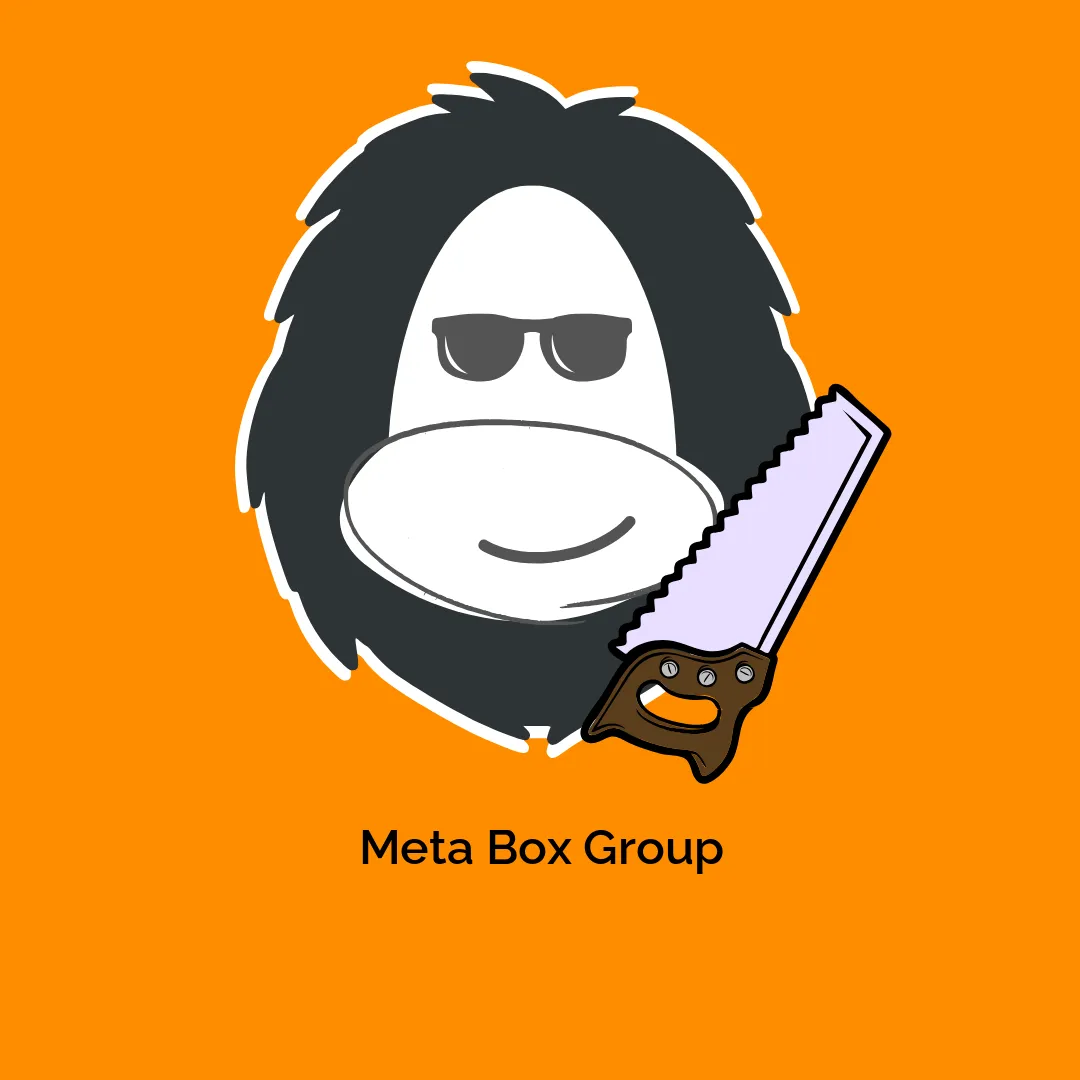




Reviews
There are no reviews yet.