Everything You Need to Know About Meta Box AIO
Meta Box AIO is a comprehensive plugin designed to simplify the user experience for WordPress developers and site owners. It encapsulates all the necessary extensions into a single plugin, streamlining the installation process. This means you can keep your plugin list tidy and efficient by only needing to install one plugin, rather than hunting for and installing multiple plugins separately.
Understanding the Importance of Meta Box AIO
At the heart of Meta Box AIO’s functionality lies the requirement of the Meta Box plugin itself. While Meta Box AIO can manage multiple extensions, it cannot operate independently; hence, you first need to have Meta Box installed to take advantage of what AIO has to offer. This relationship ensures you benefit from the powerful features of Meta Box while enjoying the convenience offered by AIO.
Navigating the Settings Page
One of the most crucial aspects of Meta Box AIO is its settings page, which can be found under the Meta Box → Extensions menu. Here, users can easily enable or disable the extensions they require, allowing for tailored functionality according to specific project needs. This saves time and energy, leading to a smoother workflow during development.
Simply check or uncheck the boxes corresponding to the required extensions and click “Save Changes” to apply your settings. This ease of customization ensures that users can adapt the toolkit to their needs without getting overwhelmed by unnecessary features.
Utilizing Filters for Enhanced Control
While the settings and notifications provided by Meta Box AIO are incredibly beneficial, some developers might prefer to restrict access to these settings from standard users. To cater to this need, Meta Box AIO includes several filters, allowing for greater customization and control.
The mb_aio_show_settings Filter
This specific filter helps developers to show or hide the settings page from users. By implementing a callback function that returns either true (to show the settings page) or false (to hide it), developers can customize user access effortlessly. For example, if you want to hide the settings page, you would use the following code snippet:
php
add_filter( 'mb_aio_show_settings', '__return_false' );
This simple line of code ensures that your custom user experience remains as intended, preventing any accidental changes by those who shouldn’t have access.
The mb_aio_extensions Filter
Another powerful filter provided by Meta Box AIO is the mb_aio_extensions filter, allowing developers to modify the list of enabled premium extensions dynamically. Through this filter, you can enable or disable specific modules without navigating through the admin dashboard.
For instance, if you only want to activate the MB Builder extension, you would implement the following code:
php
add_filter( 'mb_aio_extensions', function( $extensions ) {
$extensions = ['meta-box-builder'];
return $extensions;
} );
This flexibility proves invaluable for larger projects, where managing multiple extensions becomes essential for streamlined operations.
Navigating Upgrades Smoothly
Meta Box AIO is regularly updated, and transitions between versions are designed to be as seamless as possible. For instance, the automatic migration of field group data occurred during the upgrade from version 1.12 to version 1.13. Thanks to this feature, users can transition to a new React-based application without losing existing data, safeguarding the integrity of their work.
However, in cases where you can’t locate certain fields in your field groups after an upgrade, there’s an easy fix. You can prompt the plugin to migrate again by adding a query parameter to your site URL:
https://yourdomain.com/wp-admin/?mbb_version=3.3
Running this command allows the migration process to trigger again and rectify any issues caused by failed migrations.
Understanding Plugin Priority
Another vital aspect to remember about Meta Box AIO is how it handles extensions when they are activated both within the AIO package and as individual plugins. The individually activated plugin will always take precedence over the version bundled in Meta Box AIO. While this setup may initially seem counterintuitive, it serves an important purpose.
This priority system enables developers to utilize and test individual extensions promptly. By activating an extension independently, you can assess its compatibility and performance on your website before deciding to update the entire Meta Box AIO package. In essence, it offers a trial-run opportunity, ensuring your website’s stability remains intact amid ongoing developments.
Conclusion
In wrapping up, Meta Box AIO emerges as a quintessential tool for WordPress developers looking to streamline their workflow. By condensing multiple extensions into a single plugin, it reduces overhead and offers a simplified user interface that saves developers’ precious time. The robust settings page allows for easy management of required features, while the provided filters offer advanced customization options to suit varying needs.
The automatic migration during updates ensures your existing data remains untouched and secure, while clear guidelines are available for resolving any issues that may arise during upgrades. Finally, understanding the plugin priority system empowers developers to experiment with individual extensions without risking the stability of their entire configuration.
In a fast-paced digital environment, tools like Meta Box AIO not only improve productivity but also enhance the overall quality of WordPress sites. Embrace the versatility and power of Meta Box AIO, and transform the way you build and manage your WordPress projects.
Meta Box AIO: Download for Free on OrangoGPL
That’s right, downloading Meta Box AIO Plugins for free is perfectly feasible and legal.
Actually, even downloading a cracked Meta Box AIO is law-abiding, because the license it is distributed under is the General Public License, and this license enables anyone its distribution for free.
This way, you have nothing to worry about: If you are looking to buy Meta Box AIO cheaply or, directly, to download Meta Box AIO Plugins nulled and, thus, get it completely free, now, you can do it legitimately.
Download Meta Box AIO GPL: The only solution for startup entrepreneurs
The name you give it doesn’t matter: Buying Meta Box AIO on resale, download Meta Box AIO Plugins GPL, download Meta Box AIO without license or download Meta Box AIO nulled.
It is something entirely within the law and a necessity for any new entrepreneur.
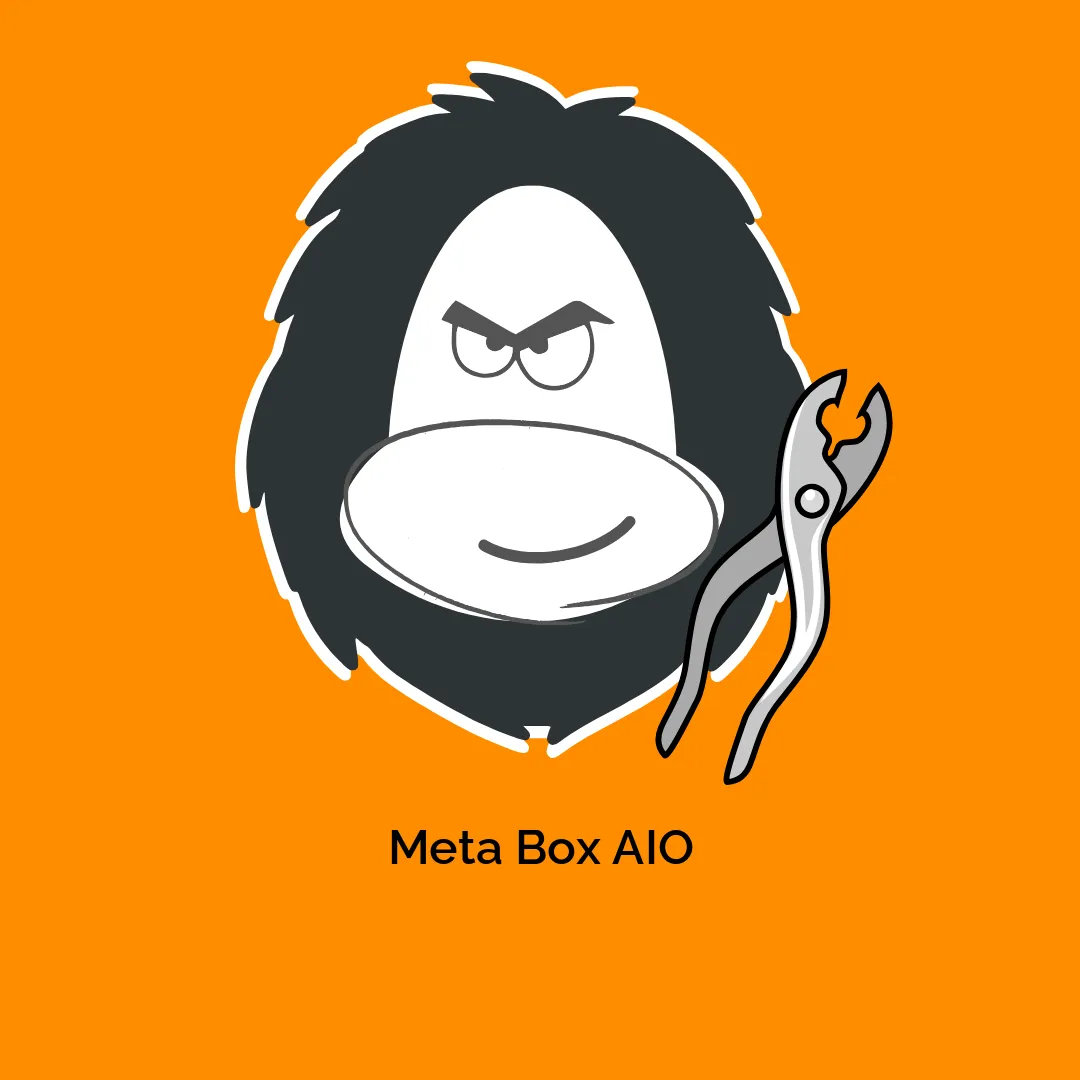




Reviews
There are no reviews yet.