Enhance Your Membership Site with MemberPress Elementor Content Protection
Navigating the world of website creation can be daunting, particularly for those who may not have advanced technical skills. However, with tools like WordPress and page builders such as Elementor, the process becomes significantly more manageable. MemberPress, a powerful membership plugin, offers integration with Elementor to help control the display of content based on user membership levels. This article delves into how MemberPress Elementor Content Protection can transform your membership site and enhance your user experience.
What is Elementor?
Elementor is a leading page builder that simplifies the task of designing WordPress websites. With its drag-and-drop interface, users can create stunning, professional-looking pages without needing to write any code. This feature makes it particularly appealing to those who may not be professional web developers but still want a unique and customized experience. Elementor boasts an extensive library of templates and add-ons, allowing for numerous customization options. Its compatibility with various WordPress themes and plugins enhances the overall functionality and design capabilities, making it easier for users to create their dream websites.
Why Use MemberPress Elementor Content Protection for Your Membership Site?
For those running membership sites, the integration of MemberPress and Elementor offers a streamlined way to manage site content effectively. Here’s how this integration can benefit you:
Tailored Content for Different Membership Tiers
With the MemberPress Elementor add-on, site owners can control which content is visible to users based on their membership levels. This feature enables you to create powerful paywalls that can entice users to upgrade their memberships. For instance, you might decide to show only a preview or snippet of high-value content to free or lower-tier members, urging them to subscribe for full access. This capability not only helps in upselling but also keeps your audience engaged by showcasing the value of higher-tier memberships.
Fine-Grained Paywall Options
Structured marketing and content management are critical to running a successful membership site. The MemberPress Elementor add-on enhances your ability to manage content visibility, enabling precise control over access levels. With the ability to edit access on a per-row basis within Elementor, you can dictate exactly what portions of your content your members can see. This granular control allows for a greater segmentation of information, where, for example, free users could view brief excerpts, while premium members could have full access to the same content.
Customized Membership Rules
The flexibility of MemberPress Elementor Content Protection allows you to create tailored rules for each section of your site. By establishing specific access parameters, you can steer users toward desired behaviors, enhancing cross-selling and upselling opportunities. Consider implementing rules that provide tailored messages to non-members, showcasing what they are missing and encouraging them to upgrade their membership. Sneak peeks of features exclusive to premium members can also pique interest and drive conversions.
Manage Unauthorized Access
Handling unauthorized access effectively enhances the user experience. MemberPress enables you to customize messages that display to users trying to access restricted content. These messages might explain the value of upgrading, showcase available membership levels, or inform users about exclusive features. This gentle nudging can effectively convert visitors into paying members by emphasizing the benefits they would gain from subscribing.
Activating MemberPress Elementor Content Protection
Getting started with the MemberPress Elementor add-on is simple. Here’s a step-by-step guide to setting it up on your WordPress site:
- Access Your Dashboard: Log into your WordPress dashboard.
- Navigate to MemberPress Add-ons: Go to the MemberPress menu and select the Add-ons section.
- Search for the Elementor Add-on: Utilize the search feature to locate the Elementor add-on.
- Install the Add-on: Click on the install button to activate the add-on on your site.
Once you activate the add-on, you can access support documentation that provides insights on setting up and applying rules specific to your Elementor sections.
Embrace Flexibility with Elementor Flexbox Integration
The recent introduction of Elementor Flexbox containers elevates the possibilities for content configuration even further. Now, with MemberPress Rules applicable to Flexbox containers, you can enjoy unparalleled precision in content protection. This means you can create sophisticated layouts where access controls can be applied not only to individual rows but also to entire containers.
This enhancement empowers you to optimize your content delivery strategy meticulously, reinforcing your upselling and cross-selling avenues. The integrated capabilities of Elementor Flexbox combined with the robust protection mechanisms of MemberPress offer a unique solution to maximize your revenue potential while ensuring that your members receive a valuable experience.
Real-World Applications and Examples
To illustrate the distinct advantages of MemberPress Elementor Content Protection, consider the following examples:
-
Educational Platforms: An online course provider using MemberPress could segment educational content based on user subscription levels. For example, introductory chapters could be made accessible to free users, while advanced content or entire courses are locked behind a premium membership.
-
Subscription-Based Blogs: A travel blog could provide enticing travel tips and destination previews for free, while in-depth guides, itineraries, and exclusive content could only be available for premium subscribers.
-
Membership Communities: For communities offering exclusive forums or groups, the ability to restrict access to certain discussion topics or resources based on membership levels can dramatically enhance user engagement and provide added value.
Conclusion
The dynamic combination of MemberPress Elementor Content Protection allows site owners to take control of their membership offerings like never before. With customizable paywalls, tailored membership rules, and unauthorized access management, your site can turn casual visitors into devoted subscribers. With consistent engagement and options for content segmentation, you can create a compelling environment that promotes revenue generation while enhancing the overall member experience. Don’t miss out on the opportunity to optimize your membership site through this powerful integration; let MemberPress and Elementor work together for your success. By harnessing these tools, you can create a vibrant community that feels personalized and valuable, driving sustained membership growth.
MemberPress Elementor Content Protection: Download for Free on OrangoGPL
Yes indeed, downloading MemberPress Elementor Content Protection Plugins for free on OrangoGPL is feasible and entirely within the law.
Moreover, even downloading a cracked MemberPress Elementor Content Protection is law-abiding, because the license it is distributed under is the General Public License, and this license allows its free distribution.
Hence, you can be at ease: If you wish to buy MemberPress Elementor Content Protection cheaply or, directly, to download MemberPress Elementor Content Protection Plugins nulled and, so, obtain it one hundred percent free, on OrangoGPL, you can do that within the law.
Download MemberPress Elementor Content Protection GPL: The only option for startup entrepreneurs
Call it as you prefer: Buying MemberPress Elementor Content Protection on resale, download MemberPress Elementor Content Protection Plugins GPL, download MemberPress Elementor Content Protection without license or download MemberPress Elementor Content Protection nulled.
It is something 100% within the law and something necessary for any entrepreneur beginning their journey.
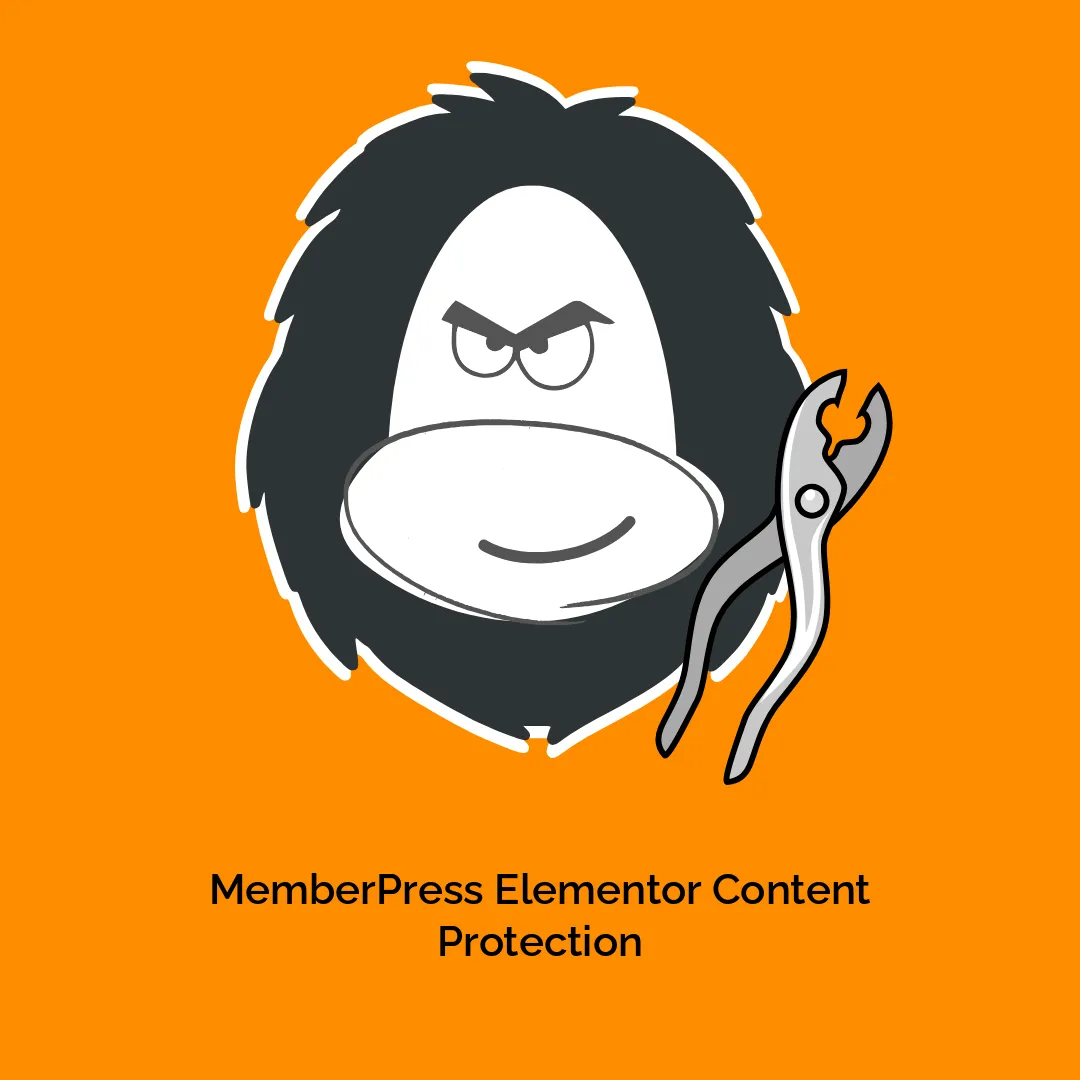

-300x300.webp)


Reviews
There are no reviews yet.