MEC Zoom Integration: A Seamless Link Between Events and Online Meetings
MEC Zoom Integration serves as a powerful tool that enables users to synchronize and manage their meetings and webinars effectively within the Modern Events Calendar (MEC). This integration not only ensures you keep your events organized, but also enhances accessibility for participants, offering essential information related to events and promoting smoother interactions through online platforms like Zoom.
Development
Getting Started: Installation and Initial Setup
To kick things off, the first step for utilizing MEC Zoom Integration is installing both the Modern Events Calendar (MEC) and the Zoom Integration Addon. Once you have these installed and activated on your WordPress site, users will notice an additional submenu in the MEC’s main menu, presenting options specifically tailored for managing Zoom integration.
Essentially, after installation, users can log into their Zoom account and begin the integration process by creating an OAuth app through the Zoom App Marketplace. This is a crucial step that allows MEC to communicate with Zoom securely.
Building an OAuth App
The process of setting up an OAuth app begins with logging into the Zoom App Marketplace. Here’s how you can create your application:
- Navigate to the Develop section and click on Build App.
- Once on the Basic Info page, you will need to input vital details regarding your app. This includes the app name and how the app will be managed. Remember to set it as user-managed and save these changes.
- Copy the app credentials, primarily the Client ID and Client Secret, from the Zoom interface and paste them into the respective API settings within the MEC settings on your WordPress dashboard.
Following this initial setup, you will also need to define several scopes within the app. Scopes specify which types of data and functionality your app can access – namely the ability to read and manage meetings and webinars.
Selecting Appropriate Scopes
When defining scopes, it’s imperative to select the necessary permissions that allow your app to function optimally. Under both “Meeting” and “Webinar” categories, ensure that you allow access to:
- View all user meetings (many scopes exist here, which can be essential for a comprehensive overview).
- Manage user meetings and webinars, which ensures full control over what your app can do.
The inclusion of these scopes is vital as they grant your app the necessary permissions to control and display your scheduled events accurately.
Authentication and Access Token Generation
Once the app is properly configured, you will need to authorize your MEC Zoom Integration. This can be done by selecting Add App Now and confirming your authorization within the MEC interface. Following this prompt, you will generate an access code which is essential for ensuring that your application can interact with Zoom as intended.
It is critical to note that Zoom’s access tokens have a limited lifespan — they expire after one hour. You will need to periodically refresh these tokens to ensure ongoing access to the Zoom API for new events. This aspect, while managed well within MEC, requires users to stay aware of token lifecycles to prevent interruptions.
Importing Meetings and Webinars
With a valid access token in play, you can leverage the Get Meetings or Get Webinars functions present in your MEC settings. This feature allows for easy importing of Zoom meetings and webinars directly into your MEC event calendar. Users can select specific events to import, and complete additional fields related to the event, such as speaker information, descriptions, and featured images.
Configuring Event Visibility and Access Control
One of the standout features of the MEC Zoom Integration is the ability to control the visibility of event details. For example, after a reservation is made, users can choose whether to display the meeting link and password immediately or restrict it until the reservation has been completed. This setting is useful for managing user experience and data privacy.
Utilizing email notifications is another highlight of this integration. By leveraging email placeholders, you can send users all pertinent Zoom details upon confirmation of their reservation, ensuring that all parties are kept informed about access to the upcoming events seamlessly.
Optimizing User Experience with Customization Options
A remarkable feature of the MEC Zoom Integration is its flexibility in terms of user interface customization. Users have the option to display Zoom-related information at set intervals prior to an event’s commencement. Furthermore, administrators can choose to hide details once the event goes live, adding an additional layer of privacy and security to their online meetings.
The integration also includes options that allow customization of messages within notifications for Zoom events. This provides an avenue for event organizers to tailor communications without affecting content for other types of events.
Exporting Events to Zoom
When actively managing events within MEC, users will appreciate the streamlined process of exporting events from MEC to Zoom. To facilitate this, users can specify the type of event they are hoping to transfer and easily select which events to export, establishing a direct communication line with their Zoom account.
This feature greatly enhances the efficiency of managing online gatherings by ensuring that updates in your event calendar reflect in real-time on the Zoom platform.
Maintaining Updated Information and User Accessibility
While functionality and integration are crucial, ensuring that the information remains current is equally key. User feedback and updating processes are vital to keeping the MEC Zoom Integration relevant and user-friendly. Users are encouraged to report if any outdated information is discovered, guaranteeing that the software continually evolves and adapts based on user experience.
This dedication to maintaining updated content not only enhances user satisfaction but also ensures that the functionality of the integration remains aligned with evolving online meeting protocols.
In summary, MEC Zoom Integration offers an invaluable capability for users looking to facilitate seamless interaction between their event scheduling and online meetings. By following the outlined setup processes, selecting the right scopes, and utilizing the rich feature set available, organizations can maximize their online event experiences while optimizing participant interactions and communication. As the reliance on virtual meetings continues to escalate, leveraging such integrations becomes increasingly imperative for successful event management and engagement.
MEC Zoom Integration: Download it for Free
That’s right, downloading MEC Zoom Integration Plugins for free on OrangoGPL is absolutely possible and legal.
Truly, even downloading a cracked MEC Zoom Integration is law-abiding, because the license it is distributed under is the General Public License, and this license allows the user its free modification.
Therefore, there’s no reason to be concerned: If you want to buy MEC Zoom Integration cheaply or, directly, to download MEC Zoom Integration Plugins nulled to obtain it completely free,, you can do it without breaking the law.
MEC Zoom Integration GPL: The only choice for entrepreneurs starting out
What you call it is irrelevant: Discounts for MEC Zoom Integration, download MEC Zoom Integration Plugins GPL, download MEC Zoom Integration without license or download MEC Zoom Integration Plugins cracked.
It is 100% legitimate and something more than necessary for every entrepreneur at the start of their journey.
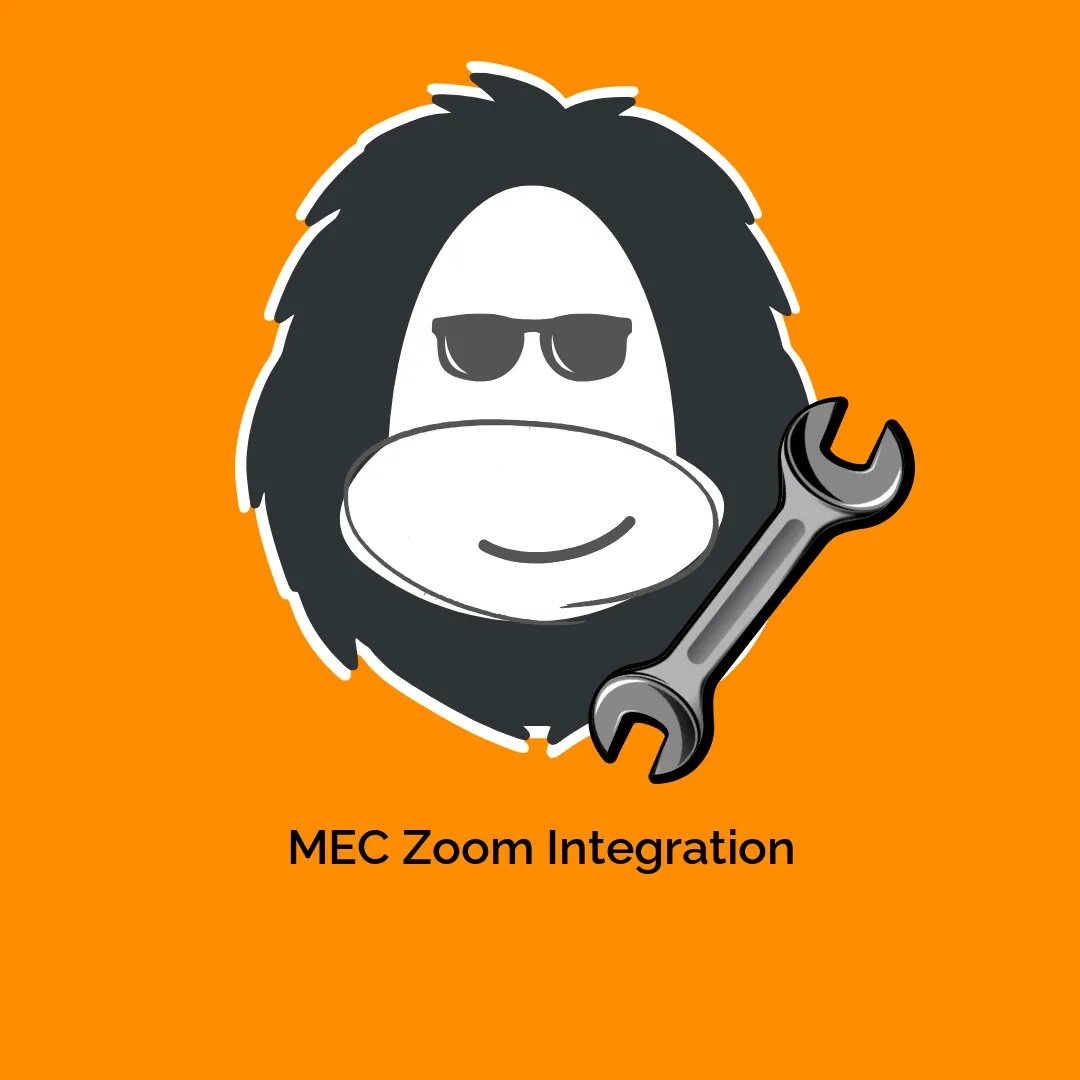
-300x300.webp)



Reviews
There are no reviews yet.