Unlocking the Potential of User Profiles with MB User Meta
In the realm of WordPress management, MB User Meta is a transformative extension tailored to add custom fields to user profiles. This powerful tool allows site administrators and developers to enhance user profiles by integrating tailored information that is pertinent to their needs. Unlike many other extensions, MB User Meta operates strictly on the backend, which means those looking to modify user profiles from the front end may want to consider MB User Profile as an alternative.
The Art of Custom Field Integration
Adding custom fields to user profiles using MB User Meta bears similarities to the process implemented for posts. The distinguishing factor is the need to specify a ‘type’ parameter set to ‘user.’ This straightforward syntax allows developers to craft user profiles that encapsulate the specific information they desire, leading to a more personalized and versatile user experience.
Here’s how you can start registering custom fields for user profiles:
“`php
add_action( ‘rwmb_meta_boxes’, function( $meta_boxes ) {
$meta_boxes[] = array(
‘title’ => ‘Contact Info’,
‘type’ => ‘user’, // This signifies that the fields are for user profiles
‘fields’ => array(
array(
‘name’ => ‘Mobile phone’,
‘id’ => ‘mobile’,
‘type’ => ‘tel’,
),
array(
‘name’ => ‘Work phone’,
‘id’ => ‘work’,
‘type’ => ‘tel’,
),
array(
‘name’ => ‘Address’,
‘id’ => ‘address’,
‘type’ => ‘textarea’,
),
array(
‘name’ => ‘City’,
‘id’ => ‘city’,
‘type’ => ‘select_advanced’,
‘options’ => array(
‘hanoi’ => ‘Hanoi’,
‘hcm’ => ‘Ho Chi Minh City’
),
),
),
);
$meta_boxes[] = array(
'title' => 'Custom Avatar',
'type' => 'user', // Again, these fields pertain to user profiles
'fields' => array(
array(
'name' => 'Upload Avatar',
'id' => 'avatar',
'type' => 'image_advanced',
'max_file_uploads' => 1,
),
),
);
return $meta_boxes;
});
“`
Understanding Data Management
WordPress is designed to store values within its meta tables, whether these values pertain to posts, terms, or users. The MB User Meta extension employs this very API, enabling it to manage field values in the user meta in a manner that’s indistinguishable from how post meta is handled.
This consistency simplifies the learning curve for developers already familiar with WordPress coding structures. If you’ve previously worked on post meta, you’ll find that managing user metadata feels second nature. This cohesiveness is beneficial not only for the developer but also for maintaining clarity and efficiency when working across different types of data.
Retrieving Field Values with Ease
One of the key features of MB User Meta is the ability to retrieve custom field values seamlessly. By utilizing the helper function rwmb_meta(), developers can access user-specific data effortlessly:
php
$value = rwmb_meta( $field_id, ['object_type' => 'user'], $user_id );
echo $value;
The process is strikingly similar to retrieving post meta, with a couple of notable differences:
– Identifying Object Type: You need to specify ‘object_type’ => ‘user’ in the second parameter.
– User Identification: The last parameter mandates the correct user ID to be supplied.
Regardless of these differences, the use of the helper function remains straightforward, allowing for efficient data retrieval across user profiles.
Compatibility and Updates
It’s essential to note that to leverage the complete functionalities of the helper function and ensure optimal performance, your version of the MB User Meta extension should be 1.1 or higher. If you find yourself working with an outdated version, upgrading is a must. By doing so, you not only benefit from the latest features but also ensure that you’re receiving the best performance in terms of security, stability, and compatibility with other tools and plugins.
Practical Applications of MB User Meta
Implementing custom fields through MB User Meta can transform user engagement on WordPress-powered sites in numerous ways. For example:
-
Enhanced User Profiles: Including fields such as “Mobile phone” and “Work phone” fosters a robust user profile, making it easier for site administrators to connect with users and vice versa.
-
Location-Specific Content: By adding a dropdown menu with cities (e.g., Hanoi and Ho Chi Minh City), you can customize content delivery or experiences based on user locations, effectively improving usability and relevance.
-
Customized User Experience: Featuring options for custom avatars allows users to express their individuality right within their profiles, potentially increasing user engagement and satisfaction on your site.
Use Case Scenarios
Let’s delve deeper into some practical examples to illustrate the utility of MB User Meta in real-world scenarios.
-
Educational Platforms: Suppose you run an online education site. Using custom fields like “Academic Qualifications,” “Interests,” or even an interactive “Profile Picture” option can help tailor recommendations for courses based on user preferences and backgrounds.
-
E-commerce Websites: If your site revolves around e-commerce, adding fields such as “Wishlist” or “Preferred Shopping Categories” can enhance the shopping experience. Users may also appreciate a “Feedback” section to leave product reviews or suggestions.
-
Social Networking Sites: For a social media platform, incorporate fields like “Favorite Quotes” or “Bio” to encourage users to share a little more about themselves, making interactions more personal and engaging.
The possibilities with MB User Meta are virtually endless as you can select fields that resonate with the nature of your website and cater to the preferences of your audience.
Performance Optimization
As your site grows and gathers more data through MB User Meta, it’s vital to consider performance optimization strategies. Custom fields can lead to an increase in user metadata, which may slow down database queries if not handled efficiently.
Here are some tips for ensuring a responsive experience:
-
Optimize Queries: When retrieving metadata, ensure that you employ efficient querying practices. Avoid excessive calls and fetch only the data you genuinely require.
-
Data Management Best Practices: Regularly audit the user meta data to maintain database health. Remove or consolidate unused fields to streamline the database size and query time.
-
Caching Solutions: Implement caching mechanisms to speed up data retrieval and improve the responsiveness of your user profiles. Transient cache or object caching can be highly effective.
The Broader Picture of User Meta Management
In summary, MB User Meta is a crucial tool for those looking to enhance user profiles within the WordPress ecosystem. From enabling the addition of custom fields to improving data retrieval and management, it effectively bridges the gap between basic user information and a comprehensive user experience.
As the digital terrain evolves, understanding and leveraging such tools becomes paramount for web administrators and developers. MB User Meta not only adds functional value but also enriches the user interaction, providing a tailored experience that can foster loyalty and engagement.
Whether you run a blog, a forum, or a complex database-driven site, MB User Meta should be a key component of your toolkit as it empowers you to maximize the potential of user engagement, ultimately leading to a more interactive and fulfilling web experience.
MB User Meta: Download it for Free
Indeed, downloading MB User Meta for Free on OrangoGPL is feasible and perfectly legitimate.
Moreover, even downloading a cracked MB User Meta is law-abiding, as the license it is distributed under is the General Public License, and this license allows the holder all kinds of code modifications.
So, you can be relaxed: If you are looking to buy MB User Meta cheaply or, directly, to download MB User Meta Plugins nulled and, this way, obtain it one hundred percent free,, you can do it within the law.
Download MB User Meta GPL: A great solution for entrepreneurs at the start of their journey
The name you give it doesn’t matter: MB User Meta Plugins offers, download MB User Meta Plugins GPL, download MB User Meta without license or download MB User Meta Plugins cracked.
It is perfectly legal and a necessity for any entrepreneur just starting.
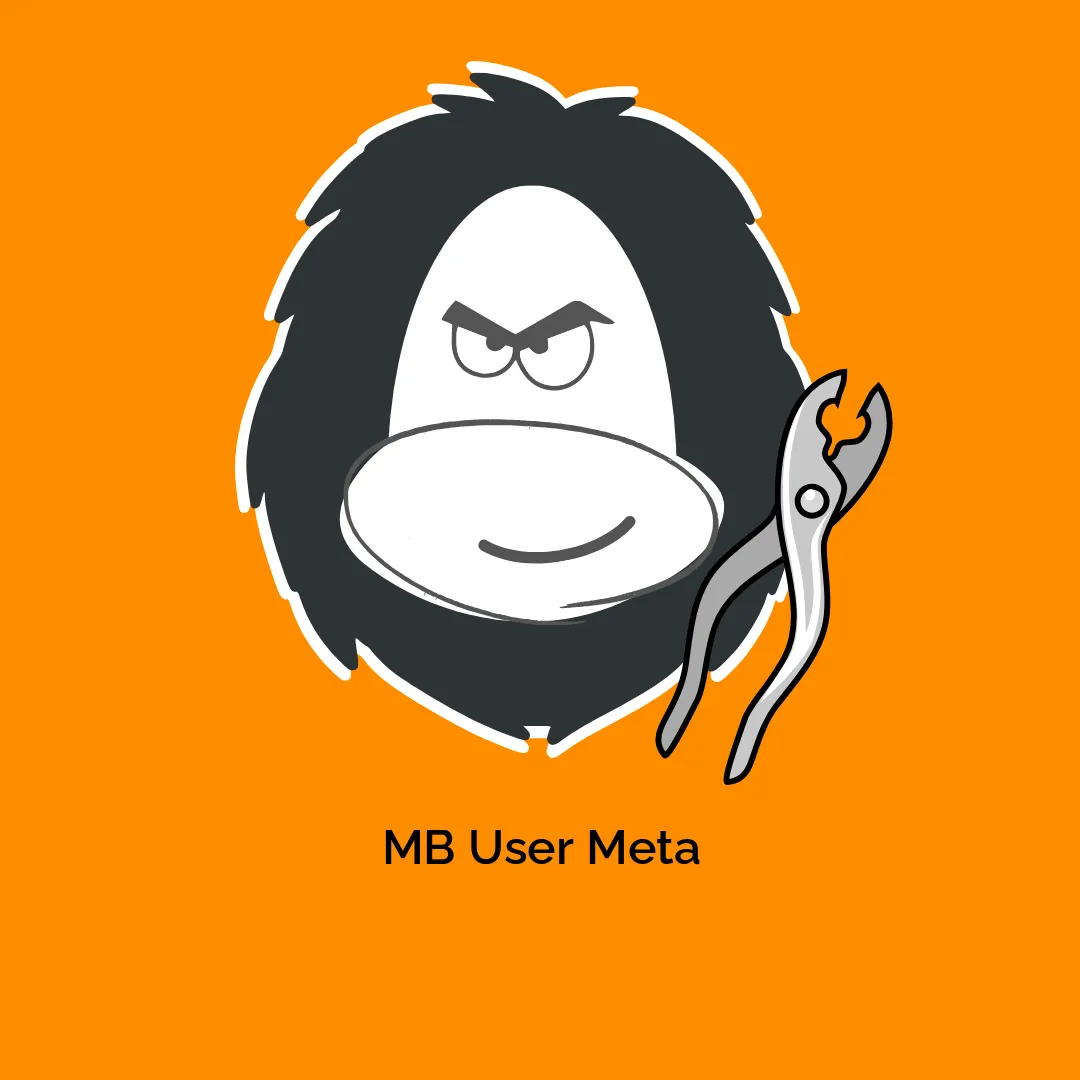




Reviews
There are no reviews yet.