Understanding MB Revision: Enhancing WordPress Custom Fields
In the world of WordPress, managing content is crucial, especially when it comes to custom fields that cater to diverse data needs for various styles of content. The MB Revision extension allows users to track changes made to custom fields with ease. This functionality includes saving, comparing, and restoring the data from each revision, extending the native revision capabilities of WordPress beyond just the title and content of posts.
What Are Revisions in WordPress?
Revisions in WordPress can be described as snapshots of your posts at various stages of their creation or editing process. Every time you make changes to a post—be it saving a draft or updating a published piece—WordPress captures that state, allowing you to revert or compare it with other versions later on.
The standard revision system focuses primarily on the post’s title and content. It highlights modifications in clear terms: new lines are marked, unchanged lines remain, and deletions are also noticeable. What’s brilliance about WordPress’ revision feature is that it empowers users to track evolution, offering them the freedom to revert to previous states via the ‘Restore This Revision’ button.
However, for those who utilize custom fields to enhance their content—adding additional metadata for diverse purposes—this system alone is often insufficient. Thankfully, the MB Revision extension steps in to provide needed support for tracking changes in custom fields.
The Importance of Tracking Custom Field Revisions
For many website owners, especially those managing extensive sites, information is not solely encapsulated in post titles and primary content. When crafting landing pages, project pages, or other specialized content types, custom fields become vital repositories of essential data. Hence, the ability to accurately track changes in these fields can have a tremendous impact on overall performance and integrity of information.
Consider the implications of careless modifications in crucial custom fields. A minor error can lead to decreased traffic, lost leads, and reduced sales potential. This influence magnifies on extensive websites where editing access is distributed across multiple users. What happens if that data altering takes place during a moment of distraction or fatigue? Identifying who made that change and understanding the impact becomes vital.
Furthermore, maintaining a clear record of what changes are made to custom fields enables better team collaboration and minimizes the risk of errors in what may be mission-critical information. Thus, using MB Revision is not just about having an additional tool; it’s about ensuring the reliability and efficiency of your website’s content management.
Functionality of the MB Revision Extension
The MB Revision extension operates through three key functionalities:
-
Automatic Data Coping: Once a parent post is updated, the extension automatically captures the values from the custom fields and transfers these to the new revision. This means that all your essential data is neatly preserved without manual intervention.
-
Revision Comparison Screen: When comparing revisions, the modifications made to custom fields are clearly displayed below the main post title and content area. For complex data types—like arrays used in cloneable or group fields—the extension encodes the data in JSON format. JSON is both human-readable and structured, allowing users to easily grasp changes and their implications.
-
Restoration of Custom Field Values: In the event that a revision is restored, the extension ensures that the custom field values also revert to their previous states within the parent post. This functionality suits users who require a dependable revision system that encompasses all aspects of their content.
Enabling the MB Revision functionality is straightforward. For those who are already familiar with meta box configurations, incorporating revision tracking is as simple as adding 'revision' => true into your setup. The extension seamlessly integrates and handles the complexity behind the scenes—making it an ideal solution for various users.
Practical Applications and Benefits of MB Revision
In practice, MB Revision is beneficial for a wide array of use cases:
-
E-commerce Sites: For businesses reliant on product descriptions, specifications, and additional metadata, tracking revisions becomes essential. Any inadvertent changes could misrepresent a product and lead to a loss of trust or sales.
-
Content Collaboration: On platforms with multiple content creators, having a comprehensive audit trail can significantly improve accountability. If a change is questioned, the team can quickly revert or determine accountability with revision history.
-
Landing Pages Management: In digital marketing, where landing pages can be tailored for effectiveness, having a clear view of changes over time ensures that the best-performing versions are retained or revised correctly.
-
Regular Updates: Websites that frequently update content—like news outlets—can benefit from tracking modifications of custom fields that provide essential context to articles. Perhaps there are key statistics, links, or additional information represented in custom fields, making accurate revision tracking paramount.
Having a tool like MB Revision not only optimizes content management but also improves data accuracy, enhances team productivity, and significantly contributes to the overall integrity of a website.
Conclusion Points
Leveraging the MB Revision extension in WordPress empowers users to retain control over custom field data with comprehensive tracking capabilities. Understanding revisions’ function, the significance of accurate content data management, and the extension’s seamless functionality positions help to ensure reliable and efficient website operations. By adopting this tool, website administrators can confidently modify, restore, and maintain the content integrity essential to their success in a digital landscape increasingly reliant on precise data.
MB Revision: Download it for Free
Here it is, downloading MB Revision for Free on OrangoGPL is feasible and entirely within the law.
Actually, even downloading a cracked MB Revision is law-abiding, as the license it is distributed under is the GPL (General Public License), and this license permits its resale.
This way, you can be calm: If you wish to buy MB Revision cheaply or, directly, to download MB Revision Plugins nulled to get it one hundred percent free, now, you can do that without going outside the law.
Download MB Revision GPL: A great choice for beginner entrepreneurs
Call it whatever you want: Buying MB Revision on resale, download MB Revision Plugins GPL, download MB Revision without license or download MB Revision nulled.
It is totally legitimate and something necessary for any new entrepreneur.
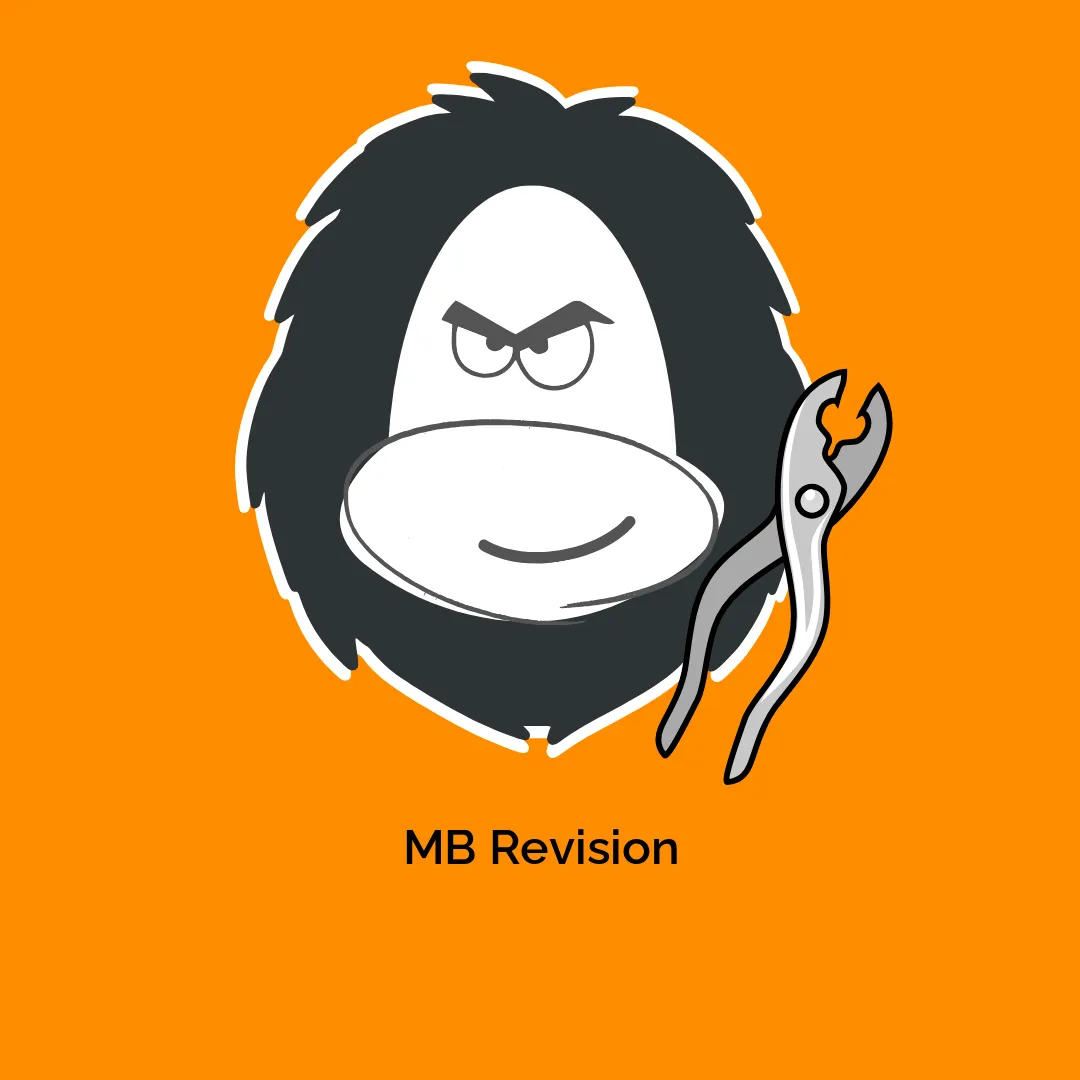




Reviews
There are no reviews yet.