Discovering MB Admin Columns for Enhanced Data Presentation
MB Admin Columns is an invaluable tool that empowers WordPress users by allowing them to display custom field values neatly within the post list table on the All Posts screen. Serving any custom post type, it extends its capabilities to terms and users when paired with MB Term Meta and MB User Meta. With MB Admin Columns, administrators can swiftly examine posts without the hassle of clicking through to edit each one, significantly improving efficiency and workflow.
Simplifying Overview with Custom Fields
The ability to show custom fields as admin columns is a game changer. To enable this feature, users can navigate to the Meta Box menu, select Custom Fields, and edit the desired field group. By simply ticking the box labeled “Show as an admin column,” users can customize their admin column settings effectively through an intuitive interface.
Key Setting Options for Custom Columns
Once the admin column is selected, several settings allow for further customization, ensuring that each column meets the needs of the user. Here’s an overview of the functionalities available:
| Setting Name | Description |
|————————|————————————————————————————————–|
| Column position | Define where the new column should appear in relation to existing columns (before, after). |
| Column title | Change the default column title (which is the field name) to something more contextual. |
| Column content before | Add custom content that displays before the field value in the column. |
| Column content after | Incorporate additional content that appears after the field value. |
| Sortable | Enable the column to be sortable, enhancing the organization of post lists. |
| Searchable | Allow users to search by the values presented in this column. |
| Filterable | Offer filtering options specifically for taxonomy fields, facilitating easier data categorization.|
| Item link type | Decide whether to link the column content to the post edit screen or to the post view on the front end. |
These settings not only make the MB Admin Columns easy to configure but also ensure that all the necessary data is accessible at a glance.
Advanced Custom Column Programming for Developers
Developers looking to delve deeper into functionality may prefer to utilize code to register admin columns. This method provides greater flexibility and precision. The following code snippet demonstrates how to register admin columns for a custom post type, specifically books:
php
add_filter('rwmb_meta_boxes', function ($meta_boxes) {
$meta_boxes[] = [
'title' => 'Book Info',
'post_types' => 'book',
'fields' => [
[
'name' => 'Cover',
'id' => 'cover',
'type' => 'image_advanced',
'admin_columns' => [
'position' => 'before title',
'link' => 'edit',
],
],
[
'name' => 'Author',
'id' => 'book_author',
'type' => 'text',
'admin_columns' => 'after title',
],
[
'name' => 'Pages',
'id' => 'pages',
'type' => 'number',
'admin_columns' => true,
],
],
];
return $meta_boxes;
});
The admin_columns setting can utilize various formats for precise control:
- Boolean (e.g.,
true): to display the admin column without further configurations. - String (e.g.,
"after title"): to specify the position of the new column relative to existing columns. - Array: for advanced configurations tailored to particular needs, such as sort, search, and link settings.
| Key | Description |
|————-|—————————————————————————————————|
| position | Defines the insertion point of the new column (before, after, replace). |
| title | Custom title for the column. Defaults to the field name. |
| before | HTML content rendered before the column’s data. |
| after | HTML content rendered after the column’s data. |
| sort | Enables sorting based on meta values, facilitating better data management. |
| searchable | Allows searching based on values in this column. |
| filterable | Lets users filter results by this custom taxonomy, specifically applicable to taxonomy fields. |
| link | Determines if content in the column links to the edit screen, front end view, or remains unlinked. |
The sorting feature is essential for organizing posts based on their meta data, making MB Admin Columns a significant advantage for maintaining order and efficiency in WordPress back-end.
Custom Admin Columns: Beyond the Default
While MB Admin Columns primarily integrates seamlessly with custom fields created using Meta Box, users may wish to apply this functionality to standard fields as well. This can be achieved through a series of custom coding steps.
Step 1: Create a Custom PHP Class
To create a tailored custom column setup, first, set up a new PHP file (e.g., custom.php) within your plugin or theme directory. Within this file, extend the MBACPost class as follows:
“`php
class Prefix_Custom_Admin_Columns extends MBACPost {
public function columns($columns) {
$columns = parent::columns($columns);
$position = ‘after’;
$target = ‘title’;
$this->add($columns, ‘column_id’, ‘Column Title’, $position, $target);
// Additional columns can be added here
return $columns;
}
public function show($column, $post_id) {
switch ($column) {
case 'column_id':
echo 'Column content';
break;
// Other cases for different columns
}
}
}
“`
This class allows for the addition of one or more custom columns through a simple method call.
Step 2: Instantiate Your Custom Class
In your plugin’s primary file or your theme’s functions.php, instantiate your new custom class:
php
add_action('admin_init', 'prefix_add_custom_columns', 20);
function prefix_add_custom_columns() {
require_once 'custom.php';
$post_type = 'post';
new Prefix_Custom_Admin_Columns($post_type, []);
}
By executing this code, you’ll register your custom columns for the specified post type, thereby enhancing the administrative experience for users who require thorough overviews.
The Value of MB Admin Columns in WordPress Management
With the integration of MB Admin Columns, users can significantly enhance their workflow and productivity within the WordPress admin area. The ability to visualize custom field data directly within the post list alleviates the need for navigating away from the overview screen, thus saving precious time.
Knowing how to effectively set up and customize admin columns can drastically reduce the strain of post management, especially for sites with numerous custom post types or extensive content. The plugin not only improves the usability of WordPress but also offers a level of customization that meets the diverse needs of different users.
From casual bloggers to large businesses, everyone can take advantage of MB Admin Columns to create a more streamlined experience while managing their WordPress content database. Whether you opt for a quick setup via the user interface or prefer coding custom functionality, MB Admin Columns caters to your specific requirements efficiently.
In conclusion, MB Admin Columns serves as an essential tool that supercharges productivity, offers significant time savings, and enhances data accessibility for WordPress users of all skill levels. With its customizable features, MB Admin Columns is poised to redefine how user data is managed in the backend for improved organization and performance.
MB Admin Columns: Download for Free on OrangoGPL
Here you have it, is feasible and one hundred percent legal.
Actually, even downloading a cracked MB Admin Columns is law-abiding, as the license it is distributed under is the General Public License, and this license allows the holder all kinds of code modifications.
So, be at ease: If you wish to buy MB Admin Columns cheaply or, directly, to download MB Admin Columns Plugins nulled and, so, obtain it completely free, now, it’s possible easily and legally.
Download MB Admin Columns GPL: A great way for entrepreneurs just starting
The name you give it doesn’t matter: Buying MB Admin Columns on resale, download MB Admin Columns Plugins GPL, download MB Admin Columns without license or download MB Admin Columns nulled.
It is entirely law-abiding and something necessary for every startup entrepreneur.
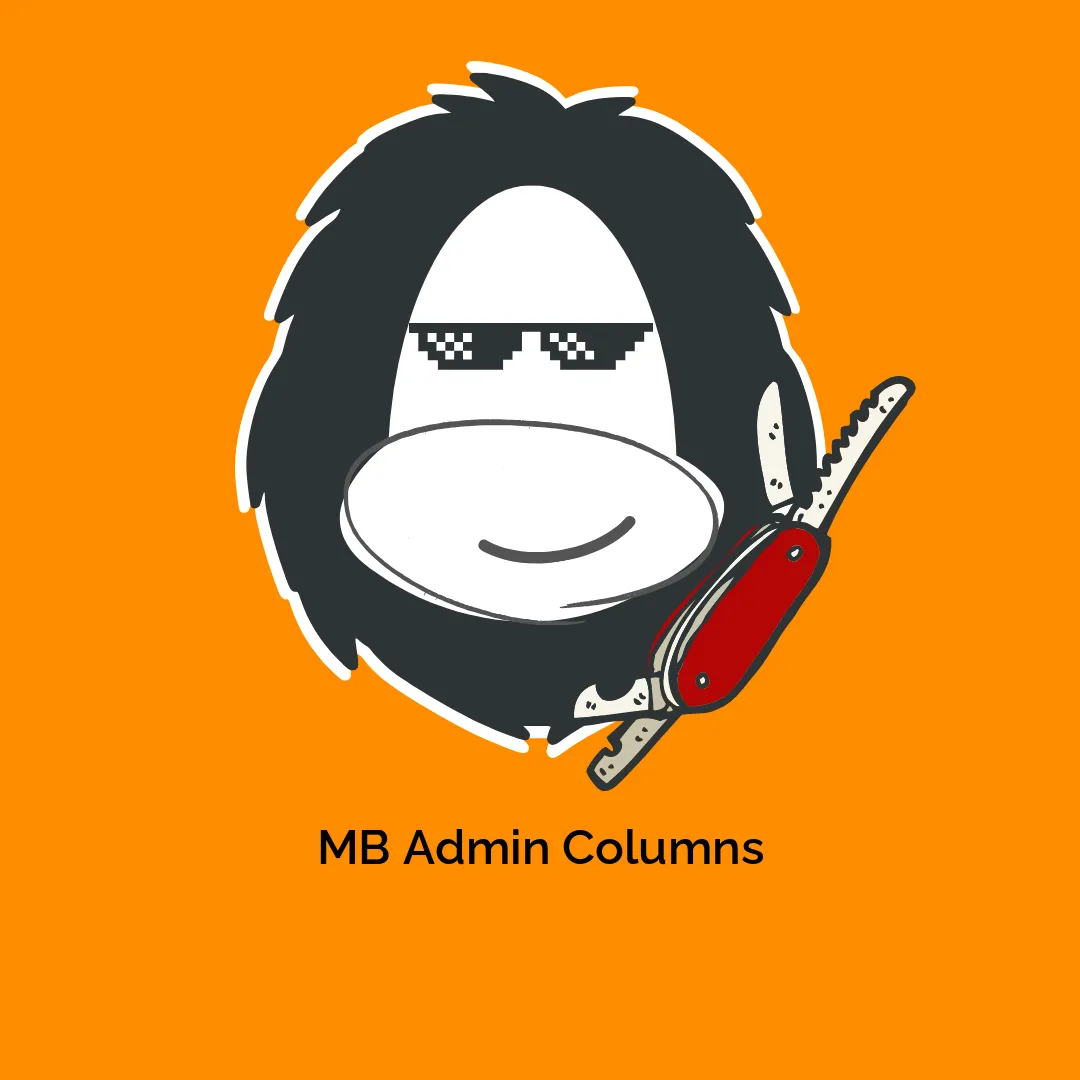

-300x300.webp)


Reviews
There are no reviews yet.