The Importance of Monitoring Broken Links and the MainWP Broken Links Checker Extension
Maintaining a high-performing website involves continuous monitoring and optimization to ensure the best user experience. One critical aspect of website maintenance is identifying and resolving broken links. This task can save you and your visitors frustration by making sure links lead to the desired pages rather than leading to a dead-end. This is where the MainWP Broken Links Checker Extension comes into play, especially in the context of managing multiple sites effectively.
Understanding Broken Links
Broken links refer to hyperlinks that no longer lead to the destination they once did. This can occur for various reasons, such as a moved or deleted webpage, a mistyped URL, or a domain name change. When users encounter broken links, it can lead to a poor user experience, a decrease in credibility, and potential losses in search engine rankings. For website owners or managers, keeping track of broken links might feel like an overwhelming task, especially when managing multiple sites.
The Impact of Broken Links on SEO
Search engines prioritize user experience, and a site filled with broken links can result in lower rankings in search results. Site crawlers from search engines view broken links as signs of neglect, potentially penalizing your site’s authority. Therefore, routinely checking for broken links is essential for overall site health. Regular monitoring and quick fixes can enhance your site’s SEO performance and improve user satisfaction.
Introduction to MainWP
MainWP is a powerful tool for managing multiple WordPress sites from a single dashboard. It provides an array of extensions, each tailored to enhance various functionalities for site managers. Among these extensions is the MainWP Broken Links Checker Extension which enables users to detect and manage broken links effortlessly across all connected child sites. This extension acts as a valuable asset for anyone looking to streamline site maintenance tasks significantly.
How the MainWP Broken Links Checker Works
The MainWP Broken Links Checker Extension offers a user-friendly interface that allows you to scan and identify broken links easily. Here’s a deeper dive into how the extension functions:
-
Connection to Child Sites: Once installed and set up, the extension can connect to all child sites linked to your MainWP dashboard.
-
Scanning Capabilities: Users can perform scans for broken links on selected sites or all connected sites simultaneously, providing you with a detailed report.
-
Detailed Reports: The extension provides comprehensive reports on broken links, including the affected URLs, statuses like ‘404 Not Found,’ and potential fixes or recommendations.
-
Widget Support: Results from scans can be displayed through a widget on the child site dashboard, giving users immediate insight into any broken links.
-
Regular Monitoring: The extension offers the ability to schedule regular scans, ensuring that any broken links are caught promptly, thus reducing the chances of impacting user experience.
Previous Issues with the Extension
In the past, there have been concerns regarding the MainWP Broken Links Checker Extension, including security issues and changes in ownership that led to its retirement. Many users found themselves relying on earlier versions of the plugin, often realizing that the plugin did not function with the latest versions of WordPress.
However, enthusiastic developers and users within the community began to revive the plugin. Some users made updates for improved compatibility, committing time to enhance the extension while moving it from repositories like Dropbox to platforms like GitHub for better tracking and collaboration.
Challenges Users Faced
With the recent attempts to bring back the MainWP Broken Links Checker Extension, several users have experienced roadblocks, such as security errors during installation or scanning. Some new users have also expressed confusion regarding API key requirements and whether the extension would function without it. Understanding these issues is paramount for anyone intending to utilize this plugin effectively.
Troubleshooting Common Issues
For those facing hurdles using the MainWP Broken Links Checker Extension, here are some insights and troubleshooting steps based on discussions from the community:
-
API Key Requirements: Users might need an API key to access specific features within the extension. There has been ongoing conversation about the importance of security checks, especially when the plugin did not work correctly in previous versions.
-
Compatibility Concerns: If you’re experiencing security errors or issues accessing settings, check your current version of the MainWP dashboard. Ensure that you have the latest updates to avoid compatibility issues.
-
Caching Problems: Caching can play a significant role in how the plugin operates. If encountering persistent errors, clearing your site’s cache or temporarily disabling caching plugins can sometimes resolve the issue.
-
User Permissions: In some cases, broken links may not be the sole issue. Ensure that user roles and permissions are correctly set up. Temporary adjustments—such as creating a new admin user—might help troubleshoot role-related errors.
Broader Benefits of Using MainWP Broken Links Checker Extension
The MainWP Broken Links Checker Extension delivers numerous advantages beyond fixing broken links.
Ensured Reliability
By implementing this extension, you guarantee that your websites are constantly reviewed for issues, enhancing overall reliability. This reliability invariably reflects positively on your brand’s reputation.
Time-Saving
As a site manager, juggling numerous tasks is part and parcel of your role. The MainWP Broken Links Checker Extension automates the monitoring process and saves valuable time and resources that can be redirected toward other strategic areas of site management.
Client Satisfaction
For web professionals managing client websites, demonstrating due diligence in monitoring for broken links enhances credibility. Providing reports and quick resolutions for any issues found can lead to improved client satisfaction, fostering long-term relationships.
SEO Enhancement
As previously mentioned, addressing broken links promptly helps maintain a healthy site, which is a cornerstone for improved SEO. Less time spent on fixing issues translates to more time devoted to optimizing content, enhancing customer engagement, and driving conversions.
Final Thoughts on MainWP Broken Links Checker Extension
The revival of the MainWP Broken Links Checker Extension is a welcome development for users managing multiple WordPress sites. It allows for efficient management of broken links while addressing common challenges shopkeepers face in the digital landscape. Established users recognize its immense value, while new users have the potential to benefit from recent updates.
Joining the community around this extension provides a space to share insights and improvements. Given the collaborative spirit, continuous updates, and support from fellow users, the evolution of the MainWP Broken Links Checker Extension is ongoing. Users are encouraged to remain engaged, offering feedback and additional contributions to ensure its effectiveness in the ever-evolving world of website management.
By utilizing the MainWP Broken Links Checker Extension effectively, you pave the way for a smoother, more enjoyable experience for your visitors, leading to sustained website performance and success. Ensure your digital presence remains robust, error-free, and user-friendly with this invaluable tool.
MainWP Broken Links Checker Extension: Download it for Free
Here you have it, is completely feasible and law-abiding.
Moreover, even downloading a cracked MainWP Broken Links Checker Extension is law-abiding, because the license it is distributed under is the General Public License, and this license permits the user its free modification and resale.
This way, you can be relaxed: If you were seeking to buy MainWP Broken Links Checker Extension cheaply or, directly, to download MainWP Broken Links Checker Extension Plugins nulled to have it one hundred percent free, now, it’s possible without breaking the law.
Download MainWP Broken Links Checker Extension GPL: A great option for entrepreneurs at the start of their journey
It doesn’t matter how you name it: MainWP Broken Links Checker Extension deals, download MainWP Broken Links Checker Extension Plugins GPL, download MainWP Broken Links Checker Extension without license or download MainWP Broken Links Checker Extension Plugins cracked.
It is something entirely legal and a necessity for every entrepreneur beginning their journey.
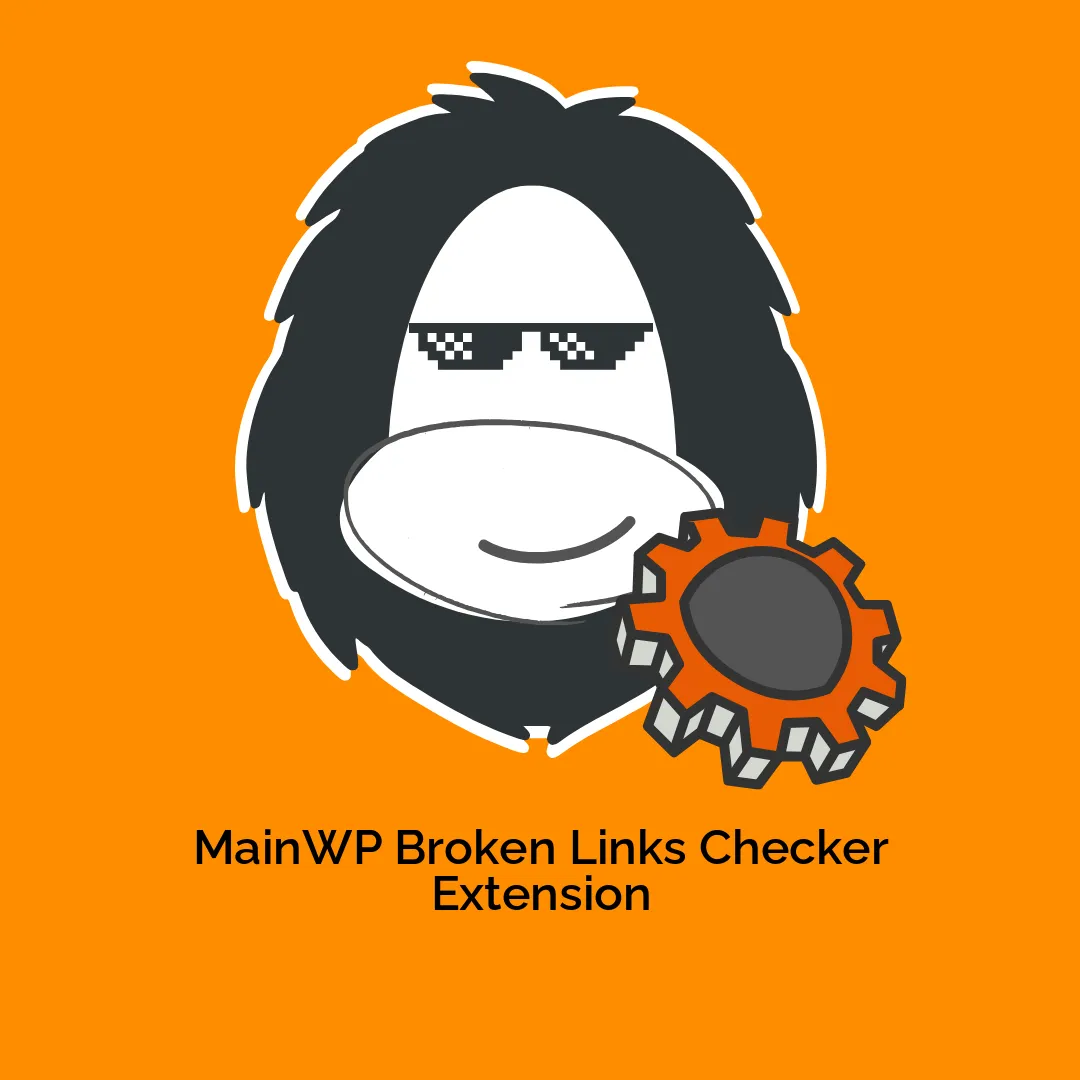




Reviews
There are no reviews yet.