Customize Your WordPress Login Experience with LoginPress Hide Login
When it comes to managing your WordPress site, the login page often goes overlooked. However, it plays a crucial role in user experience and security. This is where LoginPress Hide Login shines, providing a robust solution for customizing the WordPress login screen.
Development
The LoginPress plugin, especially its ‘Hide Login’ feature, allows site owners to transform the standard WordPress login interface into a personalized experience that not only aligns with their brand but also enhances overall security. This capability empowers users to hide the default login URL, making it considerably harder for potential intruders to access the login page. You can replace the typical /wp-login.php address with a custom URL, adding another layer of protection.
One of the standout features of LoginPress Hide Login is its comprehensive customization options. Users can tweak numerous aspects of their login page without needing any coding knowledge. For instance, you can change the login logo based on your site’s theme, modify background colors or images, alter the layout, and even configure error messages to provide users with clear feedback. Imagine greeting your users with a welcome message that resonates with your brand’s tone!
Key Features of LoginPress
-
Customizable Login URL: You can conveniently change the standard URL where users log in, effectively obscuring your login page from unwanted attempts.
-
Visual Customization: Adjust the logo, colors, and layout of your login page. Whether you prefer a minimalist design or something more vibrant, LoginPress Hide Login gives you the flexibility to make it your own.
-
Responsive Design: Ensuring that your login page is mobile-friendly is crucial in today’s mobile-first world. LoginPress Hide Login guarantees that your page looks good on any device, providing a seamless experience for users.
-
Error Message Customization: Incorrect credentials? Ensure your users get appropriate feedback by customizing error messages. This can significantly reduce confusion and improve user experience.
-
Enhanced Security: By hiding the login URL, you reduce the visibility of your login page to bots and unwanted traffic, making your site a less attractive target for attacks.
-
Forget Password Functionality: Users often forget their credentials. With LoginPress Hide Login, you can customize the “Forget Password” prompt to ensure users receive all necessary help to regain access swiftly.
-
Footer Customization: The footer is sometimes overlooked but plays a role in branding. Customize this section to add relevant links or messages that can enhance user engagement.
-
Multilingual Support: The plugin supports various languages, making it easier for international sites to maintain a localized experience for users.
-
User-Friendly Interface: The intuitive dashboard makes customization straightforward. Users can manage all settings with ease, ensuring that they spend minimal time and effort tailoring their login page.
Why You Should Choose LoginPress Hide Login
For blog owners, small businesses, and enterprises, enhancing the login experience can affect user retention rates significantly. A customized login page builds trust and provides an early positive interaction that lays the foundation for user satisfaction. With LoginPress Hide Login, the customization process becomes effortless. It isn’t merely about aesthetics; it’s about creating a professional environment that reflects your brand’s identity.
Easy to Get Started
Getting started with LoginPress Hide Login is as simple as installing the plugin. Once activated, you have access to a host of features that make customizing your login page a walk in the park. Just navigate to your WordPress dashboard and access the configuration settings. From there, choose your preferred options to create a login experience that matches your style.
Stunning Visuals
A unique login page not only serves functionality but also acts as an extension of your branding. By incorporating your logo, choosing specific colors, and creating a cohesive design, LoginPress Hide Login helps ensure that your users feel they are seamlessly integrated into your website experience as soon as they arrive.
Enhancing User Experience
LoginPress allows you to tailor the landing experience of your users, thereby leading to a significant enhancement of user experience. The adaptable visuals and friendly interactions, such as custom error messages, can foster an inviting atmosphere; this could make a remarkable difference when users attempt to log in.
Conclusion
Harnessing the power of LoginPress Hide Login elevates the standard WordPress login page into a custom experience that enhances both user security and satisfaction. The ease of use and extensive customization capabilities provided by this plugin are unmatched, making it a must-have for anyone serious about their WordPress site’s identity.
By incorporating this plugin into your site’s toolkit, you are not only securing your administrative area but also promoting a brand-consistent experience that users will appreciate from the moment they visit your login page. Remember, first impressions matter, and with LoginPress Hide Login, you can ensure that your first impression is a great one. Transform your WordPress login experience and make it an integral part of your brand’s story with just a few clicks!
LoginPress – Hide Login: Download for Free on OrangoGPL
You see, is viable and 100% within the law.
Truly, even downloading a cracked LoginPress – Hide Login is law-abiding, as the license it is distributed under is the GPL (General Public License), and this license enables the user its free modification.
Hence, be at ease: If you want to buy LoginPress – Hide Login cheaply or, directly, to download LoginPress – Hide Login Plugins nulled and, thus, obtain it completely free, now, you can do that legally.
Download LoginPress – Hide Login GPL: A great solution for entrepreneurs beginning their journey
We don’t care what you call it: Buying LoginPress – Hide Login on resale, download LoginPress – Hide Login Plugins GPL, download LoginPress – Hide Login without license or download LoginPress – Hide Login nulled.
It is something 100% legal and something necessary for every new entrepreneur.
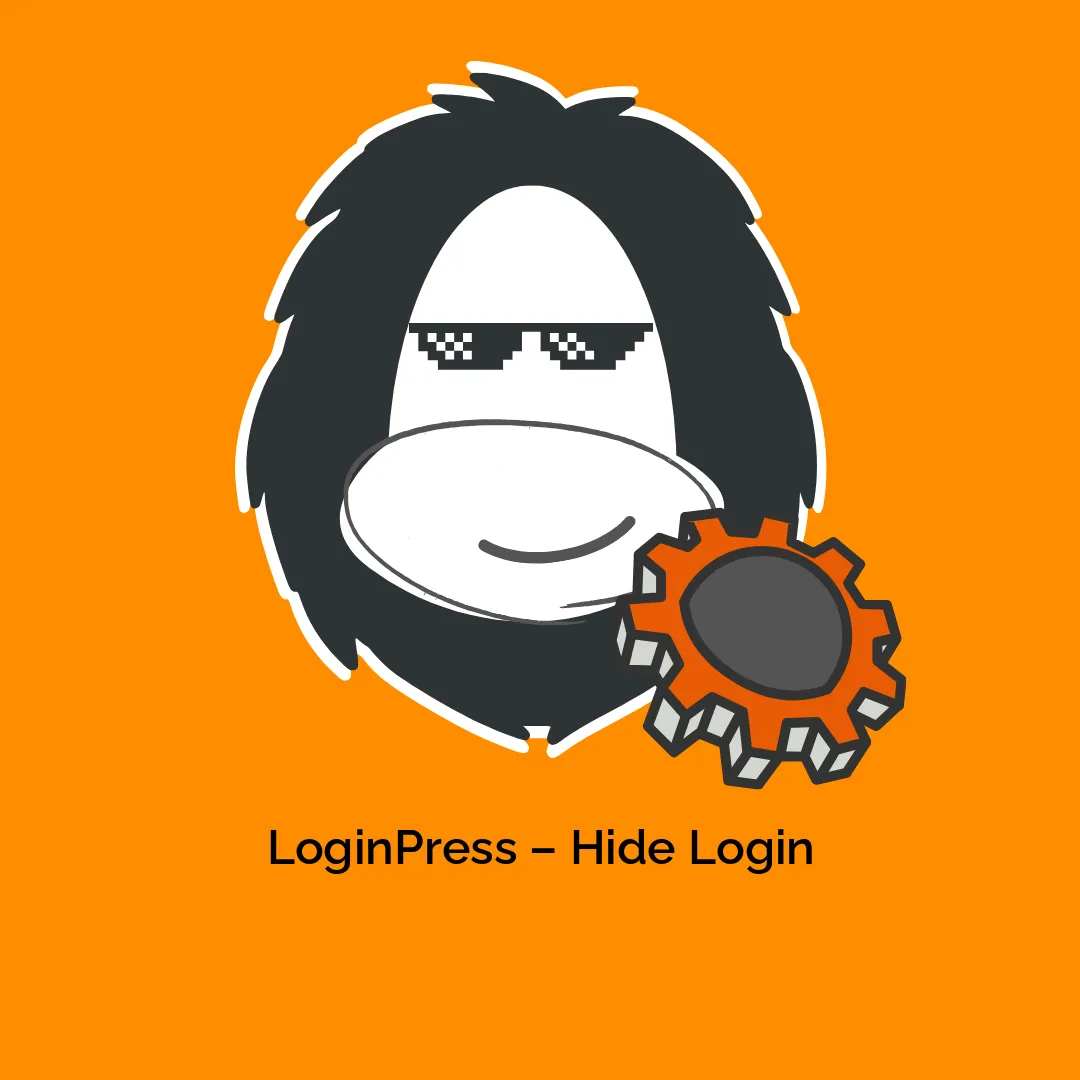




Reviews
There are no reviews yet.