Exploring the Benefits of LearnDash LMS Samcart Integration
The integration of LearnDash LMS with SamCart offers users a robust solution for selling online courses. While SamCart is a premium e-commerce platform geared towards maximizing conversions, LearnDash LMS serves as a powerful learning management system. Together, they provide a seamless experience for course creators and learners alike.
Advantages of Using SamCart for Your LearnDash Courses
SamCart stands out due to its advanced features, making it a popular choice for educators. Here are some reasons to consider implementing LearnDash LMS SamCart Integration:
-
User-Friendly Checkout Experience: SamCart offers visually appealing, pre-built checkout templates optimized for conversions. This means potential students will have a smooth, hassle-free purchasing experience, leading to higher conversion rates.
-
Multiple Payment Options: With SamCart, you can offer various payment methods, including one-time payments, subscription billing, and trial options. This flexibility caters to different customer preferences, enabling you to reach a broader audience.
-
Advanced Analytics: Understanding your sales performance is crucial. With SamCart’s analytics features, you can track important metrics such as conversion rates, cart abandonment rates, and customer profiles. This data can help refine marketing strategies and improve course offerings.
-
A/B Testing: The ability to run A/B split tests on your checkout pages allows you to optimize your sales funnel continually. You can experiment with different headlines, images, and templates to determine what works best for your audience.
-
Cart Abandonment Recovery: One of SamCart’s standout features is its ability to recover lost sales through cart abandonment emails. If a potential customer leaves your site without completing a purchase, you can automatically follow up with reminders, which can significantly increase conversions.
However, while SamCart provides myriad benefits, it may not be suitable for everyone:
- If you’re selling a large catalog of courses or products, managing them all through SamCart might become cumbersome.
- For those looking for a tightly controlled account creation and login process, other solutions might be better suited.
- Budget-conscious users may find the expenses associated with SamCart less favorable compared to free payment solutions.
Setting Up Your LearnDash LMS SamCart Integration
If you’ve determined that the LearnDash LMS SamCart Integration is right for you, here’s a detailed guide on getting started with the setup.
Creating a SamCart Account
Before integrating, ensure you have a SamCart account:
- Visit the SamCart website and register for a new account.
- After your account is up and running, head to your SamCart dashboard to access the necessary settings for integration with LearnDash.
Installing the SamCart Integration on LearnDash
The process of installing the SamCart add-on to LearnDash can be completed in a couple of ways:
Option 1: Utilizing the Add-ons Menu
- From your WordPress admin area, navigate to LearnDash LMS > Add-Ons.
- Locate the SamCart for LearnDash add-on.
- Click the “Install Now” button, and once the installation process finishes, activate the plugin.
Option 2: Manual Upload
- Download the SamCart plugin file from the LearnDash website.
- In your WordPress admin area, go to Plugins > Add New, and then click to upload the plugin.
- Locate and select the downloaded .zip file, then proceed to install and activate the plugin.
Creating a Product in SamCart
Following your installation, you need to create a product in SamCart:
- Log in to your SamCart account.
- Click on the “Products” section.
- Select “New Product” and fill in the required product details.
- Click on “Create Product” once you’ve completed the fields.
It’s wise to consult SamCart’s getting started guide for additional tips on product creation.
Linking Your SamCart Product to LearnDash
Now that your product is established in SamCart, you’ll create a corresponding product in LearnDash:
- In WordPress, navigate to LearnDash LMS > SamCart and click on “Add New SamCart Product.”
- Enter a title corresponding to your LearnDash Course.
- Set a slug, ensuring it’s all lowercase with hyphens in place of spaces. For example, if your course is titled “Mastering Marketing”, your slug should be “mastering-marketing”.
- Retrieve your SamCart Product ID from the dashboard. Click the product to edit and locate the ID in the URL.
- Choose the LearnDash courses that you want this product to link with. Hold down CTRL (CMD on Mac) to select multiple courses.
- Copy the Notification URL generated for you and paste it into the appropriate field in your SamCart product settings under the Advanced Settings tab.
Configuring Course Settings for Payment Acceptance
After setting up the product linkage, adjust your LearnDash course settings to facilitate payments:
- Go to LearnDash LMS > Courses in the WordPress admin area.
- Select the course you intend to sell.
- Click on settings and scroll to Course Access Settings.
- Set the “Access Mode” to “Closed” to ensure only paying users can access the course.
- Paste your SamCart product URL into the Button URL field, available in your SamCart product details section.
User Experience during Checkout
Upon completing the setup, your website visitors will experience a streamlined process when they purchase a course:
- When a potential student clicks the “Take this Course” button, they are seamlessly redirected to the SamCart checkout page.
- After the payment transaction is successfully finalized, a new user account is created for them. This user is then automatically enrolled in the course they purchased, simplifying the onboarding process.
Handling Course Removals
An essential feature of the LearnDash LMS SamCart Integration is its ability to manage course access based on payment status. If a student requests a refund or if a subscription lapses, they will automatically be removed from the course. This ensures that your course remains exclusive to paying users only.
Frequently Asked Questions
The integration supports major payment gateways, including Stripe and PayPal. Ensure to regularly check SamCart’s documentation for updates on supported payment gateways and other relevant features.
Additionally, if you’re considering other options, it’s worth exploring the built-in PayPal integration of LearnDash, or the free integration with Stripe. These alternatives can provide a more budget-friendly solution for course creators who are just starting out.
In summary, the LearnDash LMS SamCart Integration is a powerful combination for anyone serious about selling online courses. With its advanced analytics, customizable checkout, and flexible payment methods, this integration can significantly enhance the online learning experience. Whether you’re launching a single course or running a series, SamCart can take your offerings to the next level.
LearnDash LMS – Samcart Integration: Download for Free on OrangoGPL
Certainly, downloading LearnDash LMS – Samcart Integration Plugins for free is one hundred percent possible and law-abiding.
Moreover, even downloading a cracked LearnDash LMS – Samcart Integration is law-abiding, since it is licensed is the GPL (General Public License), and this license permits the holder its distribution for free.
So, you can be at ease: If you were looking to buy LearnDash LMS – Samcart Integration cheaply or, directly, to download LearnDash LMS – Samcart Integration Plugins nulled and, this way, obtain it one hundred percent free, on OrangoGPL, you can do that easily and legally.
LearnDash LMS – Samcart Integration GPL: The choice for new entrepreneurs
What you call it is irrelevant: Discounts for LearnDash LMS – Samcart Integration, download LearnDash LMS – Samcart Integration Plugins GPL, download LearnDash LMS – Samcart Integration without license or download LearnDash LMS – Samcart Integration nulled.
It is perfectly law-abiding and a necessity for every beginner entrepreneur.
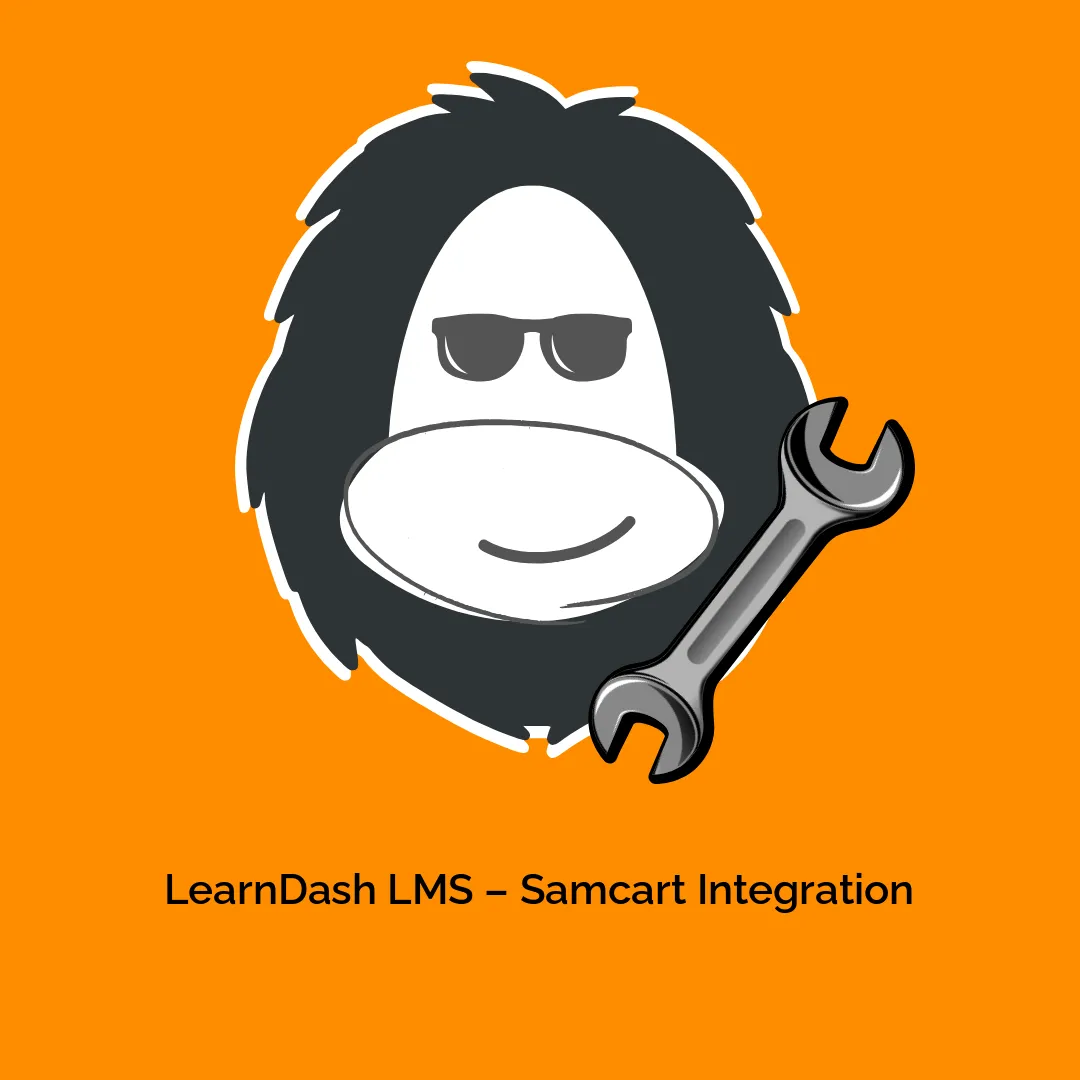


-300x300.webp)

Reviews
There are no reviews yet.