Discover the Seamless LearnDash LMS 2Checkout Integration
The “LearnDash LMS 2Checkout Integration” provides an efficient way to handle your course sales if you’re already familiar with the 2Checkout payment gateway. This solution is tailored for educators and online course creators who are looking for a user-friendly way to monetize their content.
Understanding the Basics of LearnDash and 2Checkout
LearnDash, a robust Learning Management System (LMS), enables you to create and deliver educational content online, complete with quizzes, certificates, and forums. Integrating with 2Checkout allows you to streamline payments without taking users off your site, making the purchasing experience smoother for your students.
Before diving into the integration process, it’s important to note that you need to have an account with 2Checkout, which might seem like a minor inconvenience, but it opens up a world of payment processing capabilities tailored to online courses.
Who Would Benefit from the 2Checkout Integration?
This integration is particularly ideal for individuals or organizations in certain scenarios. You might want to consider the 2Checkout integration if:
- Quick Setup: You want a straightforward and hassle-free method to start selling your courses.
- Familiarity with Payment Gateway: You already prefer or have experience using 2Checkout as your payment provider.
On the flip side, it’s not the best solution if you’re looking to build a fully customized purchasing experience for your users or if your business model requires more sophisticated features like recurring subscriptions or extensive account management.
Signing Up for 2Checkout
To kick off the process, visit 2checkout.com and register for an account. Once that’s done, head over to secure.2checkout.com for managing your account settings, which you’ll need for setting up the integration with LearnDash.
Step-by-Step Installation of the 2Checkout Integration
Once your account is ready, you can set up the 2Checkout integration within your LearnDash environment. Let’s break down the two options available for installation:
Option 1: Installing via Add-ons Menu
- In your WordPress admin area, go to LearnDash LMS > Add-Ons.
- Locate the “2Checkout for LearnDash” add-on and click “Install Now.”
- After installation, activate the plugin to begin using it.
Option 2: Manual Upload Method
- Download the plugin file from LearnDash.
- Navigate to Plugins > Add New in your WordPress dashboard.
- Choose “Upload Plugin,” select the .zip file you downloaded, and click “Install Now.”
- Activate the plugin after installation.
Finalizing Your 2Checkout Settings
Now that the integration is installed, you need to configure it properly by providing specific information from your 2Checkout account. This ensures that transactions can flow smoothly between the two platforms.
Enable Instant Notification System (INS)
- In your 2Checkout account, head to Integrations > Webhooks & API.
- Scroll to the Instant Notification System (INS) section, check the box to enable it, and click “Update.”
Locating Merchant Code and INS Secret Word
- Merchant Code: Still on the same page, look under the API section for your Merchant Code.
- INS Secret Word: Similarly, find your INS secret word in the Secret Word section of the same page.
Next, return to your WordPress admin area:
- Go to LearnDash LMS > Settings and click the “2Checkout Settings” tab at the top.
- Input your Merchant Code and INS secret word in their respective fields.
Providing an Approved URL
To finalize the setup, you’ll need to provide 2Checkout with an approved URL from LearnDash:
- Copy the URL displayed in the Approved URL box within your settings.
- In your 2Checkout dashboard, navigate again to Integrations > Webhooks & API.
- Find the Redirect URL section, enable the option for return after sale, paste the copied URL, and select “Header redirect” from the dropdown list.
Demo Mode for Testing Transactions
It’s wise to enable a demo mode initially if you want to test the purchasing process without actually processing payments. This way, you can confirm everything is functioning correctly before making it live.
Configuring Your Courses for Payments
With the 2Checkout integration set up, the next step is configuring your courses to accept payments. Here’s how to do it:
- Go to LearnDash LMS > Courses in your WordPress admin.
- Select the course you wish to sell through 2Checkout.
- Under Settings, navigate to Course Access Settings.
- Decide on the “Access Mode”:
- Buy Now: Suitable for one-time payments.
- Recurring: Ideal if you want to set up a subscription model.
- Enter the course price in the Course Price field (e.g., 29.99). You don’t need to include a currency symbol or decimal if the price is a whole number.
For courses utilizing recurring payments, you will need to specify the billing cycle (in days, weeks, months, or years) to ensure a smooth recurring charge.
Enhancing User Experience
After setup, users will enjoy a seamless experience when they decide to enroll in your course. When they click the “Take this Course” button, they’ll be redirected to 2Checkout for payment processing. Once the payment goes through, a new user account will automatically be created for them, and they will be enrolled in the course they just purchased.
Addressing Common Questions
As you integrate and start using the 2Checkout payment service, you might have several queries or concerns. Here are answers to some frequently asked questions:
-
Supported Countries: Make sure to refer to the list of countries supported by 2Checkout to ensure your audience can participate.
-
Managing Refunds and Cancellations: Any refunds or subscription cancellations must be handled directly through your 2Checkout account and not via LearnDash.
-
User Access Management: If you ever need to revoke access to a user, you can do so from their profile in your system.
-
Transaction Records: In versions of LearnDash 4.5.0 or newer, expect two transaction records for every singular transaction. This is a normal occurrence, and users will not incur double charges.
By integrating LearnDash with 2Checkout, you not only simplify payment processing for your users but also enhance your overall course selling strategy. Designed for ease of use and convenience, the LearnDash LMS 2Checkout Integration is an option worth exploring for anyone serious about online education and course monetization. It streamlines transactions, creates a professional buying experience, and helps you manage your educational platform more effectively.
LearnDash LMS – 2Checkout Integration: Download it for Free
Indeed, downloading LearnDash LMS – 2Checkout Integration for Free is totally viable and law-abiding.
Actually, even downloading a cracked LearnDash LMS – 2Checkout Integration is law-abiding, as the license it is distributed under is GPL (General Public License), and this license enables anyone its free modification and resale.
Therefore, you have nothing to worry about: If you were looking to buy LearnDash LMS – 2Checkout Integration cheaply or, directly, to download LearnDash LMS – 2Checkout Integration Plugins nulled and, thus, have it one hundred percent free, on OrangoGPL, you can do that without breaking the law.
Download LearnDash LMS – 2Checkout Integration GPL: The way for entrepreneurs starting out
We don’t care what you call it: Buying LearnDash LMS – 2Checkout Integration on resale, download LearnDash LMS – 2Checkout Integration Plugins GPL, download LearnDash LMS – 2Checkout Integration without license or download LearnDash LMS – 2Checkout Integration nulled.
It is 100% law-abiding and something more than necessary for every beginner entrepreneur.
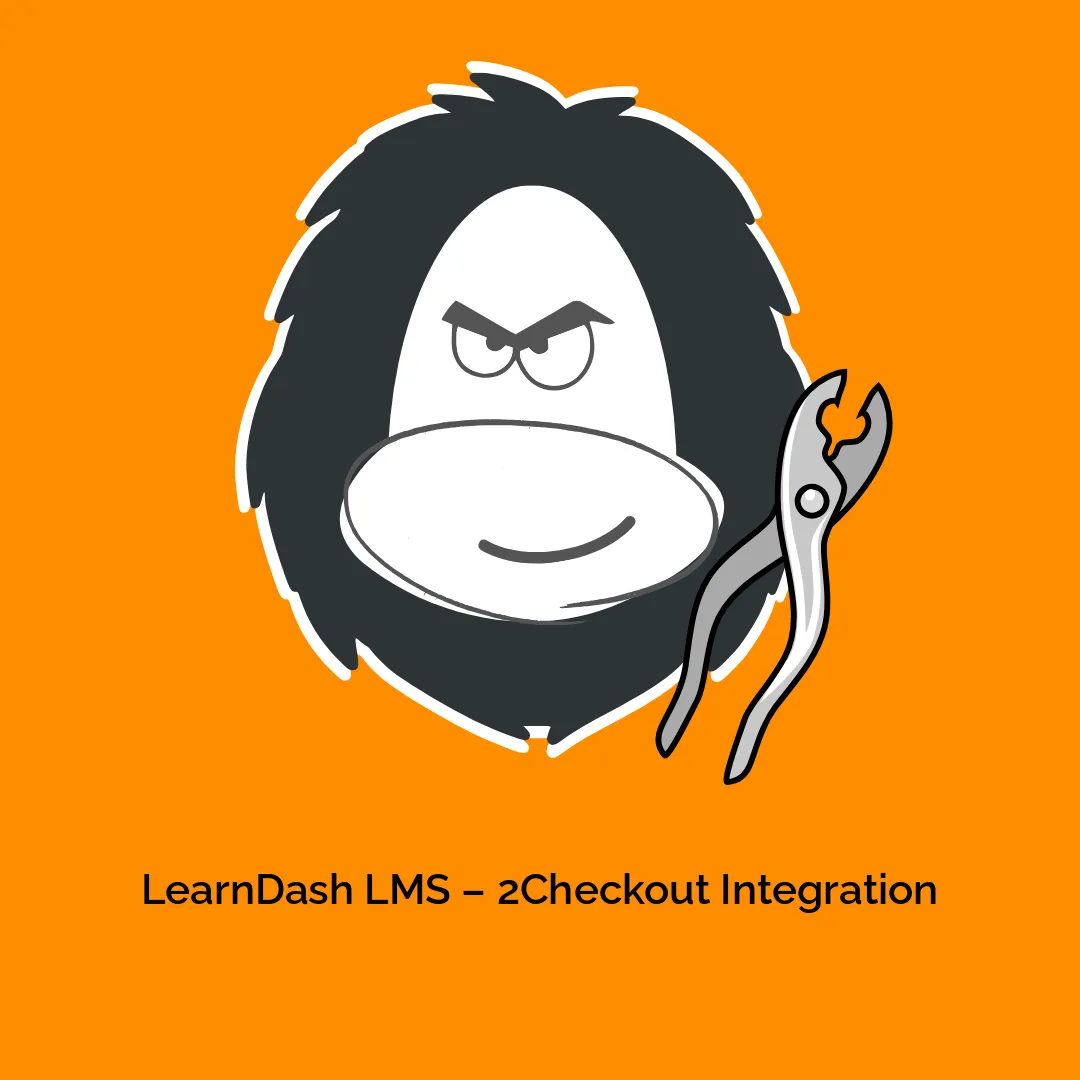






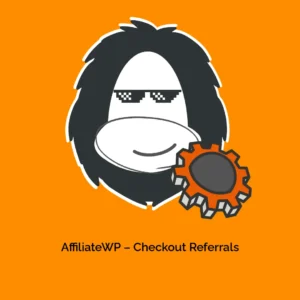

Reviews
There are no reviews yet.