The Ultimate Guide to JetMenu: Crafting Standout Mega Menus for Your WordPress Site
Creating a visually appealing and functional mega menu on your WordPress website can significantly enhance the user experience. With a plugin like JetMenu, you can transform the standard menu into a dynamic navigation tool that can efficiently display a variety of content types. Let’s dive into the features and capabilities of JetMenu and how you can leverage them to improve your site’s interface.
Features of JetMenu
Flexible Menu Layouts
JetMenu allows you to create distinct layouts that fit different design aesthetics. You can opt for a horizontal menu, where items are lined up side by side, or a vertical menu that stacks elements in a sidebar. Another alternative is the hamburger menu, which condenses the entire menu structure into a compact panel, making it user-friendly on mobile devices.
This flexibility is essential, as it ensures that your menu can adapt to various screen sizes and devices. For instance, the responsive design means that whether users are on a smartphone or desktop, navigating your site remains intuitive and effortless.
Customization Options
One of the standout features of JetMenu is its extensive customization options. You can personalize each menu item by selecting custom icons, applying badges to highlight sales or featured items, and adjusting typography to align with your brand’s identity. This high level of personalization helps create a cohesive and professional look throughout your site.
The styling options don’t stop there. JetMenu enables you to adjust margin and padding settings for each menu item, giving you complete control over the layout and spacing. Such details ensure that every aspect of your menu feels intentional and well-designed.
Drag & Drop Interface
Building and managing your mega menu with JetMenu is a breeze thanks to its intuitive drag-and-drop interface. This user-friendly design means you don’t need to be a coding expert to create stunning menus. Simply drag elements into place and customize them according to your needs.
This ease of use makes it accessible even to those who are new to WordPress and want to create something visually striking without diving deep into technical details.
Dynamic Content Capabilities
JetMenu excels in showcasing dynamic content, making it easy to pull in blog posts, product categories, or multimedia content directly into your menu. For instance, you can display the latest blog posts or featured products, allowing visitors to see fresh content right from the navigation bar.
Dynamic content not only enriches the user experience but also increases engagement, as visitors are more likely to explore when they see eye-catching updates and relevant offers displayed prominently.
Pre-made Templates
To expedite the menu creation process, JetMenu offers pre-made templates that you can insert into your mega menu. These templates can be customized further with additional widgets and extensions, allowing you to mix different layouts and styles seamlessly.
For example, you might choose a template that showcases product categories alongside your latest blog posts, giving visitors multiple avenues to navigate your site. By adjusting these templates, you can save time while still delivering a unique experience for your users.
Ease of Integration
One of the significant advantages of JetMenu is its compatibility with major WordPress themes and page builders, such as Elementor and Gutenberg. This means you can incorporate JetMenu into your existing setup without the hassle of compatibility issues.
Whether you’re using Elementor’s editing capabilities or Gutenberg’s block editor, JetMenu seamlessly integrates, allowing you to enhance your site’s navigation without compromising on design.
Animation and Breakpoints
Adding animations to your mega menu can create a livelier interface. JetMenu lets you configure different animation effects for the submenu and the mega menu itself. This function is a terrific way to enliven the menu’s presentation, making the navigation feel more dynamic and engaging.
Additionally, the breakpoint functionality allows you to adjust how your menu appears based on the screen size. For instance, you can set specific layouts for mobile and desktop views, ensuring a consistent and user-friendly experience on all devices.
Effortless Management
Managing multiple menus is straightforward with JetMenu. You can create distinct menus for mobile, tablet, and desktop devices, ensuring that your navigation is tailored for each platform. Each menu can have its own style and settings, allowing you to maintain a design that aligns with your site’s overall theme while optimizing the user experience for all devices.
Furthermore, JetMenu includes features like export and import options, which allow you to save customized main and conditional settings. This matching flexibility lets you replicate the menu styles across various projects without starting from scratch each time.
Comprehensive Documentation
JetMenu is equipped with a well-rounded documentation suite that includes detailed guides, video tutorials, and blog articles. This resource is invaluable, as it allows you to navigate through the menu creation process with ease and confidence, regardless of your skill level.
Having good documentation means you can quickly troubleshoot issues or learn how to implement advanced configurations, thus maximizing the plugin’s potential.
Speed Optimization and Performance
JetMenu also prioritizes site performance, ensuring that your mega menu does not slow down your website. You can utilize caching mechanisms for Elementor templates and menu CSS, which enhances load times and ensures a smooth user experience across your site.
The ability to roll back style settings to defaults if necessary is a beneficial feature, allowing you to experiment with different designs without fear of losing your original settings.
Why Choose JetMenu?
In today’s fast-paced digital environment, providing an exceptional user experience on your website is crucial. With JetMenu, you can achieve this by creating a mega menu that is not only functional but also visually appealing. Here are some compelling reasons why you should consider integrating JetMenu into your WordPress site:
-
Enhanced User Experience: A well-structured mega menu helps guide visitors, making it easier for them to find the information they need without unnecessary clicks or confusion.
-
Increased Engagement: By showcasing dynamic content such as blog posts and product deals in your navigation, you can grab attention and encourage users to interact with more areas of your site.
-
Brand Consistency: JetMenu’s extensive customization options ensure that your mega menu blends seamlessly with your overall website theme and branding, establishing a cohesive look that enhances recognition.
-
Time-Saving: The drag-and-drop interface and pre-made templates enable you to create stunning menus quickly without extensive design expertise.
-
Mobile Optimization: Given that many users browse websites on mobile devices, JetMenu’s dedicated mobile functionality ensures your navigation is user-friendly and visually appealing on all screen sizes.
Integrating a robust solution like JetMenu into your WordPress site gives you the tools to enhance your website’s navigation significantly. With its plethora of features—from flexible layouts and extensive customization to dynamic content display and easy integration—you’ll be able to build a mega menu that meets the needs of your visitors while reinforcing your brand identity.
In a nutshell, JetMenu isn’t just about aesthetics; it’s about functionality and user engagement, making it an essential tool for any WordPress website looking to elevate its user experience. By harnessing the capabilities of JetMenu, you’re setting your site up for success in attracting and retaining visitors.
Download JetMenu Plugins for free
Yes indeed, is feasible and entirely within the law.
Actually, even downloading a cracked JetMenu is law-abiding, as the license it is distributed under is the General Public License, and this license permits the user all kinds of code modifications.
So, don’t be concerned: If you wish to buy JetMenu cheaply or, directly, to download JetMenu Plugins nulled to get it completely free,, you can do that easily and legally.
Download JetMenu GPL: A great option for entrepreneurs just starting
The name you choose is irrelevant: Buying JetMenu on resale, download JetMenu Plugins GPL, download JetMenu without license or download JetMenu Plugins cracked.
It is something one hundred percent within the law and a necessity for every entrepreneur beginning their journey.
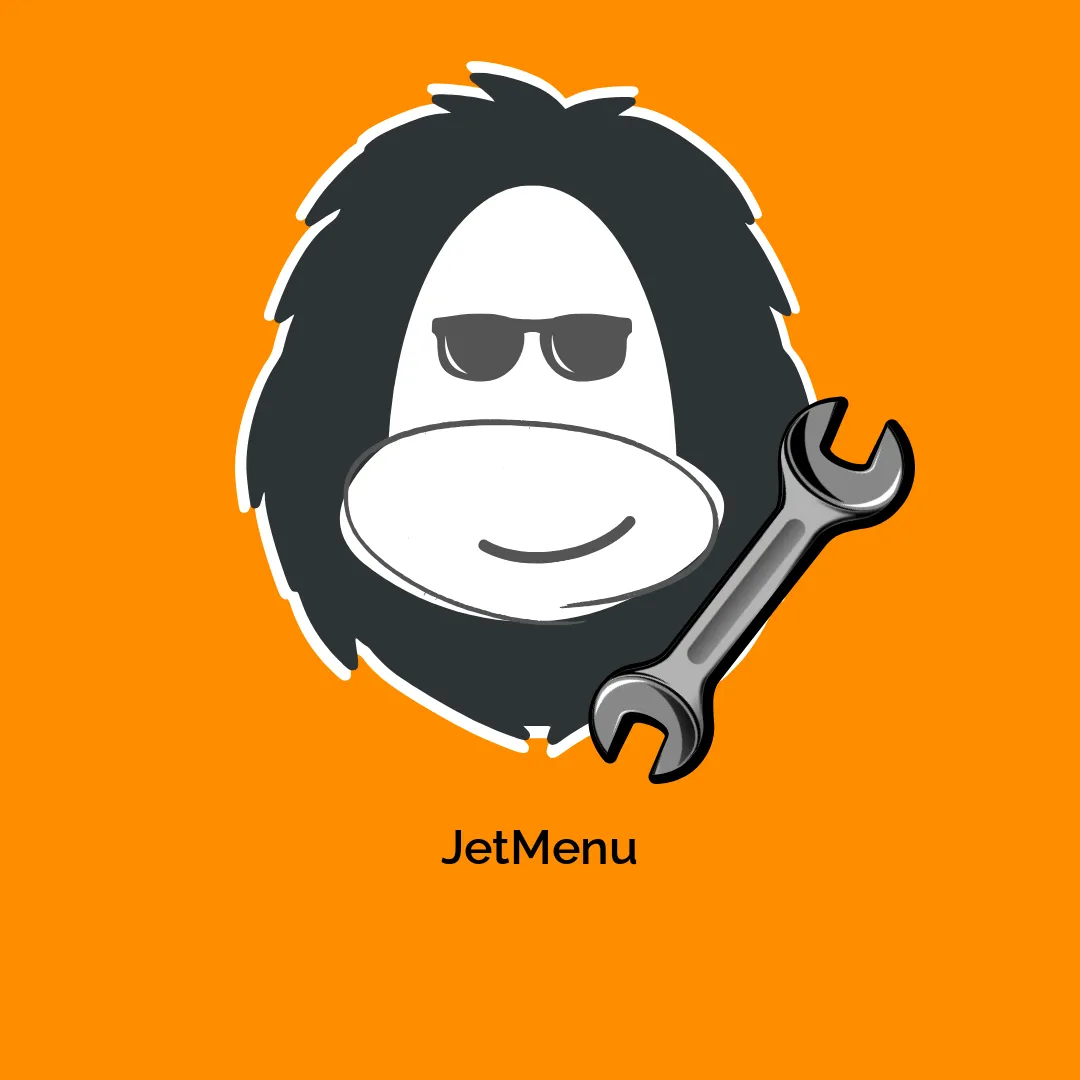




Reviews
There are no reviews yet.