Streamlining Newsletter Management with JetFormBuilder MailPoet Action
The JetFormBuilder MailPoet Action is a powerful and efficient addon designed specifically for users looking to enhance their subscription forms powered by the WordPress MailPoet plugin. This integration provides seamless connectivity between your JetFormBuilder forms and the MailPoet mailing list system, allowing you to capture valuable leads from your sign-up forms and landing pages. By leveraging this addon, you can effortlessly manage your newsletter subscriptions, promote products, and share exclusive content with your audience—all from the convenience of your WordPress Dashboard.
Setting Up JetFormBuilder MailPoet Action
Installation Process
Before diving into the functionalities of JetFormBuilder MailPoet Action, you’ll need to ensure both the JetFormBuilder and MailPoet plugins are properly installed and activated.
-
Install JetFormBuilder: If you haven’t already, start by installing the JetFormBuilder plugin. Navigate to your WordPress dashboard, go to Plugins > Add New, search for JetFormBuilder, and click “Install Now.”
-
Install MailPoet: Next, head to the official MailPoet website to download the plugin. Back in your WordPress dashboard, navigate to Plugins > Add New, and select “Upload Plugin.” Choose the MailPoet file you downloaded and click “Install.” Don’t forget to click the “Activate Plugin” button once installation is complete.
-
Activate Addon: After both plugins are active, locate the MailPoet Integration addon within the JetFormBuilder section in the dashboard (JetFormBuilder > Addons). Click “Install Addon,” then “Activate Addon” once it appears in your installed addons list.
Account Creation with MailPoet
Once the plugins are up and running, you’ll need to create a MailPoet account to access its features fully.
-
In your WordPress dashboard, a new MailPoet item will now be visible. Click on it and proceed to sign up by hitting the “Continue” button.
-
Fill in the required details, including your email address and password. Confirm the email verification and complete any short questionnaires presented during this process.
-
After successfully creating your MailPoet account, go to the “My Subscriptions” tab where you’ll find your MailPoet key. Copy this key for the next steps.
Activating Your MailPoet Key
To ensure that the JetFormBuilder MailPoet Action operates smoothly, you need to verify your MailPoet key:
-
Go to MailPoet > Settings > Key Activation within your WordPress dashboard.
-
Paste your MailPoet key into the Activation Key field, and hit “Verify.” This process links your account and confirms its functionality.
Connecting Your Form with MailPoet
With the initial setup complete, it’s time to link your JetFormBuilder forms to your MailPoet account using the MailPoet Action addon.
-
Creating or Modifying a Form: Open your website’s dashboard and navigate to JetForms > Forms. If you already have a form you want to connect, simply select it. Otherwise, click the “Add New” button to create a new form.
-
Post Submit Actions: On the right-side menu of the form setup page, you’ll find the “Post Submit Actions” section. Click on “New Action” from the dropdown menu and select “MailPoet.”
-
Synchronizing Data: After selecting the MailPoet action option, you’ll see an edit button in the form’s action list. Click it to access the Edit Action window. A “Make a request” button will be presented—press this to synchronize the data from your JetFormBuilder form directly with your MailPoet account.
-
Finalizing the Setup: Once the synchronization is completed, additional MailPoet Action settings will appear for you to configure. After setting it up according to your preferences, remember to click the “Update” button to save all changes.
-
Confirming Subscriber Addition: Every time a visitor submits your form, their information will now automatically populate in MailPoet > Subscribers. This feature simplifies subscriber management and ensures that your email list remains up-to-date without any manual effort.
Features of JetFormBuilder MailPoet Action
The JetFormBuilder MailPoet Action addon enhances your email marketing capabilities in several impactful ways:
-
Lead Generation: By efficiently collecting leads from forms embedded on your website or landing pages, you can significantly expand your subscriber base. This function is essential for businesses looking to build relationships with prospective clients.
-
Segmentation and Targeting: With MailPoet, you can easily create segments within your subscriber lists based on various criteria (such as interests or behaviors) allowing for more personalized and effective email marketing campaigns.
-
Automated Welcome Emails: You can activate options that send automated welcome emails to new subscribers, enhancing the user experience and providing immediate engagement. This small step can foster a stronger relationship between your brand and your subscribers.
-
User Confirmation Options: The addon allows you to enable user account confirmation features ensuring that your subscribers are genuine. This helps in maintaining a high-quality mailing list.
-
Analytics and Insights: Accessing MailPoet’s analytical tools can provide you with valuable insights into how your emails are being received. Metrics like open rates and click-through rates can inform your future marketing strategies.
Best Practices for Utilizing JetFormBuilder MailPoet Action
-
Optimize Your Forms: Ensure that your forms are user-friendly and visually appealing. Utilizing clear labels, concise language, and eye-catching Call To Actions (CTAs) can drive more submissions.
-
Regularly Clean Your Subscriber List: It’s crucial to routinely check and remove inactive subscribers from your list. Keeping your subscriber database healthy improves engagement rates and enhances deliverability.
-
Test Email Campaigns: Before sending out mass emails, conduct A/B testing on various elements such as subject lines and images. This testing can reveal the most effective approaches for your audience.
-
Engage Through Content: Provide valuable content to your subscribers to keep them engaged. Regular newsletters, exclusive tips, and personalized offers can foster loyalty.
-
Monitor Your Metrics: Utilize the analytical insights provided by MailPoet to optimize your email marketing strategy continuously. Watching subscriber behaviors will help tailor future campaigns to meet their needs.
By implementing these practices, you’ll maximize the benefits of the JetFormBuilder MailPoet Action, enhancing your overall email marketing efforts.
In essence, the JetFormBuilder MailPoet Action is an invaluable resource for businesses aiming to streamline their email subscription processes and enhance their digital marketing tactics. By connecting your JetFormBuilder forms to the MailPoet plugin, you can foster better engagement with your subscribers, manage your mailing lists effectively, and ultimately drive more conversions through intentional and strategic email campaigns.
JetFormBuilder MailPoet Action: Download for Free on OrangoGPL
Here it is, is viable and perfectly law-abiding.
Actually, even downloading a cracked JetFormBuilder MailPoet Action is law-abiding, because the license it is distributed under is the General Public License, and this license enables the holder its resale.
Thus, there’s no cause to be concerned: If you were looking to buy JetFormBuilder MailPoet Action cheaply or, directly, to download JetFormBuilder MailPoet Action Plugins nulled and, this way, have it completely free,, you can do it legally.
Download JetFormBuilder MailPoet Action GPL: The only choice for beginner entrepreneurs
Call it as you prefer: Discounts for JetFormBuilder MailPoet Action Plugins, download JetFormBuilder MailPoet Action Plugins GPL, download JetFormBuilder MailPoet Action without license or download JetFormBuilder MailPoet Action Plugins cracked.
It is something entirely within the law and something more than necessary for any entrepreneur beginning their journey.
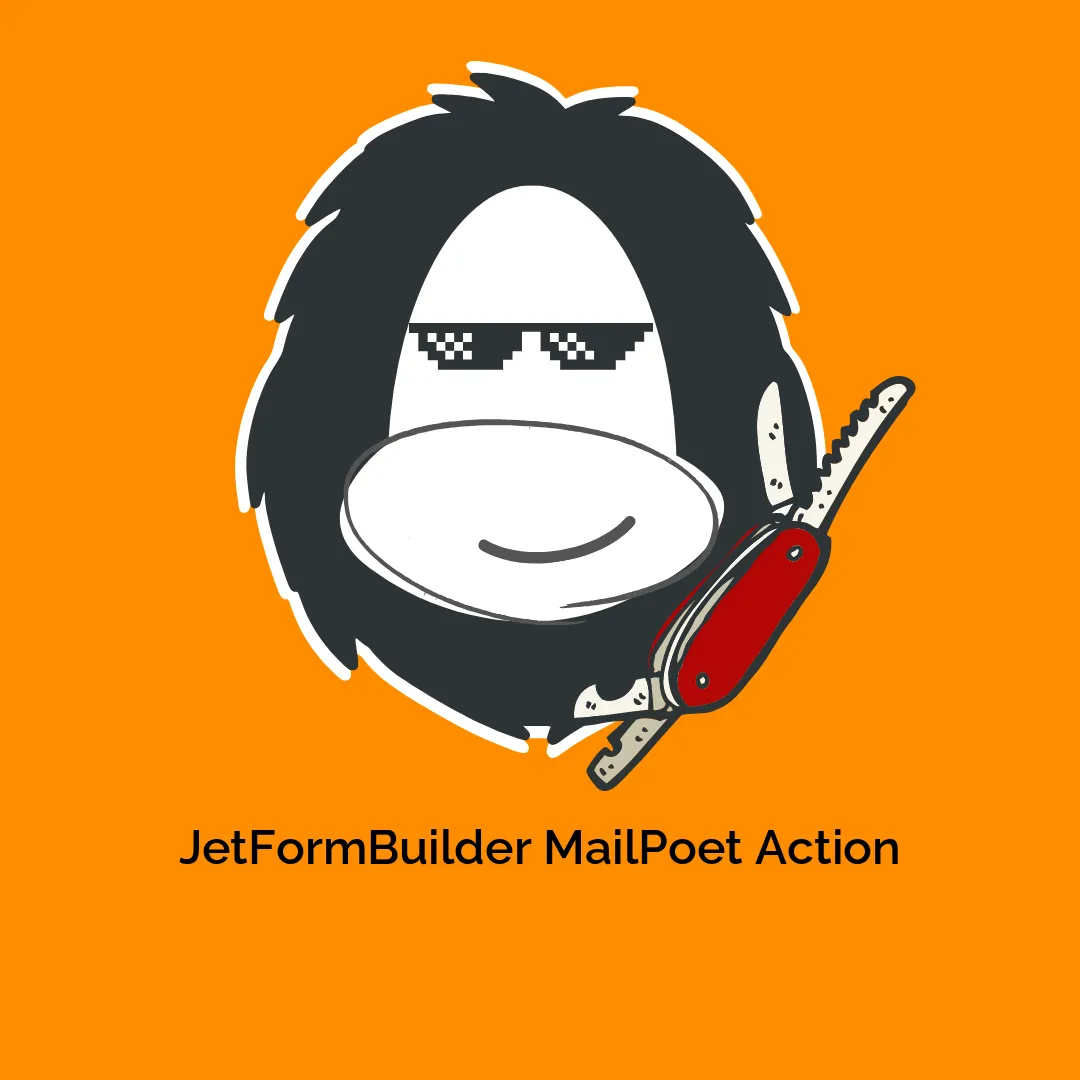




Reviews
There are no reviews yet.