Understanding How to Limit Form Responses with JetFormBuilder
In today’s digital world, managing online forms efficiently is crucial, particularly for invitation-only events or applications that require tight control over submissions. The ability to limit form responses enhances the integrity of the data collected while reducing spam entries and misuse. Leveraging the JetFormBuilder plugin, you can seamlessly implement these restrictions to maintain control over submissions.
Development
Key Features of Limiting Form Responses
1. Control Submissions Per User
JetFormBuilder’s ‘Limit Form Responses’ feature allows you to set restrictions on how many times a single user can submit a form. For instance, this is particularly useful for applications related to online courses where students are encouraged to submit their homework only a few times. By controlling submissions, you ensure each user gets a fair opportunity without overwhelming the system with multiple entries.
2. IP Address Restrictions
Another strong feature is the ability to limit submissions by a user’s IP address. This means that if someone submitted a form from a specific IP, they cannot submit another response from the same address. This is particularly advantageous when conducting surveys, contests, or voting forms, ensuring that each IP can only cast one vote or entry, thus safeguarding the integrity of results.
3. Multi-Channel Restrictions
JetFormBuilder provides options to restrict users based on their session status, cookies, or logged-in status. This means you can tailor your forms to accept submissions only from authenticated users, thereby filtering out potential bot submissions and ensuring that responses come only from genuine participants.
Installation Steps for the Addon
To start utilizing the ‘Limit Form Responses’ functionality, you need to install the addon. Here is a step-by-step guide:
- Navigate to your WordPress Dashboard.
- Go to JetFormBuilder and then to the Addons section.
- Locate the “Limit Form Responses” addon within the ‘All Available Addons’ section.
- Click the “Install Addon” button to add it to your JetFormBuilder setup.
- Once the installation is complete, you will see it listed under Your Installed Addons. Activate it to enable its features.
After activation, a new settings section titled ‘Limit Form Responses’ will appear when you create or edit forms. This section allows you to configure the restrictions according to your preferences.
Configuring the Limit Form Responses Feature
Once you’ve activated the addon, it’s time to configure how you want to use it:
-
Set Submission Limits: Decide the maximum number of submissions allowed per user or overall. It allows for flexibility based on the event or purpose of the form.
-
Reset Intervals: Determine a reset interval for the submissions counter. If you want to collect fresh data periodically, you can set a specific time for when the submissions reset.
-
Custom Messages: Create tailored messages that appear when a user exceeds the submission limit or if they try to submit while logged out. This is essential to communicate effectively with users and enhance their experience on your site.
Example Scenarios
Let’s delve into some real-world situations where restricting form responses can be advantageous:
-
Event Registration: If you’re organizing a limited-capacity workshop, using the JetFormBuilder to limit registrations ensures that you do not exceed the venue’s capacity. You can set the form to accept only a specific number of registrations, contributing to smoother event management and enhanced participant experience.
-
Job Applications: In hiring scenarios, limiting job applications ensures that you don’t get swamped with dozens of applications for a single position from the same applicant. By implementing submission limitations, you can prioritize quality over quantity, leading to a more focused recruitment approach.
-
Customer Feedback: Businesses often conduct surveys to gain feedback on products or services. By limiting survey responses to one per user, companies can gather more authentic data, reducing skewing trends caused by repeat submissions from the same individuals.
Best Practices for Using JetFormBuilder Limit Form Responses
When utilizing the ‘JetFormBuilder Limit Form Responses’, keep the following best practices in mind:
-
Clear Communication: Inform your users about submission limits upfront. Whether it’s on the form itself or through a pre-form communication, clarity helps in reducing user frustration if they encounter limits after they’ve attempted submission.
-
Flexibility for Special Cases: Ensure that exceptions can be made if necessary. For example, in cases of support forms, allowing users to submit multiple requests may be required.
-
Monitoring and Adjusting: Regularly monitor form submissions to ensure the limits are working effectively. You can adjust the limits as necessary based on the response received during initial submissions.
-
Feedback Mechanism: Provide a way for users to provide feedback on the restrictions. If many users express concern or confusion, it may be worth reevaluating the number of allowed submissions.
-
Integrate with Other Tools: Consider integrating JetFormBuilder with marketing tools or analytics to gain further insights into your submissions and how they affect your business goals.
Conclusion
By embracing the functionality of limiting form responses through JetFormBuilder, you can effectively manage online submissions for various purposes, including event registrations, job applications, and surveys. This not only preserves the integrity of the data collected but also enhances user experience by presenting clear and fair submission processes. Moreover, these features allow for customization and real-time adjustments, ensuring that you maintain control over your form interactions. With JetFormBuilder, implementing these limitations is straightforward and provides a valuable tool in your digital toolkit.
Download JetFormBuilder Limit Form Responses Plugins for free
You see, is feasible and perfectly legitimate.
Moreover, downloading a cracked JetFormBuilder Limit Form Responses is within the law even, because it is distributed under a license is General Public License (GPL), and this license allows the holder its free modification, distribution, and resale.
Thus, don’t be concerned: If you wanted to buy JetFormBuilder Limit Form Responses cheaply or, directly, to download JetFormBuilder Limit Form Responses Plugins nulled and, so, get it one hundred percent free, now, it’s possible legitimately.
Download JetFormBuilder Limit Form Responses GPL: A great way for entrepreneurs just starting
Call it whatever you want: Buying JetFormBuilder Limit Form Responses on resale, download JetFormBuilder Limit Form Responses Plugins GPL, download JetFormBuilder Limit Form Responses without license or download JetFormBuilder Limit Form Responses nulled.
It is something totally law-abiding and a necessity for every beginner entrepreneur.
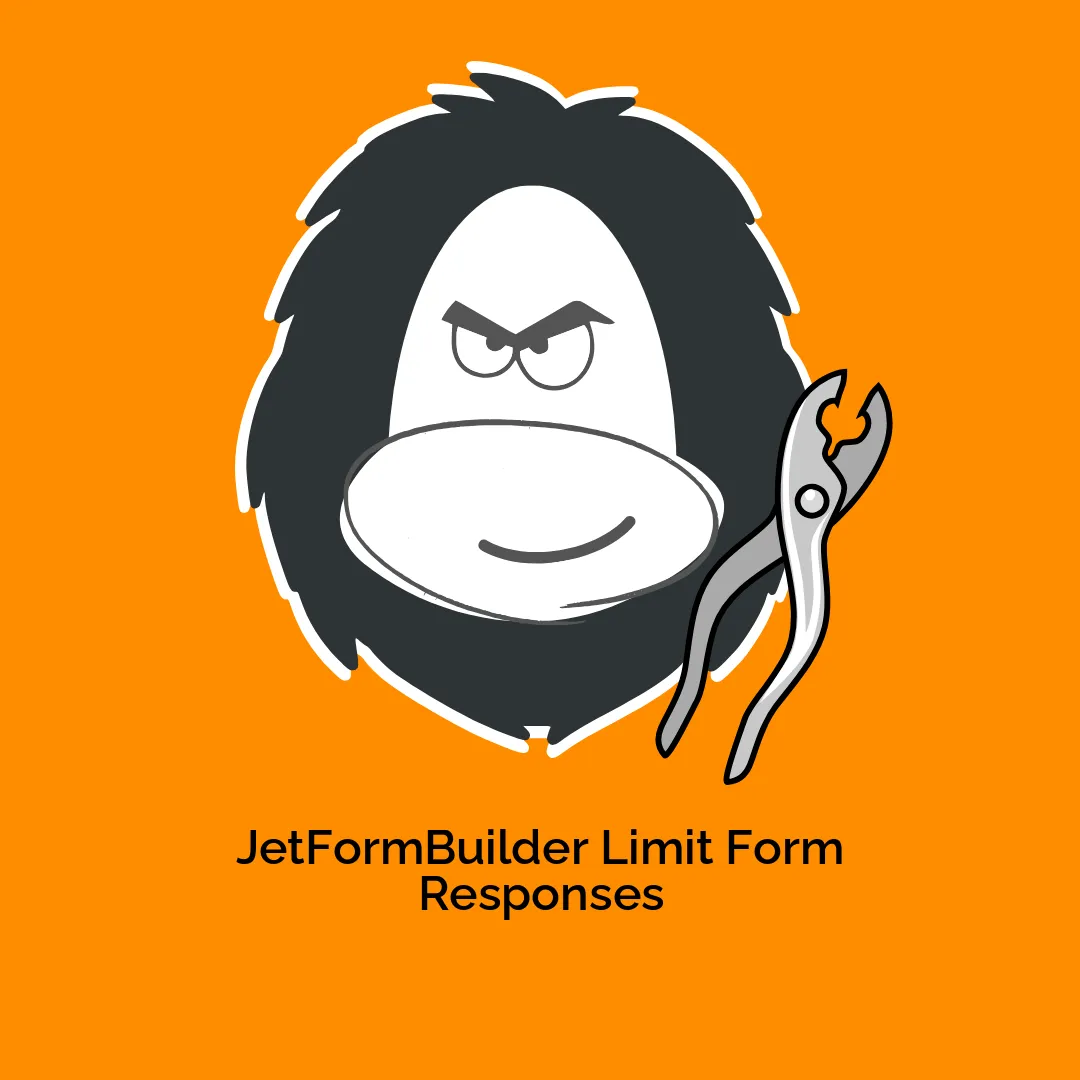




Reviews
There are no reviews yet.