Streamlining Car Specifications with JetFormBuilder Hierarchical Select
In today’s digital age, creating an efficient and user-friendly online experience is crucial for businesses, especially those in the automotive industry. One excellent tool that facilitates this is the JetFormBuilder Hierarchical Select. This plugin enhances your WordPress forms by allowing users to organize and select detailed car specifications through a structured, cascading dropdown format.
What is JetFormBuilder Hierarchical Select?
The JetFormBuilder Hierarchical Select is a powerful plugin feature that simplifies the process of managing hierarchical data within forms. By utilizing this plugin, car dealers can effectively organize specifications such as make, model, and trim level in a clear and user-friendly manner. This hierarchical structure ensures that users can navigate through options without feeling overwhelmed, ultimately enhancing the user experience.
With the JetFormBuilder Hierarchical Select, car dealers can present complex data in a straightforward way. For example, instead of listing all car models in a single dropdown, the plugin allows dealers to categorize them hierarchically. For instance, a user might first select a make, which then narrows down the choices to specific models under that make. This way, the choices feel more intuitive and relevant to the user’s needs.
How to Integrate JetFormBuilder Hierarchical Select in Your Forms
To start utilizing the JetFormBuilder Hierarchical Select, follow these systematic steps:
-
Install the Plugin: Begin by installing the JetFormBuilder plugin from the WordPress dashboard. Navigate to JetFormBuilder > Addons and locate the “Hierarchical Select” addon. Once you install and activate it, a new option will appear in your list of blocks.
-
Create or Modify a Form: After activating the plugin, you can either open an existing form or create a new one. Use the “Add Block” button to insert the Hierarchical Select block into your form.
-
Configuring Select Options: Within the settings for your Hierarchical Select, you can designate parent categories and arrange them as needed. This structuring allows for a logical flow of options, making it easier for users to select their desired specifications.
-
Setting Up Presets: To further streamline the process, users can define preset settings. This involves selecting the taxonomy from which you want to pull hierarchical data. For example, if you wish to categorize cars based on their make, you can set that as your first level.
-
Enabling Manual Input Options: If working with categories that may frequently change or expand, you may enable a “manual input” option for lower hierarchy levels. This allows users to create new categories directly within the form. For instance, if a user cannot find their specific car model, they can quickly add it, enhancing the form’s flexibility.
-
Calculating Values: The JetFormBuilder also provides features for dynamic calculations based on user input. For example, if you were creating promotions or discounts based on selected car specifications, you could use calculated fields. This automatic calculation feature saves time and enhances accuracy.
Examples of Applications
The applications of JetFormBuilder Hierarchical Select are extensive and practical. Here are a few real-world scenarios:
-
Car Dealerships: When a dealership wishes to streamline the advertisement submission process, incorporating this plugin allows sellers to select from a defined list of car makes and models. It condenses the information gathering without overwhelming users, increasing the likelihood of complete and accurate submissions.
-
Job Application Forms: Beyond automotive applications, the Hierarchical Select can also organize job applications by allowing applicants to select preferred job types, positions, and company profiles. A structured selection process ensures all parties involved understand the various options available.
-
E-commerce Platforms: For online retailers, organizing product categories into hierarchies—for example, Men’s Clothing > Collections > Jeans—helps customers navigate vast inventories efficiently. The plugin can enhance the shopping experience significantly by allowing users to drill down to their desired products seamlessly.
Advantages of Using JetFormBuilder Hierarchical Select
Utilizing the JetFormBuilder Hierarchical Select provides numerous benefits, making it an advantageous choice for businesses looking to enhance their forms:
-
User-friendly Navigation: The cascading dropdown feature means users can easily navigate a large set of options without being overwhelmed.
-
Improved Data Collection: By organizing data hierarchically, businesses can collect more accurate information, leading to better insights and decision-making.
-
Flexibility and Control: With manual entry options and preset settings, businesses can remain agile and adaptable to changes in their inventory or service offerings.
-
Better Engagement and Retention: When users find it easy and enjoyable to complete forms, they are more likely to engage and complete their submissions. An improved user experience correlates with increased satisfaction and retention rates.
-
Enhanced Customization: The ability to set specific fields, even allowing for customized field names and descriptions, provides businesses the flexibility they need to tailor forms to their unique audience.
-
Fully Integrated Calculations: For businesses that require calculations based on user inputs, the JetFormBuilder Hierarchical Select can dynamically calculate and display information that is accurate and relevant.
In conclusion, the JetFormBuilder Hierarchical Select is a crucial tool for those who wish to streamline their online forms, especially within the automotive industry. It allows for a more organized approach to selecting hierarchical data, improving both the user experience and the accuracy of data collected. By integrating this feature, businesses not only elevate operational efficiency but also cater to their customers’ needs more effectively. Utilizing tools like JetFormBuilder ensures that as businesses grow, their data collection and customer interaction processes remain smooth and efficient.
Download JetFormBuilder Hierarchical Select Plugins for free
That’s right, downloading JetFormBuilder Hierarchical Select for Free on OrangoGPL is entirely possible and legitimate.
Truly, even downloading a cracked JetFormBuilder Hierarchical Select is law-abiding, as the license it is distributed under is the General Public License, and this license allows the holder its free modification.
Therefore, don’t worry: If you are looking to buy JetFormBuilder Hierarchical Select cheaply or, directly, to download JetFormBuilder Hierarchical Select Plugins nulled and, thus, have it 100% free, now, it’s possible legally and easily.
Download JetFormBuilder Hierarchical Select GPL: A great choice for entrepreneurs just starting
Call it as you prefer: Discounts for JetFormBuilder Hierarchical Select Plugins, download JetFormBuilder Hierarchical Select Plugins GPL, download JetFormBuilder Hierarchical Select without license or download JetFormBuilder Hierarchical Select Plugins cracked.
It is totally law-abiding and something essential for every new entrepreneur.
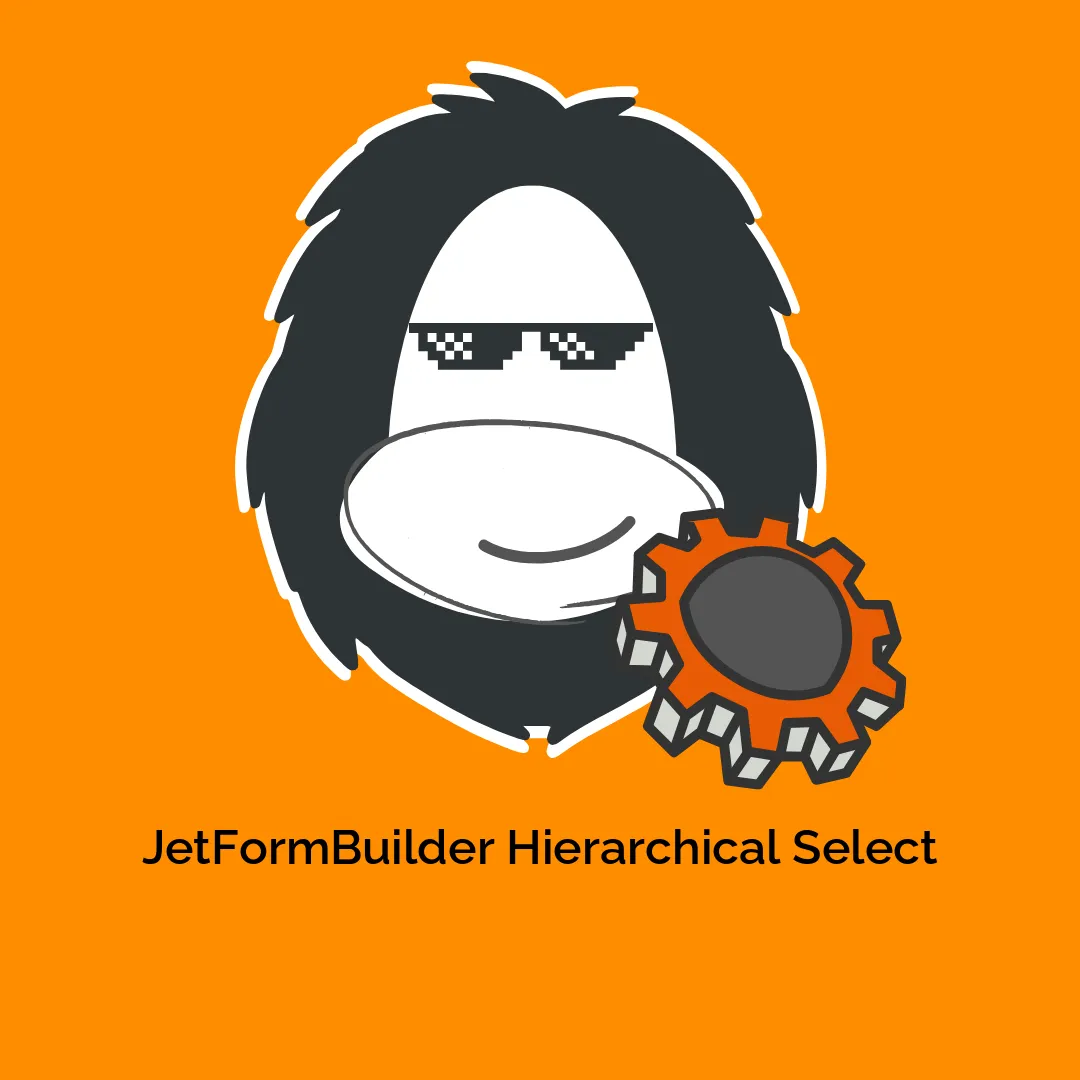




Reviews
There are no reviews yet.