Create Stunning Virtual Tours with iPanorama 360
In today’s digital era, engaging presentations of spaces—be it for real estate, tourism, or education—are more crucial than ever. Enter iPanorama 360, an innovative virtual tour builder designed specifically for WordPress. This plugin allows users to seamlessly create immersive 360-degree experiences that captivate visitors and elevate their digital content.
Understanding iPanorama 360
iPanorama 360 is a robust plugin that empowers users to create virtual tours directly within their WordPress sites. With a focus on ease of use and dynamic functionality, this tool revolutionizes how we present spaces online. For businesses involved in real estate, hospitality, or entertainment, having stunning virtual tours can be a game-changer. Visitors are no longer limited to static images; with iPanorama 360, they can have a fully interactive experience.
Key Features of iPanorama 360
-
User-Friendly Interface: One of the standout features of iPanorama 360 is its intuitive interface. Whether you are tech-savvy or just starting with online tools, the straightforward design allows for easy navigation and fast creation of virtual tours. Creating these experiences doesn’t require advanced coding or technical knowledge.
-
Seamless Integration: The plugin integrates effortlessly into any WordPress site. Users can embed virtual tours in any post or page with a simple shortcode or a dedicated block. This means no complicated setups or hefty manual installations are necessary.
-
Panorama Import Options: Users can upload their own panoramic images, making it versatile for different types of content—from indoor spaces to outdoor landscapes. The ability to customize the tours ensures that each experience reflects the unique aspects of the location being showcased.
-
Interactive Hotspots: With iPanorama 360, adding interactive hotspots is a breeze. These hotspots can contain text, images, or links, providing additional context or information about certain areas within the panorama. This feature can serve as a narrative device guiding users through the experience.
-
Customizable Designs: Users can tailor their tours’ appearances to match their branding or desired aesthetics. From modifying colors and fonts to adjusting layouts, iPanorama 360 gives you control over how your audience perceives your presentations.
-
Mobile-Friendly: In an age where mobile devices dominate internet usage, iPanorama 360 is fully responsive. Virtual tours created with this plugin look stunning on smartphones and tablets, ensuring a broad audience reach and an optimized experience regardless of the device being used.
-
Multimedia Integration: Beyond images, you can include videos and audio tracks in your virtual tours. This multimedia capability enhances user engagement, as visitors can listen to guided tours or watch video content right within the immersive experience.
-
Support for VR Headsets: For those wanting to take immersion to the next level, iPanorama 360 supports virtual reality (VR) headsets. This capability opens a whole new way for users to experience the space, offering an even more enriching and interactive experience.
Enhancing User Experience with iPanorama 360
Creating a virtual tour is about more than just showing what’s in a space; it’s about captivating the audience and making them feel as if they are there. With iPanorama 360, you can significantly enhance user experience using several techniques:
-
Storytelling: Integrating narratives into your tours can create emotional connections. By strategically placing hotspots with intriguing stories or fun facts, you can turn a regular tour into a journey that resonates with viewers.
-
Educational Content: Particularly beneficial for educational institutions or museums, using iPanorama 360 to add layers of information allows you to transform a simple visual into a learning experience. For instance, museums can provide historical context directly within the tour.
-
Showcasing Properties: Real estate agents can use iPanorama 360 to give potential buyers a comprehensive view of a property. This interactive format allows buyers to explore every angle and space as if they are physically walking through the home.
-
Event Promotion: If you’re advertising an event venue, allowing clients to ‘walk through’ the space highlights its features. By integrating multimedia content such as testimonials or event highlights, you can effectively entice visitors to book the space.
-
Travel and Tourism: Travel websites can use iPanorama 360 to showcase destinations or resorts, allowing potential tourists to experience the location before they visit. It’s an excellent way to highlight attractions and amenities.
Examples of How iPanorama 360 Can Be Utilized
In Real Estate
Imagine a potential buyer browsing a real estate website and stumbling upon an iPanorama 360 virtual tour of a stunning home. The tour allows them to look around each room, zoom in on specific features, and get a true feel of the space from the comfort of their couch. By integrating hotspots with detailed descriptions of features, room dimensions, and even local amenities, the buyer feels well-informed and more likely to pursue a visit.
Educational Institutions
Schools, universities, and museums can greatly benefit from utilizing iPanorama 360 for virtual tours. A museum can create a detailed, interactive tour showcasing its exhibits, where visitors can explore rooms, click on specific artworks or artifacts to reveal their history, and even listen to audio commentaries. This transforms a traditional visit into a fully immersive educational experience.
Hospitality Industry
Hotels and resorts can use iPanorama 360 to provide potential guests with a virtual walk-through of accommodations and facilities. This not only enhances the user experience but also instills confidence in booking decisions. Guests can explore the pool area, restaurants, and even check out nearby attractions, all at their own pace.
Event Spaces
For event planners, showcasing an event space with a virtual tour via iPanorama 360 is invaluable. Potential clients can feel the ambiance, visualize their events, and get a sense of scale directly through the interactive tour. Highlighting previous events through multimedia backed by client testimonials within the tour can also boost credibility.
The Future of Virtual Tours with iPanorama 360
The increase in online engagement means that tools like iPanorama 360 will continue to evolve. Being able to offer rich, immersive experiences is rapidly becoming a standard expectation among users. Future enhancements could include features like AI-powered interactive elements or more sophisticated integration with online marketing strategies.
Moreover, the ongoing improvements in virtual and augmented reality are likely to position iPanorama 360 as a front-runner in creating hyper-realistic tours that will engage, inform, and inspire audiences more than ever before. Imagine a future where your virtual tours seamlessly blend with augmented reality elements at the click of a button.
Overall, iPanorama 360 stands out as a leading option for anyone looking to create remarkable interactive experiences. Its versatility across various sectors—real estate, education, tourism, and event planning—proves that telling a story through space is not only possible but also can be done in a captivating way. If you’re seeking to take your digital content to the next level, exploring what iPanorama 360 has to offer is a step forward you won’t regret. This tool is designed not just to present spaces but to connect audiences with experiences in an innovative and engaging manner.
iPanorama 360: Download it for Free
Indeed, downloading iPanorama 360 Plugins for free is feasible and completely law-abiding.
Actually, even downloading a cracked iPanorama 360 is law-abiding, because the license it is distributed under is the General Public License.
Thus, don’t worry: If you are looking to buy iPanorama 360 cheaply or, directly, to download iPanorama 360 Plugins nulled and, thus, obtain it 100% free,, it’s possible legitimately.
Download iPanorama 360 GPL: A great way for entrepreneurs at the start of their journey
What you call it is irrelevant: Discounts for iPanorama 360, download iPanorama 360 Plugins GPL, download iPanorama 360 without license or download iPanorama 360 Plugins cracked.
It is completely within the law and something essential for every entrepreneur beginning their journey.
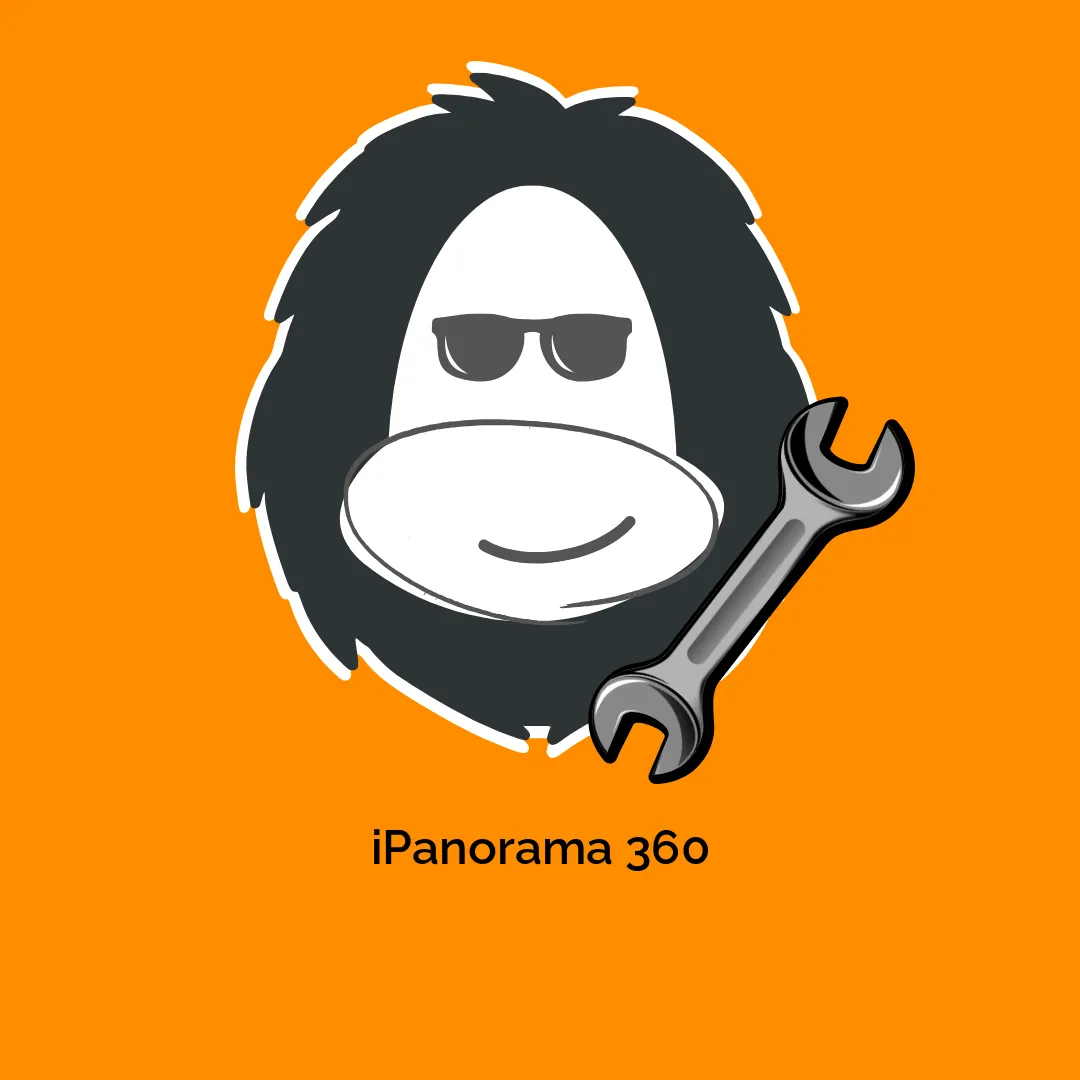




Reviews
There are no reviews yet.