Discover the Intergeo Maps Google Maps Plugin Pro Add-on
In today’s digital landscape, having an interactive map feature on a website can significantly enhance user experience and engagement. One of the top solutions for WordPress users is the Intergeo Maps Google Maps Plugin Pro Add-on. This incredible tool not only simplifies the integration of Google Maps into your WordPress site but also adds a range of pro features that elevate your mapping capabilities to the next level.
Development
The Power of Intergeo Maps
The Intergeo Maps Google Maps Plugin Pro Add-on is meticulously designed for users who want to create customized maps that are both visually appealing and functional. The plugin taps into the powerful Google Maps API, allowing users to embed maps effortlessly while enjoying various functionalities.
Key Features:
– Unlimited Locations: Whether you’re showcasing a single location or multiple spots, the Intergeo Maps Google Maps Plugin Pro Add-on enables you to add as many markers as needed. This is especially useful for businesses with multiple branches, real estate agents showcasing properties, or travel blogs highlighting spots of interest.
-
Customizable Markers: One of the standout features is the ability to personalize map markers. You can choose different icons, colors, and styles to match your website’s branding. For example, if you’re running a restaurant, you can easily add food-themed icons for your location markers.
-
Infowindows: Eager to share insightful information with your users? The add-on allows you to create customizable infowindows that pop up when a marker is clicked. This is perfect for providing details such as contact information, images, and descriptions.
-
Responsive Design: In this mobile-first era, ensuring your maps look good across devices is paramount. The Intergeo Maps Google Maps Plugin Pro Add-on is inherently responsive, meaning users will have a seamless experience whether they’re on a desktop, tablet, or smartphone.
-
Polygon and Polyline Support: For those needing to display areas or routes, the plugin supports polygons and polylines. This is particularly beneficial for real estate developers showcasing property boundaries or travel itineraries.
Installation Process
Getting started with the Intergeo Maps Google Maps Plugin Pro Add-on is a breeze. The straightforward installation process makes it accessible for users of all skill levels. Here’s how you can do it:
-
Download the Plugin: Upon acquiring the plugin, you’ll receive a download link. Simply click on it to save the file to your computer.
-
Upload to WordPress: After logging into your WordPress dashboard, navigate to the plugins section and hit the ‘Upload’ button. Select the downloaded Intergeo Maps file to add it to your site.
-
Activate the Plugin: Once uploaded, you need to activate the plugin. After this simple step, you will unlock all the powerful mapping features the Intergeo Maps Google Maps Plugin Pro Add-on has to offer.
Easy to Customize
Customization is critical for maintaining a consistent website aesthetic. The Intergeo Maps Google Maps Plugin Pro Add-on provides an intuitive interface allowing you to easily tailor maps according to your specifications. Want to change the map type between road, satellite, or hybrid? It’s just a click away.
Users can also set specific zoom levels, ensuring the map displays the area of interest according to their requirements. For instance, a hotel may want to zoom in closer to showcase their exact location in a city or town.
SEO Optimization with Intergeo Maps
In addition to user experience, the Intergeo Maps Google Maps Plugin Pro Add-on can also be an asset to your site’s SEO strategy. Embedding an interactive map into your website can increase the time users spend on your pages, reducing bounce rates. This engagement is favorable to search engine algorithms, ultimately boosting your site’s rankings.
When using the plugin, you can include strategically placed keywords within the map descriptions and infowindows, not only engaging your audience but also enhancing your SEO efforts. For instance, if you run a local business, ensure that you incorporate your business name and primary keywords related to your services in the infowindow content.
Regular Updates and Support
One of the significant benefits of the Intergeo Maps Google Maps Plugin Pro Add-on is the continuous updates. The developers regularly enhance the plugin to fix any bugs, ensure compatibility with the latest WordPress versions, and introduce new features.
While technical support through direct licensing might be limited, you can rest assured that you’re using a well-maintained and updated product, which is crucial for keeping your site safe and functioning to the best of its ability.
Compatibility and Use Cases
The Intergeo Maps Google Maps Plugin Pro Add-on works seamlessly across various themes and is compatible with most WordPress installations. Whether you are running a portfolio site, an eCommerce store, or a blog, the plugin integrates flawlessly, thereby enhancing the visual appeal and functionality of your site.
Use Case Examples:
-
Real Estate Listings: By utilizing the Intergeo Maps Google Maps Plugin Pro Add-on, real estate agents can present listings with precise geolocation and infowindows that provide property details, making it easier for potential buyers to explore listings.
-
Restaurant Locator: Restaurants can use the plugin to help customers locate their premises easily. By embedding a map directly on a contact page, diners can ascertain the restaurant’s location and get directions.
-
Tourism and Travel: Blogs or websites offering tourism-related content can use the plugin to display points of interest on a map. This functionality can significantly enhance user interaction and help visitors to visualize travel routes.
-
Event Mapping: For events like festivals or trade shows, the Intergeo Maps Google Maps Plugin Pro Add-on can allow organizers to create detailed maps that include different event zones, vendor locations, and other essential information.
Conclusion
The Intergeo Maps Google Maps Plugin Pro Add-on stands out as a superior tool for WordPress users aiming to enhance their websites with interactive and customizable mapping features. Its capability to provide unlimited locations, customizable markers, and responsive design make it an essential addition for various use cases—from business sites to extensive travel blogs.
With ease of installation, regular updates, and the potential to improve SEO, this add-on empowers users to elevate their online presence. Whether you’re looking to showcase your restaurant’s new orientation, share event locations with attendees, or provide real estate listings with precise maps, the Intergeo Maps Google Maps Plugin Pro Add-on is the perfect solution you’ve been waiting for. So, why not take advantage of this plugin to make your site more engaging and functional?
Intergeo Maps – Google Maps Plugin Pro Add-on: Download it for Free
You see, downloading Intergeo Maps – Google Maps Plugin Pro Add-on for Free is perfectly feasible and legal.
Actually, even downloading a cracked Intergeo Maps – Google Maps Plugin Pro Add-on is law-abiding, as the license it is distributed under is the GPL, and this license permits the holder its free modification.
Thus, there’s no cause to be concerned: If you were in search of to buy Intergeo Maps – Google Maps Plugin Pro Add-on cheaply or, directly, to download Intergeo Maps – Google Maps Plugin Pro Add-on Plugins nulled to have it completely free, on OrangoGPL, you can do it without going outside the law.
Download Intergeo Maps – Google Maps Plugin Pro Add-on GPL: The way for entrepreneurs beginning their journey
The name you give it doesn’t matter: Buying Intergeo Maps – Google Maps Plugin Pro Add-on on resale, download Intergeo Maps – Google Maps Plugin Pro Add-on Plugins GPL, download Intergeo Maps – Google Maps Plugin Pro Add-on without license or download Intergeo Maps – Google Maps Plugin Pro Add-on nulled.
It is something 100% within the law and something essential for any beginner entrepreneur.
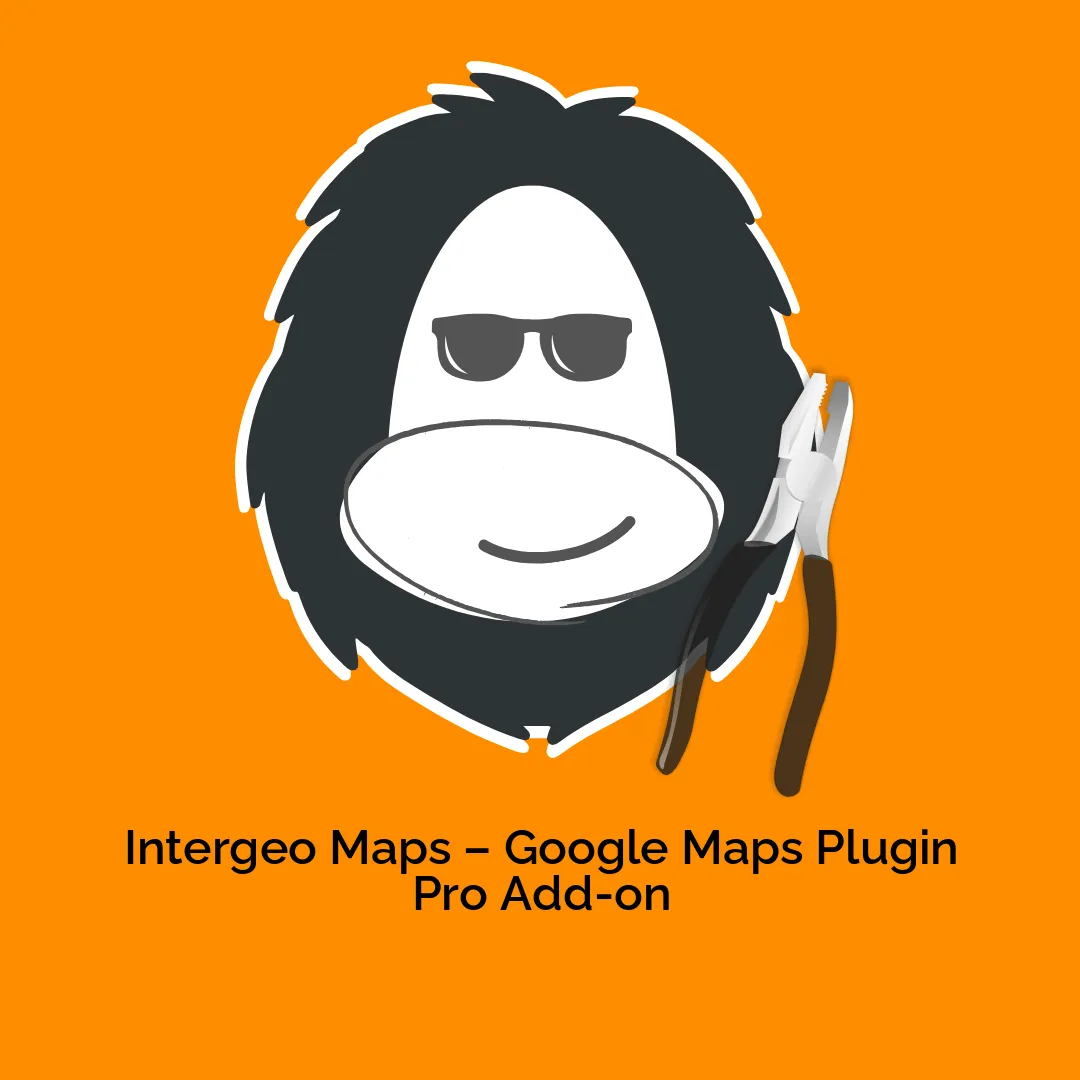




Reviews
There are no reviews yet.