Elevate Your Blog with InStyle: A Comprehensive Guide to Theme Installation and Customization
In the world of blogging and website creation, the aesthetic and functionality of your website can make a significant difference. A well-designed theme acts as the backbone of your site, not only enhancing its appearance but also optimizing it for better usability and engagement. For those looking to take their site to new heights, the InStyle theme offers a plethora of customization options, making it essential to understand its functions thoroughly. Let’s dive in and explore how to install the InStyle theme and personalize your blog effectively.
Installing the InStyle Theme
To get started with the InStyle theme, you will need to first download the theme package. After logging into the appropriate member area, you can easily find the theme you’re interested in. Look out for the “Theme Package” option, as it contains all necessary files for installation. Downloading the correct zip file is one of the initial steps to begin your journey.
Once you have the theme package, you can upload it to your WordPress site. Simply log in to the WordPress admin dashboard and navigate to ‘Appearances’ followed by ‘Themes’. Click on the “Install Themes” button, and then choose the “Upload” link. From there, you’ll select the downloaded .ZIP file, hit “Install Now,” and then finally activate the theme through the Appearances section.
Customizing Your Blog with Featured Images
Enhancing your posts with visual content can significantly improve user engagement. Within the WordPress dashboard, each post can showcase a Featured Image, which acts as a thumbnail for posts and category pages. To add a Featured Image, find the “Featured Image” box present on the post editing screen. Click “Set Featured Image,” and upload the desired image, selecting the “Full Size” option before saving.
An important note to keep in mind is the WordPress thumbnail functionality. The theme can vary in thumbnail size requirements; therefore, when changing themes, it’s important to regenerate these thumbnails using a plugin designed for this purpose. The Regenerate Thumbnails plugin ensures that all images are appropriately sized according to the requirements of the InStyle theme, preventing any awkward visual issues after a theme switch.
Establishing a Professional Brand Identity
Your website’s logo serves as a vital branding tool. Within the ePanel theme options located in your WordPress dashboard, you can easily define your own logo image. Just head over to the General Settings tab and look for the “Logo” field. Here, you’ll have the option to upload an image or input its URL. If you don’t have a logo created yet, you might be interested in utilizing the provided logo.psd file included with your theme package. This file can be edited in Photoshop or another graphic design program to customize your website’s branding further.
Setting Up the Featured Slider
Visual storytelling can take your website to the next level. The InStyle theme provides a featured slider functionality, allowing either pages or posts from designated categories to be showcased. Navigate to the InStyle Theme Options under General Settings and select the “Featured Slider” tab. Depending on your preference for displaying either pages or posts, you can choose accordingly.
Should you opt for pages, simply select the relevant pages to display in the slider; for posts, you can select a “Featured Category” from which to pull posts into the slider. Once you’ve made your selection, you can further customize the title and description that will accompany each slide using the ET: Settings box shown while editing each relevant page.
Enhancing Your Homepage
The homepage serves as the first impression for visitors, and utilizing blurbs makes it an inviting entry point. Create three distinct pages meant for these blurbs, and then head over to the homepage settings. Here, you can easily assign them to Service Page 1, 2, and 3 dropdown menus. Incorporating a “more” tag within these pages can truncate post previews for a cleaner look.
To define thumbnail images corresponding to each blurb, make use of the background image field in the ET Settings box. You can conveniently add multiple images per post, simply by separating your selections with commas.
Custom background images for individual posts, as well as a uniform default background image for all sections of the site, can be defined via ePanel. This ensures cohesive design across your website, adding to the overall aesthetic of your blog.
Utilizing Sample Data for Faster Setup
Should you find yourself starting from scratch—perhaps with a WordPress installation devoid of content—there’s an option to import sample data. This functionality not only simplifies the setup but gives you a solid framework from which to build. To import sample data, navigate to the Tools section in the WordPress admin dashboard and use the Import feature. Remember to check the “Import ePanel settings” box to ensure your theme integrates properly with the provided template.
Harnessing Shortcodes for Enhanced Layouts
A major advantage of using the InStyle theme is its comprehensive collection of shortcodes. These shortcodes enable users to create intricate page layouts without needing extensive HTML knowledge. You’ll notice additional buttons in the WordPress text editor upon theme installation, which offer various shortcode options for you to enhance your posts and pages. This feature streamlines design options, empowering any blogger to maintain a visually appealing site easily.
Exploring Page Templates
Customization options extend to page templates within the InStyle theme. Each created page can have a specific template applied, further enhancing the site’s functionality and design flow. Within the page editing section, you can select from a dropdown menu of available templates. After making your selection, use the ET Page Templates Settings box to configure additional options, ensuring that your page achieves the desired look and feel.
Translation and Localization
If your audience spans different languages, localizing your content is crucial. The InStyle theme comes equipped with Mo and Po files to help translate English phrases throughout the design easily. For those unfamiliar with the WordPress translation process, there are abundant resources available to facilitate the transition into a multilingual platform, ensuring your site can resonate with a broader audience.
Simplified Update Process
Maintaining your theme is straightforward. When updates arise, the process is as simple as navigating through the WordPress Dashboard. However, proper authentication of your subscription is essential first. This involves downloading and installing the Elegant Themes Updater plugin from the Plugins section in your dashboard. After activation, input your Elegant Themes username along with the provided API key to facilitate timely updates whenever new versions of the theme are released.
Ensuring that your theme is always updated not only enhances security but also keeps your website functional and stylish according to the latest trends.
In the realm of digital storytelling, the visual presentation of your blog through themes like InStyle can significantly enhance user engagement and retention. With its versatile features, the layout can be tailored to fit individual creativity and branding needs. From setting up stunning sliders and captivating featured images to implementing logos and customizing the homepage, this theme brings a holistic suite of tools at your fingertips. Regardless of whether you’re a novice or a seasoned web designer, mastering the InStyle theme can lead to creating a website that is not only beautiful but functionally rich and engaging for audience interaction.
InStyle: Download for Free on OrangoGPL
You see, is perfectly feasible and legal.
Truly, even downloading a cracked InStyle is law-abiding, as the license it is distributed under is the General Public License, and this license enables its distribution for free.
Thus, don’t be concerned: If you were in search of to buy InStyle cheaply or, directly, to download InStyle Themes nulled and, thus, obtain it one hundred percent free,, you can do that legally.
Download InStyle GPL: The only choice for entrepreneurs starting out
It’s irrelevant what you call it: InStyle Themes offers, download InStyle Themes GPL, download InStyle without license or download InStyle Themes cracked.
It is something absolutely law-abiding and a necessity for every entrepreneur just starting.



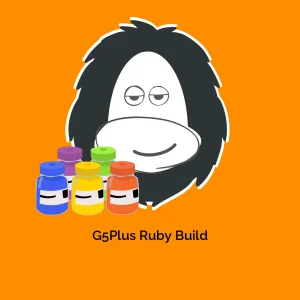

Reviews
There are no reviews yet.