Elevate Your Visual Content with Image Map Pro
In today’s digital landscape, imagery plays a crucial role in engaging audiences. As a result, having interactive images can significantly enhance user experience and interaction on websites. Image Map Pro is an innovative tool that allows you to effortlessly transform standard images into interactive experiences. With its user-friendly interface and robust features, Image Map Pro stands apart from traditional tools, making the process of creating engaging graphics a cinch—without requiring a lick of coding expertise.
Development
Imagine being able to add pins, vector shapes, and tooltips to your images with just a few clicks. With Image Map Pro, that dream becomes a reality. The platform provides a well-designed web application that enables even the most novice users to create interactive images in a matter of minutes. Unlike other software that often leaves you scratching your head, Image Map Pro embraces simplicity and effectiveness.
Effortless Creation of Interactive Images
One of the standout features of Image Map Pro is its ability to create interactive shapes directly in the editor. Gone are the days of needing a third-party application like Illustrator to draw and edit complex polygon shapes. Instead, Image Map Pro offers an intuitive platform where you can easily manipulate images and combine multiple shapes together. For example, if you wanted to highlight various parts of an infographic, you can draw polygons around different sections and attach custom tooltips with relevant information, making the image far more informative and interactive.
A Wealth of Customization Options
The platform boasts over 50 pre-made maps of countries, regions, continents, and even the entire world, all of which are highly customizable to suit your needs. Instead of starting from scratch, you can select a template that closely resembles what you’re aiming for and modify it in no time. This library of customizable maps is ideal for educators, marketers, and developers eager to bring a global or regional perspective to presentations or online content.
Furthermore, with Image Map Pro, you have the flexibility to add custom functionality utilizing its robust API. This means that you can go beyond mere visuals; you’re able to highlight specific objects, show or hide tooltips based on user interaction, change floors in a multi-layered image, and allow users to zoom around objects. For instance, if you’re designing a real estate website, you could create an interactive floor plan, allowing users to hover over different rooms for detailed specifications.
Continuous Improvement Driven by User Feedback
What’s impressive about Image Map Pro is its commitment to continuous improvement. For the past decade, the creators have listened to user feedback, ensuring that new features respond to the needs and desires of their clients. This adaptability has resulted in a platform that evolves alongside the needs of its user base. This is particularly beneficial for developers and agencies, as they can rest assured that they are using an up-to-date and efficient tool that keeps pace with technology trends and user expectations.
Cost-Effective Solution
When it comes to budgeting, Image Map Pro offers excellent value for money. Unlike many software options that require monthly subscriptions, every Image Map Pro license is a one-time purchase and includes lifetime updates. This translates to significant savings over time, especially for agencies that may require multiple licenses. The peace of mind knowing that updates will continuously enhance the platform without any hidden ongoing fees is a real plus.
Strong Customer Support
Image Map Pro also prides itself on stellar customer support. With every inquiry responded to within 48 hours, users can expect timely assistance should they encounter any challenges. Whether you’re a lone developer or part of a larger agency, having robust support can make all the difference when navigating the tool or troubleshooting any issues.
Real-World Applications of Image Map Pro
To further illustrate the potential of Image Map Pro, consider a few practical applications. A museum could use it to create an interactive exhibit map where visitors can click on different pieces to learn about their history. Similarly, a travel agency could utilize the tool to generate a detailed map of popular tourist spots, allowing potential travelers to discover various locations with just a click.
Moreover, educators can deploy Image Map Pro in classrooms to design detailed geographical maps that help students delve into learning about different cultures and locations. These interactive maps could include quizzes where students click on different areas to answer questions based on what they see.
In the e-commerce sector, retailers could integrate interactive image maps into their websites to highlight different product categories or collections. Imagine a fashion retailer showing a clickable layout of a store, where each section features items from that area, streamlining the shopping experience.
Enhanced User Engagement and Experience
The integration of interactive elements through Image Map Pro significantly enhances user engagement. When users can navigate images dynamically, it creates a more immersive experience. This not only keeps users on the page longer but also encourages interactions that could lead to conversions, whether that’s in making a purchase or simply gathering information.
In a world where user attention is hard to capture, turning static images into engaging, interactive experiences can be a game-changer. Incorporating elements like tooltips that provide additional content can cater to a variety of learning styles, making the material accessible to a broader audience.
Accessibility and User Friendliness
Image Map Pro also considers accessibility, which is paramount in today’s digital offerings. With proper alt text and tooltips implemented in the maps, users with disabilities can navigate your content efficiently. This aligns with the increasing responsibility that businesses and developers have towards inclusivity in web design.
The platform’s user-friendly interface ensures that anyone, regardless of their technical prowess, can navigate its features. You won’t need to be a tech whiz or have prior design experience to create stunning, interactive images. This democratization of design allows anyone with creativity and a vision to manifest their ideas without barriers.
Conclusion
In summary, Image Map Pro is a powerful tool that opens up a world of interactive possibilities for websites and digital content. By allowing users to create stunning, customized interactive images without the need for coding, it simplifies the process and enhances user engagement. With a focus on continuous improvement, affordability, customer support, and practical applications across various industries, Image Map Pro stands as a top choice for anyone looking to amp up their visual content. So if you’re ready to elevate your imagery and create compelling user experiences, Image Map Pro is an investment that pays dividends in creativity and engagement.
Image Map Pro: Download for Free on OrangoGPL
You see, downloading Image Map Pro for Free is feasible and one hundred percent legal.
Moreover, even downloading a cracked Image Map Pro is law-abiding, because the license it is distributed under is the General Public License, and this license enables its distribution for free.
Hence, there’s no reason to be concerned: If you are looking to buy Image Map Pro cheaply or, directly, to download Image Map Pro Plugins nulled and, thus, get it completely free, on OrangoGPL, you can do that in a legal way.
Download Image Map Pro GPL: The only option for entrepreneurs at the start of their journey
Call it whatever you want: Discounts for Image Map Pro Plugins, download Image Map Pro Plugins GPL, download Image Map Pro without license or download Image Map Pro nulled.
It is something totally within the law and a necessity for every entrepreneur just starting.
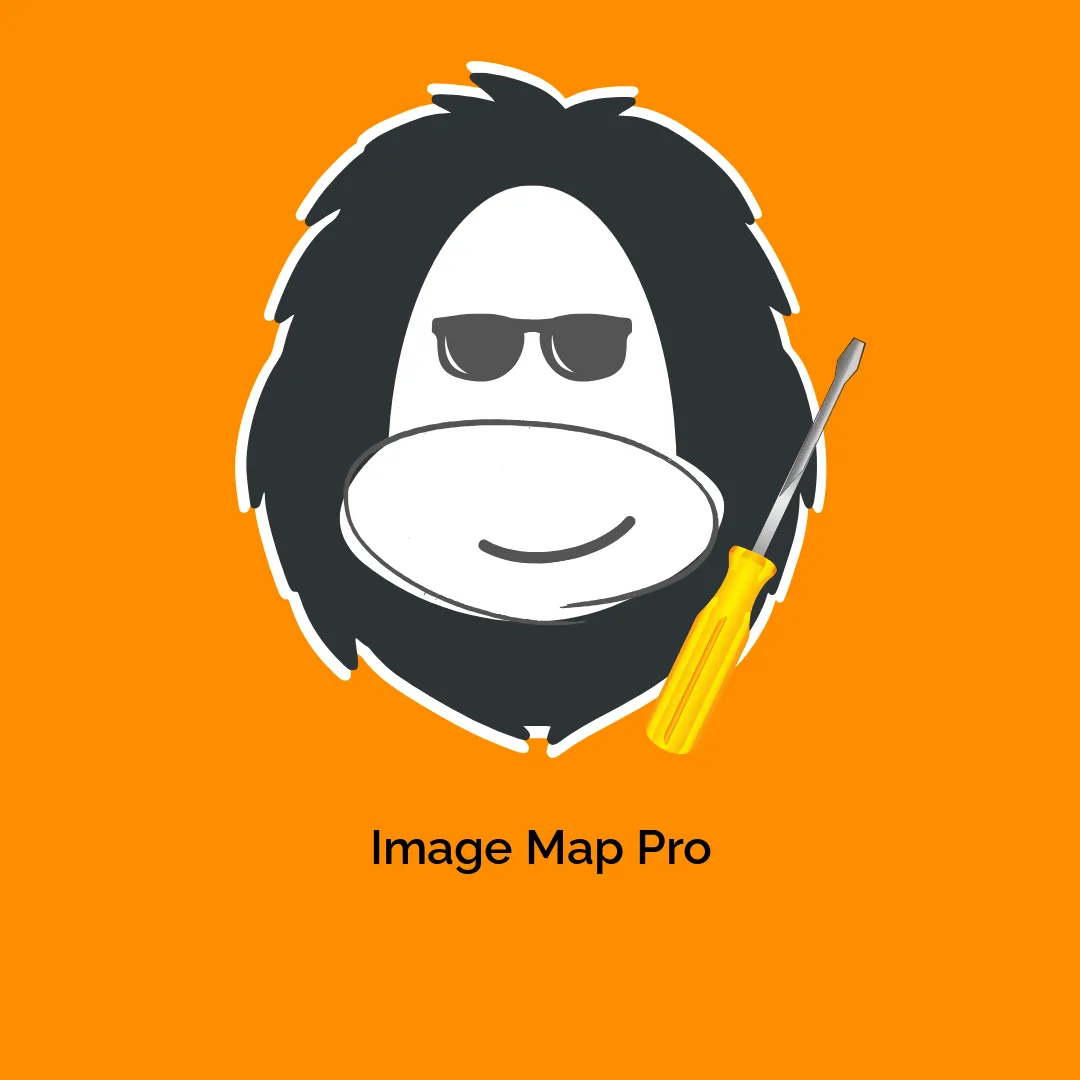




Reviews
There are no reviews yet.