Transforming Your WordPress Security: The Power of Hide My WP
In today’s digital landscape, WordPress has emerged as a leading content management system (CMS), hosting millions of websites across various niches. However, its popularity makes it a prime target for malicious attacks. To safeguard your WordPress site, you need advanced security strategies that can significantly enhance your defenses. One such approach is the implementation of plugins like “Hide My WP”. This powerful tool not only bolsters your site’s security but also conceals specific identifiers that attackers often exploit.
The Mechanics Behind Hide My WP
The core functionality of Hide My WP revolves around obscuring common paths within WordPress that can be used by attackers to launch their assaults. This plugin does precisely that by hiding the default paths such as /wp-admin and /wp-login.php, making your WordPress installation appear as an entirely different software solution. This can be particularly advantageous for users who want an extra layer of security against generalized attacks targeting popular platforms like WordPress.
Custom Login Page
One of the key features of Hide My WP is its ability to conceal the default login page and replace it with a custom URL of your choice. This practice is an essential security protocol that prevents attackers from recognizing the login page to run brute force attacks. By changing the typical login path, you can significantly reduce the number of hacking attempts.
Hiding Default Paths
Beyond just the login page, Hide My WP also enables users to obscure a slew of WordPress’s default paths. Common directories and files such as /inc, /themes, /uploads, etc., can be cloaked, thus preventing malicious bots from easily locating them. The plugin provides not only the capability to hide these paths but also the flexibility to utilize custom alternatives that fortify security without sacrificing usability.
Ajax Path Security
In web development, Ajax calls are frequently used to handle requests in the background. However, these paths can also be targeted by attackers aiming to exploit vulnerabilities. Hide My WP allows users to disguise the default Ajax path, providing an additional layer of security specifically tailored to protect these requests from unauthorized access.
URL Replacement
Another feature of Hide My WP is the ability to replace any URLs or text present in your site’s source code. This means that even if a site is scanned for vulnerabilities, key identifiers that could lead back to WordPress will not appear in the page source, further enhancing the anonymity of your system.
Protection Against Detection
One of the plugin’s notable capabilities is its ability to hide WordPress, including its plugins and themes, from various methods of online detection employed by hackers and bots. This extra measure safeguards your website’s identity, forcing attackers to guess more than they would for a typical WordPress site.
Advanced Security Features
The modern web is fraught with diverse threats, from SQL injection to cross-site scripting (XSS). Hide My WP offers robust defenses against these common vulnerabilities through its advanced intrusion detection mechanisms.
Smart Intrusion Detection System (IDS)
Hide My WP’s Smart IDS is a unique feature designed to monitor incoming requests, identifying malicious activities continuously. This engine not only recognizes patterns associated with attacks but actively blocks these harmful requests before they reach your site. This proactive approach ensures that your WordPress site remains unaffected by many common exploits, and the best part is that it operates discreetly – you won’t even notice it’s there while you manage your daily website operations.
Powerful Firewall Capabilities
Along with the Smart IDS, Hide My WP harnesses a formidable firewall that blocks a range of cyber threats, including SQL injection, cross-site request forgery (CSRF), XSS, and brute force attacks. Each layer of security builds upon the last, providing a robust defense system that adapts to new threats.
User-Friendly Dashboard
Managing your website’s security shouldn’t be a hassle. Hide My WP comes equipped with a feature-rich dashboard that simplifies monitoring and management. This dashboard provides visibility into blocked requests and gives site administrators the ability to permanently ban problematic IP addresses or whitelist safe ones. Such controls empower users to run their sites with confidence, knowing they have a handle on potential threats.
Customizable Security Levels
Understanding that different websites have varying security needs, Hide My WP offers three levels of security that users can choose from based on their specific requirements. Whether a site is small and personal or large and business-oriented, there’s a tailored solution that allows for optimal protection.
Blocking Malicious Actors
Hide My WP does more than just enhance your site’s outward appearance; it actively keeps malicious users away from your digital front. This plugin automatically blocks attackers using IP addresses linked to suspicious behavior. Its dynamic capabilities allow it to adapt in real-time, creating an evolving database of bad IP addresses to serve as a shield against prospective threats.
Location-Based IP Blocking
One of the noteworthy features that bolster the security measures of Hide My WP is its ability to block users based on their geographical location. This means that if you notice attacks predominantly come from certain regions, you can effectively eliminate those threats by blocking IPs designated within those locales.
The Whitelisting Feature
While blocking is an essential strategy for security, there are instances where a legitimate user may inadvertently get caught in the crossfire. Hide My WP’s dashboard allows administrators to review blocked IP addresses and utilize a whitelisting feature to ensure that genuine users can still access your site without encountering hurdles.
Advantages of Employing Hide My WP
Integrating Hide My WP into your WordPress ecosystem furnishes multiple benefits that can significantly enhance your site’s security posture. For starters, it shields your website’s critical information from prying eyes, mitigating risks of hacking attempts and vulnerabilities. With the ability to customize various settings, users can tailor security to meet specific needs while still maintaining site performance.
Moreover, the ongoing updates and improvements often seen with plugins like Hide My WP mean that your defenses are continually being strengthened. As cyber threats evolve, so too does the arsenal of protective measures available via this plugin.
Final Thoughts
In a world where web security continues to be an ever-growing concern, implementing a solution like Hide My WP can be a game-changer for WordPress website owners. By masking sensitive paths, transforming the login process, and deploying advanced intrusion detection systems, Hide My WP provides a comprehensive protection strategy designed to thwart even the most determined attackers.
Whether you’re running a personal blog, a business site, or a complex e-commerce platform, the advantages of deploying Hide My WP for enhanced security are clear. It’s a powerful ally in ensuring your digital presence remains safe and sound, allowing you to focus on what truly matters—growing your online venture without the constant worry of potential cyber threats hovering around.
Hide My WP: Download for Free on OrangoGPL
That’s right, downloading Hide My WP for Free is viable and absolutely legal.
Truly, even downloading a cracked Hide My WP is law-abiding, and this is because the license it is distributed under is the General Public License, and this license permits anyone its resale.
So, be at ease: If you are looking to buy Hide My WP cheaply or, directly, to download Hide My WP Plugins nulled and, thus, have it one hundred percent free,, you can do that legally.
Download Hide My WP GPL: The only way for entrepreneurs starting out
It’s irrelevant what you call it: Discounts for Hide My WP Plugins, download Hide My WP Plugins GPL, download Hide My WP without license or download Hide My WP Plugins cracked.
It is something entirely legitimate and something more than necessary for every entrepreneur just starting.
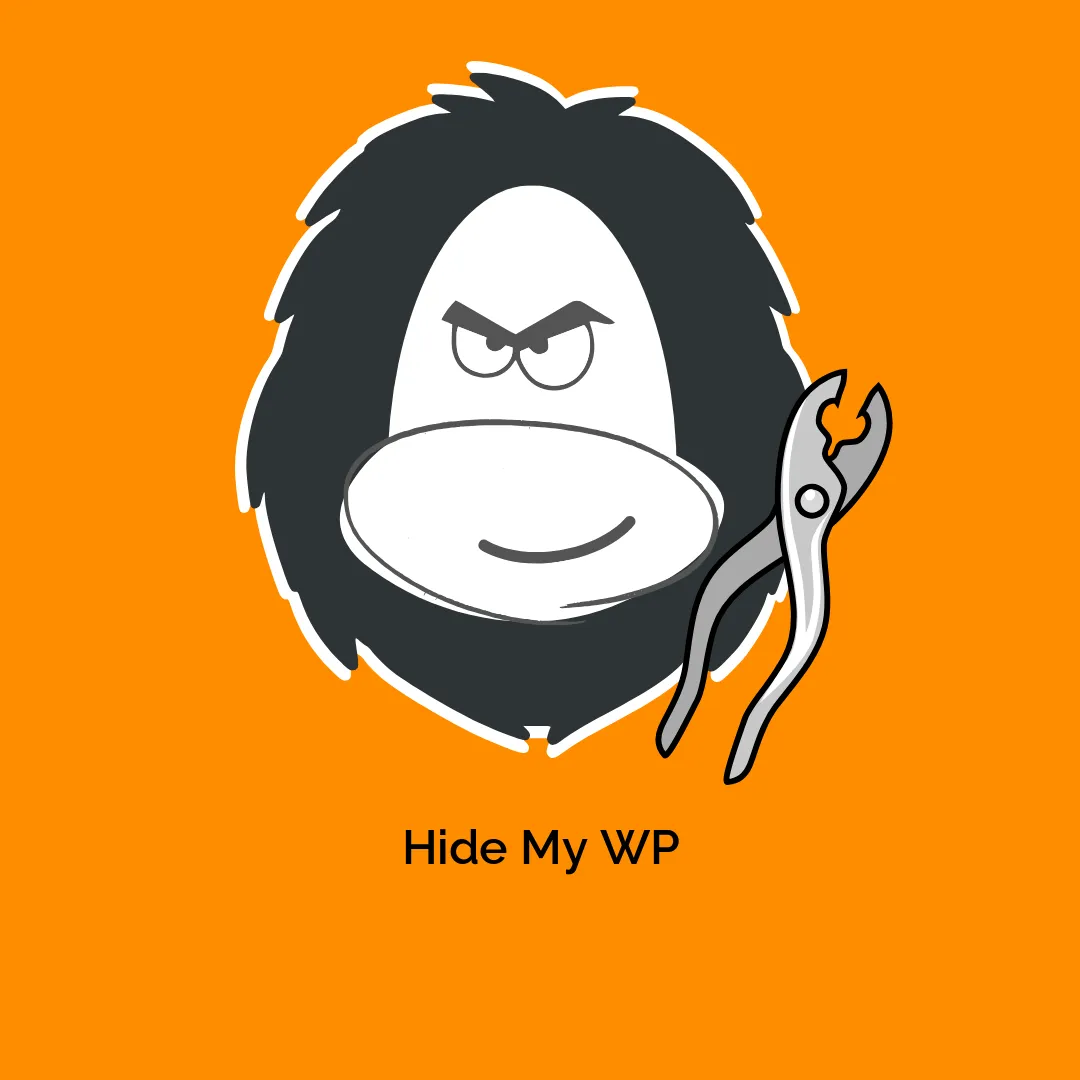




Reviews
There are no reviews yet.