Understanding Hellomouse Ignition
Hellomouse Ignition is a powerful WordPress theme designed to provide users with a seamless and feature-rich experience when building websites. Whether you are an individual, a business, or a creative agency, this theme enhances your site’s aesthetic while ensuring functionality remains at the forefront. In this guide, we will cover the essential details about Hellomouse Ignition, including server requirements, theme installation, and options to optimize your user experience.
Development
Server Requirements
To get started with Hellomouse Ignition, it is critical to meet the necessary server requirements. If you already have WordPress up and running, you likely already fulfill these baseline criteria. However, for optimal performance, ensure that your web host supports:
- PHP version: 7.4 or greater
- MySQL version: 5.6 or greater OR MariaDB version: 10.1 or greater
- HTTPS support: This ensures secure connections for visitors.
Make it a point to check this with your web host before proceeding.
Prerequisites: Ignition Framework
To utilize Hellomouse Ignition, installing the free Ignition Framework plugin is essential. The installation process is straightforward:
- Visit the Downloads area and download the Ignition Framework plugin.
- In your WordPress dashboard, navigate to Plugins > Add New, upload the plugin’s zip file, and activate it.
Both the theme and the Ignition Framework plugin can be installed in either order, however, both must be active for the theme to function as intended.
Theme Installation
Installing Hellomouse Ignition is a hassle-free operation:
- Navigate to Appearance > Themes > Add New in your dashboard.
- Choose the option to upload the theme, followed by selecting the previously downloaded zip file.
- Click on Install Now, then select the Activate Theme link.
After activation, you will be directed to the theme’s onboarding page, which guides you to activate the Ignition Framework plugin and also provides access to various support resources, including documentation and knowledge base articles.
Importing Sample Content
Hellomouse Ignition provides the option to import sample content, which replicates the demo site closely. This feature can be beneficial to give a clear starting point for your own content. To initiate the import:
- Go to Appearance > Theme Options > Sample Content.
- Activate the required plugins and click Get Started.
- Choose your preferred demo layout and click the Import Demo button.
This process enables you to focus on content creation rather quickly, although it is purely optional.
Image Optimization
Web page loading times can greatly influence user experience. It’s highly recommended to use images adhering to the specified dimensions:
- Main post thumbnail: 750x500px
- Item: 555x555px
- Large Item: 1170x780px
- Article Media: 555x555px
- Mini-cart items: 160x160px
Optimizing images helps to keep loading times swift, significantly boosting user satisfaction and engagement.
Setting Up Site-wide Sections
When setting up Hellomouse Ignition, it’s advisable to configure areas that won’t require frequent changes. This includes the general site layout, header, footer, and other secondary functionalities.
General Site Options
- General site options can be modified under Appearance > Customize > Site Options. Here, you can manage your site’s layout, colors, and typography settings.
Header
The header is crucial for navigation and branding.
- Logo: Upload a logo image (200px wide) under Customize > Site Identity.
- Main Menu: Create a menu for easy navigation. Navigate to Customize > Menus to add items and assign them to your menu location.
Footer Configuration
Customize the footer area using widgets and modify colors via Customize > Widgets. You can also input your copyright information. The footer is adaptable to suit your brand needs.
Utilities Available
Hellomouse Ignition includes useful utility features:
- Lightbox: This feature is bundled to enhance the display of images.
- Weather Shortcode: Display the weather by integrating a shortcode into your pages.
- Social Sharing: Allow users to easily share your posts on popular platforms like Twitter and Facebook.
Custom Post Types
To create a new portfolio post:
- Navigate to Portfolio > Add New.
- Input essential items: summary, categories, featured images, and excerpts.
This allows you to showcase your work effectively.
Page Setup
Standard pages like Home, About, Blog, and Contact can be tailored as follows:
- Home Page: Use layout options to disable certain elements, focusing on your content.
- Blog: Configure through Customize > Homepage Settings to designate it as your posts page.
- Contact Page: Incorporate contact forms and Google Maps with informative content.
Global Sections with Hellomouse Ignition
The theme allows users to create global sections to maintain consistency. This is especially beneficial for repetitive information like subscription forms or advertising banners.
Common Features with Shortcodes
Hellomouse Ignition uses shortcodes to streamline various functions throughout the site:
- Menus, Site Search, Weather Display: Easily insert these elements into your posts or pages using simple shortcodes.
This customization allows flexibility in content presentation efficiently.
WooCommerce Integration
Hellomouse Ignition is compatible with WooCommerce, allowing businesses to set up an online store. After activation, WooCommerce automatically creates essential pages like Shop, Cart, and Checkout. Customization options are readily available through the theme settings.
Page Builder Support
Users can enhance their design flexibility using popular page builders such as Elementor or Divi. This adaptability caters to those who prefer a visual editing experience.
Support and Community
Should you encounter any challenges during the setup process or Basic usage, the Hellomouse community is available to offer support within 24 hours. This ensures you receive the assistance you need swiftly.
The versatility and functionality that Hellomouse Ignition offers make it an excellent choice for anyone looking to build a stunning website without compromising on performance. With its vast options for customization, engagement features, and robust design, it stands out as a top-tier theme for WordPress users. Embrace the potential of your WordPress site today with Hellomouse Ignition!
Hellomouse – Ignition: Download it for Free
You see, downloading Hellomouse – Ignition for Free is viable and absolutely legal.
Actually, even downloading a cracked Hellomouse – Ignition is law-abiding, as the license it is distributed under is the General Public License, and this license allows anyone its distribution for free.
Thus, you have nothing to worry about: If you were looking to buy Hellomouse – Ignition cheaply or, directly, to download Hellomouse – Ignition Themes nulled to obtain it one hundred percent free,, it’s possible legally and easily.
Hellomouse – Ignition GPL: The way for beginner entrepreneurs
It doesn’t matter what you name it: Discounts for Hellomouse – Ignition, download Hellomouse – Ignition Themes GPL, download Hellomouse – Ignition without license or download Hellomouse – Ignition Themes cracked.
It is something 100% legal and something indispensable for any entrepreneur beginning their journey.



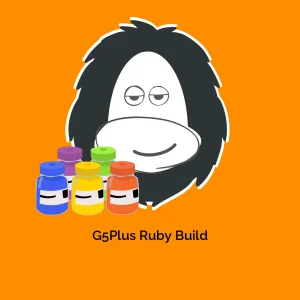

Reviews
There are no reviews yet.