Hawea WordPress Theme Overview
The Hawea theme offers a sleek, modern design perfect for any online store or blog. This guide will delve into its features, customization options, and tips to maximize its functionality for your specific needs.
Installation and Set-Up
Getting started with the Hawea theme is straightforward. You can either install it through the WordPress admin panel or via FTP.
Installation via WordPress Admin Panel
- Download the Hawea theme from your purchase confirmation email.
- Go to Appearance → Themes in your WordPress dashboard.
- Click the Install button and then the Upload Theme button to upload your downloaded .zip file.
- To activate, hover over the Hawea theme preview image and click Activate.
Installation via FTP
For users with FTP access, you can upload the theme directly:
- Unzip the Hawea folder.
- Use an FTP client like Filezilla to navigate to
/wp-content/themes/. - Upload the unzipped Hawea theme folder.
- You can then find it in your WordPress admin panel under Appearance → Themes.
Customizing the Front Page
Once you have installed Hawea, you can personalize your front page. By default, it presents a three-column layout with a sidebar. Here’s how to set your custom front page:
- Create a new page (name it “Front” or “Home”) and assign “Front Page” as the template.
- Set this page as your static front page via Appearance → Customize → Static Front Page.
- If you’d like a blog page, create another page and choose it as your “Posts page” in the Customizer under “Homepage Settings”.
Shop Section Management
The homepage sections are configurable under Appearance → Customize → Theme Options → Front Page Settings. Here, you can select which sections to display and how many products to feature.
Slider Functionality
Incorporate dynamic visuals using the slider feature:
- Access slider settings under Appearance → Customize → Front Page Slider.
- Upload one to five images; each can have links and customizable text.
- Use HTML to format any additional text you would like to include.
Promotions and Content
The front page can highlight promotions:
- Insert special store offers in the designated content area.
- Apply the provided example code to promote discounts effectively.
Instagram Feed Integration
To showcase your Instagram presence directly on your website:
- Install the WP Instagram Widget plugin.
- Add the Instagram widget to your homepage via the Customizer.
Utilizing Widgets
Widgets are essential for enhancing your site’s functionality. You can configure them under Appearance → Customize → Widgets.
Sidebar Widgets
The sidebar includes various widgets accessible on the shop front and blog pages:
- Essential WooCommerce widgets can be added here.
- WordPress default widgets also help add extra functionality.
Footer Widget Areas
Hawea offers multiple footer widget areas to customize your page even further:
- One large widget area, one two-column area, and a five-column area for varied layout options.
- The large footer widget area is particularly suitable for newsletters through MailChimp.
Navigational Menus
Creating custom menus using Hawea is a simple process. Here’s how:
- Go to Appearance → Menus or Appearance → Customize → Menus to get started.
- You can create a main menu and a social links menu.
Social Links Menu
For a dedicated social links menu:
- Use the “Custom Links” option to add your social media URLs.
- Save it to the “Social menu” location for display.
The supported sites for social icons include Facebook, Instagram, Twitter, and more.
Theme Options and Customizations
The Customize section provides a comprehensive set of options for modifying the Hawea theme:
General Settings
- Change footer credits or shop specifics under General settings.
- Utilize the Front Page settings for slider configurations and display customizations.
Color Schemes
Modify:
- Site title color
- Background colors
- Link colors
- Footer and content area backgrounds
Custom CSS can make advanced styling easy, particularly if paired with plugins like Jetpack or other CSS add-ons.
Typography and Presentation Options
Typography styles enhance readability and can help convey your message more effectively:
- Utilize drop caps to make key paragraphs stand out.
- Use intro text for emphasis on introductory paragraphs.
- Include pull quotes to highlight important statements effectively.
Shortcodes
Hawea has a series of shortcodes to streamline the addition of elements and styles in your content. Access documentation on the Hawea demo site for more details.
Compatible Plugins
Maximize the potential of the Hawea theme with the following plugins:
- WooCommerce for complete eCommerce capabilities.
- WP Instagram Widget for Instagram integration.
- MailChimp for WordPress to manage newsletter subscriptions effectively.
- Jetpack to enhance sharing features, gallery displays, and added functionalities.
- Contact Form 7 for easy contact form creation.
Translation and Localization
Hawea supports multi-language usage. You can create translations using plugins like Loco Translate, making it simple for global users to navigate your site effectively.
Child Theme Creation
For more extensive customizations, employing a child theme is prudent. This prevents updates from overwriting your personal modifications. A sample Hawea child theme can be downloaded for those looking to make code changes more manageable.
By leveraging the multitude of features Hawea offers—from easy installation and adaptable layouts to advanced customization options—you are well-equipped to build a stunning and functional online presence. This theme provides the tools essential not just for aesthetics but for a seamless user experience, ideal for websites ranging from eCommerce to personal blogs. By following best practices and utilizing available resources, you can fully utilize Hawea to create a standout website that resonates with your audience.
Hawea: Download it for Free
Certainly, downloading Hawea Themes for free on OrangoGPL is feasible and completely law-abiding.
Actually, even downloading a cracked Hawea is law-abiding, because the license it is distributed under is the General Public License, and this license allows the user its modification for free.
So, be calm: If you want to buy Hawea cheaply or, directly, to download Hawea Themes nulled and, this way, have it 100% free,, you can do it legitimately.
Download Hawea GPL: A great choice for entrepreneurs just starting
What you call it is irrelevant: Hawea deals, download Hawea Themes GPL, download Hawea without license or download Hawea Themes cracked.
It is something completely law-abiding and something necessary for every beginner entrepreneur.
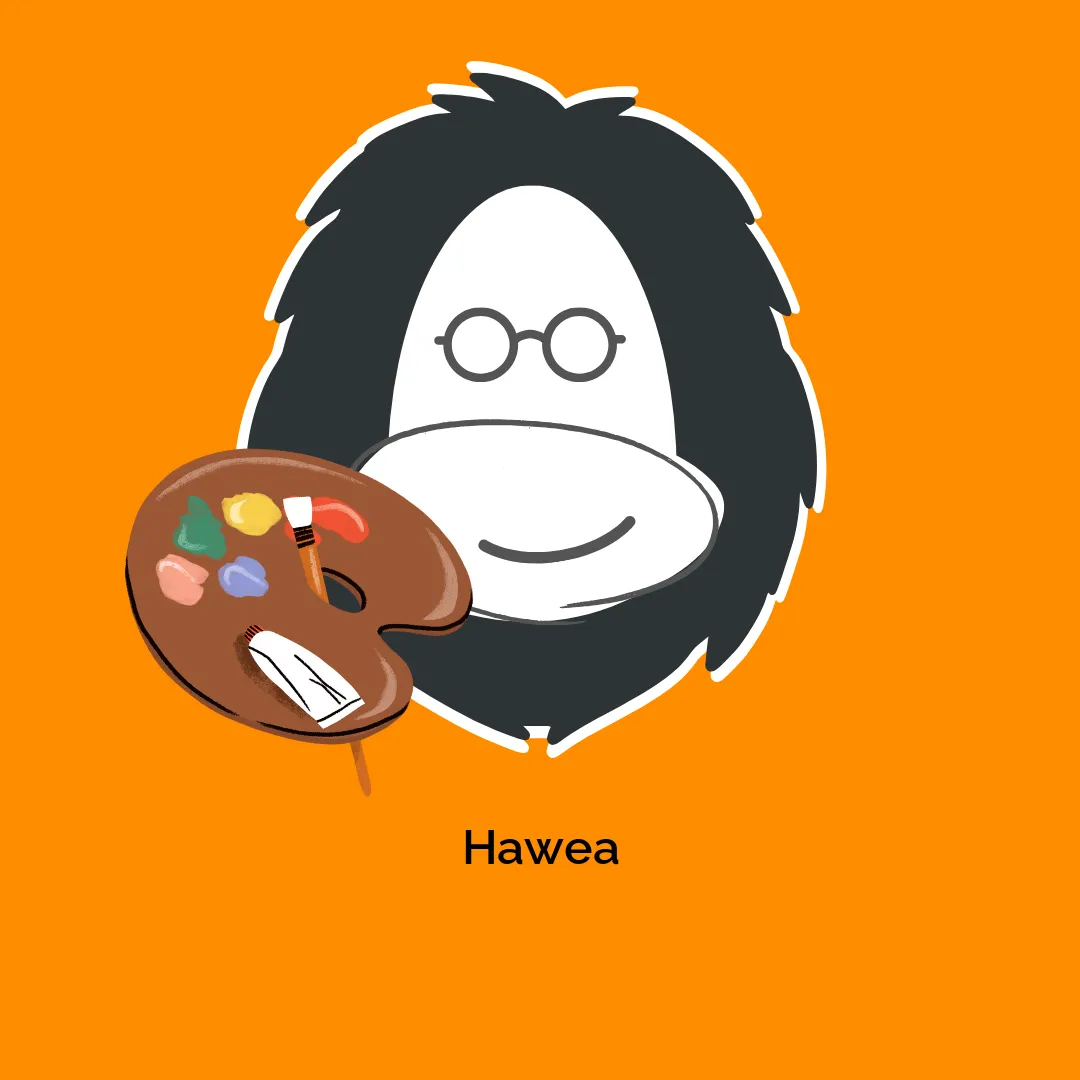




Reviews
There are no reviews yet.