Organizing Your Media with HappyFiles Pro: A Comprehensive Guide
Managing digital media can be a daunting task, especially for website owners who juggle various types of content such as posts, pages, and product listings. The importance of having a powerful tool to help streamline this process cannot be overstated. That’s where HappyFiles Pro comes into play, a premium plugin designed to enhance your media organization experience within WordPress.
What is HappyFiles Pro?
HappyFiles Pro is an advanced media management solution that enables users to create and manage an unlimited number of media folders in WordPress. This plugin provides a user-friendly interface that resembles the familiar structure of file management systems on personal computers, making it intuitive for users of all skill levels.
Previously, the free version of HappyFiles limited users to just 10 folders, which could quickly become cumbersome as websites grow and evolve. With HappyFiles Pro, those limitations are abolished, allowing for complete flexibility and efficient management of your digital assets.
Key Features of HappyFiles Pro
1. Unlimited Media Folders
One of the standout features of HappyFiles Pro is the ability to create an unlimited number of media folders. This means you can categorize your content as broadly or as finely as you need, grouping your posts, pages, WooCommerce products, and even plugins into logical, easily navigable folders.
2. Easy Media Uploads
Uploading media files becomes a breeze with HappyFiles Pro. Users can directly upload their media files into selected folders without needing to go through multiple steps. This feature saves precious time, enabling you to focus more on content creation rather than file organization.
3. Bulk Actions and File Management
HappyFiles Pro allows users to move media files both individually and in bulk between folders. This functionality is crucial for maintaining a clean media library, as it supports quick actions like renaming, arranging, and deleting folders and files with just a few clicks.
4. Customizable Media Galleries
Imagine being able to create beautiful and dynamic galleries directly from your media folders. With HappyFiles Pro, you can easily achieve this via the “happyfiles_gallery” shortcode or the “HappyFiles Gallery” Gutenberg block. You can customize how you want your galleries to appear, making it a versatile choice for displaying your media.
5. SVG Uploads and Previews
HappyFiles Pro enhances your media library by enabling SVG uploads. This feature addresses the common security concerns associated with SVG files by incorporating automatic file sanitization, ensuring that only safe files are uploaded. Plus, it provides a preview feature, letting you visually confirm your files before they go live.
6. Drag and Drop Simplicity
Forget about the hassle of navigating through complex menus to organize your media. HappyFiles Pro allows you to drag and drop files back into main categories or even move them across folders effortlessly. This simple interface significantly shortens the time spent organizing your files.
7. Import Compatibility
For those switching from other media folder plugins such as FileBird, Enhanced Media Library, and others, HappyFiles Pro provides an easy one-click import option. This means you don’t have to worry about losing your existing media organization when transitioning to this powerful plugin.
8. Customizable Sidebar
HappyFiles Pro offers a dynamic media sidebar that users can resize for optimal organization. You can also toggle this sidebar on or off depending on your current workflow, ensuring an uncluttered workspace.
9. Responsive Design
The galleries created with HappyFiles Pro adapt beautifully to different screen sizes. For example, on screens narrower than 991px, you can set a 2-column layout instead of the standard 4-column layout. This responsiveness ensures that your media presentations look great on any device.
How to Utilize HappyFiles Pro Effectively
To get the best out of your HappyFiles Pro experience, here’s a step-by-step guide:
Step 1: Install and Activate
The first step, of course, is to install and activate your HappyFiles Pro plugin from your WordPress dashboard. Once activated, you can go to the settings to configure your preferences, including folder creation and upload options.
Step 2: Create Your Media Folders
Start by creating your media folders according to categories that make sense for your content. For instance, if you run an e-commerce site, you might want to create folders for different product categories or promotional images.
Step 3: Upload Files Directly
Go into your newly created folders to upload files. Drag and drop them directly into the appropriate folders, or use the upload button if you prefer.
Step 4: Organize Your Media
Make use of the bulk action features available in HappyFiles Pro to regularly clean up and organize your media library. This includes renaming folders, moving files around as necessary, and deleting files that are no longer relevant.
Step 5: Create Stunning Galleries
Explore your options for creating galleries using the shortcode or Gutenberg block. Start with a simple gallery of images, using the parameters for categories and column layout, and then customize it to suit your preferences.
Step 6: Optimize for Mobile
Once you’ve created your galleries, check their responsiveness by viewing them on mobile devices. Adjust the settings if necessary to ensure the best user experience for visitors browsing your media.
Real-World Applications
To illustrate the capabilities of HappyFiles Pro, consider its use on a photography website. A photographer could create folders organized by projects or clients, easily uploading and managing hundreds of images without slowing down the backend system. The built-in gallery features enable them to create stunning client previews, making use of the perfectly formatted responsive images tailored for every device type.
In an e-commerce setting, product managers can maintain folders for each product line—say, clothing, accessories, and footwear—allowing instant access to images and product details. This categorization would significantly enhance the efficiency of marketing campaigns and content updates.
The Bottom Line
HappyFiles Pro is an essential tool for anyone serious about clean, efficient media management in WordPress. Its rich array of features, from unlimited folders to customizable galleries and streamlined uploads, make it a no-brainer for developers and marketers alike.
By removing the clutter commonly associated with large media libraries and providing users with the tools needed to stay organized, HappyFiles Pro not only saves time but also adds a layer of professionalism to your media presentation. Whether you manage a small blog or a sizable e-commerce platform, investing in HappyFiles Pro is certainly a step towards a more organized, efficient, and visually attractive online presence.
Revolutionizing the way you handle digital content, HappyFiles Pro stands out as a leading plugin that encourages creativity through structure. With its intuitive interface and powerful functionalities, it paves the way for seamless content management, allowing you the freedom to focus on what truly matters: creating quality content that resonates with your audience.
Download HappyFiles Pro Plugins for free
Here you have it, downloading HappyFiles Pro Plugins for free on OrangoGPL is feasible and completely law-abiding.
Moreover, even downloading a cracked HappyFiles Pro is law-abiding, because the license it is distributed under is the General Public License, and this license permits anyone its free distribution.
This way, you have nothing to worry about: If you wish to buy HappyFiles Pro cheaply or, directly, to download HappyFiles Pro Plugins nulled and, this way, obtain it 100% free, on OrangoGPL, you can do that legally and easily.
HappyFiles Pro GPL: The only option for new entrepreneurs
Call it whatever you want: Discounts for HappyFiles Pro Plugins, download HappyFiles Pro Plugins GPL, download HappyFiles Pro without license or download HappyFiles Pro nulled.
It is something totally legitimate and something necessary for every new entrepreneur.
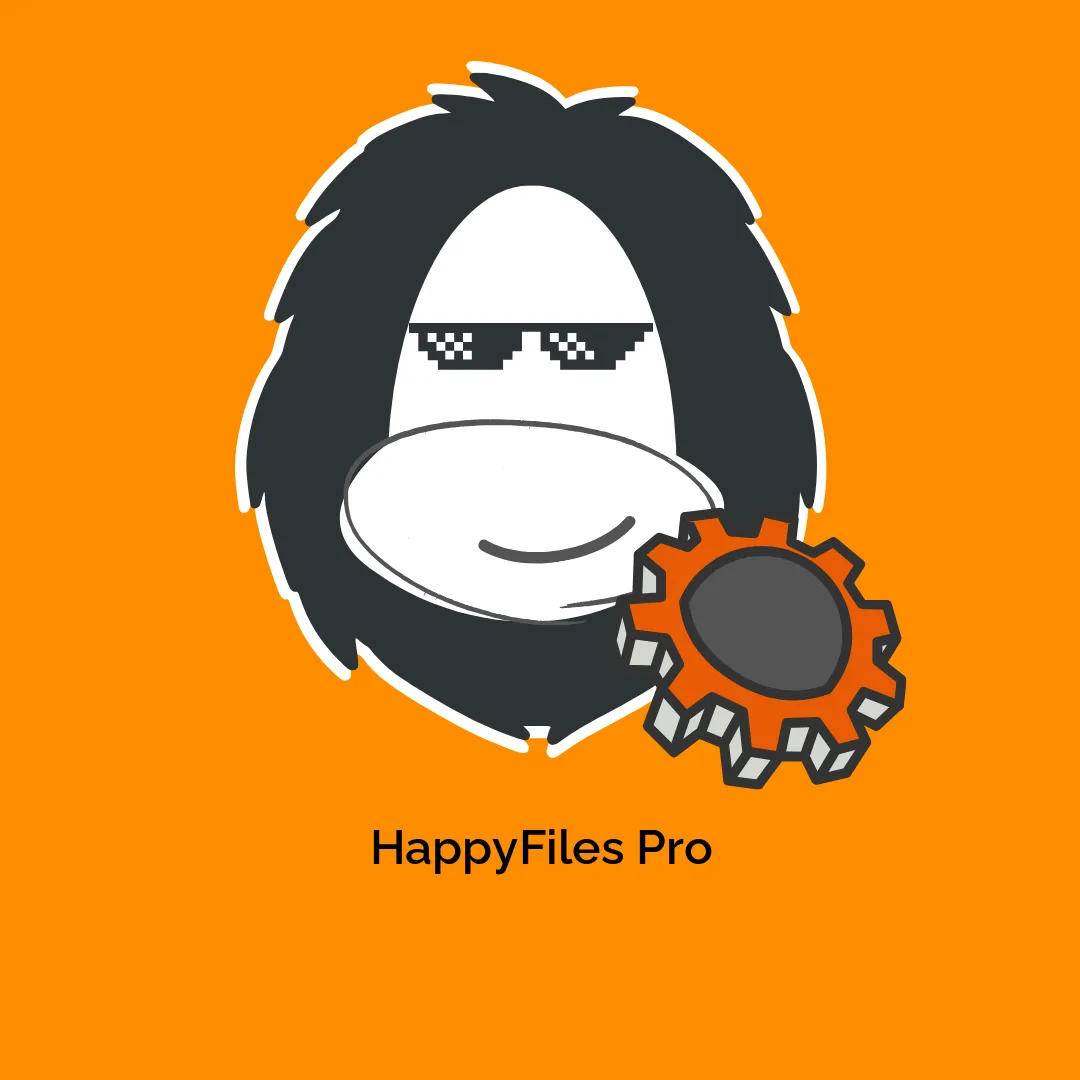




Reviews
There are no reviews yet.