Understanding GravityView Maps: Features and Updates
GravityView Maps is a powerful add-on for Gravity Forms that enables users to display form entries on a map interface. It enhances user experience by allowing visitors to visually interact with their data, offering features such as geolocation, custom markers, and improved map functionalities. Over its lifecycle, GravityView Maps has undergone numerous updates to enhance its performance, fix bugs, and introduce new features. This article dives into the essential features and benefits of GravityView Maps, highlighting key updates that make it a must-have tool for WordPress developers and site owners.
Development of GravityView Maps
Enhanced User Experience with Map Integration
The primary function of GravityView Maps is to visualize geographical data entered through Gravity Forms. This integration allows users to see where each entry is located on a map, presenting the data in a more engaging format than standard lists or tables.
For instance, if a business collects addresses through a Gravity Form, GravityView Maps can plot these locations on a Google Map, making it easier for users to understand their proximity to one another. This is especially beneficial for real estate websites, event listings, or any application where location matters.
Recent Feature Additions
GravityView Maps consistently evolves with new features tailored for developers and users alike. Recently, it has seen several updates enhancing functionality, such as support for multiple geolocation data sources. This means that users can now input addresses using different add-ons, which allows for seamless integration of various geolocation tools. For example, Gravity Forms’ Address Autocomplete and Geolocation Add-Ons can work in conjunction, making data entry more efficient and accurate.
Automatic Geocoding Improvements
GravityView Maps has introduced automatic geocoding for entries missing coordinates, making it a handy feature for users who may not always input latitude and longitude manually. This automatic functionality ensures that all entries are represented accurately on the map, facilitating an immediate display without extensive user intervention.
Enhanced Marker Functionality
Another pivotal feature is the ability to use choice-based markers on the map interface. This development allows for customization of map markers based on field values, enabling businesses to visually differentiate between entry types directly on the map. For example, a business can use different colored icons to indicate various store locations or event types, making the map not just functional but also visually appealing.
Performance and Compatibility Fixes
Maintaining compatibility with the latest versions of WordPress is crucial for any plugin’s success. GravityView Maps consistently updates to ensure it works seamlessly with newer WordPress releases, such as tackling various PHP notices or compatibility issues with the GravityView plugin itself. Developers also regularly address performance issues that may cause timeouts in the View editor, ensuring a smoother user experience.
For instance, updates to fix database queries have significantly improved the loading time for views and map displays, providing a snappier interface for users, which is critical in retaining visitor engagement.
User-Friendly Features
The plugin also has features aimed at improving usability. For instance, a recent addition to the user interface allows users to “Request a user’s location,” setting a more personalized and interactive experience when using the map. This function, which can tie into radius searches, allows users to find points of interest relative to their current GPS location quickly.
Radius Search Capabilities
Radius search is particularly useful in applications like event planning or real estate:
-
Event Listings: Users can discover events happening within a specified distance from their location, making planning simpler.
-
Real Estate: Prospective buyers can look for properties available within a desirable radius, ensuring they don’t miss out on nearby options.
Developer-Focused Enhancements
GravityView Maps is also built with developers in mind. The updates include additional JavaScript hooks and PHP filters, enabling developers to customize and extend the functionality of the map beyond the initial offerings. This flexibility allows for bespoke solutions that cater to unique business needs, which is a significant advantage for agencies and developers who create tailored solutions for their clients.
Advanced Filtering Options
Developers can modify options such as geolocation fields or manipulate marker display dynamically, accommodating for unique business requirements—these capabilities broaden the appeal of GravityView Maps beyond simple usage, placing it as a contender in the advanced mapping arena.
Conclusion
GravityView Maps stands out as an essential tool for WordPress site owners and developers focusing on data visualization and user engagement. With its ongoing updates, the plugin ensures that it remains at the forefront of technology, enhancing the way form data can be displayed geographically.
The combination of user-friendly features like automatic geocoding and customizable map markers makes GravityView Maps an appealing choice for various applications. Additionally, its compatibility with the latest WordPress versions and attention to performance fixes demonstrate a commitment to providing a smooth user experience.
As GravityView Maps continues to evolve, it promises to further enhance interactivity and data visualization, making it a vital component of any WordPress website that requires mapping and geographical data representation. Ultimately, investing in GravityView Maps means embracing the future of data interaction—turning simple entries into compelling visual narratives.
GravityView – Maps: Download it for Free
Indeed, downloading GravityView – Maps Plugins for free on OrangoGPL is viable and perfectly law-abiding.
Actually, even downloading a cracked GravityView – Maps is law-abiding, and this is because the license it is distributed under is the General Public License, and this license enables anyone its free modification and resale.
Therefore, don’t worry: If you wanted to buy GravityView – Maps cheaply or, directly, to download GravityView – Maps Plugins nulled and, this way, have it one hundred percent free,, it’s possible legally.
Download GravityView – Maps GPL: The option for beginner entrepreneurs
Call it what you like best: Discounts for GravityView – Maps, download GravityView – Maps Plugins GPL, download GravityView – Maps without license or download GravityView – Maps nulled.
It is something 100% legitimate and something necessary for every entrepreneur at the start of their journey.
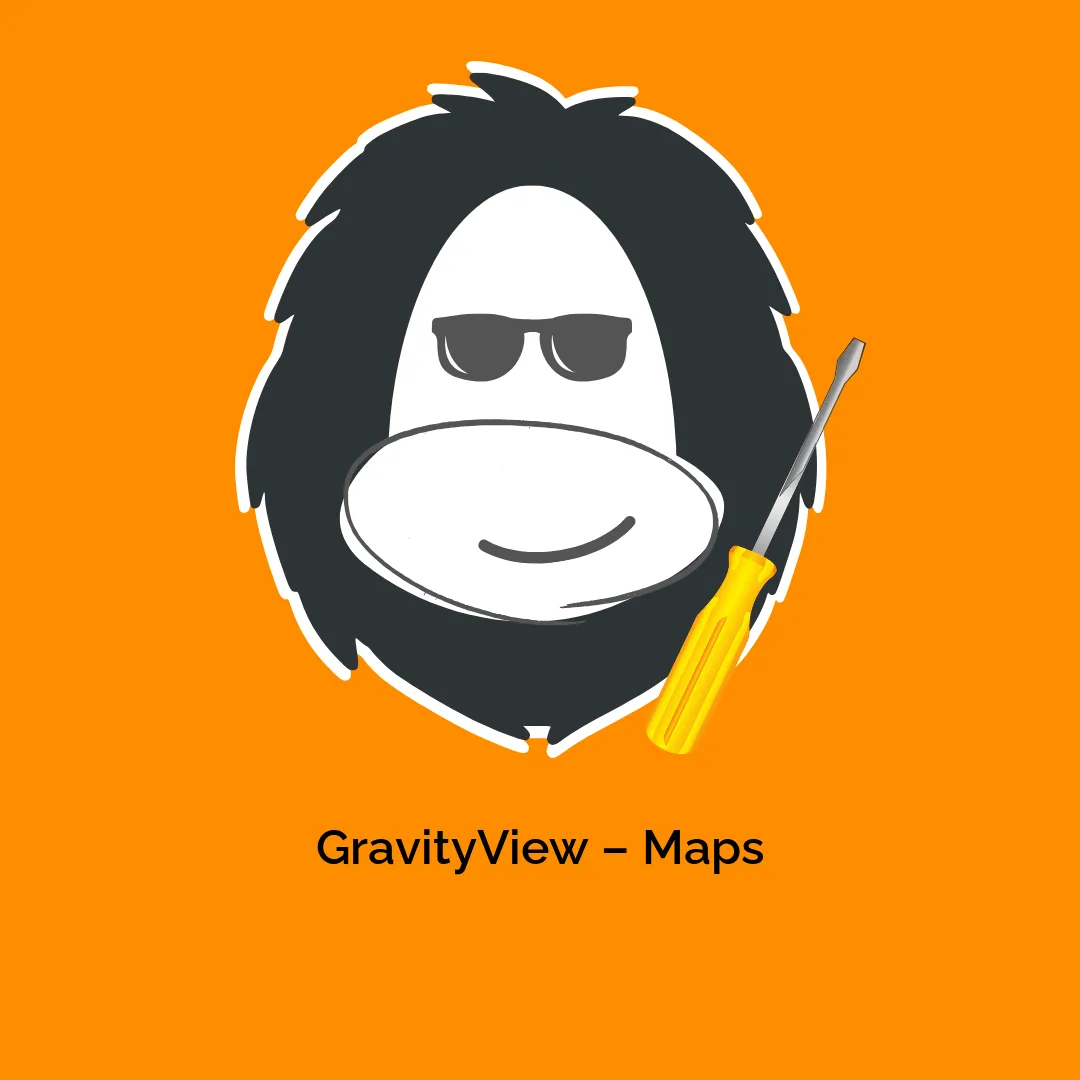




Reviews
There are no reviews yet.