Unlocking the Power of GravityView in WordPress
GravityView is an exceptional tool that takes data collected via Gravity Forms and transforms it into dynamic, useful web content. If you’re interested in creating web applications with minimal coding, this plugin could be your best friend. By facilitating the easy display of collected submissions, GravityView enables users to harness the power of data effectively.
Features of GravityView that Enhance User Experience
GravityView offers a myriad of features designed to simplify content management and enhance user interaction. Let’s delve into some of the most impactful features available:
Unlimited Views
One of the standout aspects of GravityView is the ability to create unlimited views of your data. Whether you’re aggregating user submissions or displaying event information, there’s no cap on the number of layouts you can generate. This flexibility allows for creative solutions tailored exactly to your needs.
Entry Management: Approve or Reject
Managing the data collected is also straightforward with GravityView. You have the option to approve or reject entries before they go live on your website. This feature ensures that you maintain control over what content is displayed, enabling a higher quality of submissions.
Front-End Editing Capabilities
GravityView empowers users by allowing them to edit their submissions directly on the front end. Instead of wrestling with the admin dashboard, users can modify their entries right from the original Gravity Forms interface. This seamless experience promotes user engagement and satisfaction.
Powerful Search, Sort, and Filter Options
A key aspect of managing a vast amount of data is the ability to easily search, sort, and filter it. GravityView provides powerful tools for these tasks. Users can effortlessly search entries, sort them by any column with a single click, and filter results based on parameters set within each view. This level of accessibility is vital for maintaining a user-friendly interface and ensuring that crucial data is easily accessible.
Customization with Drag-and-Drop Layouts
Customization is vital, and GravityView caters to this with its intuitive drag-and-drop editor. This feature enables users to arrange their content visually, making it easy to create professional-looking displays without needing any prior coding experience.
Media Integration
The plugin also excels in handling multimedia content. Images, audio, and videos uploaded via Gravity Forms can be seamlessly incorporated into your views. This capability allows for rich, engaging content that enhances the overall user experience.
Ratings and Reviews
GravityView allows visitors to rate entries using stars or up/down votes. This feature not only engages users but also provides valuable feedback. The ability to sort views by rating is particularly beneficial for entries that benefit from user input, such as products or services.
Robust Customization Options for Developers
For those familiar with coding, GravityView is replete with customization opportunities. Developers can create entirely custom layouts and designs using CSS, taking full advantage of WordPress hooks. This allows for intricate adjustments that can align with branding requirements or specific user needs.
Compatibility with Gravity Forms Add-Ons
One of the high points of GravityView is its compatibility with all official Gravity Forms Add-Ons. This compatibility ensures that GravityView can integrate smoothly into the broader Gravity Forms ecosystem, making it a valuable addition to any website seeking to manage submissions effectively.
Multilingual Support
GravityView doesn’t limit its usability to just one language. The plugin is available in multiple languages, including English, Turkish, Bengali, German, French, Italian, Dutch, Hungarian, Portuguese, and Romanian. If your preferred language isn’t available, you can even contribute a translation, thereby expanding the tool’s accessibility.
Easy Data Imports
If you’re looking to import additional data, GravityView makes this task a breeze. With the Gravity Forms Import Entries plugin, you can easily bring CSV file data directly into your forms. This feature is especially useful for migrating existing data without complications.
Highlight Featured Entries
Highlighting specific entries can be crucial for some projects. GravityView includes a “star” feature that allows certain entries to be prioritized, ensuring that the most important content appears first to your users. This capability can be beneficial for promotional listings or important announcements.
Awesome Support From a Committed Team
GravityView is backed by a supportive team that genuinely cares about its users. Personal interactions with the support staff are common, and many customers have praised their responsiveness and friendliness. This level of support can make a substantial difference for users navigating technical challenges.
Ideal for Creating Paid Directories
If you’re looking at building a paid directory, GravityView equips you to do just that. By combining a payment Add-On for Gravity Forms with a properly configured view, you can create a functional and appealing paid directory easily.
Integration with DataTables
The collaboration with DataTables enhances GravityView’s functionality significantly. This integration allows for better handling of tabular data, with features such as live updates for browsing, filtering, and sorting entries, creating a seamless user experience.
Compatibility with Gravity Flow, Gravity PDF, and GFChart
GravityView is not just a standalone tool; it’s designed to complement other powerful Gravity Forms tools. Its compatibility with Gravity Flow, Gravity PDF, and GFChart amplifies its capabilities, making it even more versatile in utilizing your data effectively.
Continuous Improvement and Development
One of the hallmarks of a quality tool is its ability to evolve over time. GravityView is continuously improving to ensure that users are getting the best experience possible. These ongoing updates cater to emerging technologies and user requirements, ensuring robust performance.
User Testimonials Highlighting the Value of GravityView
The feedback from users about GravityView is overwhelmingly positive. Many testimonials affirm the plugin’s effectiveness and how it simplifies tasks that were once time-consuming. Here are a few perspectives:
-
A user shared how GravityView allowed them to create a map-based website efficiently, highlighting the headaches avoided by not needing to hire a developer. They emphasized how the combination of Gravity Forms and GravityView is empowering for web developers.
-
Another customer expressed how they found GravityView as the missing piece to bring their creative ideas into fruition without the need for high-priced programmers. The synergy between Gravity Forms and GravityView has enabled them to develop powerful solutions with ease.
-
Users have also lauded the support provided by the GravityView team. Compliments about the team’s ability to respond quickly and helpfully resonate with many who appreciate a responsive support system.
The Takeaway
GravityView serves as an indispensable add-on for anyone using Gravity Forms within a WordPress environment. It’s a tool that simplifies the process of turning data into engaging web content. With its wide array of features, including unlimited views, front-end editing, powerful sorting and filtering, and seamless integration with media, it offers substantial benefits for both website owners and end users.
Whether you aim to create directories, promotional listings, or data-driven applications, GravityView empowers you to display Gravity Forms data efficiently and effectively. As a testament to its flexibility, features, and robust support system from a dedicated team, GravityView is quickly becoming the go-to solution for businesses looking to enhance their website functionality through user-friendly data integration.
GravityView: Download for Free on OrangoGPL
Yes indeed, is perfectly feasible and legal.
Truly, even downloading a cracked GravityView is law-abiding, because the license it is distributed under is the GPL (General Public License), and this license allows the user its free modification.
So, you can be calm: If you wanted to buy GravityView cheaply or, directly, to download GravityView Plugins nulled and, so, have it completely free, on OrangoGPL, you can do that legally.
Download GravityView GPL: The option for startup entrepreneurs
Call it as you prefer: Discounts for GravityView, download GravityView Plugins GPL, download GravityView without license or download GravityView nulled.
It is something 100% within the law and something essential for any new entrepreneur.
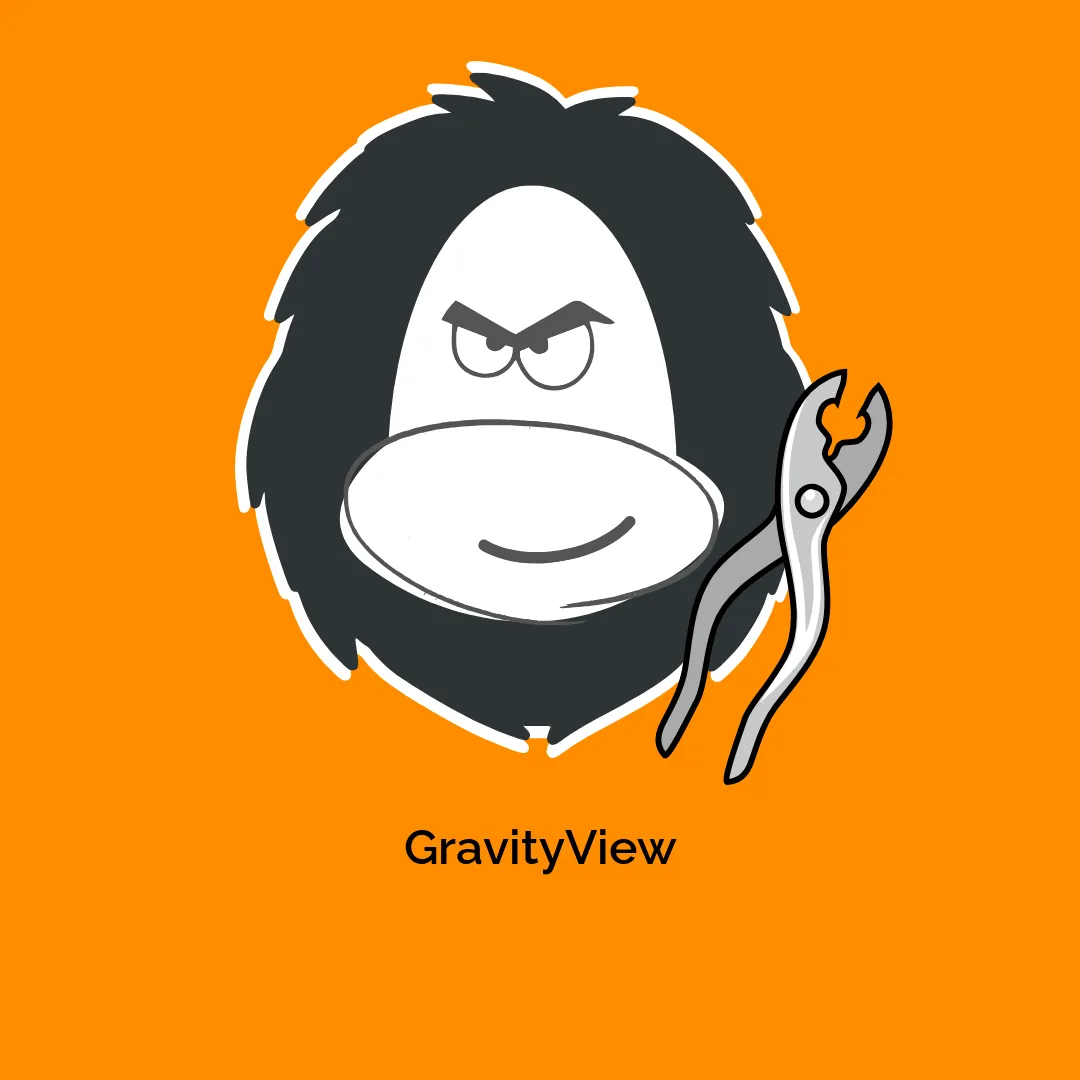




Reviews
There are no reviews yet.