Unlocking the Power of Gravity Forms Zoho CRM Add-On
Integrating forms created with Gravity Forms into the Zoho CRM ecosystem provides a seamless experience for businesses looking to enhance their customer relationship management. The Gravity Forms Zoho CRM Add-On empowers users to effectively bridge the gap between their WordPress site and Zoho’s robust CRM system. With this add-on, you can create or update contacts, manage sales leads, and streamline processes through automation—all easily triggered by form submissions.
Development
Zoho CRM stands out as a comprehensive solution for businesses aiming to automate their workflows and manage relationships more effectively. When you combine the capabilities of the Gravity Forms Zoho CRM Add-On with the features offered by Zoho CRM, you open the door to a variety of possibilities. Here, we’ll delve deeper into what this integration offers and how it can transform your operations.
Enhanced Automation for Sales and Marketing
The automation potential that comes with the Gravity Forms Zoho CRM Add-On is a game changer. In today’s fast-paced business environment, every second counts, and automating repetitive tasks allows teams to focus on strategic efforts rather than mundane data entry. Here’s how the integration helps streamline operations:
-
Create Zoho CRM Contacts: With just a fill-out of a form on your WordPress site, new contacts can be instantly created in Zoho CRM. This automation means that lead generation efforts translate directly to your CRM, allowing quick access to potential customers.
-
Update Zoho CRM Contacts: Changes happen frequently in any business. The capability to update existing contacts ensures that your CRM data remains current. When a form is submitted, if the contact already exists in Zoho, the add-on checks for updates and makes necessary adjustments—this ensures your team is always working with the latest information.
-
Create Zoho CRM Sales Leads: Every form submission can trigger the creation of a new sales lead in Zoho CRM. Linking leads to contacts not only keeps your information organized but also allows for immediate follow-up, increasing the chances of converting leads into customers.
Control with Conditional Logic
Another remarkable feature of the Gravity Forms Zoho CRM Add-On is its integration with conditional logic. This allows users to specify conditions that need to be met before a form submission triggers changes in Zoho CRM. Here’s how conditional logic enhances your experience:
Imagine you’re running a marketing campaign that targets specific demographics. With conditional logic enabled within Gravity Forms, you can set criteria to determine which leads are sent to Zoho CRM. For example, if a form submission comes from a specific region or meets certain criteria (like a budget above a specific threshold), then a new contact or lead could be created in Zoho. This functionality adds a layer of precision to your data management by preventing irrelevant leads from cluttering your CRM system.
Seamless Integration with Zoho’s Suite of Tools
Zoho CRM isn’t just a standalone entity; it is part of a larger suite of tools designed to enhance business workflows. When you use the Gravity Forms Zoho CRM Add-On, you can leverage additional Zoho tools combined with your newly added contacts and leads:
- Email Marketing: Automatically add contacts to Zoho Campaigns or other email marketing tools to streamline your outreach efforts.
- Analytics and Reporting: Utilize Zoho’s robust analytics features to track lead engagement, improving your marketing strategies over time.
- Collaboration Tools: Zoho’s collaboration suite can help teams strategize around new leads, sharing updates or tasks with ease.
User-Friendly Experience
Despite the advanced functionality, the Gravity Forms Zoho CRM Add-On maintains a user-friendly interface. For users who may not have extensive technical expertise, this makes the integration relatively hassle-free. Setting up involves a few simple steps to connect your WordPress forms to your Zoho CRM account. From there, the add-on takes care of the automation behind the scenes.
For those with a bit of coding knowledge, further customization is possible, which affords flexibility for advanced users. The intuitive dashboard within Gravity Forms provides clear options for mapping form fields to the corresponding fields in Zoho CRM, making the setup process uncomplicated and straightforward.
Real-World Applications
Consider a small business that relies heavily on event registrations through their website. By integrating Gravity Forms with Zoho CRM, they can capture attendees’ information seamlessly. Once the event concludes, they can quickly follow up with personalized messages to each attendee, turning potential interest into actionable sales conversations.
Similarly, businesses in sectors like real estate, education, or consulting can effectively use the Gravity Forms Zoho CRM Add-On to manage leads, centralizing all contact information and interactions. For instance, a real estate agency can gather new client information through a simple inquiry form on their site and ensure that every lead is logged in the CRM, ready for follow-up by sales staff.
Advantages Over Manual Data Entry
The improvements that the Gravity Forms Zoho CRM Add-On brings extend beyond just efficiency; it also minimizes human error. Manual data entry is prone to mistakes, and errors in contact details can lead to missed opportunities. Automating the transfer of information from Gravity Forms to Zoho ensures that the data is accurate, consistent, and readily available for your team.
Furthermore, turning to automation frees up time for your employees to engage in more meaningful tasks—whether that’s focused on building relationships with potential clients or refining marketing strategies.
Exceptional Integration, Bottom-Line Benefits
Integrating Gravity Forms with Zoho CRM doesn’t just enhance internal processes; it can also lead to measurable improvements in your bottom line. As businesses see a rise in lead management efficiency, they can anticipate an increase in conversions due to timely follow-ups and better-organized data.
Imagine a scenario where a business can respond to inquiries within minutes rather than days—this immediacy can create a significant competitive advantage. Customers appreciate quick responses and often choose companies that provide efficient service.
Summary of Key Points
In summary, the Gravity Forms Zoho CRM Add-On provides a wealth of benefits for companies looking to optimize their customer relationship management systems. By automating the integration of WordPress forms with Zoho, users can create or update contacts, manage leads, and leverage conditional logic to ensure relevant data is captured.
The user-friendly setup and the potential for increased operational efficiency highlight why many businesses should consider adopting this integration. Ultimately, investing time and resources into tools like the Gravity Forms Zoho CRM Add-On can pave the way for advanced automation, time-saving optimizations, and ultimately, a healthier bottom line. Making data management as seamless as possible can significantly enhance your team’s productivity, customer engagement, and overall business growth.
Download Gravity Forms Zoho CRM Add-On Plugins for free
Here you have it, downloading Gravity Forms Zoho CRM Add-On Plugins for free is one hundred percent possible and law-abiding.
Truly, even downloading a cracked Gravity Forms Zoho CRM Add-On is law-abiding, because the license it is distributed under is the General Public License, and this license allows anyone all kinds of code modifications.
Therefore, there’s no cause to worry: If you wish to buy Gravity Forms Zoho CRM Add-On cheaply or, directly, to download Gravity Forms Zoho CRM Add-On Plugins nulled and, thus, have it 100% free,, you can do that in a legal way.
Download Gravity Forms Zoho CRM Add-On GPL: The way for startup entrepreneurs
The name you give it doesn’t matter: Gravity Forms Zoho CRM Add-On Plugins offers, download Gravity Forms Zoho CRM Add-On Plugins GPL, download Gravity Forms Zoho CRM Add-On without license or download Gravity Forms Zoho CRM Add-On nulled.
It is absolutely legitimate and something indispensable for any new entrepreneur.
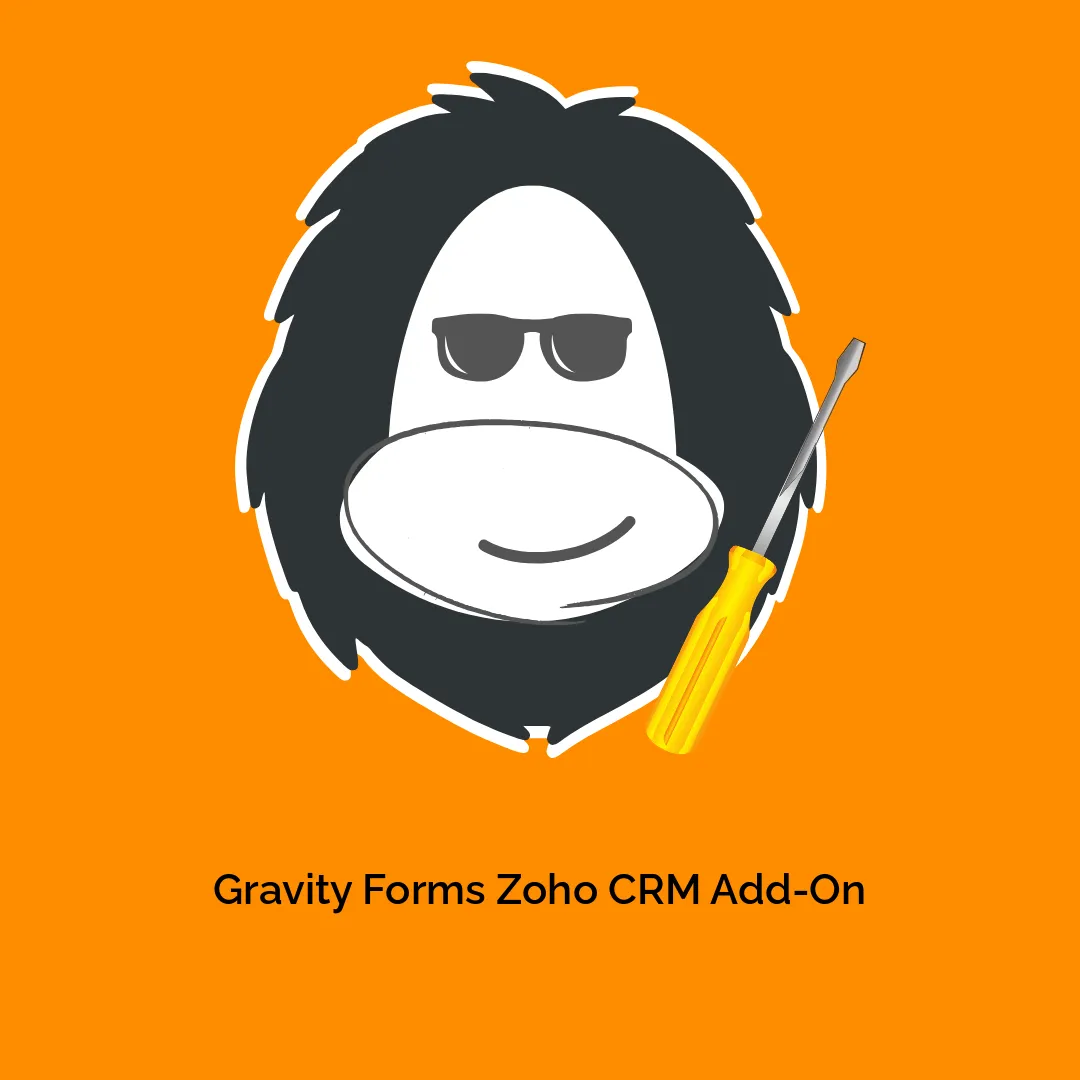




Reviews
There are no reviews yet.