Unleashing the Power of the Gravity Forms Survey Add-On
In today’s data-driven world, understanding your audience cannot be overstated. The Gravity Forms Survey Add-On presents a robust solution for businesses and organizations looking to gather and analyze feedback effectively. This tool allows you to engage directly with your users, whether they are customers, employees, or members, creating opportunities for gathering invaluable insights that can steer your strategies for marketing, product development, or employee satisfaction.
Seamless Survey Creation
Creating a survey should never feel like a chore, and with the Gravity Forms Survey Add-On, it doesn’t have to be. The process is remarkably streamlined, allowing users to generate surveys as effortlessly as they would any other form. Whether you need quick feedback on a product or seek a deeper understanding of employee engagement, the flexible design of Gravity Forms enables you to adapt surveys for just about any situation.
Types of Surveys You Can Create
The utility of the Gravity Forms Survey Add-On shines through its versatility. Here are several types of surveys that you can create, each serving crucial functions within your organizational framework:
-
Product or Service Feedback Survey: Use this type of survey to allow your customers to express their thoughts regarding your offerings. This feedback is crucial for enhancing services and tailoring products to better meet consumer needs.
-
Onboarding Survey: Understanding the background and expertise of new customers can greatly enhance their initial experience. By capturing this information, you can tailor the onboarding process and thus improve retention from the get-go.
-
Churn Survey: Identifying why customers choose to leave can save businesses from losing valuable clientele. A churn survey helps dive into the reasons behind customer attrition and can uncover key areas requiring improvement.
-
Market Research: Dive into new ideas and tap into your target demographic by testing potential features or products against current market trends. Get a feel for market sentiment and adapt accordingly.
-
Employee Engagement or Satisfaction Survey: Keeping your workforce happy and productive requires understanding their needs. An engagement survey can help you evaluate employee satisfaction levels, leading to valuable adjustments in workplace practices and culture.
Customizable Survey Field Types
To further enhance the survey creation experience, the Gravity Forms Survey Add-On comes equipped with various field types that cater to different kinds of questions. Once the add-on is installed, users are welcomed with a suite of eight diverse survey field types designed to elicit the most accurate responses:
-
Likert Scale: This field type lets respondents express their level of agreement or satisfaction across a range of options, providing nuanced insights into their opinions.
-
Rank: A drag-and-drop feature allows users to order options based on their preferences, thereby illuminating priority areas for your offerings.
-
Rating: Users can easily give a star rating, offering a straightforward, visual means of collecting feedback on products or services.
-
Checkboxes: This option enables respondents to select multiple responses, capturing a broader array of preferences or opinions.
-
Dropdown: A dropdown menu can streamline responses by providing a concise list for users to select from, making it an effective choice for questions with specific choices.
-
Paragraph Text: For richer, more detailed responses, this field allows users to type in descriptive feedback, granting you deeper qualitative insights.
The wonderful thing about the Gravity Forms Survey Add-On is its intuitive approach to customization. Each field type is fully customizable, enabling you to tweak every aspect of your surveys to match your unique requirements and branding.
Analyzing Survey Results
Gathering data is only half the journey; understanding what it means is where the real value lies. With the Gravity Forms Survey Add-On, users can view aggregate survey results right from their WordPress dashboard. This data-driven approach allows for meaningful metrics which can reveal trends, spikes in data, or patterns indicating customer satisfaction.
The results can be filtered and broken down by various criteria, making it easier to view specific parts of the data or get a holistic view of user feedback. For instance, if you’ve conducted a product feedback survey, you can analyze responses by category to see which areas receive the most praise and which require attention.
This capability to dissect results allows organizations to implement actionable changes swiftly, helping ensure a continuous cycle of improvement for products, services, and employee engagement.
The Responsive Nature of Gravity Forms Survey Add-On
The Gravity Forms Survey Add-On isn’t just about collecting data; it’s about doing so in a way that feels natural and efficient to both creators and respondents. In today’s fast-paced environment, your ability to adapt to user feedback almost instantaneously can set you apart from competitors.
For example, if your onboarding survey reveals that users feel overwhelmed by too much information at once, you can pivot your approach to provide clearer, more digestible content. Similarly, if employee engagement surveys highlight issues in team dynamics, taking immediate action based on this feedback can foster a healthier work environment.
Integration With Other Gravity Forms Features
Another standout feature of the Gravity Forms Survey Add-On is how it complements other functionalities within Gravity Forms. For instance, if you already use Gravity Forms for event registration, integrating a follow-up survey can yield invaluable feedback on the event experience.
This integrated approach creates a cohesive data-gathering strategy that can streamline processes while enhancing the user experience. By transitioning seamlessly between various Gravity Forms services, you can ensure that you’re leveraging each tool to its fullest potential.
Best Practices for Creating Effective Surveys
To optimize the effectiveness of your surveys using the Gravity Forms Survey Add-On, consider a few best practices:
-
Define Clear Objectives: Before crafting your survey, outline what information you wish to gather. This clarity will guide your survey structure and question formulation.
-
Keep Questions Concise: Users are more likely to complete surveys that feel approachable. Keep questions clear and to-the-point to encourage participation.
-
Avoid Leading Questions: Ensure that your questions do not prompt a specific answer. For example, instead of asking, “How satisfied are you with our excellent customer service?” a better approach would be, “How would you rate your satisfaction with our customer service?”
-
Use a Mix of Question Types: To keep the survey engaging, use a variety of field types. This can help maintain the user’s interest and result in richer data.
-
Pilot Your Survey: Consider conducting a small pilot test with a subset of users before wide dissemination to identify any issues or unclear questions.
-
Act on Feedback: Once you gather the surveys, ensure you’re taking steps based on the insights gained. Show your audience that their feedback leads to tangible changes; this will encourage more participation in future surveys.
Conclusion
In the realm of data collection, the Gravity Forms Survey Add-On is a game-changer. Its ease of use coupled with versatile question types makes it appropriate for a myriad of applications—from gauging customer satisfaction to engaging employees more effectively. As organizations increasingly rely on data to make informed decisions, the Gravity Forms Survey Add-On represents a significant tool in driving strategic choices.
Understanding your audience has never been more crucial, and with the Gravity Forms Survey Add-On, you have the means to do so fluidly and adaptively. Each survey is a step towards refining offerings, improving experiences, and fostering stronger relationships with both customers and employees. Whether you’re launching a product, assessing team dynamics, or conducting comprehensive market research, this powerful add-on just might be the missing piece in your data collection toolkit.
Gravity Forms Survey Add-On: Download for Free on OrangoGPL
Here it is, downloading Gravity Forms Survey Add-On for Free on OrangoGPL is feasible and completely law-abiding.
Actually, even downloading a cracked Gravity Forms Survey Add-On is law-abiding, and this is because the license it is distributed under is GPL (General Public License), and this license permits anyone its free distribution.
Therefore, don’t worry: If you were in search of to buy Gravity Forms Survey Add-On cheaply or, directly, to download Gravity Forms Survey Add-On Plugins nulled and, so, get it one hundred percent free, on OrangoGPL, you can do it legally.
Download Gravity Forms Survey Add-On GPL: A great way for beginner entrepreneurs
Call it as you prefer: Discounts for Gravity Forms Survey Add-On, download Gravity Forms Survey Add-On Plugins GPL, download Gravity Forms Survey Add-On without license or download Gravity Forms Survey Add-On Plugins cracked.
It is something one hundred percent law-abiding and something more than necessary for every beginner entrepreneur.
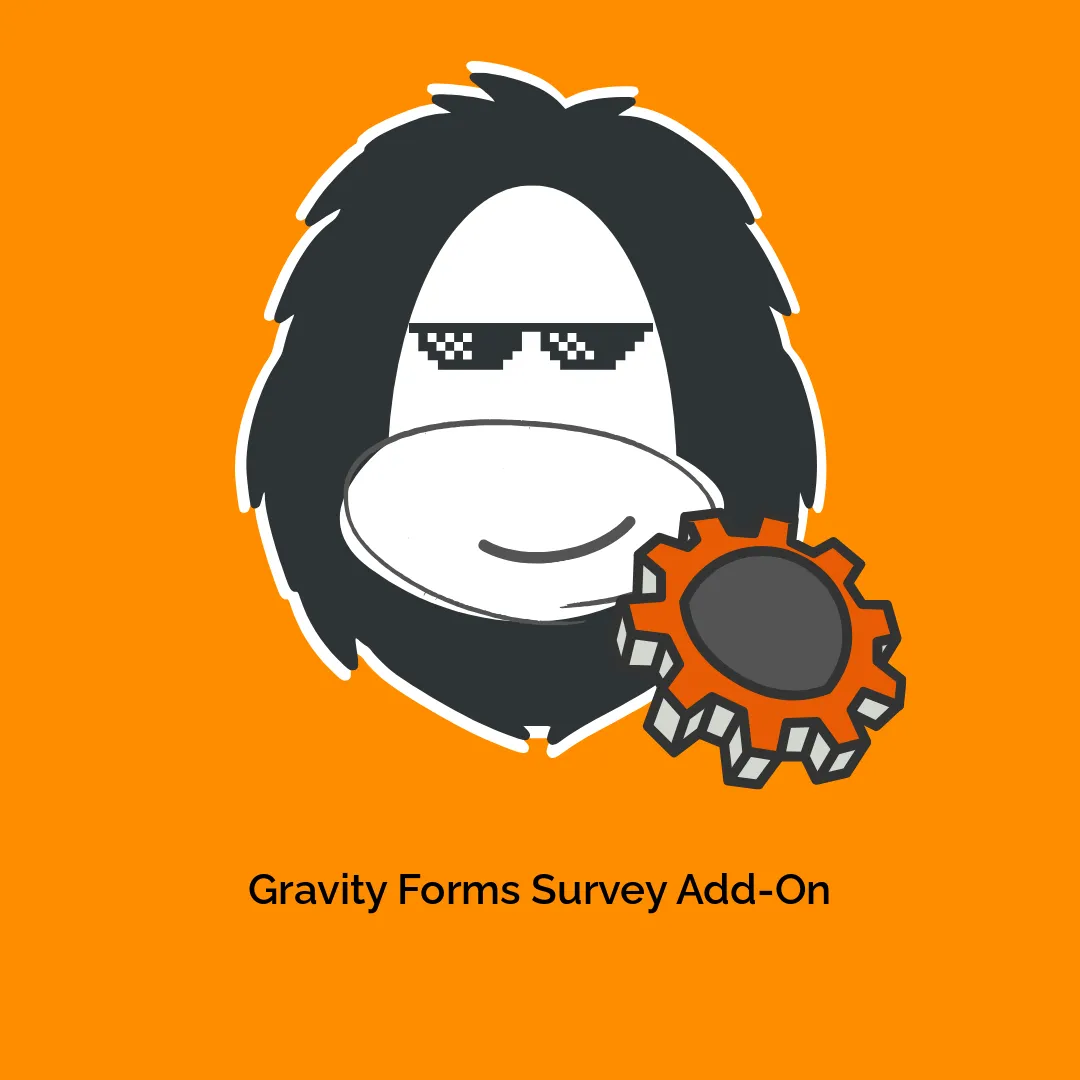

-300x300.webp)


Reviews
There are no reviews yet.