Elevate Your Email Notifications with Gravity Forms SendGrid Add-On
In today’s digital landscape, ensuring reliable communication through email is paramount, especially when it involves important notifications from your website. The Gravity Forms SendGrid Add-On stands as a powerful tool for website owners and developers aiming to leverage the capabilities of SendGrid’s transactional email service. This integration simplifies the process of sending form notifications, making it more effective and robust.
Development
When you run a website that relies on user interactions — whether it’s for sign-ups, inquiries, feedback, or purchases — timely and reliable email notifications play a crucial role in your overall customer communication strategy. Often, traditional methods for sending emails, like those tied directly to a web server, can fall short. This is where the Gravity Forms SendGrid Add-On really shines.
Why Use the Gravity Forms SendGrid Add-On?
-
Dependable Email Service: Unlike standard server emails, SendGrid is designed specifically for email delivery, ensuring that your messages land in the inbox and not in the dreaded spam folder. When you integrate your forms with SendGrid through the Gravity Forms SendGrid Add-On, you leverage a service known for its reliability and speed in transactional email delivery.
-
Simplified Configuration: Setting up the Gravity Forms SendGrid Add-On is a breeze. After installation, it allows users to connect their SendGrid account with Gravity Forms through a straightforward interface. Once linked, you can sync existing forms or create new ones that will automatically send notifications via SendGrid when submitted. This means that all your automated communications are handled uniformly, minimizing the chance of technical hiccups.
-
Assured Deliverability: By routing the notifications through SendGrid, you benefit from their extensive infrastructure designed to ensure high deliverability rates. This is especially important for businesses that rely on prompt email communication, such as eCommerce sites or service providers who need to send receipts or confirmations.
-
Robust Analytics: One of the perks of using the Gravity Forms SendGrid Add-On is the access to SendGrid’s analytics. You can track how many emails were delivered, opened, or clicked, giving you valuable insights into your email performance. Understanding these metrics can help you refine your communication strategies and improve user engagement.
-
Support for Advanced Workflows: For businesses with complex needs, the Gravity Forms SendGrid Add-On supports advanced workflows. For instance, you can set up conditional logic within your forms where different email notifications could be sent based on user selections. This level of customization adds to the professionalism of your communications and enhances the user experience significantly.
Practical Example: A User-Friendly Setup
Let’s consider an example of how this integration can work in a practical context:
Imagine you run an online educational platform where students sign up for various courses. When a student signs up, they fill out a form that collects their information, chooses their courses, and makes a payment. Instead of relying on your server to send confirmation emails, you use the Gravity Forms SendGrid Add-On.
-
Set Up Your Forms: With Gravity Forms, you create a new sign-up form and decide what data you need to collect.
-
Connect to SendGrid: After installing the SendGrid Add-On, you simply navigate to the settings, connect to your SendGrid account, and authorize the integration.
-
Create Email Notifications: After the form submission, you can customize the notifications that will be sent to both the student and the administrative staff. Whether it’s a welcome email or a notification about their course details, it all happens through SendGrid’s reliable infrastructure.
-
Guaranteed Delivery and Tracking: After the form is submitted, you don’t need to worry about whether the emails will be sent. SendGrid handles everything, and you can check the analytics dashboard to see if your emails performed well or if there are areas to improve.
Addressing Common Concerns
Many users might worry about the technical aspects of using a third-party email service. Concerns regarding security and deliverability are common, but integrating SendGrid through the Gravity Forms SendGrid Add-On alleviates these fears.
-
Security: SendGrid follows best practices for data security and compliance, including encryption of emails and protection against unauthorized access. By integrating it into your forms, you maintain high security standards for your communications.
-
Scalability: As your needs grow, you might find that your emailing needs increase—whether it’s adding more forms or sending out more frequent notifications. SendGrid scales with your business; whether you send a few emails a week or thousands a day, it ensures your emails continue to get delivered.
-
Support and Community: If you encounter challenges while using the Gravity Forms SendGrid Add-On, you’ll find extensive documentation and a community of users ready to help. Both support networks offer guidance on troubleshooting common issues or optimizing your forms to maximize email deliverability.
Benefits Beyond Notification
While the primary purpose of the Gravity Forms SendGrid Add-On is to send form notifications reliably, it opens doors for additional benefits:
-
Marketing Opportunities: Once you have user data safely recorded and are successfully sending notifications, it becomes feasible to implement targeted email marketing campaigns. SendGrid’s capabilities allow you to segment your audience and send tailored messages based on their interaction with your site.
-
Enhanced User Experience: Prompt notifications regarding their submissions reassure users and foster trust in your service. No one likes to wonder if their request was received; clear and immediate communication is vital in building positive relationships with users.
-
Building a Stronger Brand Image: A professional appearance is critical for businesses today. Utilizing the Gravity Forms SendGrid Add-On means you can ensure all emails are branded correctly, coming from a recognizable address rather than something generic, further enhancing your brand image.
Conclusion
Implementing the Gravity Forms SendGrid Add-On not only simplifies the process of sending reliable email notifications but enriches the overall user experience by assuring promptness and professionalism in your communications. As the digital landscape continues to evolve, leveraging dedicated email services like SendGrid becomes increasingly essential for maintaining effective and efficient interactions with your audience. Whether you are a small business owner or managing a larger enterprise, ensuring that your emails are delivered promptly and reliably helps you to foster customer relationships and build a trustworthy brand. It’s a smart move to integrate this powerful add-on into your Gravity Forms toolkit and take your email communications to the next level.
Gravity Forms SendGrid Add-On: Download for Free on OrangoGPL
Indeed, downloading Gravity Forms SendGrid Add-On for Free on OrangoGPL is one hundred percent possible and law-abiding.
Moreover, even downloading a cracked Gravity Forms SendGrid Add-On is law-abiding, as the license it is distributed under is the General Public License, and this license enables its free modification, distribution, and resale.
Therefore, you have nothing to worry about: If you were seeking to buy Gravity Forms SendGrid Add-On cheaply or, directly, to download Gravity Forms SendGrid Add-On Plugins nulled and, thus, get it completely free,, it’s possible legally.
Download Gravity Forms SendGrid Add-On GPL: The only way for beginner entrepreneurs
Call it as you prefer: Discounts for Gravity Forms SendGrid Add-On Plugins, download Gravity Forms SendGrid Add-On Plugins GPL, download Gravity Forms SendGrid Add-On without license or download Gravity Forms SendGrid Add-On nulled.
It is completely legal and something indispensable for any entrepreneur starting out.
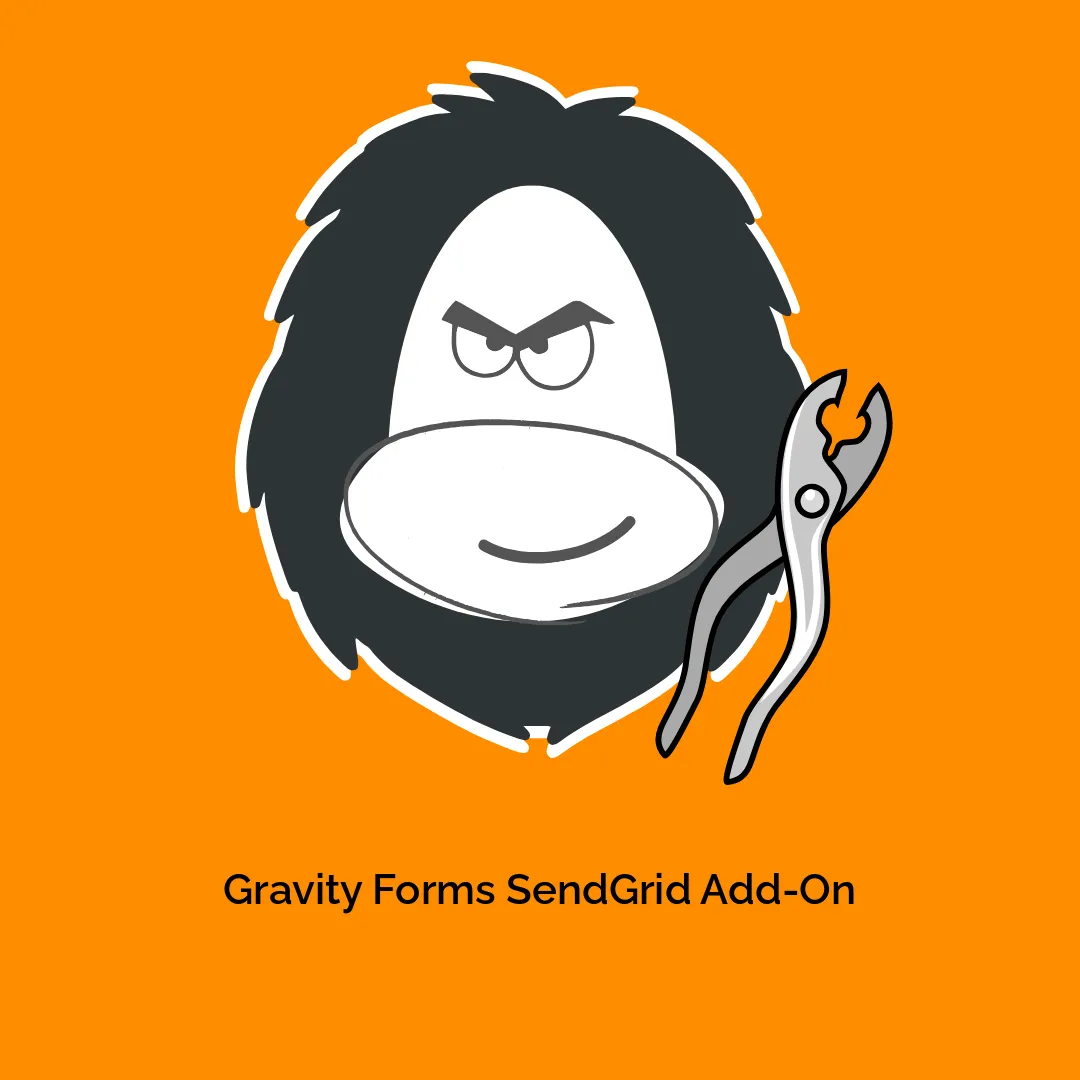




Reviews
There are no reviews yet.