Enhance Your Forms with Gravity Forms reCAPTCHA Add On
Spam entries on forms can be a significant headache for any website owner. The new Gravity Forms reCAPTCHA Add On allows you to leverage Google’s powerful reCAPTCHA v3 technology to enhance your form’s security and create a smooth experience for genuine users. By utilizing this add-on, you can effectively combat spam while reducing interruptions during form submissions.
The Importance of Anti-Spam Protection
Spam can hinder the functionality of your forms and lead to frustration for both users and site administrators alike. With countless bots continuously exploring the internet to fill out forms with garbage data, having protections in place is crucial. The Gravity Forms reCAPTCHA Add On equips you with an essential tool to protect your forms, setting it apart from traditional methods of managing spam.
Google reCAPTCHA v3 implements an advanced scoring system that provides insights into user interactions with your website. This means it can identify potential spam entries without the annoying CAPTCHA challenges that frustrate real users. By analyzing behavior rather than relying solely on user input, reCAPTCHA v3 ensures that genuine users enjoy a hassle-free submission process.
Understanding Google reCAPTCHA v3
Google’s reCAPTCHA is a free service designed to protect websites from various forms of abuse, including spam and fraud. Unlike previous variations such as reCAPTCHA v2, which required users to solve challenges like clicking checkboxes or recognizing distorted text, reCAPTCHA v3 works seamlessly in the background.
When a user interacts with your site, Google tracks these actions and generates a score between 0.0 and 1.0. A score close to 1.0 indicates a legitimate user, while one closer to 0.0 suggests bot-like behavior. This sophisticated scoring system allows site owners to set thresholds for spam. Once a form submission is made, Gravity Forms will compare the reCAPTCHA score against the threshold you’ve previously configured. If the score falls at or below your specified limit, the submission will be flagged as spam and managed accordingly.
This proactive approach allows you to filter out unwanted submissions effectively while ensuring that real users didn’t find their experience interrupted by tedious verifications.
Seamless Integration with Your Forms
Integration of Google reCAPTCHA v3 into your forms is a straightforward process, thanks to the Gravity Forms reCAPTCHA Add On. By signing up for a free Google reCAPTCHA account, you can generate your unique reCAPTCHA v3 keys, which then sync effortlessly with the add-on in Gravity Forms.
Once set up, activating spam protection is as simple as adding a checkbox in your form settings. This feature empowers you to protect all or select forms, providing you the flexibility to implement security where it’s most needed on your site.
For site owners who have previously utilized Google reCAPTCHA v2, it’s worth noting that Gravity Forms has full support for this version as well. It offers integration with both the Checkbox and Invisible variations of reCAPTCHA v2 without requiring the reCAPTCHA Add On. However, reCAPTCHA v3 is more advanced and efficient in detecting spam, making it a preferable option for modern web applications.
Real-World Applications of Gravity Forms reCAPTCHA Add On
Imagine you run a small business and gather client inquiries through an online form. Without measures to prevent spam, your inbox could quickly become cluttered with junk submissions, making it challenging to identify genuine leads. As such, the Gravity Forms reCAPTCHA Add On becomes invaluable—it automates spam detection while ensuring a positive experience for users who want to reach out.
Consider a scenario where a potential customer fills out a form for a service consultation. Thanks to reCAPTCHA v3, you won’t have to question whether the entry is legitimate. Only those with favorable scores will be processed, allowing you to focus entirely on your genuine prospects.
Moreover, implementing spam protection often leads to increased conversion rates. A frustrated user is less likely to complete a form riddled with CAPTCHA challenges, while a smooth, uninterrupted process encourages more inquiries and registrations.
For non-profits, for instance, an effective form is essential for campaign sign-ups or donation collections. Administering forms fortified against spam with the Gravity Forms reCAPTCHA Add On ensures that every inquiry or donation request is from a real supporter, thus maximizing engagement.
Key Features of Gravity Forms reCAPTCHA Add On
-
Automatic Spam Detection: Google reCAPTCHA v3 automatically analyzes user behavior to identify spam and reduces manual intervention needed from website administrators.
-
Smooth User Experience: Avoiding disruptive CAPTCHAs means legitimate users can engage without obstacles.
-
Configurable Thresholds: You control the degree of spam protection by setting thresholds that align with your confidence in submissions.
-
Integration Options: Whether you’re a new user of Gravity Forms or have been using Google reCAPTCHA v2, the add-on offers flexibility and connectivity for varied needs.
-
Comprehensive Compatibility: The add-on works efficiently with a wide range of forms, allowing for ubiquitous protection across all interaction points on your site.
Optimizing Form Performance Beyond Spam Protection
While the Gravity Forms reCAPTCHA Add On focuses primarily on combating spam, it’s essential to keep in mind the overall performance and user experience of your forms. This can play a crucial role in both engagement and completion rates.
For instance, be mindful of the length of your forms. Forms that are overly long or complicated can deter users, even if they are protected by robust spam measures. A good practice is to keep forms as concise as possible and ask only for critical information upfront. Consider breaking larger forms into multiple steps if they must contain extensive data fields or information.
Furthermore, be sure to carry out regular audits of your forms. Analyzing which forms have high abandonment rates could help identify critical issues that may not just stem from spam but also from user experience problems. Utilize built-in analytics provided by Gravity Forms to track performance and gather insights.
Final Thoughts on Gravity Forms reCAPTCHA Add On
The significance of employing a tool like the Gravity Forms reCAPTCHA Add On cannot be overstated. With its ability to reduce spam and provide a seamless experience for users, it becomes a vital component for any website looking to maintain its professionalism while ensuring user engagement.
By adopting reCAPTCHA v3’s advanced features, you not only diminish the entry of unwanted submissions but also foster robust connections with your authentic audience. In a world where user experience can make or break an online interaction, having an effective spam protection solution is essential—they won’t just appreciate the smoothness of your forms, but they’ll also feel valued as legitimate users.
Implementing the Gravity Forms reCAPTCHA Add On signifies a step toward safeguarding your digital space while creating a welcoming environment for your visitors, ensuring that your forms are well-protected against spam without sacrificing user satisfaction.
Gravity Forms reCAPTCHA Add-On: Download for Free on OrangoGPL
That’s right, downloading Gravity Forms reCAPTCHA Add-On for Free on OrangoGPL is viable and 100% within the law.
Moreover, even downloading a cracked Gravity Forms reCAPTCHA Add-On is law-abiding, because the license it is distributed under is the General Public License, and this license permits its free modification and resale.
So, there’s no cause to worry: If you were in search of to buy Gravity Forms reCAPTCHA Add-On cheaply or, directly, to download Gravity Forms reCAPTCHA Add-On Plugins nulled and, this way, get it 100% free, now, it’s possible within the law.
Download Gravity Forms reCAPTCHA Add-On GPL: The solution for beginner entrepreneurs
The name you choose is irrelevant: Discounts for Gravity Forms reCAPTCHA Add-On Plugins, download Gravity Forms reCAPTCHA Add-On Plugins GPL, download Gravity Forms reCAPTCHA Add-On without license or download Gravity Forms reCAPTCHA Add-On Plugins cracked.
It is completely legitimate and something necessary for any entrepreneur at the start of their journey.
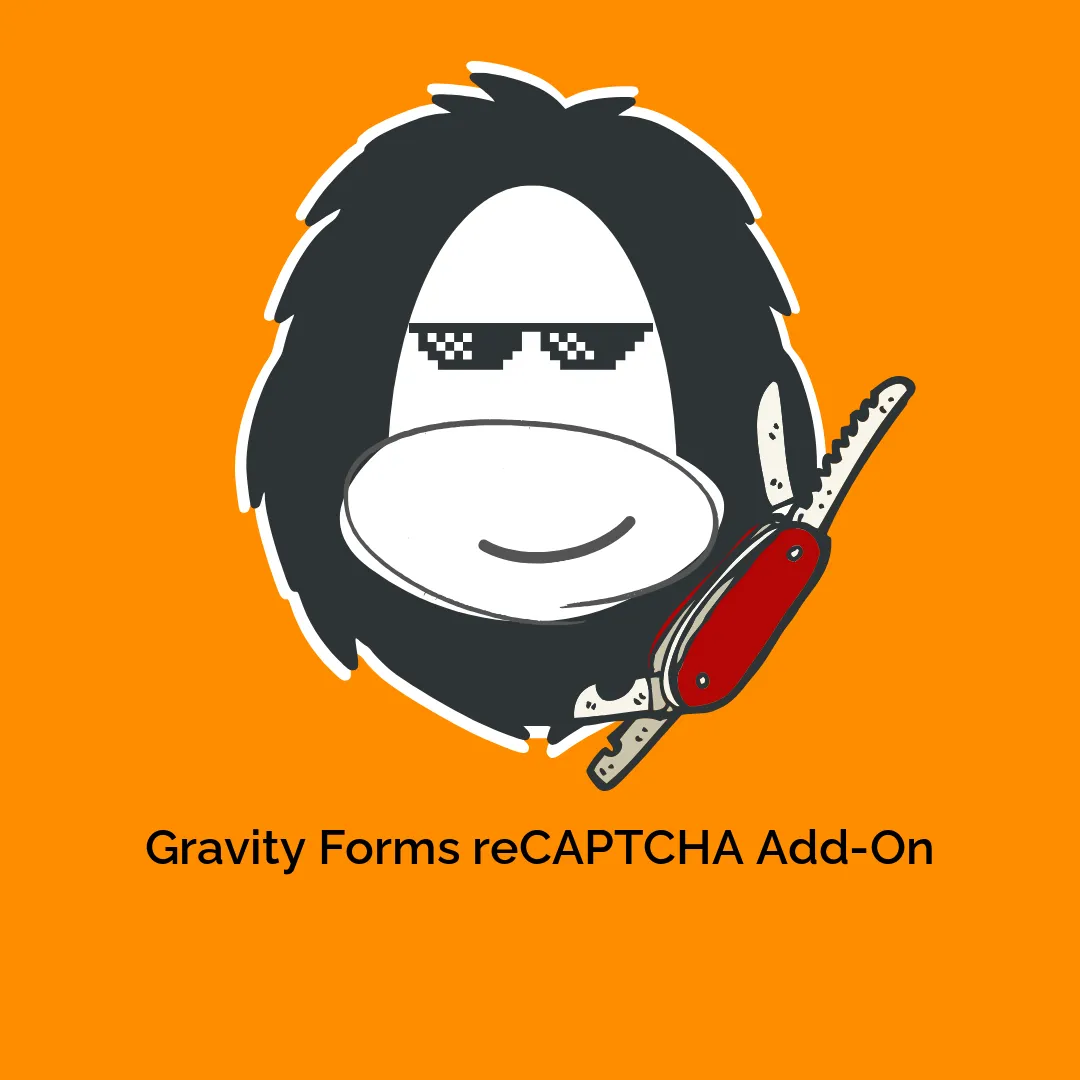




Reviews
There are no reviews yet.