Say Goodbye to Toxicity with Gravity Forms Moderation Add-On
In today’s digital age, managing form submissions has evolved beyond simple data collection; it increasingly involves safeguarding against negative interactions, such as online abuse and harassment. With the Gravity Forms Moderation Add-On, users can now filter out toxic entries and protect both themselves and their employees from harmful content. The ability to mitigate toxicity in form responses ensures a welcoming and safe environment for everyone involved.
Understanding the Importance of Moderation in Online Forms
The rise of online communication has unfortunately led to increased instances of online abuse and harassment. Businesses and individuals are faced with the challenge of receiving unwanted and potentially harmful messages through their forms. Recognizing this issue is critical in establishing trust and creating a pleasant experience for users. The Gravity Forms Moderation Add-On is specifically designed to tackle this challenge by implementing advanced filtering measures.
The goal of the Moderation Add-On is straightforward: to create a shielding barrier against offensive and abusive language, ultimately allowing you to manage entries without the fear of encountering harmful content. This is essential, especially for companies dealing with customer interactions, where the quality of communication directly affects reputation and customer satisfaction.
Leveraging Machine Learning with the Perspective API
One of the key innovations behind the Gravity Forms Moderation Add-On is its utilization of the Perspective API, a cutting-edge tool developed by Jigsaw and Google. This powerful API employs machine learning algorithms to analyze text and determine the toxicity level of the submissions received through the forms. Relying on traditional spam filters alone may not suffice; human-like nuances sometimes slip through the cracks, which is why this advanced analysis plays a crucial role in moderating entries.
When a user submits a form, the Moderation Add-On evaluates the language utilized within the entry and classifies it based on preset toxicity criteria. From insults and profanities to threats, various aspects of damaging communication can be discerned. Submissions identified as toxic are either removed outright or routed to the Toxic Entry Box. This feature grants you control over harmful content, enabling you to shield users from viewing potentially damaging messages.
Customizable Control Over Toxicity Filters
The flexibility of the Gravity Forms Moderation Add-On is evident in its extensive customization options designed specifically for filtering form entries. This level of control allows users to tailor their filtering system according to their needs, ensuring that the moderation process aligns with their organizational requirements.
Toxicity Attributes to Filter
With this add-on, you can directly choose which toxicity attributes you wish to filter. For instance, the add-on provides options to block content that can be classified as Toxicity, Insult, Profanity, or Threat. This means that if your company deals with sensitive subject matters or a collaborative environment, content that could be deemed inappropriate or offensive can be filtered out efficiently.
Establishing a Toxicity Threshold
The Gravity Forms Moderation Add-On also empowers users by letting them define their own toxicity threshold. You can set a scale from 0 (indicating non-toxic) to 1 (indicating very toxic), which gives full control over how lenient or strict you want to be with submitted entries. This feature is particularly useful in industries where communication must remain professional while still allowing for honest feedback.
Custom Toxic Words Lists
Sometimes, generic filters might not capture every harmful term relevant to your specific context. That’s why the Moderation Add-On allows you to input your own custom list of toxic words. If the submitted content contains any of these flagged words, the entry can be automatically labeled as toxic. This personalized touch ensures that all specific concerns relevant to your audience are adequately addressed.
Handling Toxic Submissions
Once toxic entries are identified, the next step is determining how to handle them. The Gravity Forms Moderation Add-On provides options to either delete these submissions immediately or redirect them to the Toxic Entry Box. This option allows for flexibility depending on the nature of your business and the level of sensitivity required when dealing with potentially harmful content.
Responding to Abusive Entries with Conditional Logic
The Gravity Forms Moderation Add-On goes a step further by enabling users to set up conditional logic in response to entries flagged as toxic. For instance, upon detecting abusive content, you can display a specific confirmation message tailored to address the situation. This response could serve as a deterrent against future abusive submissions or simply notify the sender that their comments are not welcome.
Additionally, there’s the flexibility to alter notification settings for submissions marked as toxic. For example, you could choose to send notifications for such entries to a different email address or even opt-out of receiving notifications entirely. This ensures that you are notified about toxic content without it cluttering your primary inbox.
Building a Safer Environment for Users and Employees
In conclusion, the Gravity Forms Moderation Add-On is a powerful tool designed for organizations and individuals looking to protect themselves from online abuse and harassment. By harnessing advanced technology like the Perspective API, the add-on not only mitigates toxic entries but also offers control over the filtration process.
Companies can outline specific toxicity attributes, set personalized thresholds, and maintain their own toxic word lists—all key elements in establishing effective online moderation. With the ability to manage responses to abusive submissions through conditional logic, businesses can enhance communication while ensuring a respectful interaction space.
Ultimately, adopting the Gravity Forms Moderation Add-On is a proactive step toward fostering a positive user experience. By filtering out toxicity and abuse, organizations can focus more on engagement and productivity while reducing the psychological toll that harassment can take on individuals and employees alike. In a world where every interaction counts, taking the initiative to eliminate toxic communications can lead to a more constructive and high-quality dialogue across all form submissions.
Download Gravity Forms Moderation Add-On Plugins for free
That’s right, downloading Gravity Forms Moderation Add-On for Free on OrangoGPL is feasible and one hundred percent legal.
Truly, even downloading a cracked Gravity Forms Moderation Add-On is law-abiding, and this is because the license it is distributed under is the General Public License, and this license allows its free modification, distribution, and resale.
Therefore, there’s no cause to be concerned: If you were seeking to buy Gravity Forms Moderation Add-On cheaply or, directly, to download Gravity Forms Moderation Add-On Plugins nulled to have it completely free,, you can do that legally.
Download Gravity Forms Moderation Add-On GPL: The only solution for startup entrepreneurs
It’s irrelevant what you call it: Gravity Forms Moderation Add-On deals, download Gravity Forms Moderation Add-On Plugins GPL, download Gravity Forms Moderation Add-On without license or download Gravity Forms Moderation Add-On Plugins cracked.
It is 100% legal and something necessary for every entrepreneur starting out.
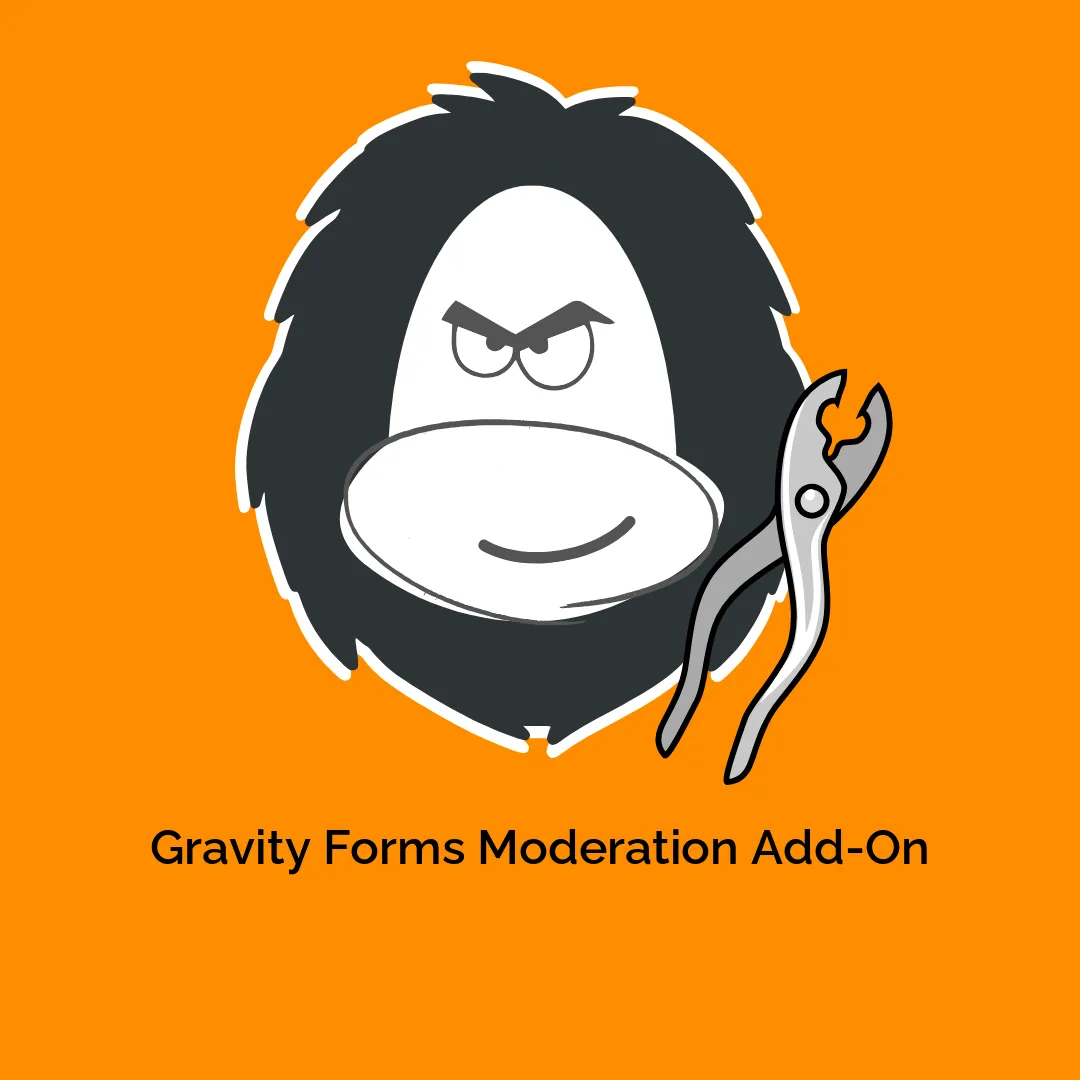



-300x300.webp)
Reviews
There are no reviews yet.