Unlock the Power: Gravity Forms Integration for wpDataTables
The integration of Gravity Forms with wpDataTables revolutionizes how you can visualize and manage form data on your website. This powerful combination takes form entries and transforms them into interactive, responsive tables and charts, making it easier to work with data and present it to your audience in a meaningful way.
An Overview of Gravity Forms Integration for wpDataTables
At its core, this integration functions as an add-on that links two remarkably popular WordPress plugins: Gravity Forms, renowned for its robust form-building capabilities, and wpDataTables, the go-to tool for creating dynamic tables and charts. When activated, this add-on allows users to create tables in wpDataTables directly from the entries submitted through Gravity Forms. Each entry corresponds to a row in the table, while individual form fields serve as the columns.
To utilize this functionality effectively, you do need to ensure that the Gravity Forms you intend to use have at least one entry; otherwise, they won’t be rendered as a table in wpDataTables.
Key Features of the Integration
Customized Column Display
One of the standout features of the Gravity Forms integration for wpDataTables is the ability to customize which form fields to display as columns in the table. When using the table creation wizard, all available fields from your Gravity Form are shown, allowing you to choose specifically which ones to include. This level of customization ensures your tables show only the most relevant data to your visitors.
Server-Side Processing
For those who deal with substantial amounts of data, server-side processing is a game-changer. Without it, large entries can significantly slow down your table rendering. The integration enables you to make your table Ajax-based, meaning it loads a limited number of rows at a time, ensuring your site remains responsive and efficient even with extensive datasets.
Front-End Editing Capabilities
Turning on the front-end editing option adds another layer of functionality that many users find appealing. This feature allows site administrators or authorized users to edit Gravity Form entries directly from the wpDataTable interface. When activated, a standard Gravity Forms modal will pop up, giving users an intuitive editing experience without navigating away from the table.
Displaying Entry Metadata
The integration also allows for displaying additional entry metadata alongside form data. This includes crucial information like entry dates, times, the user who submitted the input, and even their IP addresses. Such data can help in analyzing trends and understanding user interactions with your forms.
Configurable Output Options
Flexibility is key, and this add-on lets you configure how data is outputted in your tables. You can choose whether to display all records or limit it to the most recent entries, such as the last ten or entries from the past two weeks. Furthermore, you can opt to include or exclude deleted entries from the table, providing full control over what your audience can see.
Full wpDataTables Functionality
Once you’ve set up your table using data from Gravity Forms, each table then benefits from all the features and options available in wpDataTables. This means you can make your tables responsive, add formula columns, and even render charts based on the data displayed.
Example Use Cases
To illustrate the effectiveness of the Gravity Forms integration for wpDataTables, consider a few scenarios:
-
Event Registration: If you’re managing event registrations through Gravity Forms, you could create a table that displays the list of registrants along with their contact information, payment status, and any other relevant details. This allows for easy tracking and communication.
-
Customer Feedback: Using Gravity Forms to gather customer feedback is an excellent way to engage with your audience. By integrating with wpDataTables, you can create a public-facing table that reveals trends in customer satisfaction or specific comment metrics.
-
Job Applications: For job listings and application submissions collected via Gravity Forms, using this integration could enable employers to visualize applications in a more organized and easily manageable format.
Conclusion
In conclusion, the Gravity Forms integration for wpDataTables enhances the way form data is handled on WordPress sites. The combination of interactive tables, customizable displays, server-side processing, front-end editing, and configurable outputs provides users with powerful tools to manage their data efficiently. Whether you’re looking to create dynamic reports, showcase customer reviews, or track event registrations, this integration is a handy solution worth exploring. With the added benefit of the strong functionalities of both Gravity Forms and wpDataTables, your ability to present data compellingly and interactively is significantly enhanced. By utilizing this integration effectively, users can transform their data handling processes and enhance overall site functionality.
Gravity Forms integration for wpDataTables: Download it for Free
Here you have it, downloading Gravity Forms integration for wpDataTables Plugins for free on OrangoGPL is completely viable and legitimate.
Truly, even downloading a cracked Gravity Forms integration for wpDataTables is law-abiding, because the license it is distributed under is the GPL, and this license enables its free modification.
Therefore, you can be calm: If you were looking to buy Gravity Forms integration for wpDataTables cheaply or, directly, to download Gravity Forms integration for wpDataTables Plugins nulled and, this way, get it completely free, now, you can do that in a legal way.
Download Gravity Forms integration for wpDataTables GPL: The choice for new entrepreneurs
The name you choose is irrelevant: Discounts for Gravity Forms integration for wpDataTables Plugins, download Gravity Forms integration for wpDataTables Plugins GPL, download Gravity Forms integration for wpDataTables without license or download Gravity Forms integration for wpDataTables nulled.
It is something totally legitimate and something indispensable for any beginner entrepreneur.
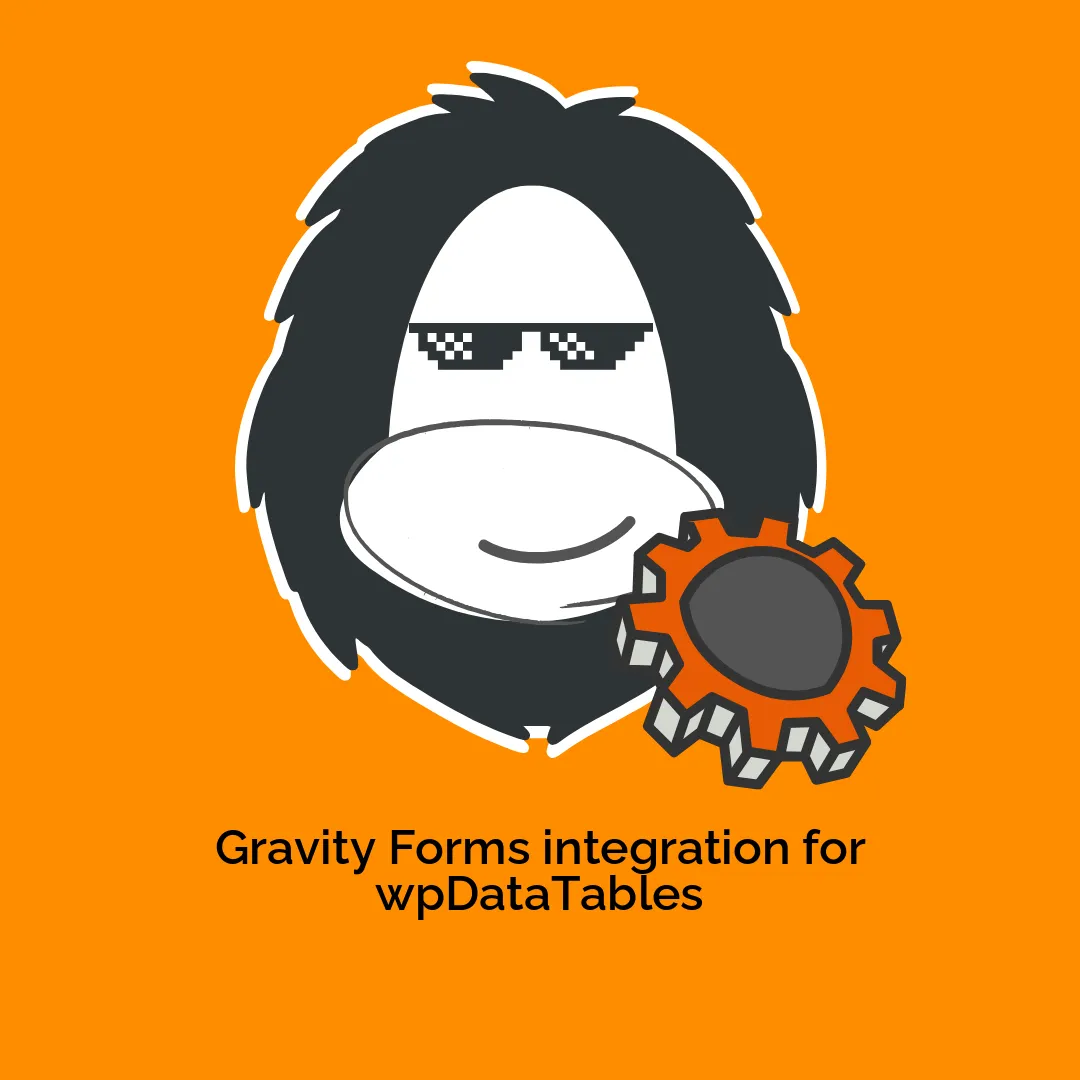




Reviews
There are no reviews yet.