Understanding the Gravity Forms Gutenberg Add On
The Gravity Forms Gutenberg Add On played a pivotal role during the rollout of WordPress’s Block Editor (nicknamed Gutenberg) back in December 2018. Designed to enhance the user experience, this add-on allowed users to seamlessly integrate their Gravity Forms into the new block-based page editor. As of now, it’s important to acknowledge that the functionality of this add-on is now embedded within the core Gravity Forms plugin.
Transition from Gravity Forms Gutenberg Add On
The Gravity Forms Gutenberg Add On was particularly useful in the earlier stages of development as it served as a bridge for users to adopt the new WordPress framework. By leveraging this add-on, users were able to embed forms directly into their posts and pages without the need for complex coding or extensive technical knowledge. This was a significant advantage for website creators, especially those who had limited experience with web development.
However, due to the evolution of the Gravity Forms plugin and the gradual integration of its features into WordPress core, the Gutenberg Block Add-On is no longer necessary. It is recommended that users remove this add-on from their sites to streamline their installations and maintain optimal performance.
Key Features of Gravity Forms in Gutenberg Editor
With the integration of the Gravity Forms functionalities into WordPress core, users can now take advantage of a host of features directly from the Gutenberg Block Editor. Here are some of the key elements that elevate the form-building experience:
Embedding Forms within the Gutenberg Editor
One of the standout features of using Gravity Forms in the Gutenberg editor is the ease of embedding forms. Users can simply click the “Add Block” icon and search for the Gravity Forms block in the Embed section of the block selector. This intuitive process allows quick access to all saved forms, making it straightforward to select and embed the desired form directly where it is needed.
Form Preview and Selection
Once a Gravity Forms block is added to the editor, users are presented with a dropdown where they can select the form they want to add. This feature allows for immediate visibility of the form as it will appear to visitors. It’s crucial to note, however, that the preview in the Gutenberg editor may showcase a mobile-optimized view, which might differ from the desktop version’s appearance. Therefore, always preview your page post-embedding to confirm that the form aligns aesthetically and functionally with your site design.
Customization Options
The Gravity Forms block comes loaded with customization options that enhance the visual appeal and functional capabilities of the forms. Users can toggle on and off the form title and description to fit the page’s aesthetic. Additionally, conditional logic settings allow forms to display based on various user interactions or criteria, like user roles or specific dates and times, making forms far more interactive and user-friendly.
For example, if a business wants to show a registration form only to logged-in users, they can easily set those conditions without any need for coding— this is the power of Gravity Forms’ conditional logic.
Advanced Settings
The advanced settings section of the Gravity Forms block further enriches the user experience. Users can enable AJAX form submissions, which enhances site performance by allowing submissions and page transitions without a full page reload. This function significantly reduces user friction and allows for a smoother interaction process.
Moreover, the ability to set default field values dynamically is a boon for repeat visitors or return customers, ensuring that their information pre-fills, saving time and improving user satisfaction.
Reusable Blocks
Another notable feature of the Gravity Forms block is the ability to create reusable blocks. Users can save their configured form as a reusable block that can easily be added to various pages across the site. This is perfect for businesses needing consistent forms, such as contact forms or order forms, across multiple pages, eliminating the need to recreate them for each new page.
Users can also edit reusable blocks, and any changes applied will reflect across all instances where the block is utilized. If users need to make changes to a single block and separate it from the reusable configuration, the “Detach From Reusable Block” option is available, making it quite flexible.
Constant Updates and Improvements
While the Gravity Forms Gutenberg Add On may no longer be in active development, Gravity Forms itself is continually updated to provide users with the latest features and enhancements. As a company invested in user satisfaction, Gravity Forms prioritizes pending bugs or issues, rolling out fixes that keep the integration with Gutenberg smooth and efficient.
Conclusion
The Gravity Forms Gutenberg Add On was once a prominent feature for WordPress users looking to integrate their forms effortlessly into the Block Editor, but with recent updates, all of its capabilities now exist within the core of Gravity Forms.
By utilizing the core functionalities, users benefit from enhanced embedding features, substantial customization, and improved user interaction through innovative advancements like conditional logic and AJAX submissions. The option to create reusable blocks elevates the management of forms across pages, reinforcing user experience.
Removing the Gravity Forms Gutenberg Add On from site installations is now advisable for maintaining streamlined performance while taking full advantage of the built-in capabilities of Gravity Forms.
In conclusion, the evolution of Gravity Forms into the Gutenberg ecosystem stands as a testament to its adaptability, empowering users to craft forms seamlessly and effectively for their web needs— all essential tasks that are part and parcel of successful site management. Whether you are a seasoned developer or a novice content creator, integrating Gravity Forms through the Gutenberg editor can significantly enhance your site’s functionality and user engagement.
Gravity Forms Gutenberg Add-On: Download for Free on OrangoGPL
Indeed, downloading Gravity Forms Gutenberg Add-On for Free is 100% viable and within the law.
Actually, even downloading a cracked Gravity Forms Gutenberg Add-On is law-abiding, because the license it is distributed under is the General Public License, and this license enables anyone its modification for free.
So, you have nothing to worry about: If you want to buy Gravity Forms Gutenberg Add-On cheaply or, directly, to download Gravity Forms Gutenberg Add-On Plugins nulled and, thus, get it 100% free, now, you can do it without going outside the law.
Gravity Forms Gutenberg Add-On GPL: The only solution for startup entrepreneurs
The name you choose is irrelevant: Discounts for Gravity Forms Gutenberg Add-On Plugins, download Gravity Forms Gutenberg Add-On Plugins GPL, download Gravity Forms Gutenberg Add-On without license or download Gravity Forms Gutenberg Add-On Plugins cracked.
It is 100% legitimate and something necessary for every new entrepreneur.
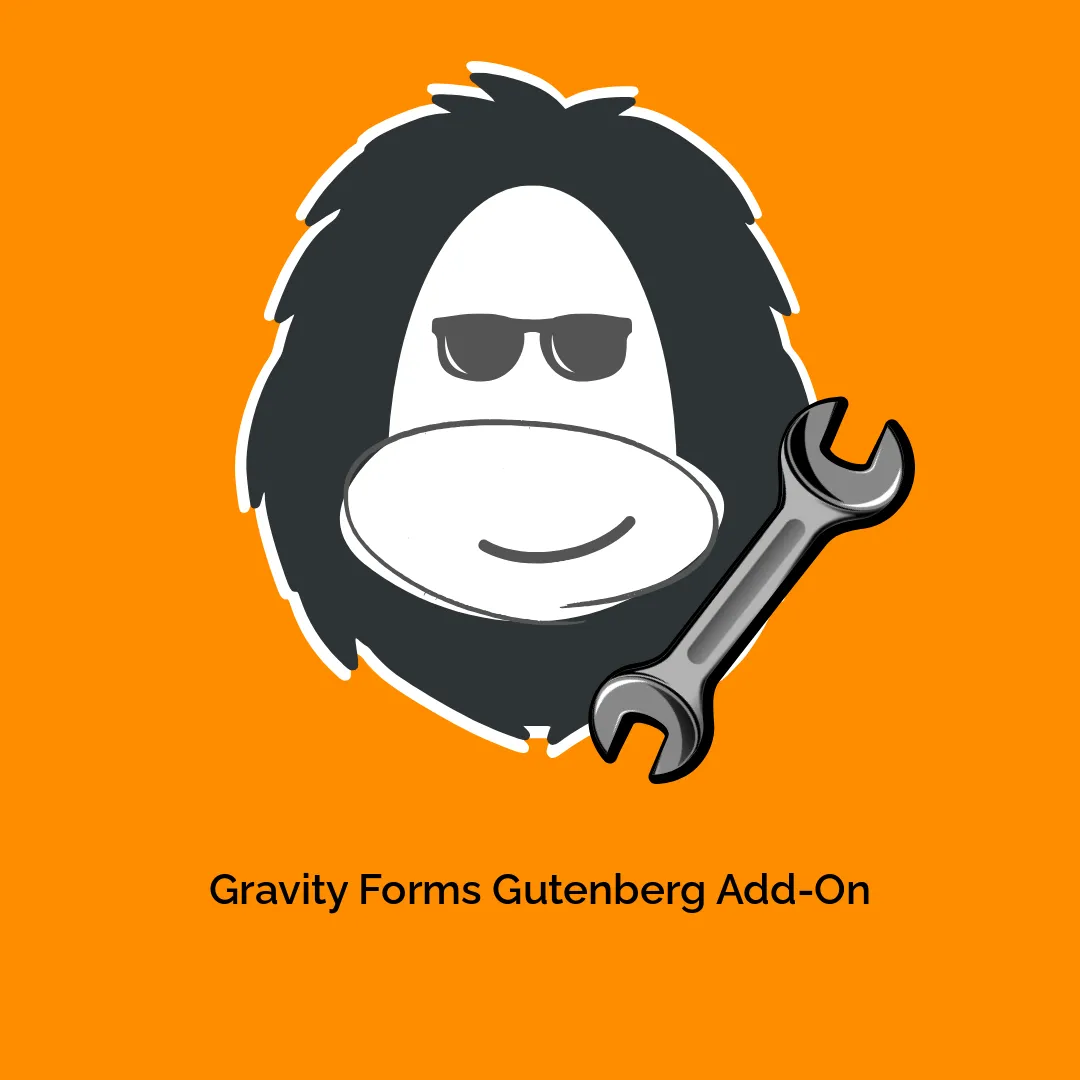

-300x300.webp)


Reviews
There are no reviews yet.