Understanding the Gravity Forms FreshBooks Classic Add On
The integration of Gravity Forms with FreshBooks represents a significant advancement in how users can manage invoicing and payments through WordPress. While this add-on was once a powerful tool for streamlining financial management directly through a website, it’s crucial to be aware of its current status and limitations following its discontinuation.
Overview of Gravity Forms FreshBooks Classic Add On
Gravity Forms has long been a favored choice for WordPress users looking to create customized forms, and its integration with FreshBooks was a game-changer for many. This integration allowed users to create forms that could directly trigger invoicing, enabling businesses to streamline their billing processes effectively. However, with the deprecation of the FreshBooks (Classic) product and its API in mid-2022, this functionality is no longer supported, and the add-on itself is unavailable for download.
Despite this, it’s still important to comprehend what the Gravity Forms FreshBooks Classic Add On offered and how it worked. Users had to possess a FreshBooks account, which governed the essential capabilities available within the add-on. This meant that users had to consider the limitations of their FreshBooks account, such as the number of clients they could create and manage, which directly influenced the integration’s worth.
Prerequisites and Limitations
When the add-on was functional, the prerequisites were fairly straightforward. Users needed to download and install the Gravity Forms FreshBooks Classic Add On and possess an active FreshBooks account. However, it was essential to understand that even after installation, users were operating within the bounds set by their FreshBooks account plan.
For instance, a user on a starter plan would find the features limited compared to someone with a more advanced subscription. This limitation was pivotal — businesses needed to ensure that their FreshBooks account was adequate for the level of service they wanted to provide on their website.
Setting Up the Integration
The setup process for the Gravity Forms FreshBooks Classic Add On was relatively user-friendly. Here’s how users would typically configure the integration:
-
Accessing WordPress Admin: Users needed to log into their WordPress admin dashboard to begin the setup.
-
Navigating to Settings: By hovering over the ‘Forms’ option in the menu, users could click on ‘Settings.’
-
Configuring FreshBooks Settings: Within the settings section, users would see a FreshBooks tab where they could input their site name and authorization token.
-
Verifying API Credentials: The authorization token, which was essential for the setup, could be found via guidance within the FreshBooks support articles. Upon entering this information, users would see indicators such as green check marks confirming the correct entry of their credentials.
-
Creating a Feed: Once the API key was correctly submitted, users were ready to create a feed for the FreshBooks integration, ensuring smooth data transfer between forms and the billing system.
These steps aimed to help users efficiently manage invoices directly from their WordPress forms, making the billing process much less cumbersome than manual entries or third-party invoicing systems.
Current Alternatives and Future Considerations
With the discontinuation of the FreshBooks (Classic) product and the Gravity Forms FreshBooks Classic Add On, users now face a pivotal decision point. While existing installations of the add-on may still function under certain conditions, the lack of support and updates renders it less effective over time.
For businesses still reliant on FreshBooks, transitioning to other integrated solutions has become a necessity. This could involve exploring new add-ons that work with more recent versions of FreshBooks or alternative accounting software that offers better support within WordPress.
Notably, Gravity Forms encourages users to register their interest for potential support of newer FreshBooks products. This opens the door for developers to assess demand and possibly create updated integrations that cater to changing needs in the market.
Additionally, businesses should consider the broader landscape of invoicing and accounting solutions available. Options like QuickBooks, Zoho Books, or even more customized solutions can offer robust integrations with Gravity Forms that may provide the necessary capabilities without the constraints previously experienced with FreshBooks Classic.
The Importance of Staying Updated
In the rapidly evolving landscape of software and integrations, the importance of staying informed cannot be overstated. Businesses should keep an eye on updates from both Gravity Forms and any accounting solutions they utilize.
Subscribing to newsletters, joining user communities, and participating in forums can offer valuable insights into the latest features, potential integrations, and best practices for managing finances through WordPress.
For those who previously enjoyed the benefits of the Gravity Forms FreshBooks Classic Add On, consider the experience as a learning opportunity. By understanding how your integrations functioned, what limitations existed, and what features you found most valuable, you’ll be better prepared to seek out alternative solutions that meet your business needs.
The Takeaway
In summary, while the Gravity Forms FreshBooks Classic Add On once provided an innovative means for businesses to manage invoices directly through WordPress, it has since been deprecated. Understanding its setup process, limitations, and current alternatives is crucial for businesses transitioning to new solutions in the financial management landscape. Businesses should actively pursue updated integrations or explore newer accounting software options that better suit their operational needs.
In light of the recent changes, adapting and evolving with the available tools will ensure that businesses can continue to efficiently handle their invoicing and payment processes, maintaining seamless operations even as technologies shift. Thus, the ongoing conversation between users and developers about future integration support remains a vital part of the ecosystem.
Gravity Forms FreshBooks Classic Add-On: Download it for Free
Certainly, downloading Gravity Forms FreshBooks Classic Add-On Plugins for free on OrangoGPL is entirely viable and legal.
Moreover, even downloading a cracked Gravity Forms FreshBooks Classic Add-On is law-abiding, and this is because the license it is distributed under is the General Public License, and this license permits anyone its free modification.
So, you can be calm: If you were looking to buy Gravity Forms FreshBooks Classic Add-On cheaply or, directly, to download Gravity Forms FreshBooks Classic Add-On Plugins nulled and, so, obtain it 100% free,, it’s possible legally.
Download Gravity Forms FreshBooks Classic Add-On GPL: The only solution for startup entrepreneurs
Call it as you prefer: Gravity Forms FreshBooks Classic Add-On deals, download Gravity Forms FreshBooks Classic Add-On Plugins GPL, download Gravity Forms FreshBooks Classic Add-On without license or download Gravity Forms FreshBooks Classic Add-On nulled.
It is something perfectly legal and something necessary for any entrepreneur starting out.
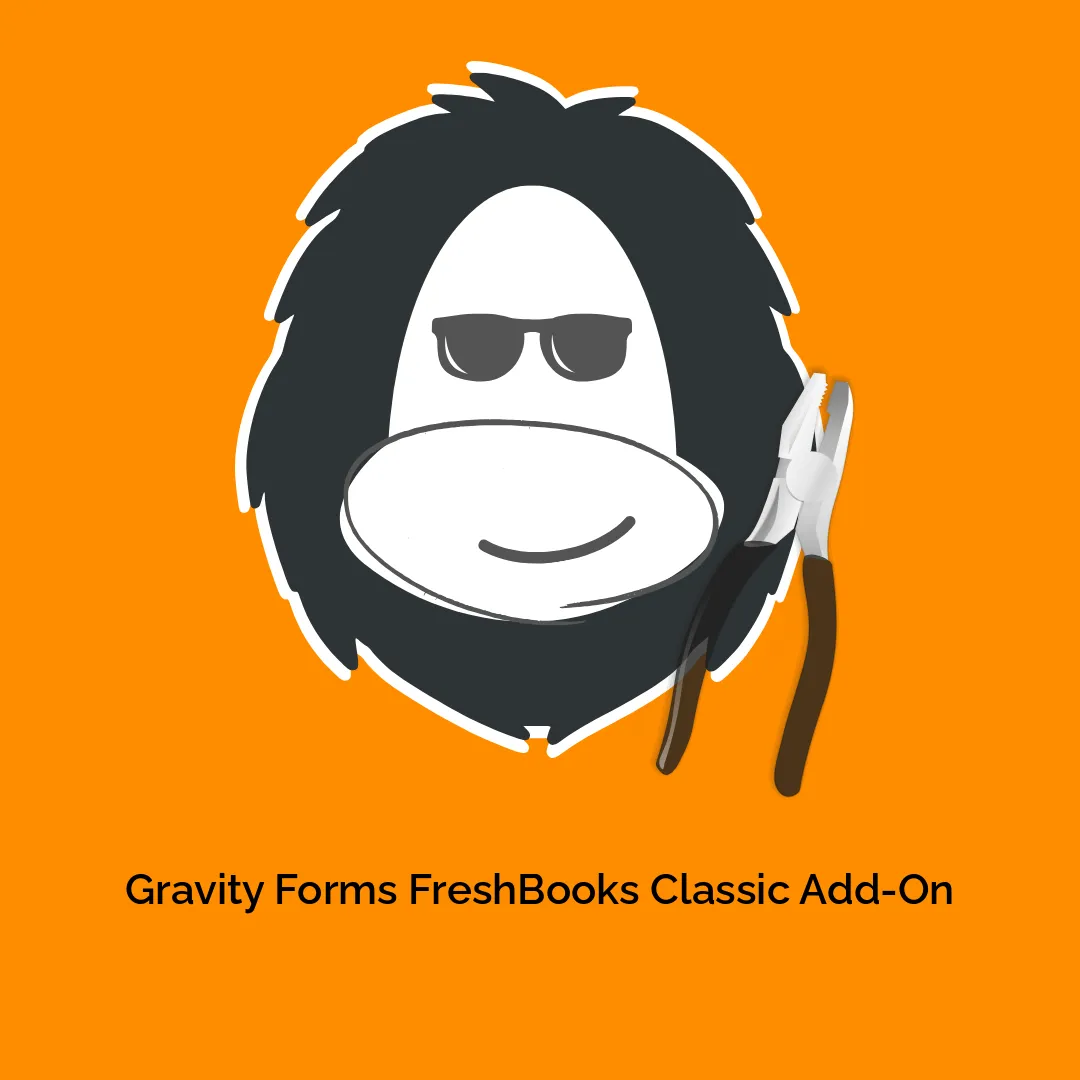




Reviews
There are no reviews yet.